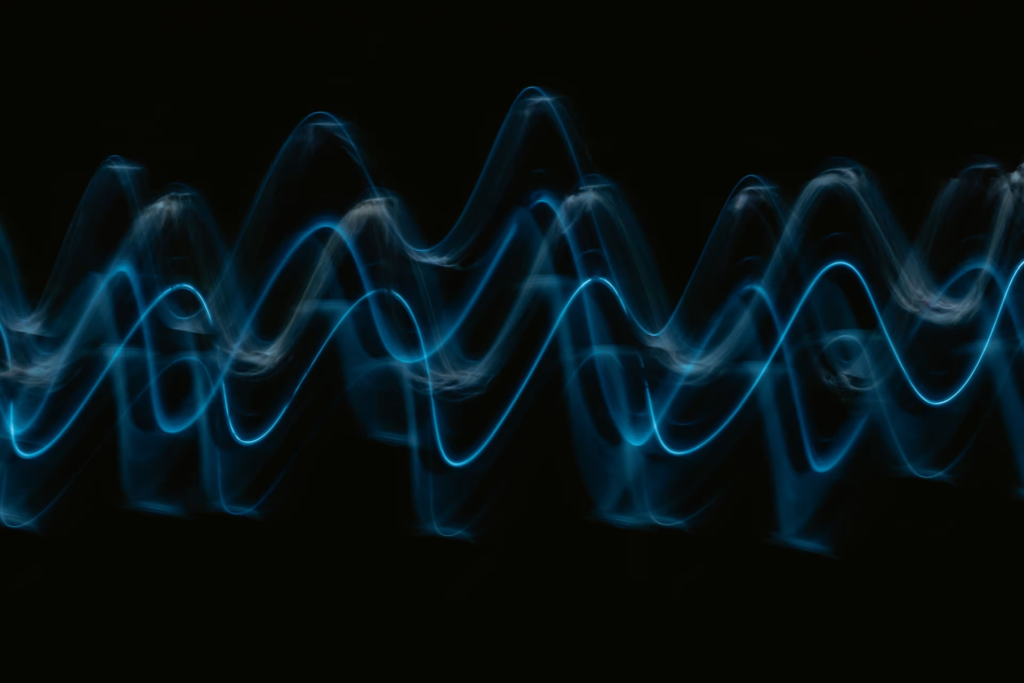Where the ‘Oof’ sound exhibits the powerful and wild expression all along the fans, the new ‘ah!’ sound is somehow a weaker tune for the fans. Nobody craved to change the Roblox death sound, not even Roblox, but somehow, situations bottled up intensely, and things went worse. Go along with this article to know Why did Roblox change the ‘Oof’ sound and How you can change, remove, and customize the ‘Oof’ sound in Roblox within some easy steps.
Why Did Roblox Change The Oof Sound | Roblox Death Sound
We all loved the old ‘Oof’ death sound in Roblox, anyway! It sounded powerful, crisp, and a change maker. However, the sad news is that Roblox changed the Oof Sound to the ‘ah!’ sound recently on July 29, 2022. It was a forceful act made by Roblox due to the licensing issues that came up. As Roblox tweeted, “Due to a licensing issue, we have removed the “oof” sound from Roblox and have created a replacement default sound which launches today. We plan to expand our Avatar Shop with a whole range of both old and new sounds in the future. More to come on this.” Also, read Roblox Super Speed Simulator Codes July 2022 | Redeem Free Pets & Energy
How To Change Roblox Death Sound?
Further are the steps to change Roblox Death Sound. Go on to unlock the new customized Roblox death sound and see how this new one is all set to embellish your Roblox gameplay. Steps to change Roblox death sound Oof: Also, read How To Get Headless In Roblox | Buy Roblox Headless In 2022
How To Make Custom Death Sound In Roblox?
You might be surprised to know that you can also make a custom death sound in Roblox. Go on for the steps to make Custom Death in Roblox. Steps to make custom Roblox death sound: The Roblox Death ‘Oof’ sound no longer exists due to the copyright issues faced by Roblox, however, if you do not like the default ‘ah!’ sound added by Roblox, you can always update it as per your desire. Also, read Now.gg Roblox Login: Instantly Play Roblox In A Browser
Watch How To Change Roblox Death ‘ Oof ‘ Sound
Wrapping Up
This was all about the Roblox ‘Oof’ sound. I hope all of your doubts are answered well. Try out the default ‘ah!’ sound or embed the ‘Oof’ sound by downloading it to your system and adding it to the sounds folder. The choice is yours! Path of EX is an open space, Come along if you have any doubt and we will come back to you asap. Adios!
Δ