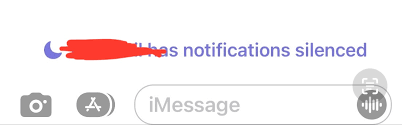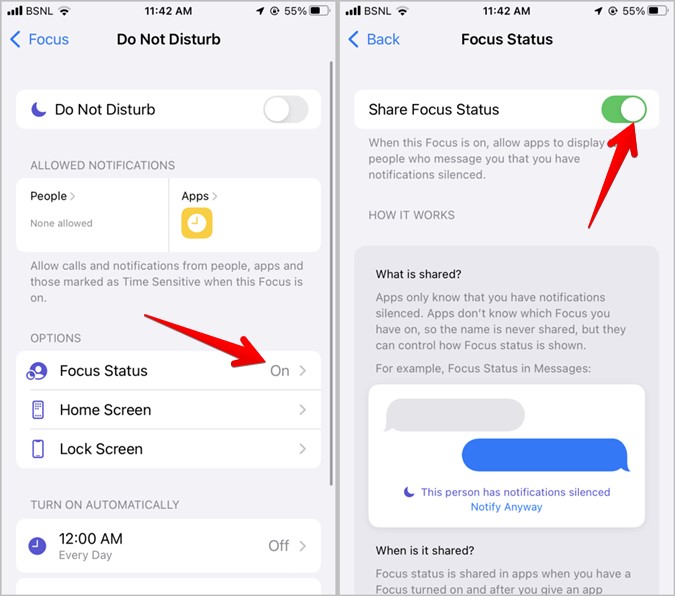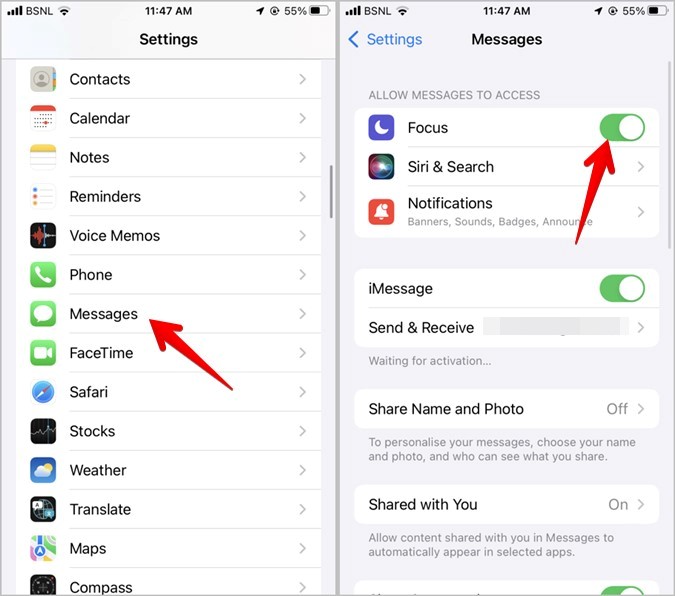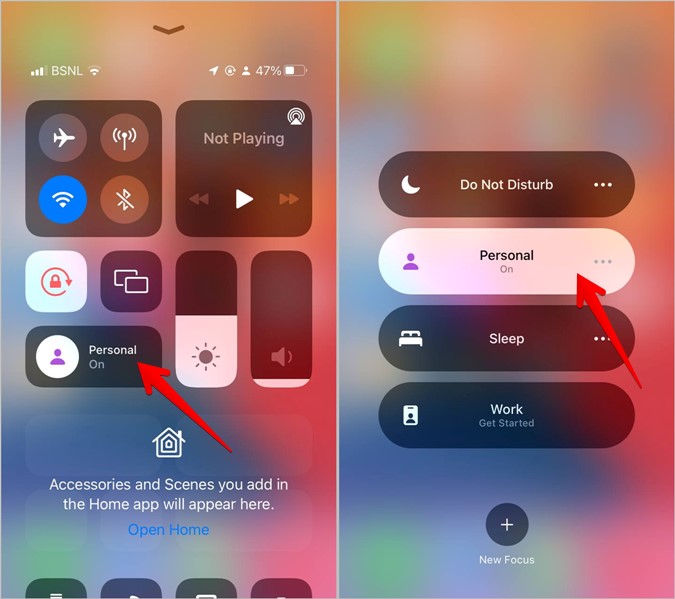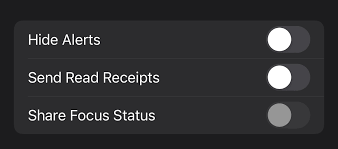Imagine you are about to text a friend to catch up and suddenly you see this has notifications silenced status on their chat. While you can never find out what your friend is doing, you can definitely know what is it supposed to mean. In simple words, your friend wants you to know they are busy. This message appears due to the newly introduced feature of Focus status. So, now do not panic when you see the message and understand its real reason. I have designed the entire article below to explain in detail the newly introduced feature and clear all your misconceptions. So, learn more about what does it mean when someone has notifications silenced on iPhone through this article.
What Does Notifications Silenced Mean On iPhone?
When anyone turns off their notifications on the iPhone with one of the Focus modes and shares with others, the enabled Focus mode is labeled as ‘Has notifications silenced’. The Share Focus status feature gets enabled by default in all Focus modes, even if you do not do it manually. Also, if you have enabled focus sharing on one of your Apple devices then this notification will be displayed across all the devices. Because all your devices are logged in by the same Apple ID. When the ‘has notifications silenced’ label appears on the iMessage, we understand that our job is done. This feature helps you not to worry when you do not receive any reply to your message immediately. You would find new features in iOS 15, Apple. The features are related to notifications regarding the Focus modes. Focus has various profiles of customized notification settings like Do Not Disturb, Driving, Sleeping, and Fitness. This allows you to switch off the notifications on the iPhone based on specific criteria. It is the responsibility of the focus profiles for the ‘Contact has notifications silenced.’ You will get the Share Focus Status feature within all the Focus modes. Hence, you can use it to inform others about the Focus modes being enabled on iPhone. Also read, How to Style Your Lock Screen Picture in iPhone in iOS 16 in 7 Easy Steps I hope you now know what does notifications silenced mean on iPhones.
Who Sees ‘Has Notifications Silenced’ Message?
The label is visible on the contacts on iMessage with whom you had a conversation. When other people get the label enabled from their end, then it would be visible to you as well. Also read, How to Transfer Photos from iPhone to PC in 5 Easy Ways
How to Get Rid of ‘Has Notifications Silenced’ Message?
When you see this label for a contact, it is not possible to do anything. The Focus mode on the phone is enabled through contact. When they switch off the mode, the message disappears. When you send an urgent message to someone with this label, a Notify anyway button can be seen in the label below. Even if a Focus mode is enabled on their phone, you must click to send a message. When the users see the message on the conversation thread, they disable it. They switch off the Share focus status in the Focus mode or remove it from iMessage. Below we have listed a few reasons and their fixes to help you understand the problem and fix it yourself. You may refer to them accordingly. Also, read How To Hide Apps On iPhone | 3 Best Tricks To Maintain Your Privacy
1. Switch Off Share Focus
You can enable or disable the focus status for each of the Focus modes. While sharing the Focus status for Do Not Disturb, disable it to Sleep Focus. Then, disable it within Sleep Focus; refer to the steps below. 1. Launch Settings on your iPhone. 2. Click on Focus. 3. Click on Focus mode to disable the Focus status. 4. Click on Focus Status and switch off the next screen. Also, read How To Turn Off Emergency Alerts On iPhone In 2022 (Solved)
2. Switch Off Focus Status for iMesssage
Apart from disabling Focus status for each Focus you can disable it from iMessage directly. Hence, to do the same, go to the Settings, then messages, and turn off next to focus. Also, read How to Change Caller ID on iPhone | Follow 9 Steps to Get a New Caller ID
3. Switch Off Focus Mode
When you do not wish to keep the Focus modes, disable them. The ‘Has notifications silenced’ message is erased, and the focus status is switched off. For switching off Focus modes, go to Settings, move to Focus, click on Focus mode, and turn off the next screen. You may look for interesting ways to switch off Focus mode on iPhone. When the Focus mode is independent, on then continue to turn on the check settings under the Scheduled section of all the Focus modes. Then you may disable the scheduled timing and switch off or even adjust the Bedtime settings. Also read, Which Country’s iPhone is Best in 2022 | Find The List Before You Make Any Decision
How to Fix ‘Has Notifications Silenced’ Message?
A few fixes would help you fix the problem to Get Rid of ‘Has Notifications Silenced’ Message. Please refer to them below.
1. Keep The Focus Status Showing
After disabling the Focus status, restart the phone, and the Focus appears in the chat threads. Still, if the ‘Has notifications silenced’ message, stop, then switch off the Shared Across Devices under the Settings in Focus. After this option is enabled, the Focus modes and status will be shared among other Apple devices with the same Apple ID. When one person sees the ‘Has notifications silenced’ message for the chat, you may add them to the list of the people in the Focus modes. Also, read How to Add an App Back to Home Screen on iPhone | 3 Best Solutions
2. Focus Status Greyed Out
When the Share Focus status on the iPhone is not working or appears to grey out, enable the Share across the other devices setting under Settings in the Focus. You may add iCloud account to the iPhone and other Apple devices.
Wrapping Up
There are many unique features in the latest iPhone. You would love to use them. Focus status is one of the intriguing features among them. Here we have tried to answer all your queries regarding what does notifications silenced mean on iPhone. I hope you got all the answers you were looking for, and also subscribe to Path of EX, our website, for more intriguing information on iPhones.
Frequently Asked Question
Δ