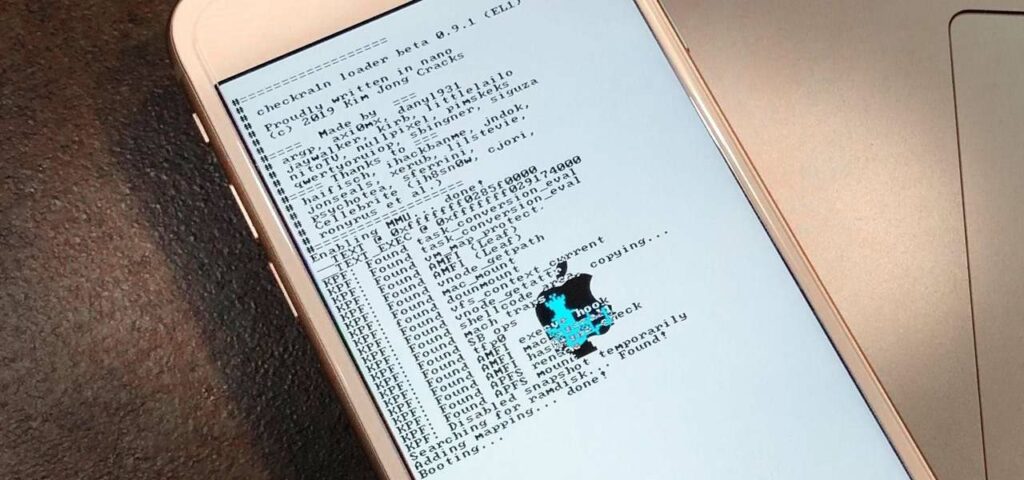The iOS 15.7 is a deal for making amends with the older iPhone users who cannot avail of the iOS 16 version. But should you download iOS 15.7? Is it necessary? How is it better than iOS 15.6.1, if at all? Is it the final version of iOS 15? I will answer all these questions and more in the coming section. Stay with me, will ya?
Should You Download iOS 15.7 | iOS 15.7 Review
First things first. Let’s talk about the size of this update. Well, it seems that depends on the iPhone model and the current iOS that you are using. If you are on iOS 15.6.1, your download size should be something around 350 MB. But, it could be larger if you upgrade from an older version of iOS. This is because your version of iOS 15.7 will contain features and fixes from the updates you missed earlier. The iOS 15.7 is currently downloadable on iPhone 6s, iPhone 6s Plus, iPhone SE, iPhone 7, iPhone 7 Plus, iPhone 8, iPhone 8 Plus, iPhone X, iPhone XS, iPhone XS Max, iPhone XR, iPhone 11, iPhone 11 Pro, iPhone 11 Pro Max, iPhone SE 2, iPhone SE 3, iPhone 12 mini, iPhone 12, iPhone 12 Pro, iPhone 12 Pro Max, and iPhone 13 model. Let’s talk about the performance of iOS 15.7. For that, we will primarily review three aspects of this software; Application Performance, Connectivity, and Speed. Also, read iOS 16 Bugs & How to Fix it
1. Application Performance
The most popular third-party apps like Netflix, Prime Video, Dark Sky, Chrome, Gmail, Spotify, Asana, Instagram, etc., are working fine on my new update. I have an iPhone 12 Pro model. I cannot complain about the first-party apps like Safari and Podcasts either. They are stable. All in all, app performance is up to the mark so far.
2. Connectivity
On my phone (iPhone 12 Pro) the WiFi connectivity is flawless. Bluetooth is just like before; normal. GPS and cellular data are behaving beautifully too. Even the battery life is unhindered.
3. Speed
The only thing I’d like to say about the speed of this new software is that iOS 15.7 is just as fast as iOS 15.6.1. I don’t feel a difference. It might not be the case in phones older than iPhone 12 Pro. Also, read Notifications Not Working on iPhone in iOS 16 | Here’s the Fix So, should you download iOS 15.7? Well, if you are dealing with bugs and glitches on your iOS 15.6.1 or older versions of iOS 15, you should consider upgrading to iOS 15.7. That’s just my opinion though. Keep reading till the end to find out the features and problems of this new iOS. You will then be able to decide if you’d discern iOS 15.7 as worth downloading.
iOS 15.7 Problems You Should Consider Before Installing
Some users are reporting brand-new as wee as carried-over problems with iOS 15.7 already. The problems include abnormal battery drain, UI issues, Touch and Face ID issues, installation glitches, and a few problems with apps (first-party and third-party). If you encounter such problems, you should know that you can downgrade to iOS 15.6.1. Since Apple is currently signed on iOS 15.6.1, you can go back to it if you are not satisfied with the new update. But, you should remember that you cannot downgrade any further. So, if you are really happy with the performance of iOS 15.6 or older, you should think twice before upgrading to iOS 15.7. Once you do it, you cannot go back to anything older than iOS 15.6.1. Also, read Why Can’t I See the Battery Percentage in iOS 16?
iOS 15.7 Features
If you are into the security of your iPhone, you should download iOS 15.7. It is security that Apple has chiefly worked on in this upgrade. So, this is not a regular milestone update where Apple normally brings new features, enhancements, and bug fixes. iOS 15.7 enhances security and brings 11 new security patches. Should you download iOS 15.7 expecting new features? Well, no! You should upgrade to it if iPhone security is important to you. Know more about Apple’s security updates. Also, read Apple A16 Bionic vs Apple M1 & Why Is Apple Not Including A16 Bionic in iPhone 14?
iOS 15.7 Jailbreak
Should you download iOS 15.7 if you jailbreak? There is no valid information present at the moment about the release of a tool compatible with iOS 15.7. So, if you still jailbreak, I’d suggest you refrain from downloading it. You should be on the lookout for new information. If I find any, I’ll let you know.
Should You Download iOS 15.7 | What’s New?
Wrapping Up
Should you download iOS 15.7? I do not see why not if you are interested in improved security. I don’t see why not if you know iOS 15.6.1 is a stable and trustworthy operating system. I mean even if you find problems with iOS 15.7, you can always downgrade to its previous version. Having said that, some people are already finding problems with the all-new iOS 15.7. So, what I am telling you is completely my opinion; a guy who is using iOS 15.7 on an iPhone 12 Pro. You should ask people who are using it on their respective iPhone models and get their feedback and compare it with the deets I have mentioned in this article. You should be having a decent idea about whether you should download iOS 15.7 0r not. Until next time, Ciao!
Δ