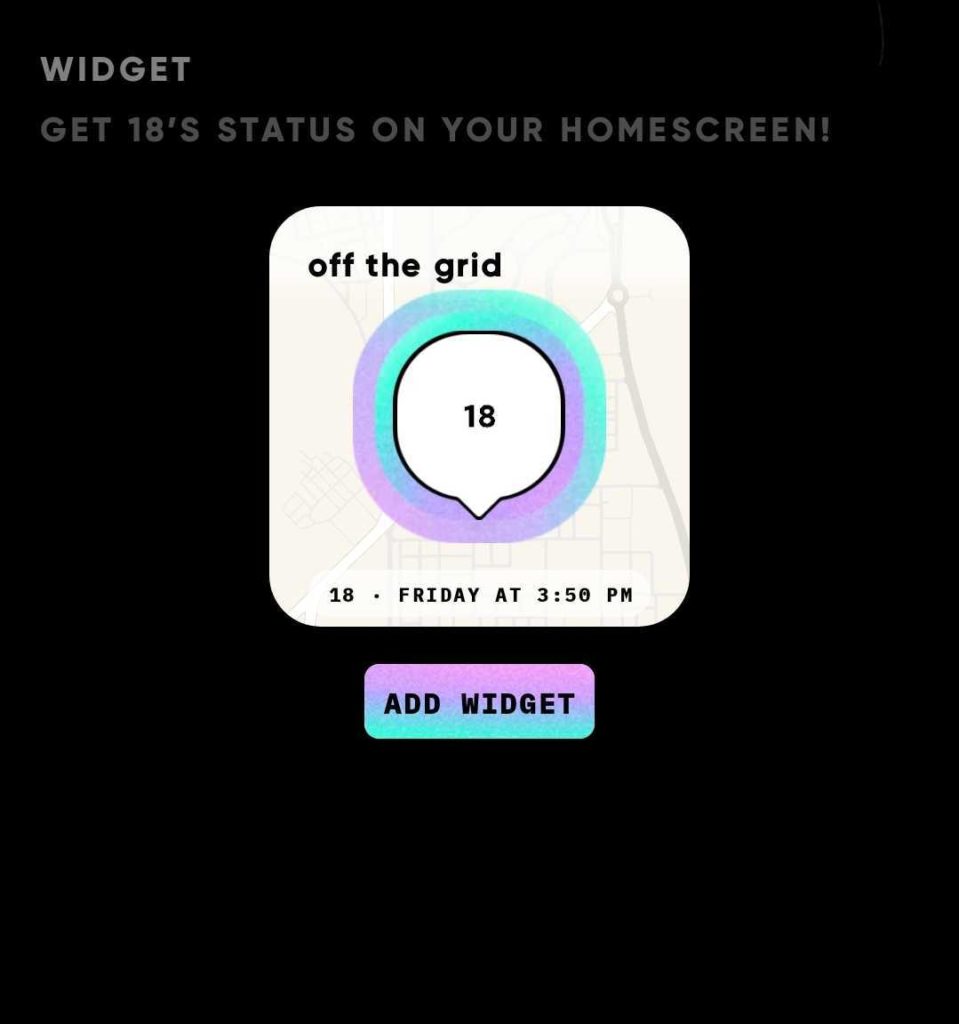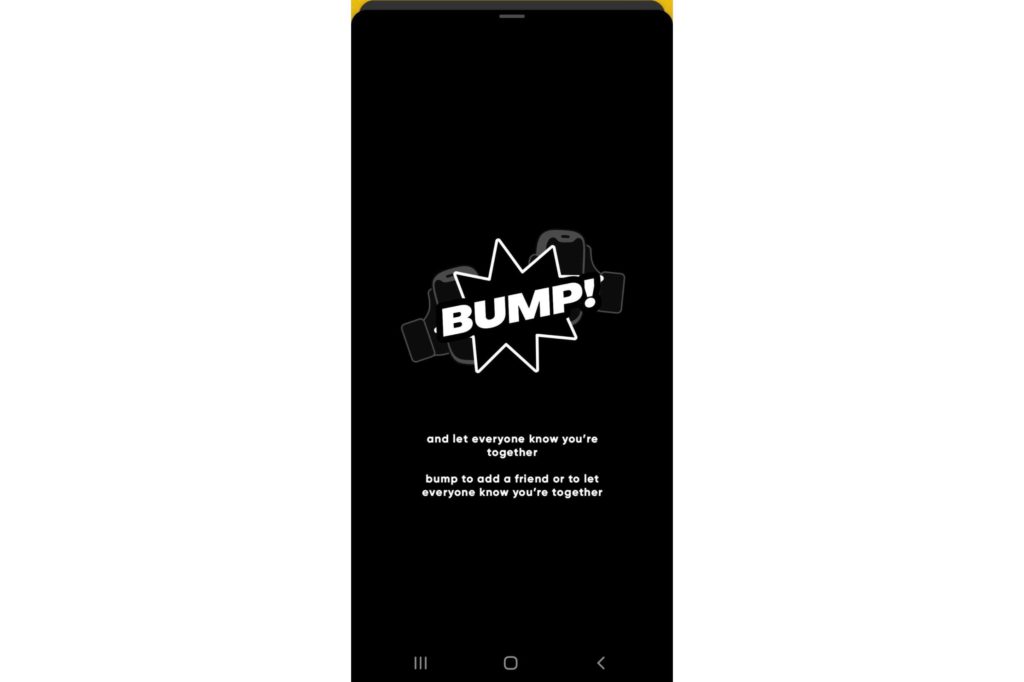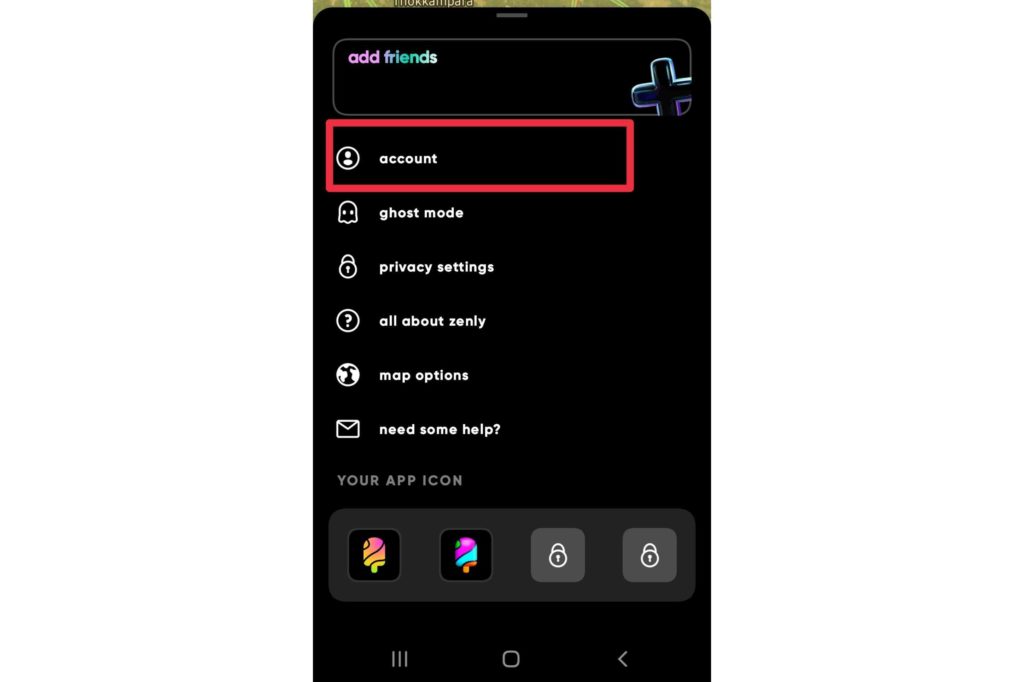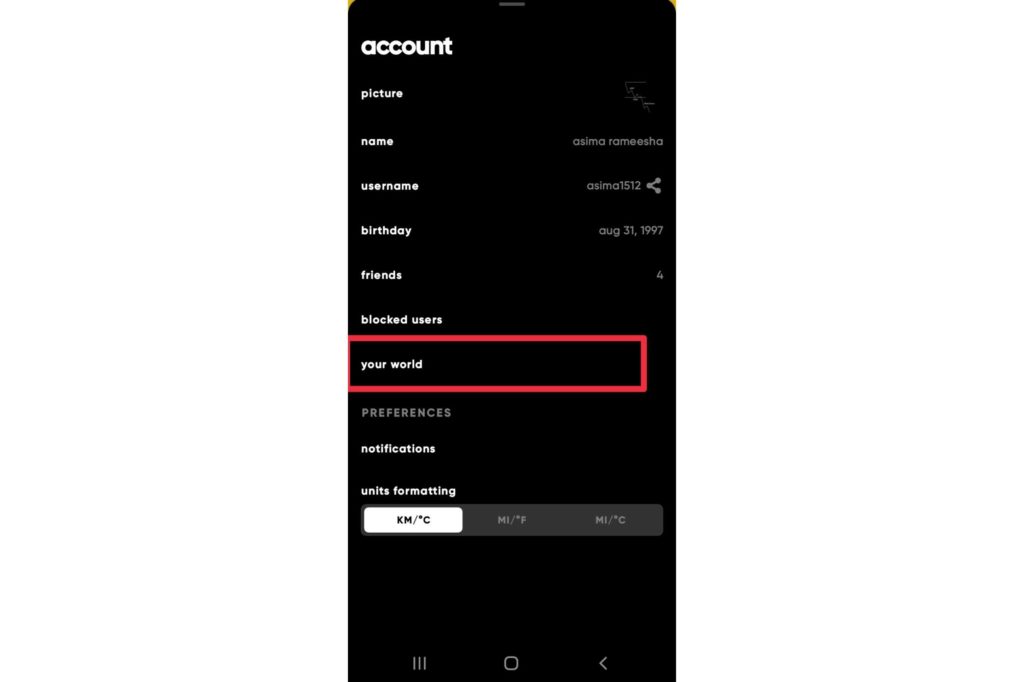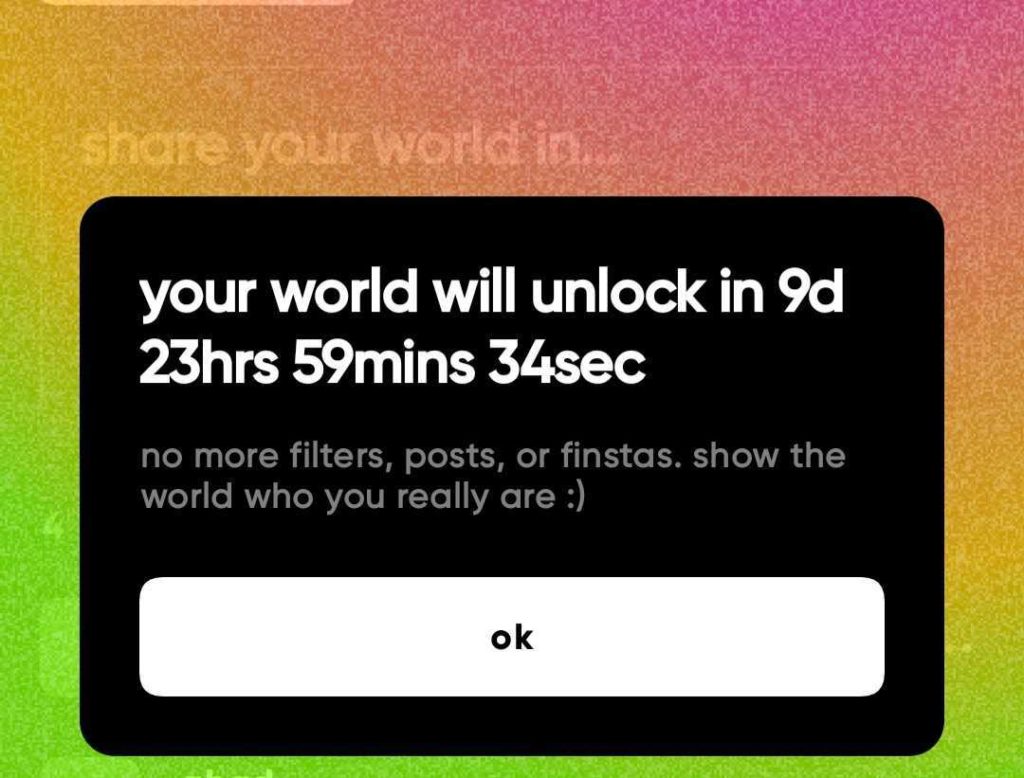Zenly wasn’t an experiment. It is a well architectured clever concept that has so much potential. Zenly purposefully included networking features on a location mapping application and tricked the user by displaying it as a social networking application. When the whole world starts to use Zenly, it will beat every other location mapping, as Zenly will have the most accurate and effective location marked by real people! Isn’t it too clever? Zenly primarily works by accessing your location full time and monitoring your activities using your device sensors. Zenly has recently updated its latest version by completely changing its user interface without filtering its features. The application is too simple and bare; the technology behind it is that glitters.
How Zenly Works | What are Zenly Features?
Do you remember the Marauder’s map in Harry potter? It revealed every inch of Hogwarts; even the ghosts were sketched on it. Zenly is a new era’s Marauder’s map. Having full-time access to our location, Zenly offers so many things that are thought to be impossible at this time. Here is how you use Zenly, If you are still confused on this application, here is a YouTube video to set up your Zenly. See yourself how Zenly works. Welcome to Zenly! Let’s see what Zenly offers to its users. When someone is using Zenly, Also, read Twitter Launches Game to Explain New Privacy Policy | Twitter Data Dash! Now you know how Zenly works, let’s see how Zenly features individually excite its users. Several specifications make this application exotic. With the latest update, you can search places and addresses along with friends now.
How to Find Friends on Zenly?
You can find friends on Zenly by seven methods. Zenly settings display five ways to find friends on Zenly: phone number, username, and contact list and bumping on Zenly. Besides these five methods, you can also find friends in the ‘Friends of friends’ section and ‘You Might Know Them.’ If you are too fond of someone, you can even make their location status as a widget to your home screen- Zenly cares so much!
How to Turn Off Location on Zenly | Hide location on Zenly
You can turn off the location on Zenly In two ways. Go to your device settings and turn off your location services or turn off location access specifically to Zenly. The other method to turn off your location on Zenly is by faking them. You can alter your location on Zenly by blurring mode or freezing mode. Blurring will exhibit a broader location of yours instead of the actual location, and freeze mode will freeze your location on the last live location before faking it. Also, read How to Buy Snapchat Pixy Drone in 2022 | Snapchat Launched Pixy Drone to Fly High Now!
How to Fake Location on Zenly | Trick Zenly Location
If you don’t want to share your location on Zenly, you can fake it. Go to Zenly settings and select ghost mode. Zenly will introduce you to three location modes- Precise, Blurred, and Freeze. The precise location will tell your exact location to your friends. The blurred mode will display a broader location of yours. Freeze mode will freeze your location on your last live location before choosing ghost mode.
How to Bump on Zenly?
Bumping on Zenly is an excellent feature where you and your friend open Zenly and bump your devices together. Now you are friends on Zenly!
How Do You Know Who Viewed You on Zenly?
With the latest Zenly 5.0 update, you can only see who viewed your location on Zenly if you are in public mode. When you install Zenly, you will be on public mode, where your site is shared. Go to Zenly map interphase and double click on the ‘Re Center’ button on the bottom right to view your location’s highlights. Your profile highlight will say who viewed your Zenly in the past 24 hours. If you don’t want public mode, you can turn it off in settings. Here is how you do it,
- Go to ‘Settings.’
- Choose ‘Account.’
- Select ‘Your World.’
- Tap on ‘Opt-out from your world.’ Keep in mind that it takes precisely 10 days if you want to opt-in to your word on Zenly again.
How Zenly Know when I Sleep?
Zenly says on its community page that the application is accessing some of the sensors in users’ devices to know more about them, and it helps them recognize one’s sleeping habits. People on forums suspect that Zenly might be collecting data from other social media applications. I cannot also deny the possibility of data sharing when you ask me about how Zenly knows when I sleep. Also, read How to Use Snapchat Dress Up | New AR Feature to Try Fashion Trends!
How to Know If Someone Freezes You on Zenly?
You have no authorization to know if someone is in freeze mode on Zenly. If your friend’s location stays in one place for more than 48 hours, you can suspect a chance. Still check out if they are okay though-48 hour is a long time!
What is Pop on Zenly?
Pop on Zenly is the number of people you invited via contacts who joined Zenly and became your friend. The more friends, the more pops!
What is Zenly | Who Owns Zenly?
Zenly was invented as a start-up like any other project. It is just mapping the location, but the application made it fun by incorporating social networking features. If you are paying attention, Zenly is using real people to map the most accurate locations by looking like an excellent app in the store. Zenly studied the limitations of other location mapping applications and improvised according to them. One prominent example is the app’s less battery draining. In 2017, Snap bought Zenly for $300 million. Snapmap and Zenly have many resemblances in function, yet Zenly seems more attractive now. Kudos to Snap for realizing the potential and deciding to keep Zenly under its wings. Also, read How to Send Private Tweets | How New Twitter Circle Feature Works!
Wrapping Up
Zenly is a simple yet powerful application that has so much potential to unwrap. The article was all about how Zenly works. I have shared all my inner instincts about the application and provided a complete guideline about Zenly. Share this article with everyone you know on Zenly. Let them know what exactly the application is and how Zenly works. Good Day!
Δ