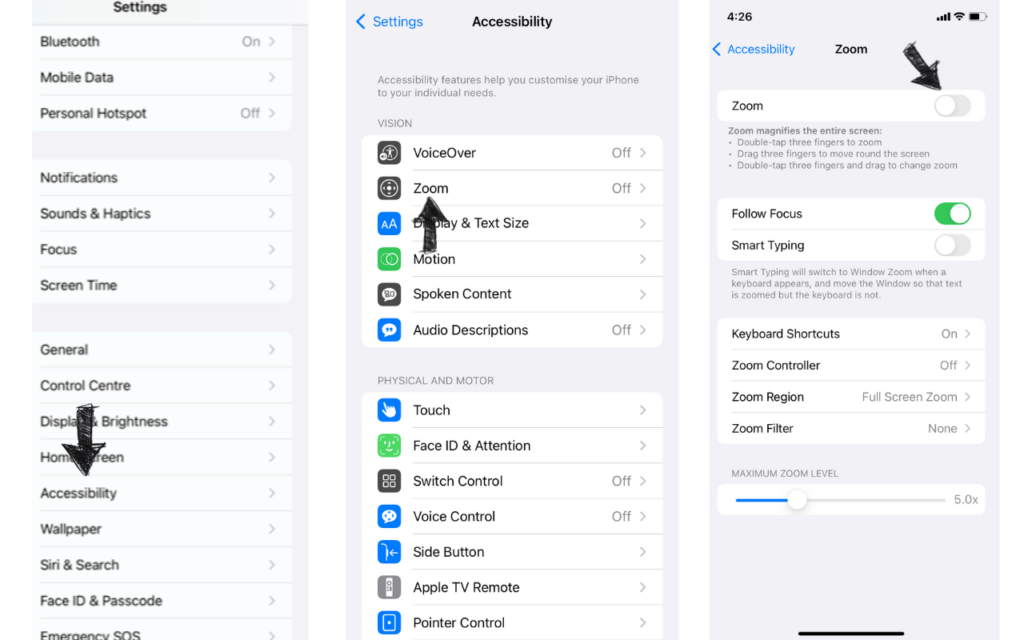We always wanted to see someone’s profile picture whom we follow on Instagram, but the moment you zoom in, the result you get is a blurred picture, with no clarity. Maybe we are in search of a friend whom we want to identify on Instagram, but wasting time by looking minutely at the profile picture leaves us clueless. Keep reading this article and find the best ways to get a close-up of an Instagram profile picture on an iPhone.
What is Instagram Profile Picture Zooming?
Instagram profile pictures are publicly visible display pictures. Go on the search bar and start searching for the user name, and you will see the small picture on the profile page whether you follow the account or not. Still, this small picture is visible to you. But zooming in on Instagram profile pictures is an impossible way for a user. Just like in any other social media apps, you can easily zoom in on photos, download them in high resolution and save it to your gallery, but on an Instagram profile, you find it complex to do. We want these features to be used on our phones with our advanced smartphones, whether it is an android or iOS.To see if zoom-in on profile pictures works on iPhone, you have to go through this article and see how well it works. Also, read How To Recover Deleted Instagram Messages | 4 Legit Ways To Use In 2021
How Instagram Works With Zoom-in on Photos and Videos on iOS?
Instagram is on-demand due to its advanced changes, whether it is a newly added icon, the story features, effects, trending filters, posting content, Instagram reels, and whatnot. It has attracted the attention of a diverse audience due to its newly added feature “zoom,” which lets you zoom- in on photos, videos that are in the feed, and on profiles, you want to. You can enjoy the picturesque details of each photo or the video. You can simply zoom in on photos, videos, or in the search bar, explore some new stuff, just put two fingers on the screen and wide them apart for “zoom-in” or bring them together for “zoom-out.” Also, read How to Remove Remembered Account on Instagram From Phone?
How Zoom-in Works on iPhone Screen?
Like other apps, it works smoothly if you want to zoom in or zoom out. You can easily dive into photos or any other files, pages, web pages that you want to enlarge. You can perform all the functions of “zoom” to see the things in a bigger size if you wish to see a whole or just a sample of it.
- Following are the steps to set up your zoom
Go to SettingsThen tap on Accessibility Tap on zoomAnd finally, Turn On Zoom
- Make the adjustment of the following options
Follow FocusStart typingKeyboard ShortcutsZoom ControllerZoom RegionZoom FilterMaximum Zoom Level
Tip:-you can also add zoom to Accessibility Shortcut. How to Use Zoom
Open the screen and double-tap with three fingers to open zoomDouble-tap three fingers for Adjust MagnificationDrag the zoom lens at the bottom for Window ZoomDrag the screen with three fingers for Full-Screen ZoomFor Adjustment of zoom, you can select: Choose a region(Fullscreen zoom or window zoom), resizing lens, choosing filters( like inverted, grayscale, and low light)Zoom Controller Usage:
Also, read How to See Who Someone Recently Followed on Instagram?
How to Zoom Profile Picture on InstaDp?
If you want to see Instagram profile pictures in high quality and bigger size, then InstaDp is your secret friend. Instead of giving you an easy solution to your problem, simply go through their app(Qeek App) or their website(InstaDp.com), which lets you zoom in on the profile picture with a clear view of the profile photo displayed on Instagram. InstaDp gives you a great experience using their app or website, having almost 1 billion active users with smart features. This app is doing wonders for every user. Simply go through these steps below:
Open the Safari browser and go to InstaDp and search for the username or the link of that particular account on the search bar.
Tap on the account and see the enlarged photo which you want to see with clarity
Please wait for the results and see how it appears.
You can see the zoom in the profile picture and can download it as well.
Also, read 8 Best Private Instagram Viewer Apps & Sites | Free and Legit
How to Zoom Profile Picture on IGDownloader?
IGDownloader also lets you see profile pictures of someone in full size or download display photos with clarity. This app comes up with so many advanced features. For this, you have to tap on the following steps
Open the IGDownloader on your browserTap on Download Profile photo Enter the username or link of that user account on the search barSee the results of the HD profile picture in big sizeDownload it and save it to your camera roll
Wrapping Up
I hope this article was helpful to you. We care for your safety, and we make sure that your search is anonymous. There are some restrictions which we have to follow by not violating any terms and conditions. So start diving on profile accounts and see what your loved ones are up to! Stay tuned with us for more. Enjoy your day!
Δ