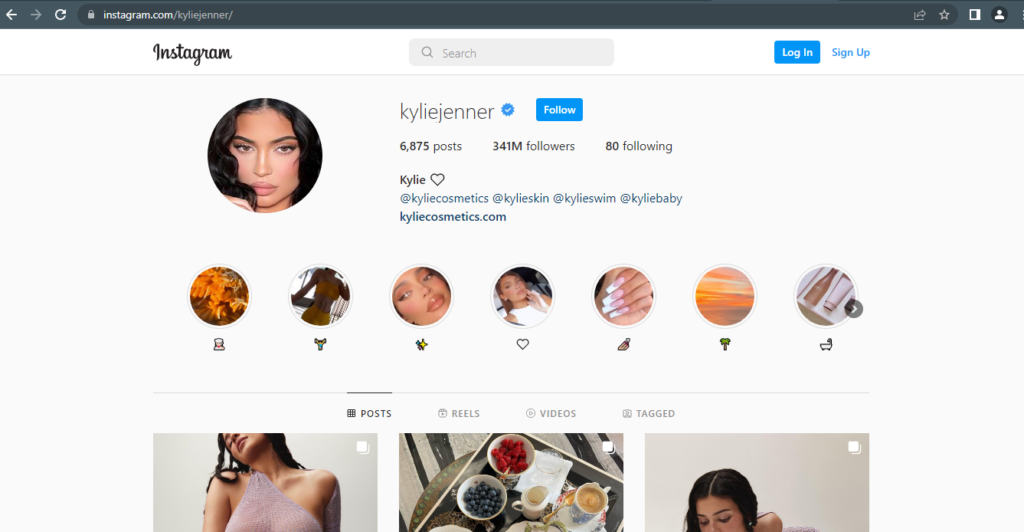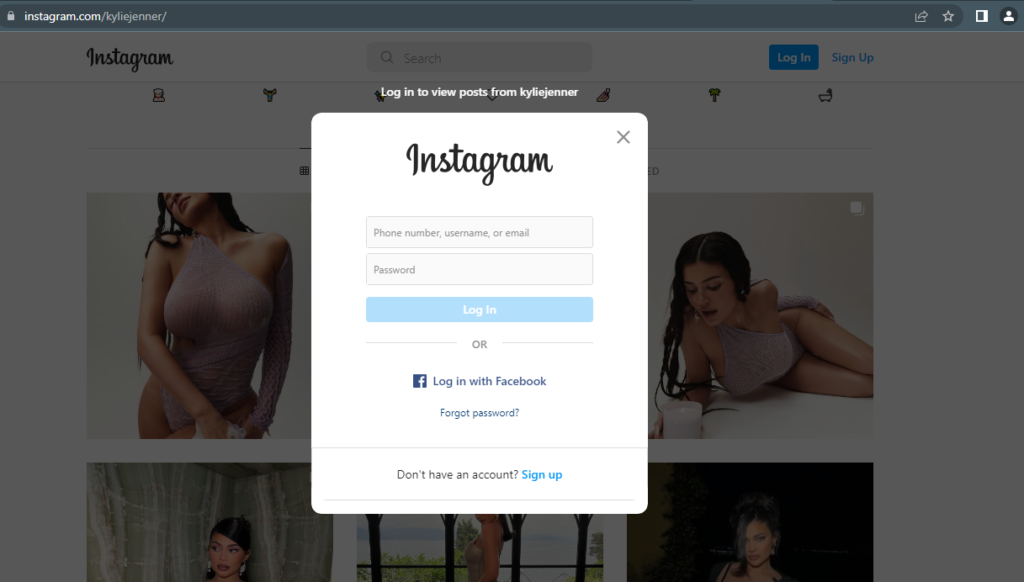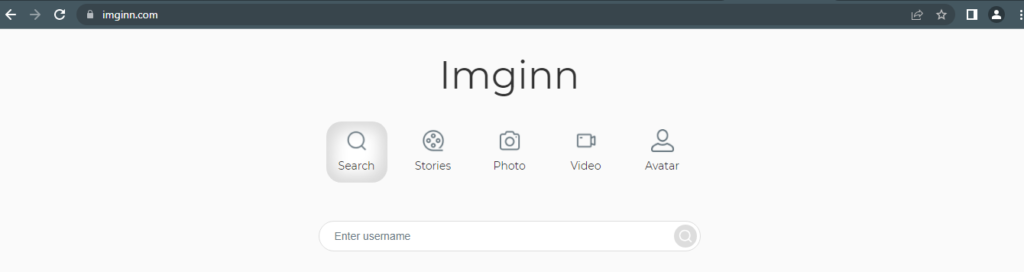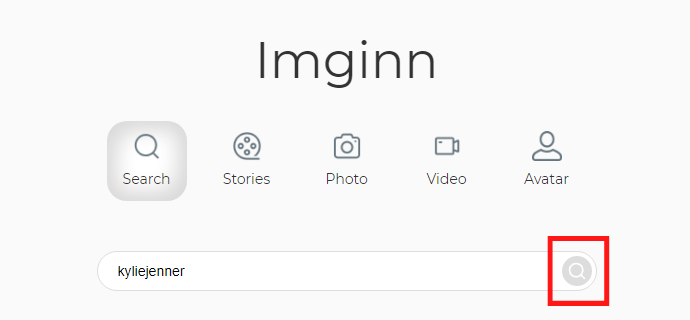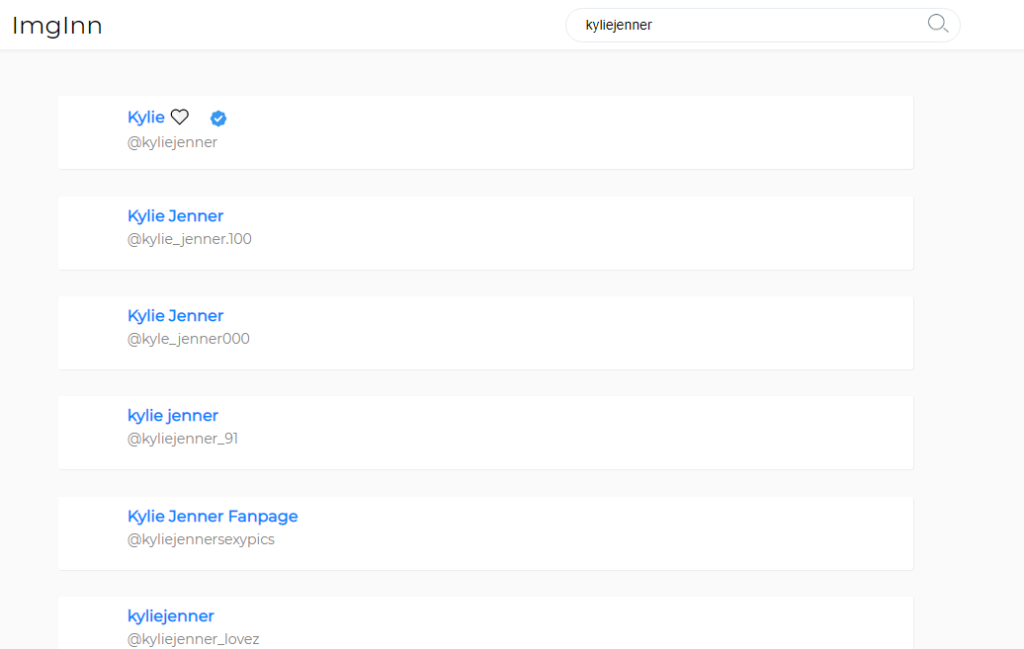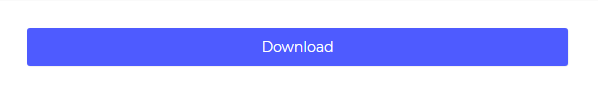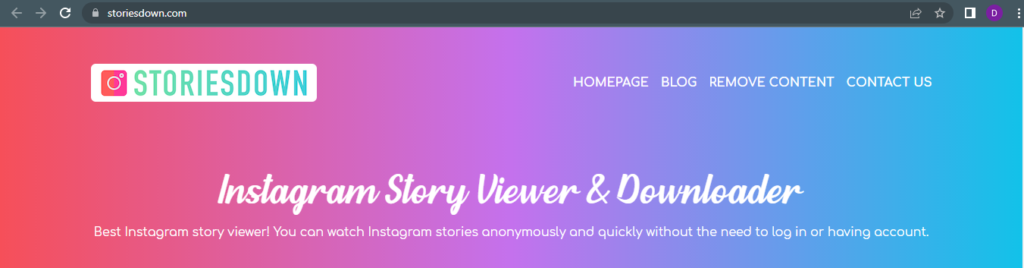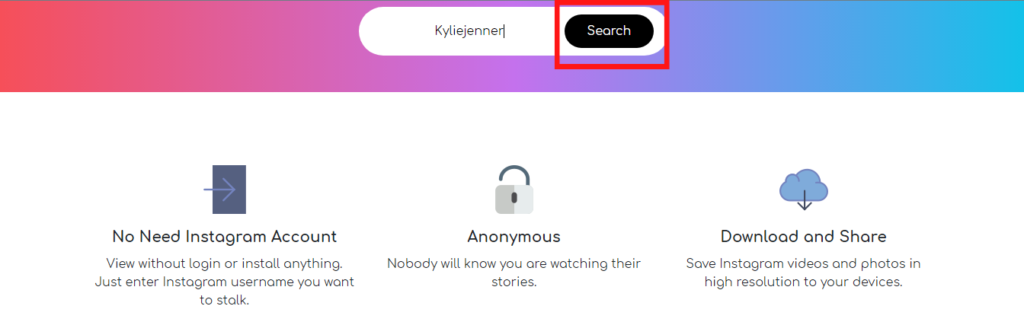Instagram is an amazing social media space. You can connect with the world through this tiny app on your device. It lets you view pictures and videos. Apart from that, it helps you create an engagement with your audience. All you need is a creative username and content to get people to follow you. It lets you show your talent through reels and stories. In today’s time, Instagram is not just an entertainment app, it is a source of income and career for many people. While there are many people who love Instagram, there are others who find it time-consuming. If you are someone who doesn’t use Instagram, there must be times when you would want to view a person’s profile or story. Let me rescue you from this problem! Scroll down to check how to view Instagram without an account.
How to View Instagram Without an Account in 2022?
If you have tried using the official Instagram website to view someone’s profile, you know that it’s not helpful. You will only see a login page that asks you to login with your phone number or username. However, there are ways through which you can view Instagram without an account. One thing you need to remember is that all of these methods only let you view public accounts. You cannot view a private account using these methods. Here are three ways to view Instagram without an account in 2022. Also, read How to Create an Instagram Avatar in 2022 | An Easy 7 Step Guide to Create a Virtual You
1. View Instagram Without an Account Using the Instagram Website
The first method through which you can view Instagram without an account is by using the official Instagram website. It is an easy-to-use method and you don’t require any account. However, there are certain things you need to remember before using this method.
You can only view a specific account at a time. So, you need to have the username of the profile, you want to view.You can only view a public account.You cannot view the stories through this method.You won’t be able to click on the post to enlarge it.You cannot view the likes, comments, and caption on a post.You can only use this method through a web browser.
Here is how to view Instagram without an account by using the Instagram website:
- Open a web browser on your computer.
- Enter the profile URL in the address bar. Note: You don’t have to go to the Instagram login page. Directly type the profile URL. It would look like instagram.com/username. So, if you are searching for Kylie Jenner, you need to type instagram.com/kyliejenner in the address bar.
- Press Enter and you will be able to scroll through their profile. As mentioned above you can only scroll through the profile of a person. If you click on an image, Instagram will ask you to login to view it. Also, read How to Find Liked Posts on Instagram on iPhone, Android & PC
2. View Instagram Without an Account Using Third-Party Websites
Using the official Instagram website only lets you scroll through a profile. You cannot view the individual posts, likes, and comments. If you want to check out individual posts of a user, you can use third-party websites. There are many third-party Instagram viewers to choose from. The most popular ones are Anon IG Viewer, ImgInn, Dumpor, etc. I will use ImgInn to demonstrate how to view Instagram profiles using third-party websites:
- Open a web browser on your phone or computer.
- Go to the official website of ImgInn.
- Search for the profile you want to view.
- Tap on the magnifying glass icon.
- You will get a list of the profiles. Select the correct profile. That’s it! Now, you can scroll through their profile and view each post by clicking on it. This method also lets you download the posts by clicking on the Download button below the post. Also, read How to Get Instagram Full-Screen Feed | IG Launches New TikTok-like Feature!
3. View Instagram Stories Without an Account Using Third-Party Websites
This method can specifically be used to view someone’s Instagram stories. You don’t need to create an Instagram account to do this. There are third-party websites that you can use to view a user’s stories. Storiesdown is an amazing third-party website that can help you view someone’s stories on Instagram. Here is how you can use Storiesdown:
- Open your web browser on your computer or mobile.
- Go to the official website of Storiesdown.
- Type the username in the search box.
- Tap on the Search option.
- Scroll down and you can view the user’s stories. That’s it! Now, you can scroll through their profile and view their stories by clicking on them. However, you won’t see anything if the user has not uploaded any recent stories. This method also lets you download the stories by clicking on the Download button underneath. Also, read Instagram Live Rooms | How to Use the New Feature for Creators
Wrapping Up
It is time to wrap up! In this article, I have told you how to view Instagram without an account. There are three ways that you can use. However, you can only view a public account using these methods. You can use these methods to sneak into a public account and check their posts, likes, comments, and whole profile. A brownie point is that some of these methods even let you download the posts and stories! I hope you found this article useful. For more such content keep visiting Path of EX!
Δ