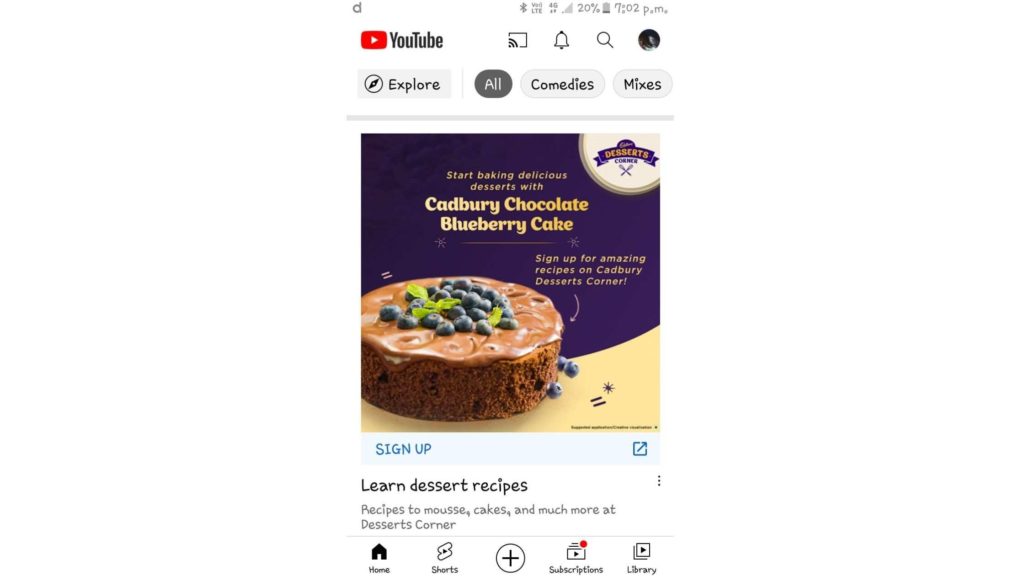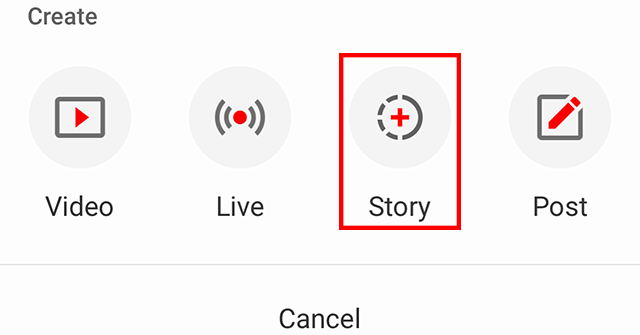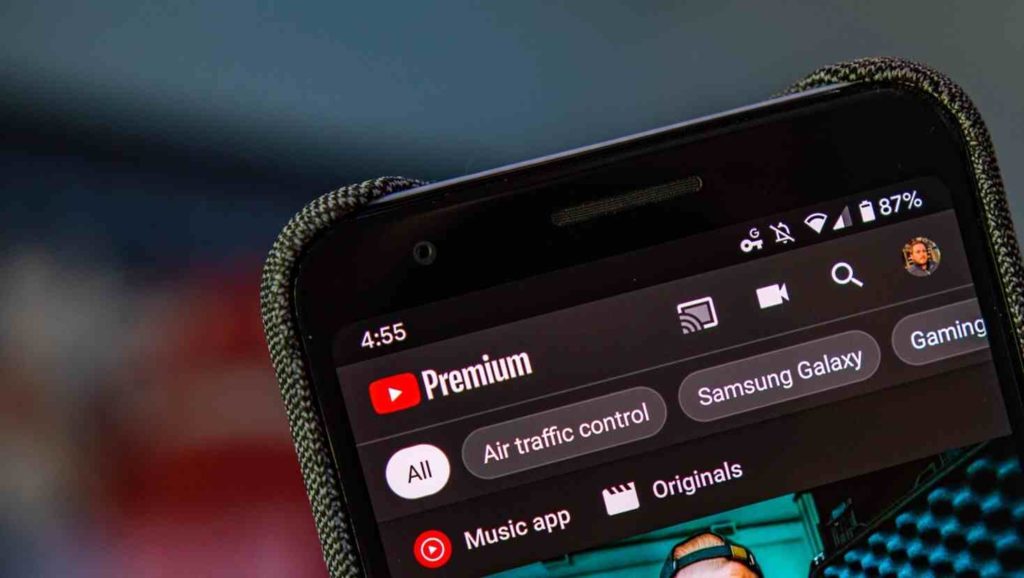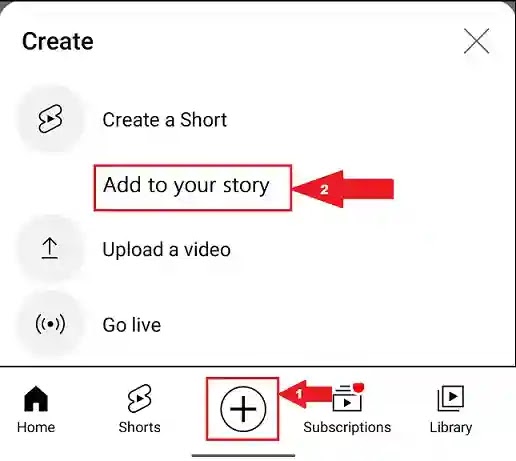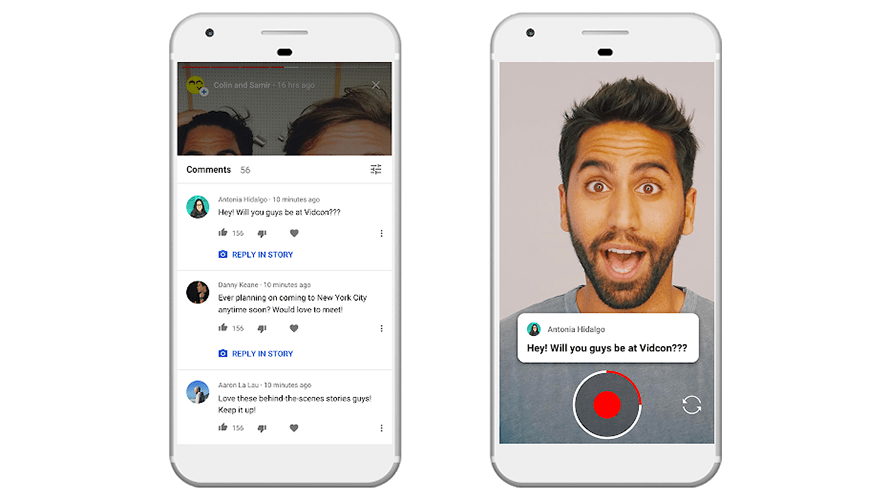YouTube is increasingly rolling out new features for its users. One such feature was creating the YouTube Shorts for the creators to increase the audience engagement for the YouTube channel. Now, YouTube has expanded another feature to its creators to upload the content as a story on YouTube. Aren’t you excited to use it for your YouTube channel? If yes, keep reading to know more about it. Let’s get started with the article. Quickly read all the subheadings below that will help you know how to use YouTube stories. If you are eligible, you can use this amazing feature on your YouTube channel.
How To Use YouTube Stories| Meaning Of YouTube Stories
YouTube stories are just like the stories of Instagram, Facebook, Snapchat, or any other social media application. You can update the YouTube story if you have more than 10,000 subscribers on YouTube. However, the good thing about the YouTube Story is that it lasts for seven days. Viewers can easily like and comment on your story. You can also reply to their comments. Viewers can also like each other’s comments on your YouTube story. Comments and likes will disappear after seven days. However, you can only see the comments after seven days in the YouTube Creator Studio. YouTube stories help you to stay connected with the users. You can upload videos or photos and share the moments with the audience. Also, read How To Use YouTube Cards | The Perfect Social Marketing Tool
How To Watch YouTube Stories?
To watch YouTube stories, visit the subscription feed or click on the story icon. If you want to watch YouTube stories, go through the following steps below-
Step 1: Click on the Subscription icon
Step 2: Tap on the Story icon
Or
Step 1: Click on the Subscription icon
Step 2: Click on the All icon
Note:- YouTube stories appear in the segments. You can watch any segment or skip any part as you want. Also, read How To Use Google AdWords to Promote YouTube Video In 2022?
How To Create YouTube Stories?
Once you learned how to use YouTube Stories, Let’s see how to create YouTube stories, go through the following steps below-
Step 1: Click on the + icon
Step 2: Add the image or the video
Note:- You can record the video of 15 seconds duration to upload the story.
Step 3: Tap on the Save icon
Thus, using the above steps, you understand how to post stories on YouTube. Also, read How to Improve YouTube Video Views and Impressions | 6 Tips in 2022
Wrapping Up
So this was all about how to use YouTube stories. This is one of the best ways to reach the audience and create a new market for your YouTube channel. Feel free to share the article with your friends and let them build community relationships on YouTube. Keep visiting Path Of Ex for all the exciting updates. Have a good day!
Δ