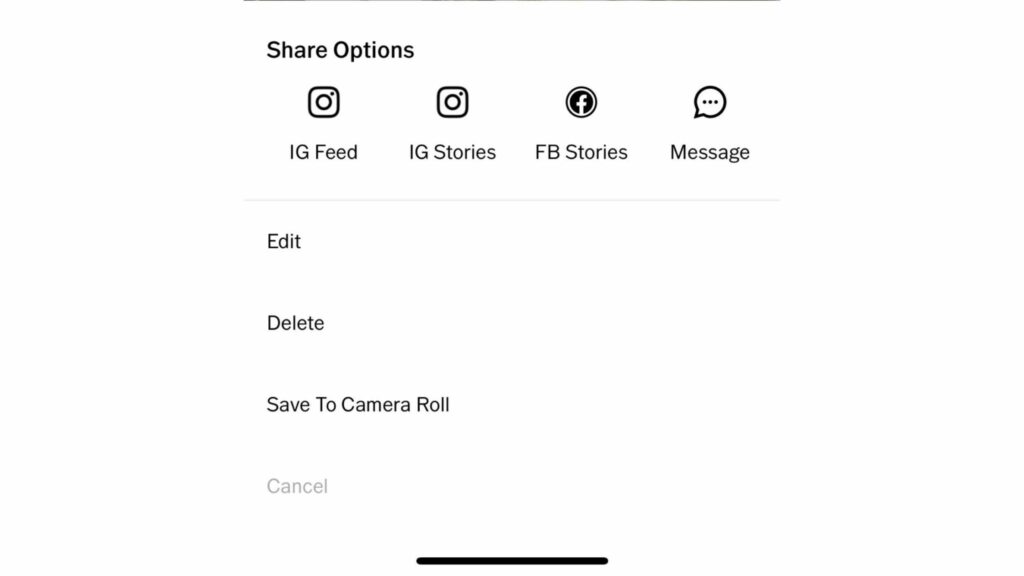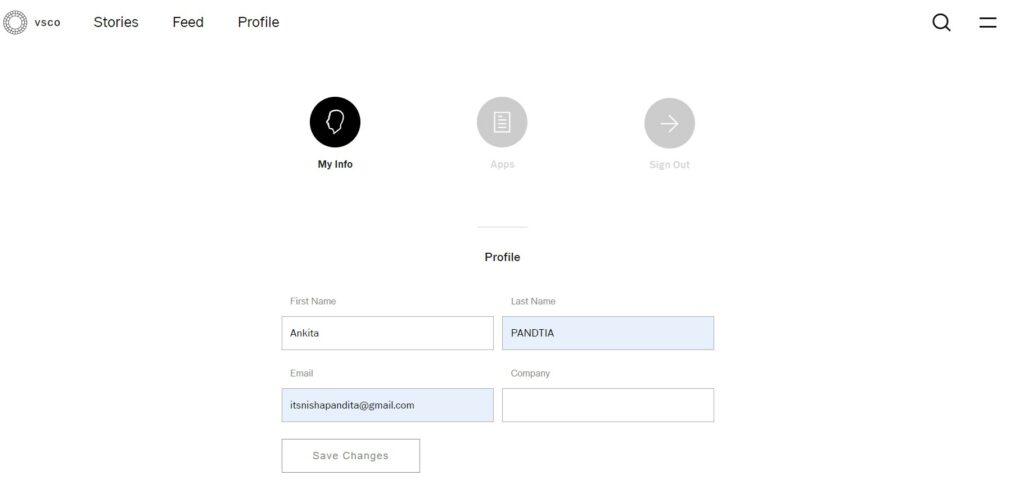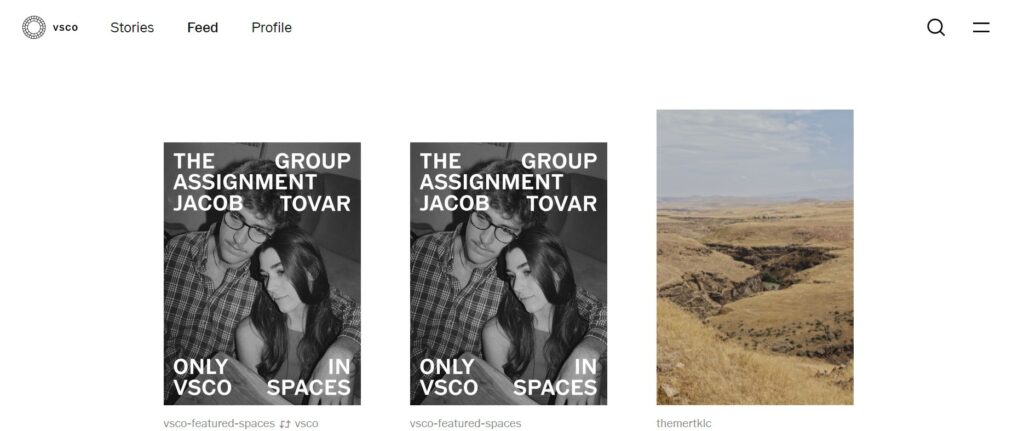VSCO provides editing features and filters to users. You can share pictures or videos on the platform. You can not like or comment on the posts uploaded by others. However, you can send a direct message for which they get a private notification. The information about your location would also be added with images. VSCO has different features, and a fair user interface like other social media apps. If you are struggling with how to use VSCO, I will provide you with some steps for how to use VSCO.
How to Use VSCO Studio?
The studio is an important feature of VSCO. It will help to import and save media from your camera’s roll or gallery. It also edits photos captured by VSCO’s built-in camera. Here are a few steps to how to use VSCO Studio:
- Open VSCO
- Tap on the Studio icon
- Click on Photo or Video to edit. Also, read How to Cancel VSCO Membership in 2022 | iPhone & Android
How to Use VSCO to Edit Photos/Videos?
Editing makes your media more mesmerizing. VSCO provides you with various options to edit your photos or videos. Here are some steps to how to use VSCO to edit photos or videos:
- Open VSCO
- Click on Photo or Video to edit
- Tap on the Edit icon
- Click on Preset or Toolkit.
- Do Editing according to your choice
- At last, Click on the Check icon. Also, read How to Delete VSCO Account | 3 Easy Ways to Deactivate VSCO Account
How to Use VSCO to Save Photos/Videos?
VSCO allows you to save your media in the VSCO app without posting it or making it public. It is a very interesting feature who loves to make a collection. Here are some steps to how to use VSCO to save photos or videos:
- Open VSCO
- Click on Photo or Video
- Tap on Edit
- Tap on Next after completing the editing
- Toggle off Save To Camera Roll and Post To VSCO
- Click on Save as Draft Also, read How To Put Your VSCO In Your Bio [Updated 2022]
How to Use VSCO To Setup Profile?
The profile makes an app more interesting. It keeps some basic details, including your photos, to keep the interface quite engaging. Here are some steps to how to use VSCO to set up a profile: Also, read Does VSCO Notify Screenshots & Everything About VSCO!
How to Use VSCO To Capture Photos?
VSCO also provides you with a promising feature. It allows you to capture photos with its with-in-app VSCO camera. Here are some steps to how to use VSCO to capture photos: Also, read Can You See Who Views Your VSCO in 2022 (Solved)
How to Use VSCO to Post Photos/Videos?
Staying connected is everyone’s choice these days. Platforms like VSCO provide a different way to keep us updated by posting. I came up with some of the easy steps to how to post on VSCO: Also, read How to Show Profile Picture Instead of Video in Zoom Meeting?
How to Use VSCO to Explore and Discover?
VSCO keeps everyone connected in today’s world. It provides you with different ways to showcase your skills in photography and editing. It helps you to learn from the people around you. Here are some steps to how to use VSCO to explore and discover:
Wrapping Up
VSCO is the perfect platform for people who love editing photos or videos. This article helps you know how to use VSCO. Stay connected with us for more insightful articles.
Δ