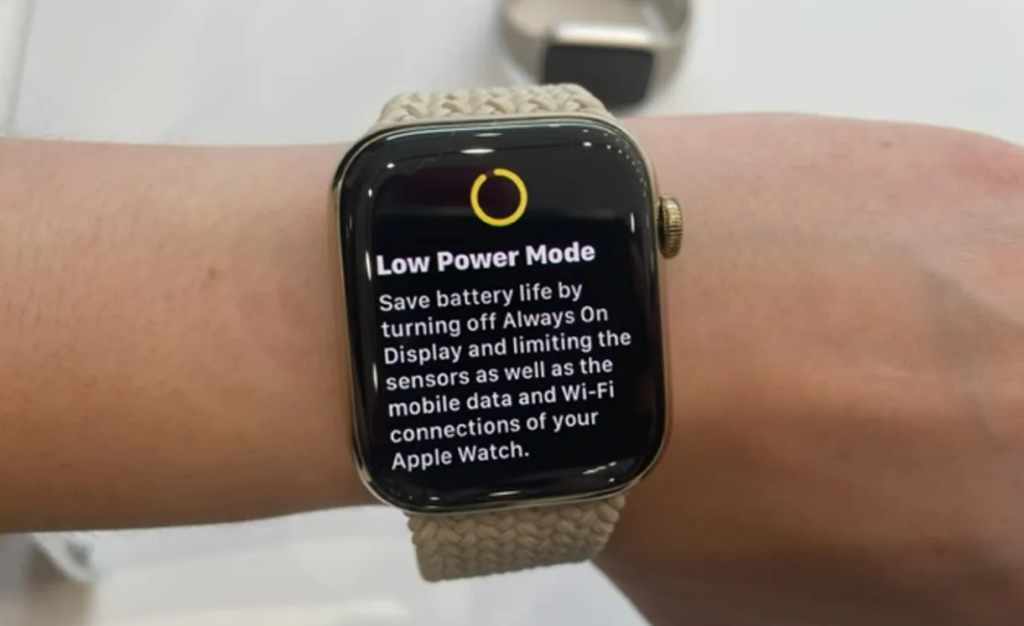But, how can you use low power mode on the Series 8 or other Apple Watch? Here is your easy-to-follow guide on how to use low power mode on Apple Watch in watchOS 9.
How to Use Low Power Mode on Apple Watch in WatchOS 9?
You can now use low power mode on Apple Watch in watchOS 9. You can enable low power mode on your Apple Watch in two ways. Here is how to use low power mode on Apple Watch in watchOS 9.
- Go to the Settings app on Apple Watch.
- Scroll through the options, and tap on Battery.
- Tap on Low Power Mode to enable it. There is another way to quickly turn on Low Power mode on Apple Watch. Here is how you can do it.
- Long-press on the bottom of your Apple Watch Face.
- Once you can see Control Centre, swipe up.
- Now, tap on the battery percentage button.
- Tap on Low Power Mode to activate it. You will see a yellow circle icon at the top of your Apple Face Watch once Low Power Mode is activated. Note: You can set your Apple Watch Low Power Mode to be turned on/off automatically. You can choose from the preset options of 1 Day, 2 Days, or 3 Days. Also, read How to Pair Apple Watch With New iPhone | Set up an Apple Watch Without Failing in 2022
Features You Cannot Use in Low Power Mode in WatchOS 9
Low Power Mode is a really useful addition to Apple Watch. There are some features that might not work in the same way. Here is a list of all the features you cannot use in low power mode in watchOS 9.
Blood Oxygen trackers in the backgroundHeart Rate Monitors trackers in the backgroundHeart rate alters for high or low heart rate and irregular rhythm.Workout RemindersAlways-On Display
Also, read How to Restart Apple Watch in 2022 | An Easy Guide to Restart All Apple Watch Models
Features Affected in Low Power Mode in WatchOS 9
In Apple Watch, Low Power mode will also restrict some features. These features will not work efficiently in the background. Here are the features that will be affected in Low Power Mode in watchOS 9.
Can take more time to make a callSiri can take more time to process requestsAnimations and scrolling will be less smoothApps running in the background might take time to refresh
Also, read Are Apple Watches Waterproof? Water Resistant Series by Apple
Wrapping Up
So, now you know how to use low power mode on Apple Watch in watchOS 9. Some of your Apple Watch features might not function in Low Power Mode. While making calls can take a bit longer. We will keep coming up with more trending updates in technology. Till then, keep scrolling Path of EX, your go-to site for all the trending stuff.
Δ