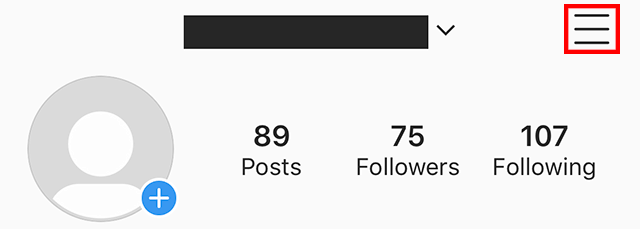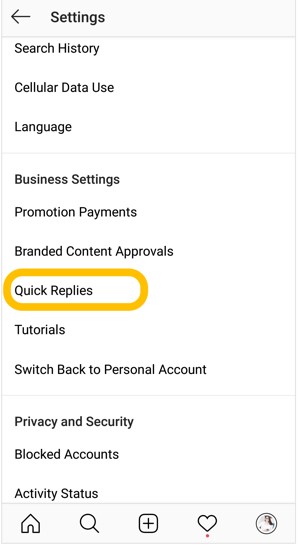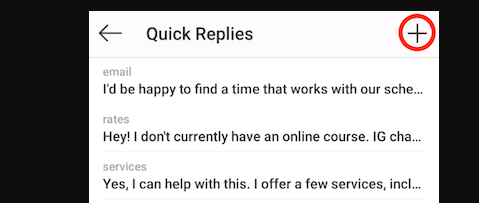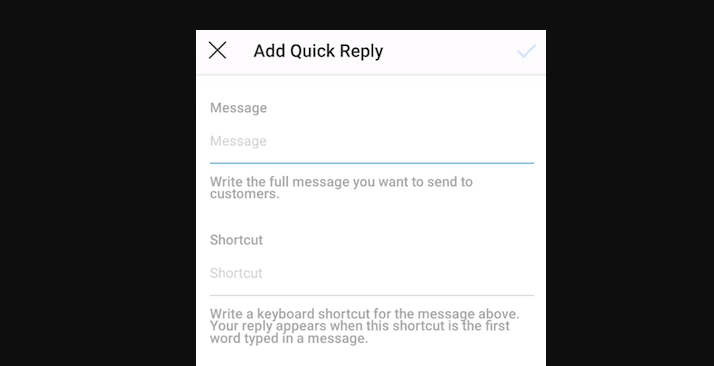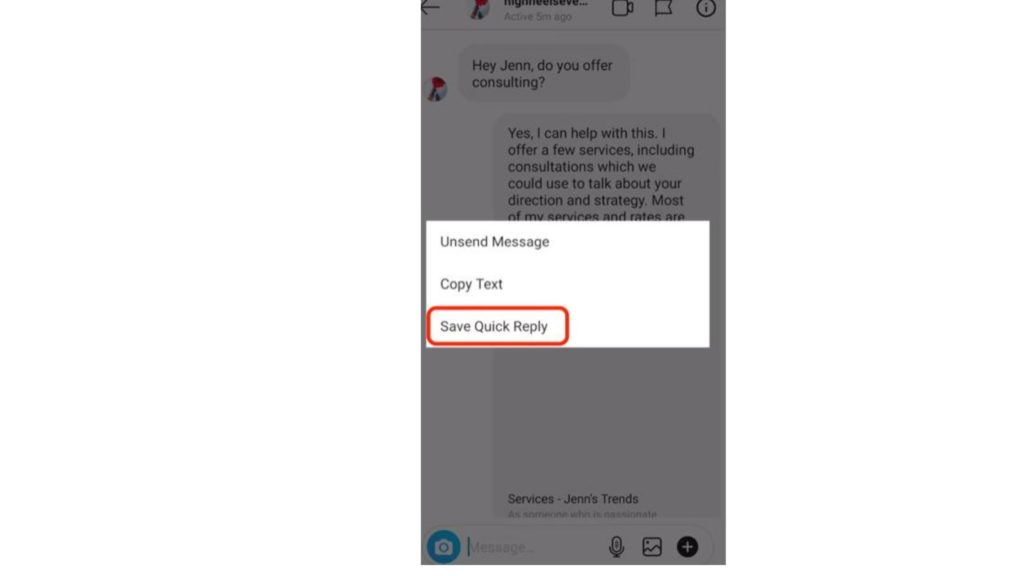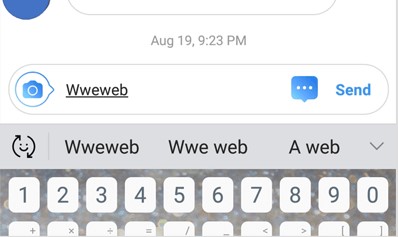Instagram is the trending social media application that users love to access every day. You can spend hours and hours on Instagram to enjoy scrolling on the feed, reels, or the discovery page. However, you have to follow a different strategy to show amazing customer service when it comes to business. After all, customers love to get quick replies If you want to know more about using Instagram DMs to stay connected with the customers, go through the entire article. Hold your phone and enhance your communication process with the customers.
What Does Instagram Quick Replies Mean?
Instagram Quick Replies mean when you respond to the queries of the customers through Instagram DMs. To respond quickly to the questions of the customers, Instagram is helping you with the quick replies feature to give instant solutions to the customer queries. Quick Replies on Instagram are set to respond to the most frequent requests raised by the customers. It is adjusted in the Direct messages, and automatic answers are set to respond to the questions of the customers. Note:- Quick Replies on Instagram works only for the Business account. Personal accounts and Creator accounts cannot use this feature. You can set the responses according to the most frequently asked questions like; price of the product, Contact information, services you offer, or any other thing. It is one of the amazing features that help you create a hassle-free experience while handling the business account. You can set crisp and clear answers to remove the confusion in customers’ minds.
How To Use Instagram Quick Replies?
Once you understand the meaning of Quick Replies, let’s get started with using Instagram Quick Replies. Go through the steps below-
Step 1: Click on Three Horizontal lines
Also, read How to Create Instagram Reels Ads | Promote IG Reels on The Feed
Step 2: Click on Business Option
Step 3: Click on the + icon
Also, read How To Use Polls In Instagram Stories To Engage Your Viewers?
Step 4: Add Quick Reply
Step 5: Convert a DM into Quick Reply
Also, read How To Analyze Instagram Stories With Instagram Insights In A Simple Way
Step 6: Reply to a Message on Instagram With Quick Reply
For example, You have created the Shortcut as Contact, Offers, Price, Services, or any other. Note:- You can give a Quick Reply only to the DMs. If you want to give the reply in the comments, the Quick Reply feature does not work there. If you want to edit or delete the Instagram Quick Replies, go through the following steps- Also, read 5 Best Instagram Filter Hacks to Attract Followers in 2022
Wrapping Up
So this was all about how to use Instagram Quick Replies. Now, enhance your customer service with this amazing feature. You can save your time and give instant replies to the customers. If you have not tried this feature yet, try it now and share your thoughts in the comment section. Stay tuned for all the exciting updates.
Δ