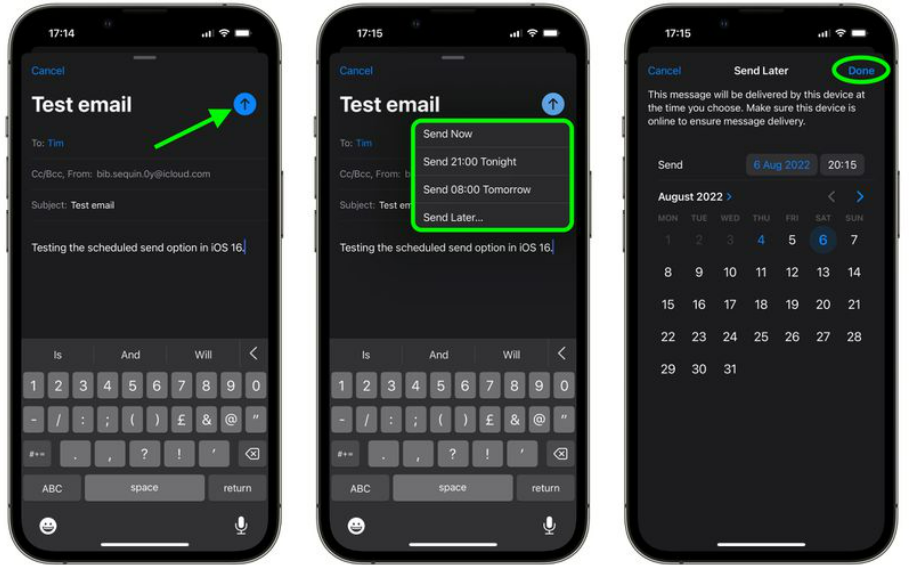If you want to unsend your sent email in iOS 16, here is your quick guide on how to unsend emails with iPhone in iOS 16.
How to Unsend Emails with iPhone in iOS 16?
You can now simply hit unsend on your sent email to revert it back for your iPhone Mail. Here is how to unsend emails with iPhone in iOS 16.
- Open the Mail app on your iPhone.
- Once you have composed your email and sent it, you will see an Undo Send option. You can see this at the bottom of the screen.
- Just tap on the Undo Send.
- Tap on Cancel when you see your email back in drafts. You can find the cancel option on the top of your screen. Note: You will only get a time window of 10 to 30 seconds to Undo Send. Once you press cancel on your email, it will be saved in drafts again. You can check if the email has been sent or not by checking your Sent folder. In this way, you can unsend email from iPhone. Also, read How to Add Widgets to iPhone Lock Screen in iOS 16 | Customize Your iPhone Lock Screen Easily
How to Customize Time Window for Unsend Email?
To change the time window to unsend email on iPhone you have to make sure that your device is operating on iOS 16. Here is how to customize time window for Apple Mail.
- Go to Settings on your iPhone.
- Scroll down and got to Mail.
- in Mail, tap on Undo Send Delay.
- In this section you can choose from the options of 10, 20 or 30 seconds for delay undo send. Or you can choose to turn off this option entirely. So in this way, you can change the Undo Send time window for emails with iPhone in iOS 16. Also, read How to Use Focus Filters to Hide Content in Apps for iOS 16?
How to Unsend Emails with iPhone in iOS 16?
Wrapping Up
Now you know how to unsend emails with iPhone in iOS 16. You can change the time window for Undo Send as well. You can also turn off the Undo Send feature entirely. We will keep coming up with the newest updates in technology. Keep visiting Path of EX!
Δ