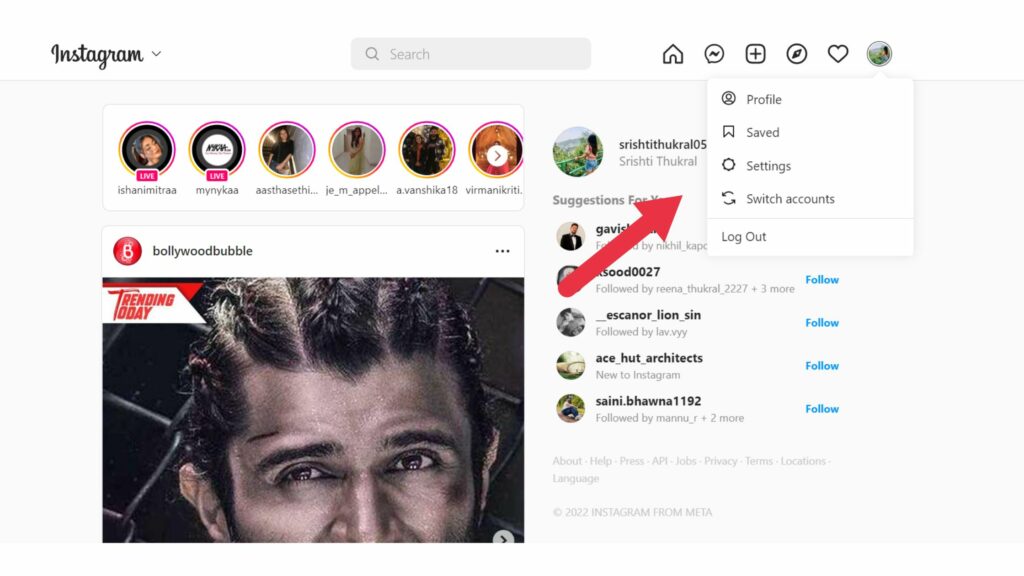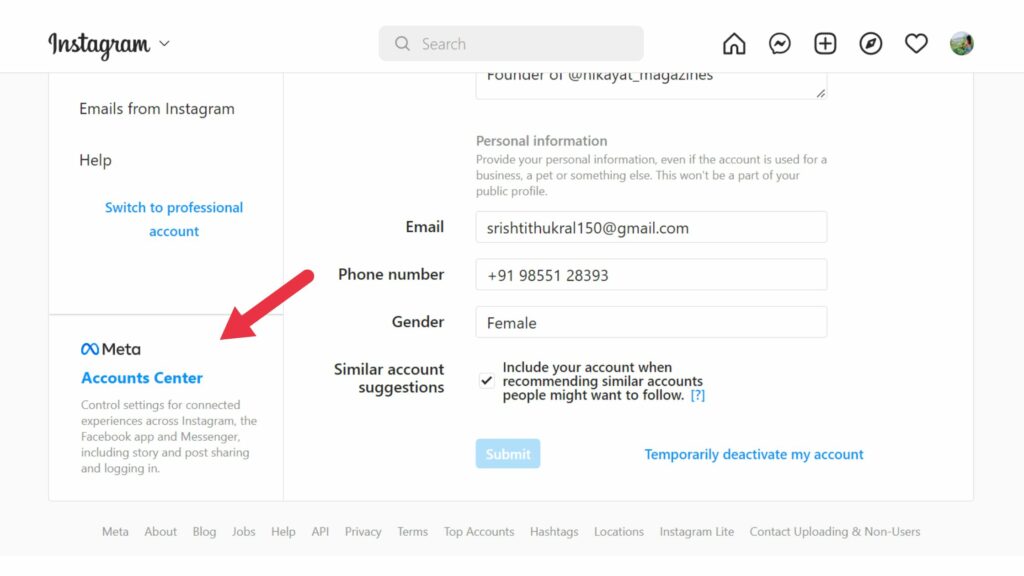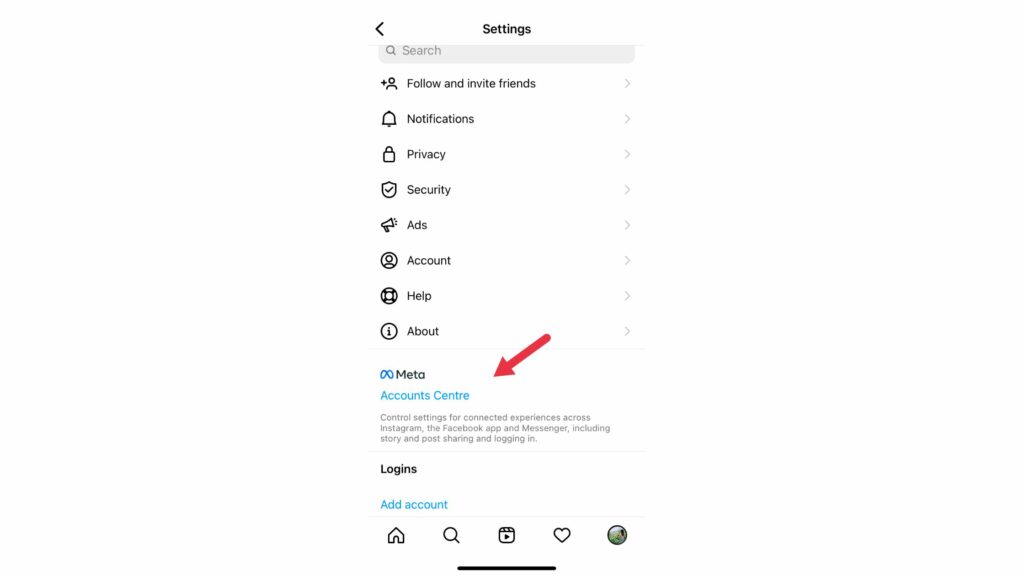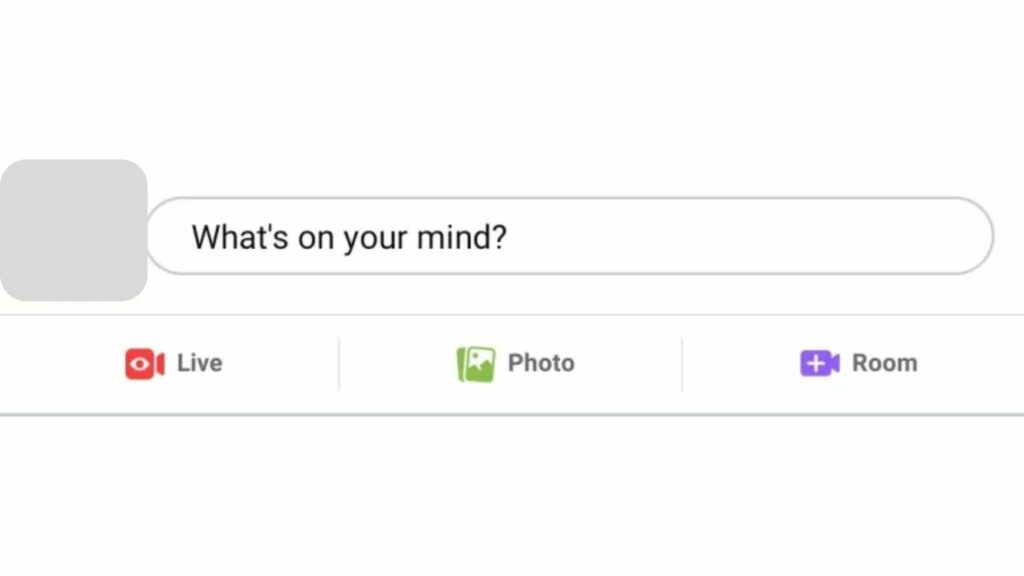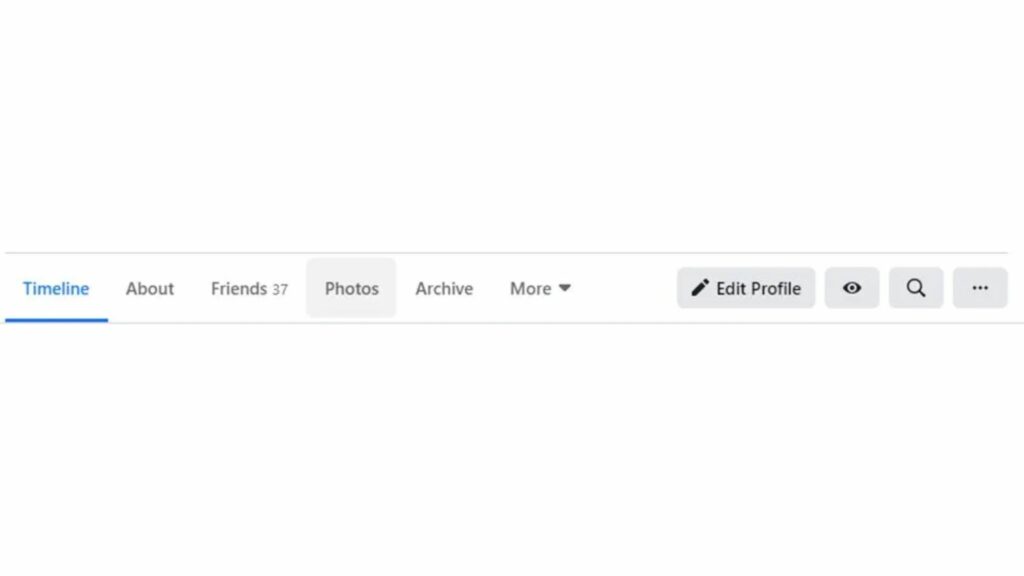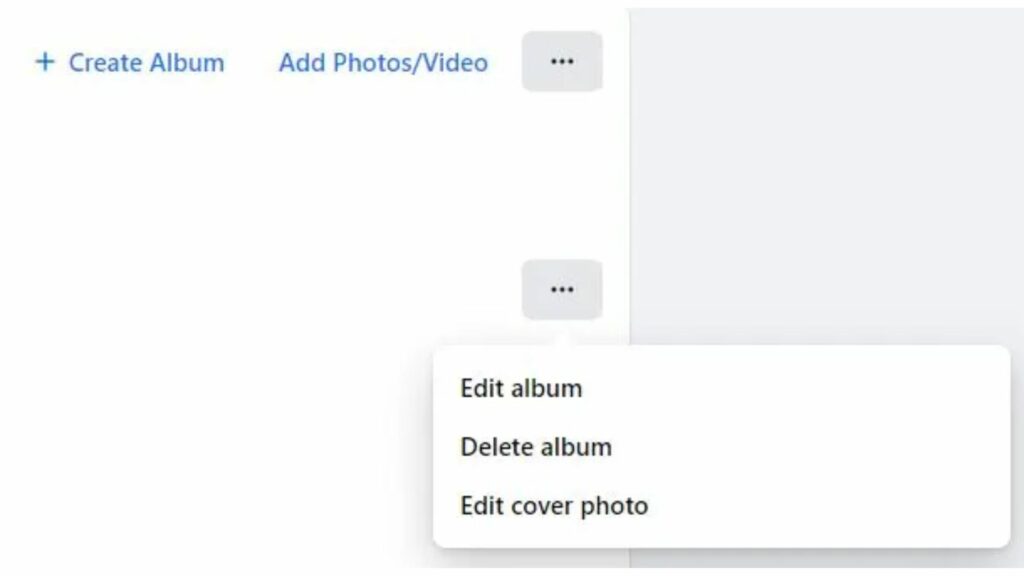Whether it is about sharing Facebook posts on Instagram or sharing reels on Facebook, we all can never get enough of the massive audience we get on both platforms. It allows us to connect more and more with the community of friends we have on Facebook and Instagram. However, it could be a real mess if you wish to keep some of the content confidential on either of the platforms. Go on to know how to unlink Facebook from Instagram on various platforms and also see how to remove Instagram posts from Facebook in some steps.
How to Unlink Facebook from Instagram on Mac or PC?
To unlink Facebook from Instagram on Mac or PC, you must head on to your browser and follow the further steps below. Here’s how you may unlink Facebook from Instagram on Mac or PC using the Instagram web link:
- Firstly, log in to your Instagram account.
- Then, click on the profile icon in the top-right of your screen > tap Settings.
- Further, from the page settings, click on Accounts Center written in the blue hyperlink form.
- Select Accounts, and as your Facebook account appears, press Remove. This way, you can unlink Facebook from Instagram on Mac or PC. If you are using the social networking site on the mobile application, you must head on further to know how to unlink Facebook from Instagram on iOS and Android. Also, read What is the Venmo Scam on Facebook Marketplace 2022: BEWARE!
How to Unlink Facebook from Instagram on iOS or Android?
The only way to unlink Facebook from Instagram on iOS or Android is by heading on to your mobile Instagram app. Here is how you may unlink Facebook from Instagram on iOS or Android:
- Head on to your Instagram app and click on your profile picture at the bottom right of your screen.
- Click on the hamburger menu option in the top-right of your screen, and further, click Settings.
- Look for the option Account Center and as the Accounts Center page shows up, tap Accounts.
- Sot your Facebook account, and click Remove.
- Select Continue > Remove. This is it! You’ve successfully unlinked Facebook from Instagram on iOS and Mac. Also, read How to Fix Facebook Stories Not Working: iPhone, Android, iPad, & PC [Updated 2022]
How to Remove Instagram Posts from Facebook?
After unlinking Facebook from Instagram, if you find that your profile still holds some of the Instagram posts on the feed, you must try removing them. Following are the instructions to remove Instagram posts from Facebook on mobile and desktop.
How to Remove Instagram Posts from Facebook on Android/iPhone?
Here’s how you can remove Instagram posts from Facebook on Android/iPhone.
- Head on to the Facebook app on your mobile.
- Further, click on your profile icon > tap Photos.
- As you see three options, select Albums > tap on the Instagram folder.
- Then, delete every single picture selectively by tapping on the three-dot menu > click Delete photo. Though it could be hectic, however, a little effort may solve your issue majorly so go on. Also, read How to Delete All Facebook Data | Wipe Your Data From FB RN!
How to Remove Instagram Posts from Facebook on PC/Mac?
Follow the steps below to remove Instagram posts from Facebook on PC/Mac:
- Navigate to facebook.com on your browser.
- Further, select your profile icon > click Photos.
- As the option Photos opens up, click Albums and look for the Instagram folder in the Albums.
- To delete the entire album, tap on the three-dot menu on the right and click Delete Album.
- Lastly, confirm it by clicking Delete Album. Note: In order to unlink Facebook from Instagram, you must filter your settings and visit Accounts Center on your Instagram. From there, you must look for your Facebook account and further click Remove to delete your Facebook account from Instagram. Also, read How to Add Links to Facebook Stories in 2022 | PC, iPhone, Android
Watch How to Unlink Facebook from Instagram
Wrapping Up
This was all about How to unlink Facebook from Instagram. Go through the guide mentioned above thoroughly and see if this helps you out in some way today. Path of EX is an open space. Come along if you have any queries, and we will get back to you asap.
Δ