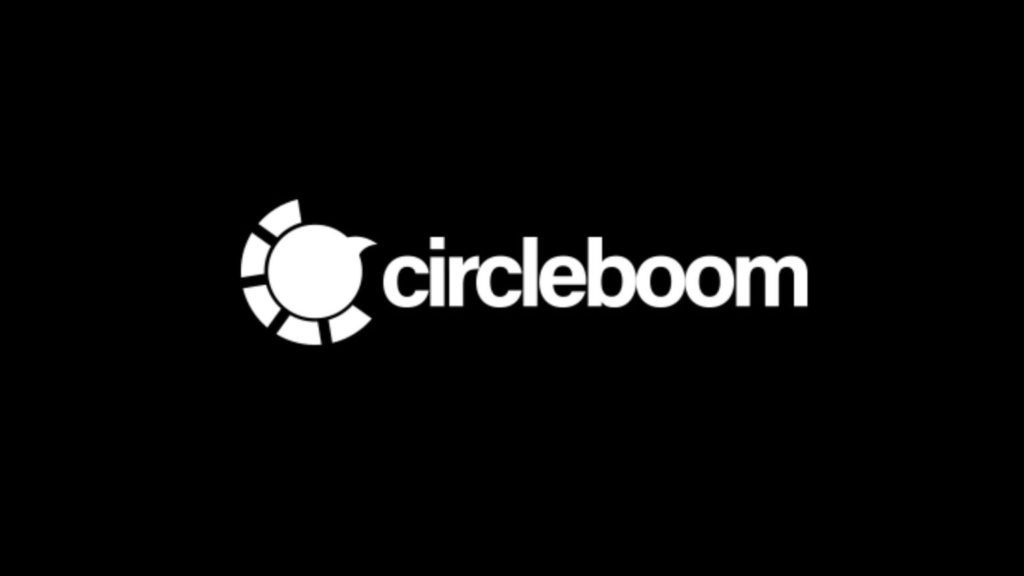Twitter is famously called a micro-blogging social media site. People interact with each other on Twitter via; tweets. They can like, reply or retweet the tweets and be a part of the wide participating audience. You can find all the important Government accounts and officials on Twitter. Apart from them, it is frequented by celebrities, cricketers, football players, and every other known personality in the world. Too much of everything always creates a mess. The tweets of the accounts you follow reflect on your Timeline. Sometimes, you don’t want to see much of everything on your timeline. Such a mess makes it impossible to see the tweets that you would really like to. So, let me start with a guide on how to unfollow everyone on Twitter?
How to Unfollow Everyone on Twitter Manually?
Of course, you can, people! You can easily unfollow everyone on Twitter. Social Media sites make it easy for people to unfollow any account they don’t want to follow for any of their personal reasons. If you want to unfollow someone, there are a few easy steps that you have to follow:
- Tap on your profile icon.
- Click on the following list. A list of the accounts you follow will display.
- Tap on the unfollow option against the accounts you want to unfollow. Voila, it is done! You have successfully unfollowed the accounts that were messing up your beautiful timeline. Also, read Mediacom Internet Outages and People are Going Crazy on Twitter!
How to Unfollow Everyone on Twitter Via Third-Party Apps and Extensions?
Now, the manual method seems easy if you don’t follow more than a hundred accounts on Twitter. If you exceed 500 accounts, it becomes a little tiresome. After all, you wouldn’t want to unfollow a thousand accounts manually. The practice will suck up all your energy and your time. No one wants that. Unfortunately, Twitter doesn’t provide an inbuilt unfollow everyone option. But hey, don’t worry I am here to help you out. Internet search lists a varying number of third-party apps and extensions out there that can help you with the desired job. With the help of those apps, you can unfollow the accounts that don’t follow you back or have been inactive for a long time. Let me begin with the list and ease your anxiety. Also, read UFO Found in San Diego on 27 June | What are People Reacting on Twitter
1. Tweepi:
This is an excellent web-based management tool for analyzing the activity of Twitter accounts. It helps identify the inactive users that you are following on Twitter. Tweepi filters the accounts you follow and lets you identify users that seem irrelevant like egg profiles and inactive users. Afterward, it meticulously removes them all at once for your ease. It comes up with silver and platinum packages, each with different features. You can choose whichever suits you. Tweepi saves you a lot of time. Also, read What’s the Best Time to Post on Twitter on Saturday
2. Circle-Boom:
It is one of the most effective Twitter tools to help you improve your Twitter experience. It gives you insights into your follower count and helps you get rid of fake profiles, dead profiles, egg heads, anonymous accounts and spammers very effectively. You can easily filter the accounts you want to unfollow. Apart from providing you with the easy unfollow option, it also gives insights on the right profiles to follow through its smart search tools. This, obviously, helps in enhancing the overall user experience. Circle-Boom also covers most of its amazing features at affordable prices but has a free plan too. Also, read What’s the Best Time to Post on Twitter on Thursday | Ultimate Guide in 2022!
3. CrowdFire:
It is considered a hot go out there and known for its best social management features. It helps the user right from publishing the content to expertly analyzing it. According to the user reviews, CrowdFire has the best pricing, and some consider it ‘best value for money and ease.’ I mean what else do you need if you can manage all your social media on one platform and besides that can manage to publish the content as well. It also makes social media marketing more efficient and more effective. CrowdFire lets you unfollow the accounts that don’t follow you back. With a free plan, you can unfollow almost 20-30 accounts per day. One of the most impressive filters is that it sifts the accounts based on the date of following. So, give CrowdFire a go and see how it works for you. Also, read Is Twitter Down | Here is Why Twitter is Not Working Today!
4. Twitter Unfollow All Chrome Extension:
Twitter Unfollow All is a chrome extension that allows you to Unfollow everyone, on Twitter at a mass level. Published by Hamlab, the extension was updated on July 22, 2020. According to the reviews on the extension, it seems to work like a charm for quite a number of users. All you have to do is download the extension from chrome extensions and install it. To start mass unfollowing people, take the following steps:
- Tap your profile icon and go to your following list.
- Once the following list has loaded, start the extension by clicking on it.
- It will automatically start unfollowing accounts, and your can stop whenever you want. Apart from this, there are many other Chrome extensions that you can try and use to Unfollow everyone on Twitter. But be careful, since this is a third-party extension, the publishers don’t take any responsibility for things going the other way. It is better to be safe than sorry. Also, read How To Read Comments On Twitter | Don’t Press Comment Icon!
Wrapping Up
Using Twitter is a great experience, atleast I can vouch for that. But sometimes, the clutter of accounts that keep popping up does worry you. So, you can utilize all the options that I have mentioned in this article to unfollow everyone on Twitter and see what works for you. But, as I mentioned earlier, be careful while using these third-party apps and extensions. You don’t want to end up with a bug on your phone and lose all your data. Let me know in the comments if you have ever used any other tools or extensions that have worked well for you, the more the merrier!
Frequently Asked Question
Δ