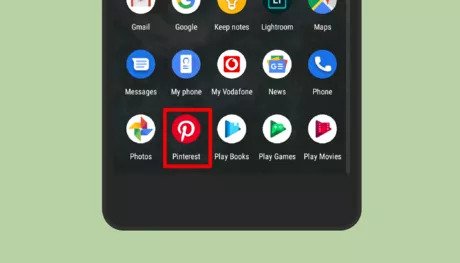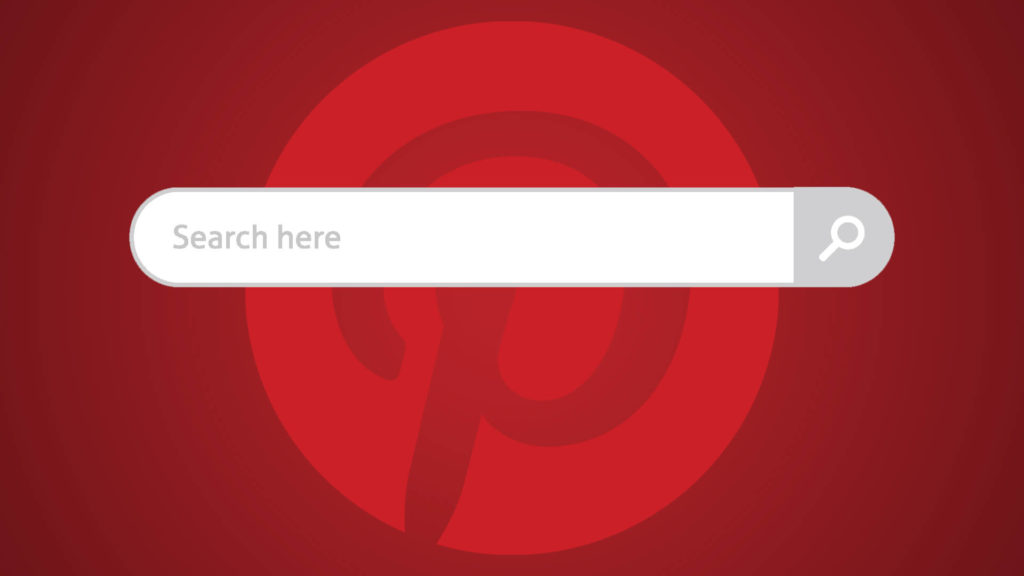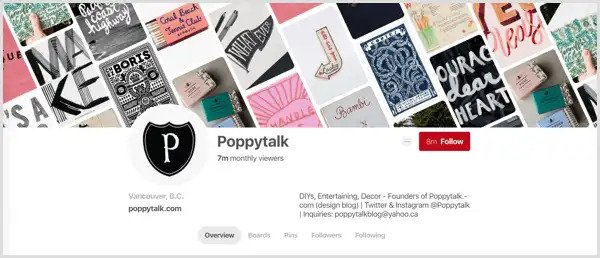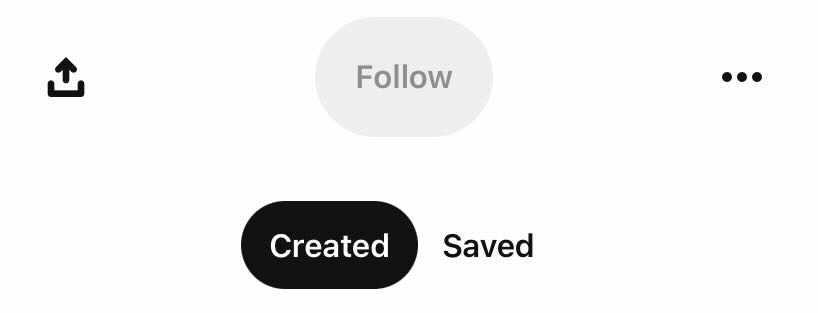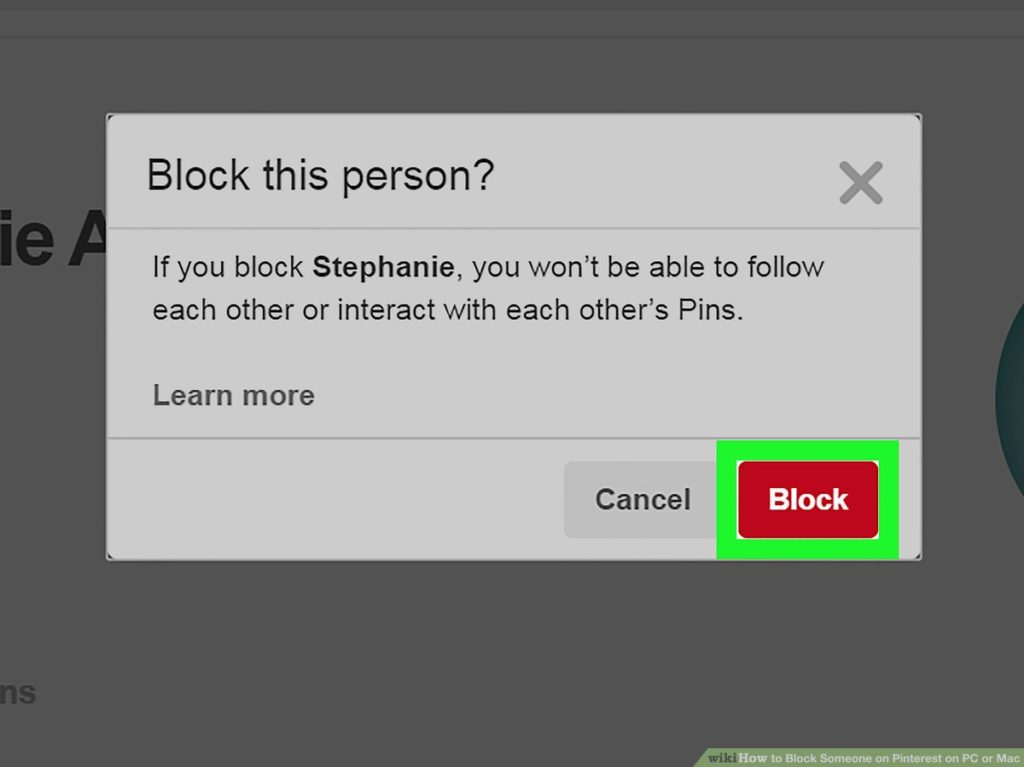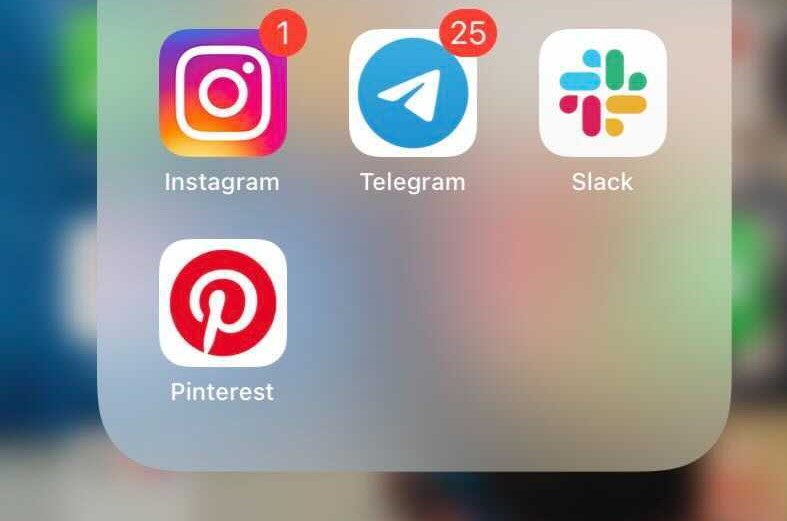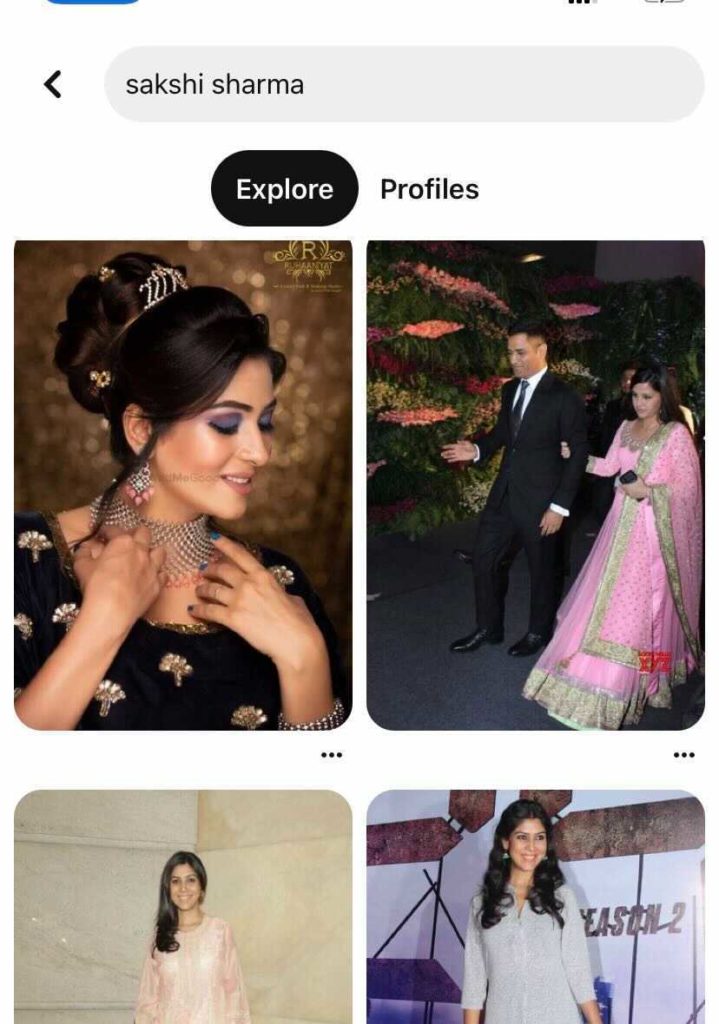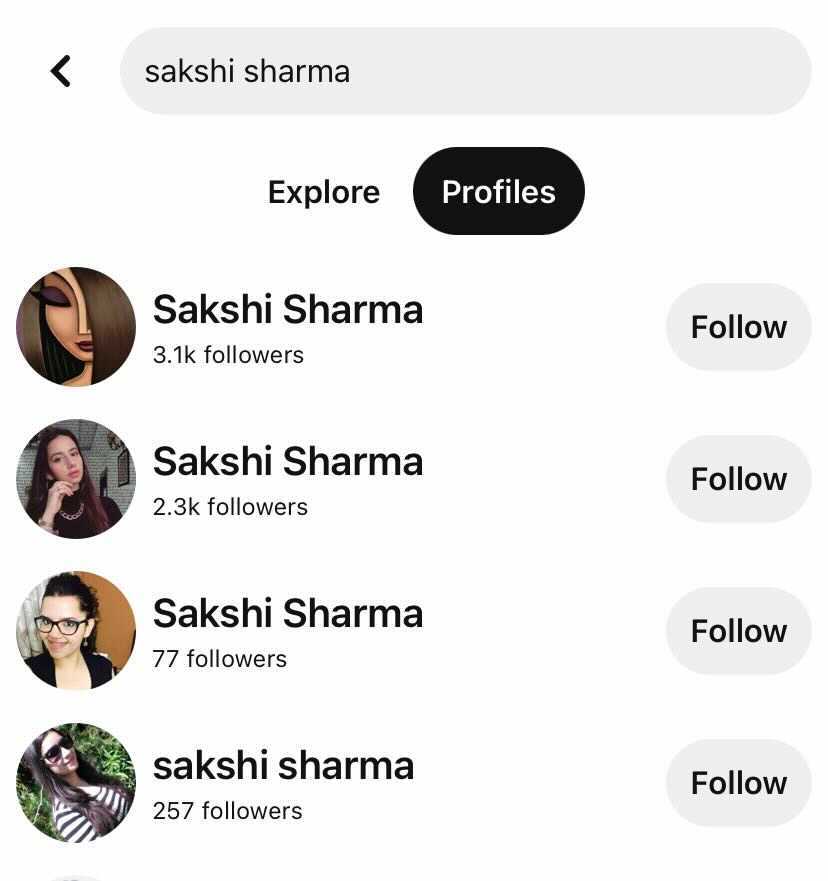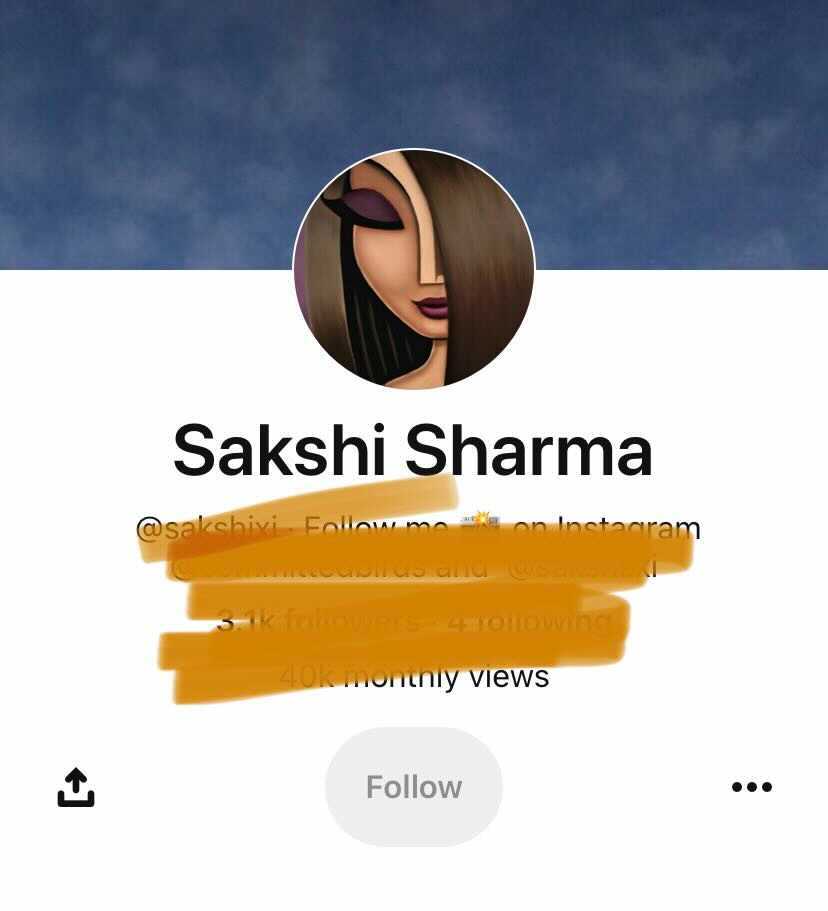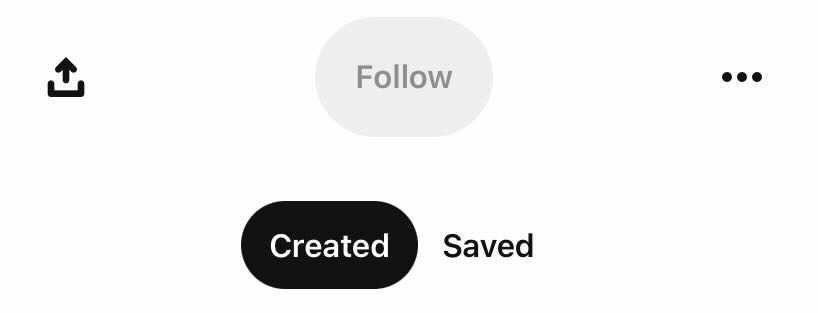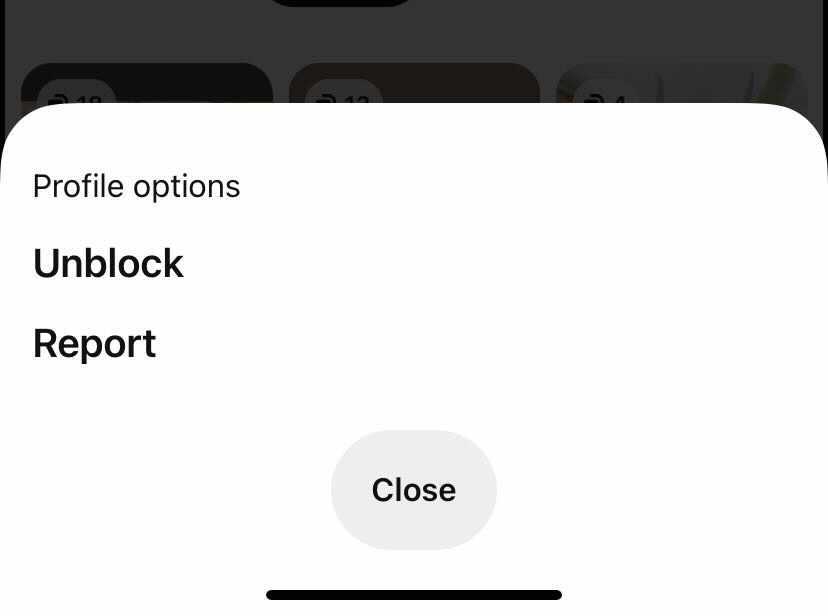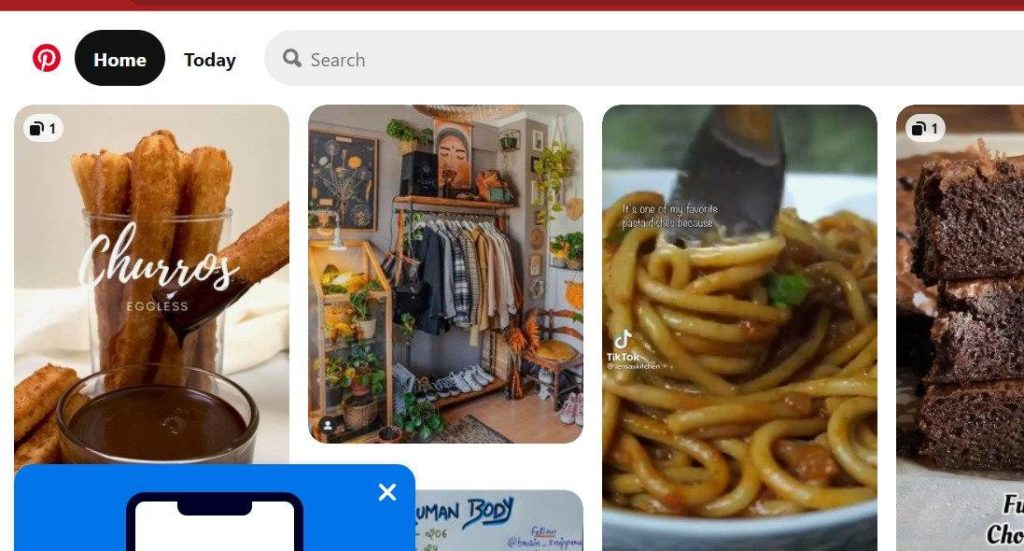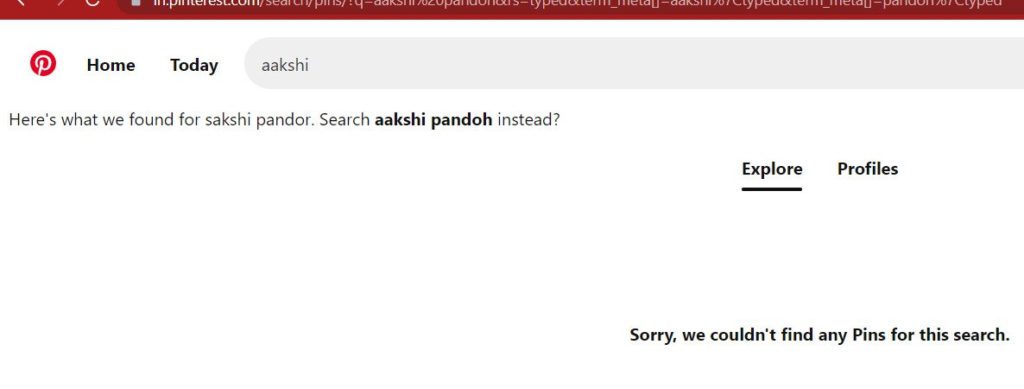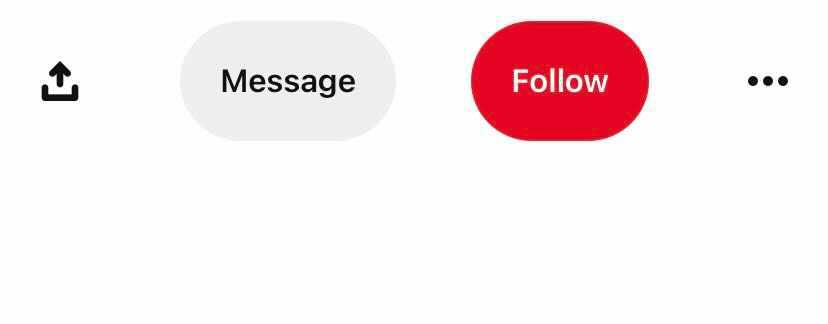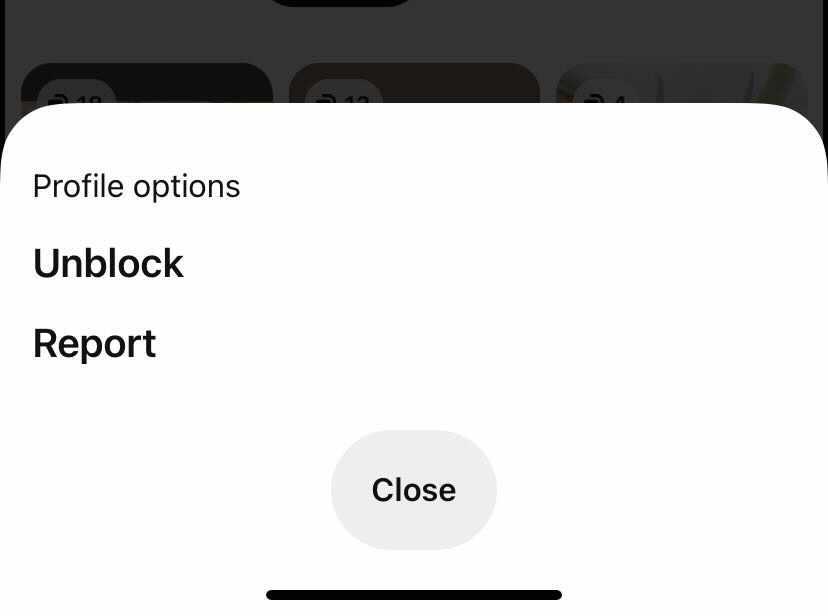Whenever you block someone on Pinterest, they can still view your public account. Blocked users will not be able to see your pins, cannot comment, or like your uploads, but they will pop up in your search results, group boards, and feed. Pinterest restricts the blocked user from messaging you. It allows reporting harassment or bullying if was the reason for blocking. If you have blocked someone unintentionally, then now is the time you can learn how to undo it. Here we present a guide on how to unblock someone on Pinterest. You can refer to the information stated below to correct your unintentional act.
How to Unblock Someone on Pinterest Using Andriod?
If you have blocked someone by mistake from your Pinterest account. Then by now, you must be worried about how to unblock them. Let me guide you step by step on how to unblock someone on Pinterest.
Open the Pinterest app.
Search the account you want to unblock.
Click on the account to open their profile.
Hit on the three-dot option at the top.
Pop-up will appear. Click on Unblock.
Confirm by tapping on Unblock.
Also, read How to Delete Pins on Pinterest | A Complete Guide 2022
How to Unblock Someone on Pinterest Using iOS?
ios users who are using Pinterest and looking for a guide to follow on how to unblock someone from Pinterest. The below-mentioned steps will be very useful. If your friends are also looking for ways to unblock someone on Pinterest, share the article.
Open the Pinterest app.
Click on the search option to find the account you want to unblock.
Type the username on the search.
Select the profile you want to unblock.
Open the profile. Click on the three dots at the top.
A pop-up list will appear. Click on Unblock.
Confirm by clicking on Unblock.
By following the above steps, you can unblock anyone who was blocked by you unintentionally. Also, read How To Make A Pinterest Board | 3 Simple Methods
How to Unblock Someone on Pinterest Using Windows?
All Pinterest users, using Windows to access their Pinterest account. Want to learn how to remove someone from your block list. The below-mentioned steps are your mantra on unblocking someone on Pinterest.
Open Pinterest on the browser.
Type the username to unblock on the search bar.
Open their profile. Click on the three dots on the top of the profile.
A pop-up list will appear. Tap on Unblock.
Confirm by clicking on Unblock.
Wrapping Up
I hope by now you have learned how to unblock someone on Pinterest. In case you still have any questions, feel free to ask. Being your online friend and problem solver, Path of EX is always available to present you with the best possible solutions.
Δ