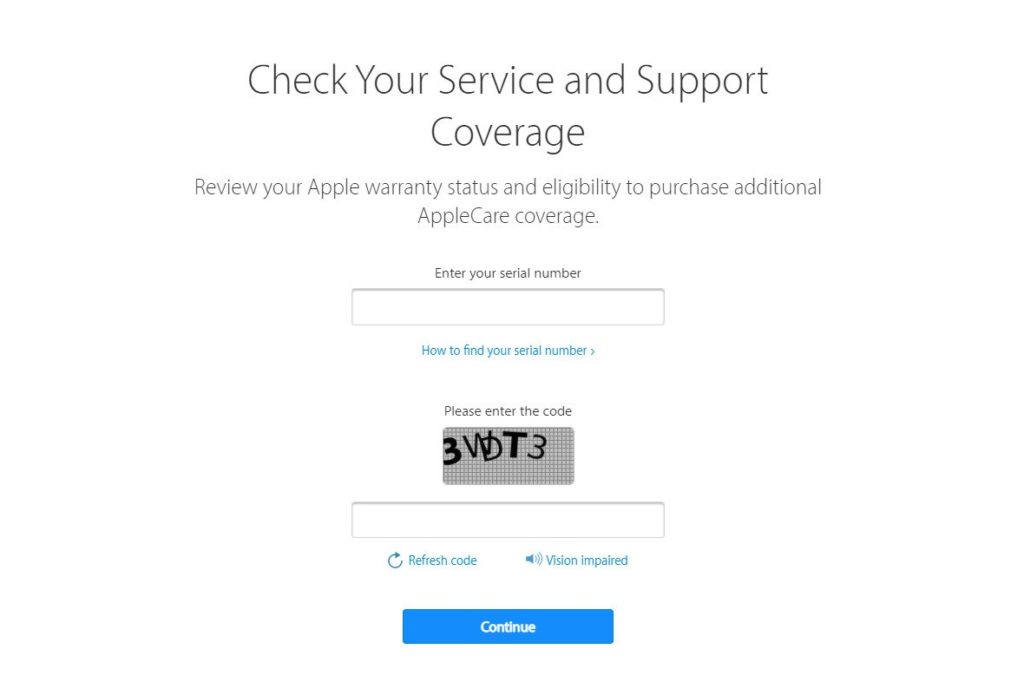To be true, spotting a fake Airpod is no rocket science. However, the scammers have gotten so smart that it only takes an expert eye to catch the dubs. You will see many perfect fake AirPods in the market without ever realizing or questioning their authenticity. No matter how smart the scammers become, there will always be a loophole. You can always cross-check the authenticity of your AirPods using numerous easy methods. Go through all the ways mentioned below to learn how to spot fake AirPods. You can also use these methods to check whether your old AirPods are real or fake.
How To Spot Fake AirPods & Fake AirPods Pro?
Unique identification numbers are obviously the best ways to spot fake AirPods, but there are also many specifications and details that can tell you your AirPods are fake. Just in case you have any doubt, go through all these points to be sure and verify from the official sources. Check out the Beats Studio Buds | Best Apple Headphones for Android
1. Verify Serial Number On checkcoverage.apple.com
Serial numbers are one of the most reliable things to verify the authenticity of any AirPods. Every single Apple product, including AirPods, have their own unique number that can be used to verify an Apple product. When you open AirPods the serial number is written either under the opening lid or on the bottom, where the AirPods connect at the time of charging. Apple’s serial number is a 12 digit alpha-numeric unique number. Enter the serial number in the text box of Apple’s Check Coverage page. Click on “Continue” and if they respond with its manufacturing details and date of purchase information then your AirPods are indeed authentic. If somehow you cannot verify it from the website you can still check if your AirPods are real or fake. How? Continue reading!! Also, read Best Apple Watch 5 Accessories: Nike Sport Band, Apple Stainless Steel Band, and Many More
2. Check Serial Number In Your iPhone Settings
Did you know you can check the serial number of your AirPods from the iPhone you are using? No! Well, you can and that too with very ease. Simply connect your AirPods with your iPhone. Go to Settings>Bluetooth>Select your AirPods>Click on the information button next to the name>Find and verify the Serial number. It cannot get easier than this! You can clearly see the serial number on the packaging and the AirPods. You just need to cross-check the number on your iPhone. Check out, How To Find Saved Passwords On iPhone? Everything On Apple Passwords
3. Weigh Your AirPods (if possible)
Not many have weighing machines at their places but those who can arrange to weigh their AirPods can actually check if their AirPods are real or fake in a matter of seconds. Every original Airpod weighs much higher than its fake counterpart. Plus, weighing is one of the best ways to learn how to spot fake AirPods.
Original AirPods of Gen 1 and 2 weigh approximately 4 grams each. You can easily spot fake AirPods when they weigh around 3 grams each.Original AirPods Pro weighs around 5.4 grams each and fake AirPods Pro weighs 4 – 4.3 grams each.
If you live in the US, then original AirPods of Gen 1 & 2 weigh 0.14 oz each. Original AirPods Pro weighs around 0.19 oz each. Also, read Best Solutions For ‘iPhone Contacts Disappeared’ | Recover Your Contacts
4. Look Closely At The Packaging
The packaging tells a lot about a product. Lately, scammers have upped their packaging game to fool customers into thinking that they are getting high-quality products. But it is here that you have to look really closely at the font and the space between letters. On the side of the AirPod package, where the barcode is, the original packaging has two different stickers. Whereas, fake AirPod packaging has only one complete rectangular sticker. Moreover, the Apple icon on the fake Airpod box would not have sharp ends like the original Apple logo. You will also notice that the font of “AirPods” written on the fake AirPods case is actually a lot thinner. Original packaging has less space between fonts. Therefore, looking at the fonts can clearly give you an idea of how to spot fake AirPods. Check out, How to Reset iPhone Home Screen Layout | Best Guide for iOS 14, iOS 11, and iOS 9 Devices
5. Check The Charge Contacts & AirPod Speakers
The charge connectors at the bottom of your AirPods are mostly oval in shape. The charge connectors of fake AirPods are also oval but they are more circular than oval. Also, the color of the original AirPods is dark grey and you can spot fake AirPods with the silver color of their charge contacts. Coming to AirPod speakers, keep the Airpod at a place with a good amount of light. If you can see the shape of speakers inside, through the grill, then your AirPods are real. However, if you cannot see the shape of speakers inside of the grill then your AirPods are definitely fake.
6. Check Charging Case, Light Indicator & Lightning Port
In the end, have a good look at the charging case of your AirPods. Compare the font on the case of your AirPod with the original products online. Plus, if there’s any color change in the light indicator then that is surely a good reason to believe that your AirPods are fake. The lightning port of fake AirPods is sharp, whereas the lightning port of authentic Apple AirPods is quite smooth. All these minor details help you a lot to learn how to spot fake AirPods. Also, read How To Change iMessage Color? How To Make iMessage Dark Blue?
Video On How To Spot Fake AirPods
Wrapping Up
Today, the scammers have aced the quality of the fake AirPods, so much so that even the techies would have to take a while to spot fake AirPods. If you know more tips on “How To Spot Fake AirPods” then comment below. We will share your valuable tips with our readers. Share this article if you think it was informative and help your friends. Have a great day and keep visiting PathOfEx!
Δ