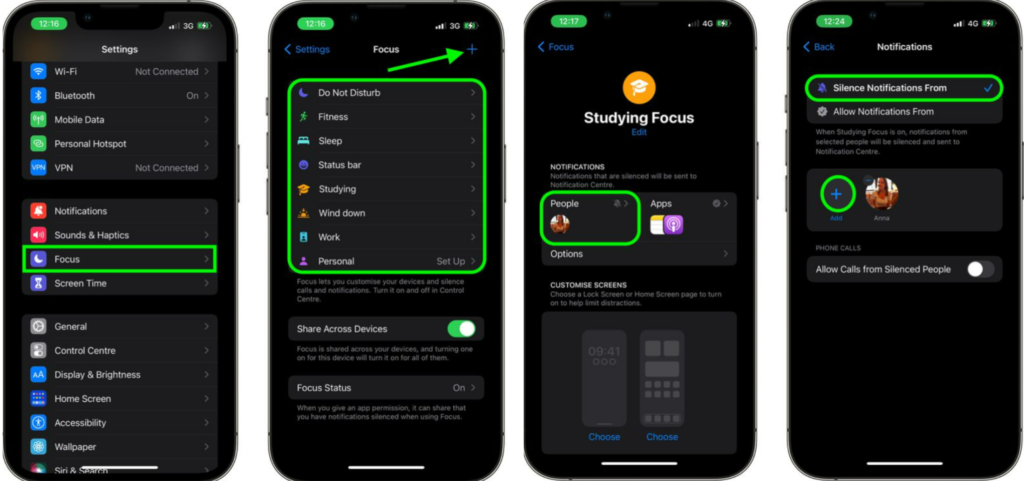You can also use Focus Mode on iPhone in various different ways in iOS 16. You can switch your iPhone to dark mode when you put it in Focus Mode. You can also hide Focus status from certain iPhone contacts. With iOS 16 Apple now lets, you change your lock screen and customize it to your liking. You can add your own photo as the lock screen wallpaper. So how can you silence notifications from certain people in Focus Mode? Here is your guide on how to silence notifications from specific people in focus mode in iOS 16.
How to Silence Notifications From Specific People in Focus Mode in iOS 16?
If Focus mode, you can silence notifications from certain contacts. Let’s see how to silence notifications from specific people in focus mode in iOS 16.
- Go to Settings on your iPhone.
- Tap on Focus.
- Select a Focus Profile from one of your existing profiles to silence notification.
- Now, tap on People on your next screen.
- You now have to tap on Silence Notifications From. You can find this option at the top of your screen.
- Tap on the + icon on your screen and add the contacts that you want to silence notifications from.
- Once you have done that, tap on Done. Once you tap on done, all the notifications from your selected contacts will be silenced during the Focus Mode. Also, read How to Know if Your iPhone Supports iOS 16 | List of iOS 16 Supported Devices
What is Focus Status in iPhone?
Focus status on your iPhone will notify your contacts that you have Focus Mode on. It will let your contacts know that you have turned off notifications for certain apps. Previously, in iOS 15, this option was a bit tricky to manage. But with iOS 16, management of Focus Status is simpler. Also, read Top 10 iOS 16 Security and Privacy Features You Need to Know!
How to Silence Notifications From Specific People in Focus Mode in iOS 16?
Also, read Top 10 Hidden iOS 16 Features You Don’t Want to Miss!
Wrapping Up
So, now you know how to silence notifications from specific people in focus mode in iOS 16. You can add these changes to your existing Focus mode profiles. You can also make a new Focus profile and add the contacts you want to silence notifications on your iPhone for as well. We will keep coming up with all the latest news in technology. Keep visiting Path of EX!
Δ