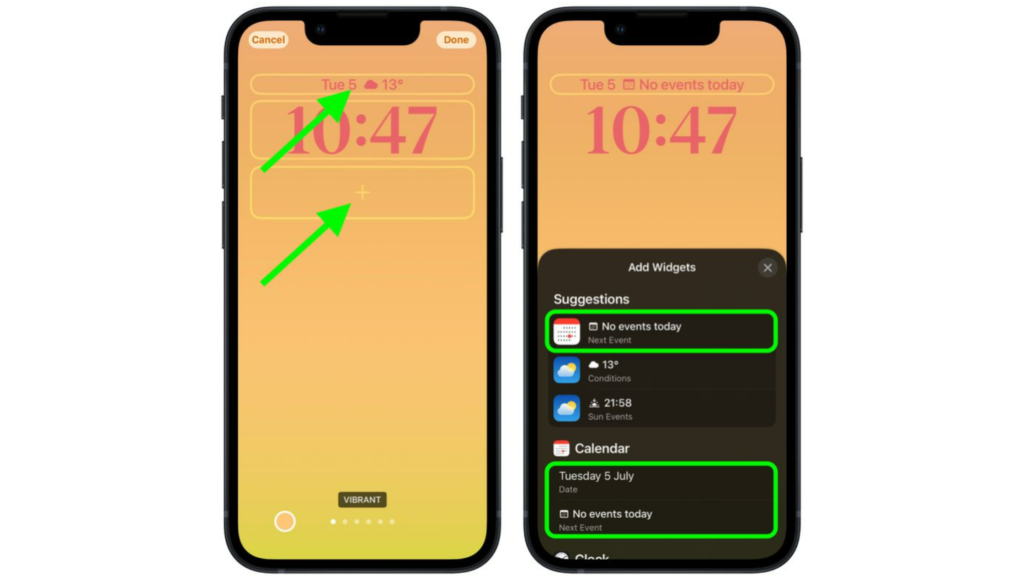So, how can you add your calendar to your lock screen? Here is your answer for how to show upcoming calendar events on your iPhone lock screen in iOS 16.
How to Show Upcoming Calendar Events on Your iPhone Lock Screen in iOS 16?
You can now have your calendar at a quick glance on your lock screen in iOS 16. Here is how to show upcoming calendar events on your iPhone lock screen n iOS 16.
- Unlock your iPhone using TouchID or FaceID.
- Tap on the space below or above the clock.
- You will now have the widgets pop-up on your screen.
- You can select a widget for calendar from the options. Or you can tap on the Calender from the column list to select a different widget variant.
- Once you have chosen your widget, tap on the widget. Or simply drag the widget on the lock screen where you want to place it.
- Now that you have selected and placed your widget, tap on Done. You can find this at the top of your screen.
- Head to the customized screen gallery, and tap on the lock screen to activate it. You can now easily see your upcoming events from your calendar on your iPhone’s lock screen. Also, read How to Switch to a Different iPhone Lock Screen in iOS 16 | 4 Easy Steps
How to Show Upcoming Calendar Events on Your iPhone Lock Screen in iOS 16?
Also, read How to Make Your iPhone Switch Lock Screens Based on Time or Location in iOS 16?
Wrapping Up
So, now you know how to show upcoming calendar events on your iPhone lock screen in iOS 16. You can also choose from the different variants of widgets for the calendar. We will keep you updated on all the latest updates in technology. Keep visiting Path of EX!
Δ