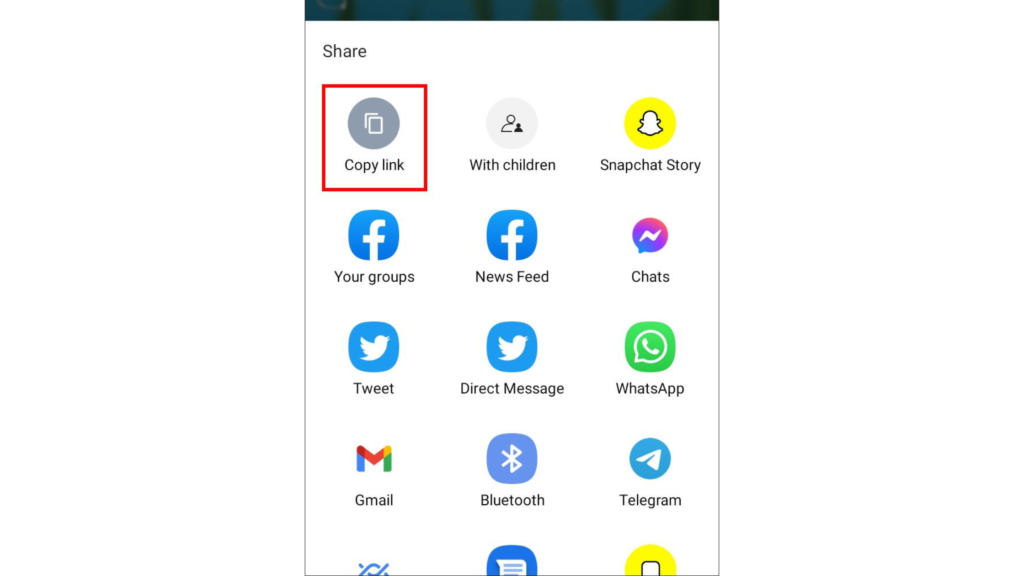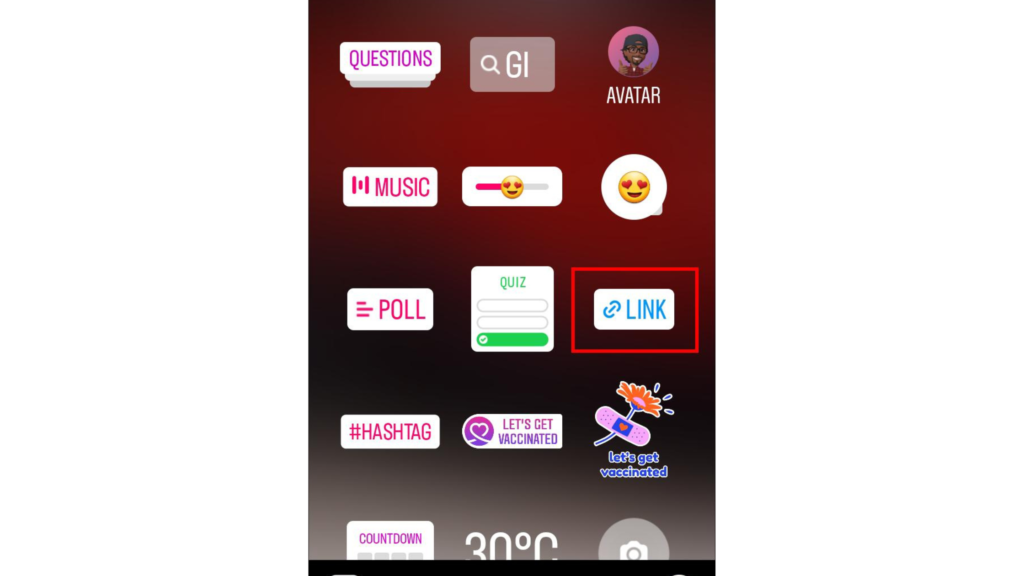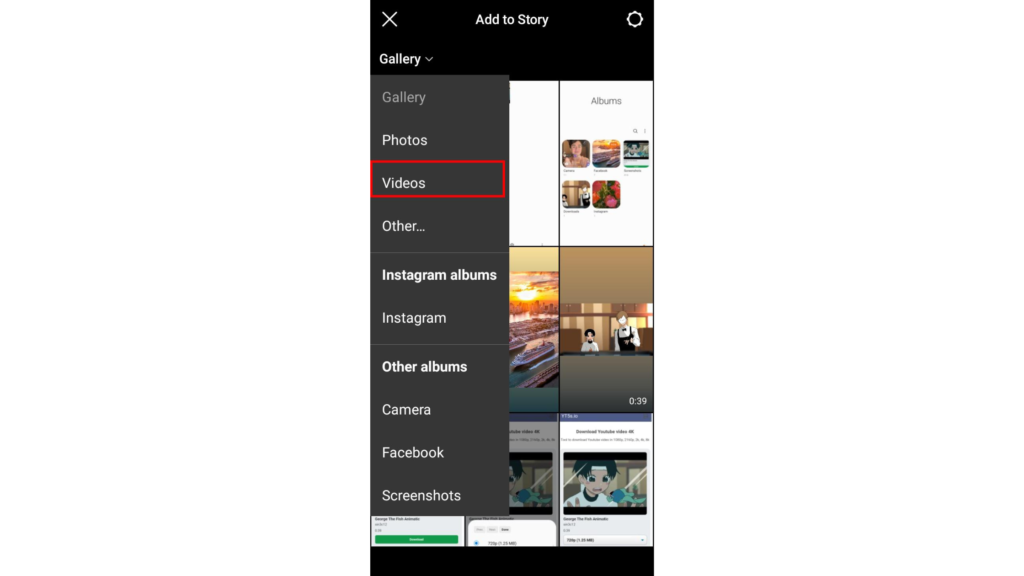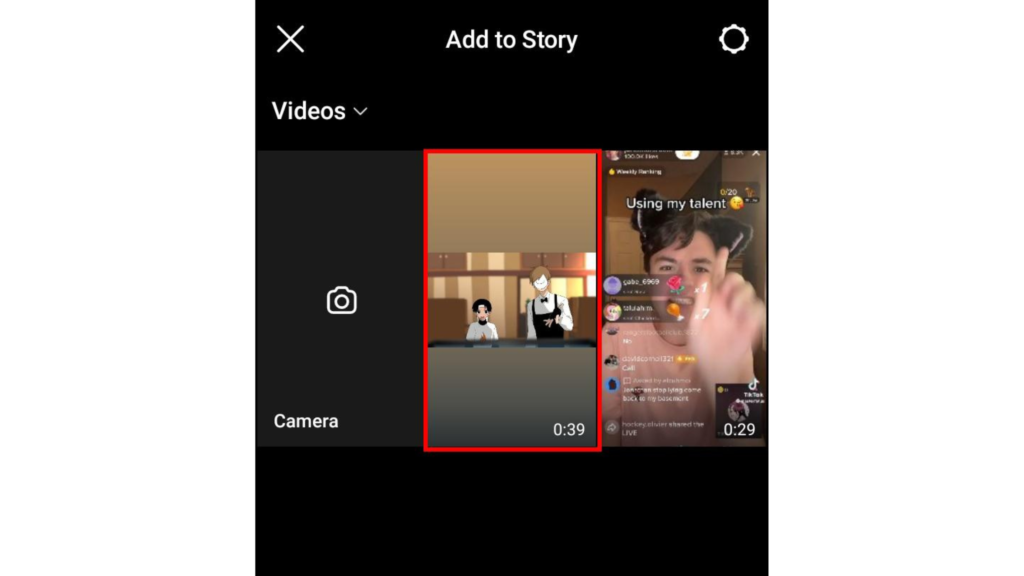Head on through this article and learn How to Share YouTube Video on Instagram Story. Below mentioned are the two methods you need to share your YouTube video on Instagram easily.
How To Share YouTube Video On Instagram Story | 2 ways
Make a note that sharing a YouTube video on the Instagram story is not a matter of a few clicks but more than that. Head on further to know how to share YouTube videos on Instagram stories. Two Ways to Share YouTube videos on Instagram stories are: Also, read Instagram Keeps Crashing Every 30 Seconds | Users Worldwide Are Having This Issue
Sharing YouTube Video via Link
Here’s how you can share a YouTube video on Instagram story via the link:
- Open YouTube > Choose the video you want to share on Instagram > Tap the share icon under the video title.
- From the range of options, click on Copy Link.
- Exit YouTube & Reopen Instagram > tap on the Plus sign on Profile Dp at the top left corner of your screen.
- As the Instagram camera opens up, tap Create from the menu options.
- Click on the Sticker icon at the top of your screen.
- Further, tap the Link sticker icon > paste the Youtube link on the URL field > click Done.
- Lastly, tap on Your Stories to post your Instagram Story. Also, read 25+ Interesting Halloween Polls for Instagram: Engage Your Audience!
Sharing YouTube Video via Post
Further are the steps to share a YouTube video on the Instagram story via post:
- First, download the YouTube video you want to share to Instagram Story.
- Edit the video according to Instagram standards using any editing application like Inshot. The ideal video size on the Instagram story is 9:16.
- Further, open Instagram > and click on the profile icon in the top left corner of your screen.
- As the Instagram camera opens up, swipe up to open the camera roll > Click Videos on the drop-down menu.
- Choose the video you want to upload > Tap Your Stories to post an Instagram story. This is it! Read through the steps and see which one works well for you. Also, read Fix: The Audio Track In Your Reel Is No Longer Available On Instagram
Watch How to Share YouTube Video on Instagram Story
Wrapping Up
In order to share a YouTube video on Instagram story, all you can do is either copy and paste the link of that YouTube video or download the YouTube video. Further, post it to Instagram directly through the gallery. Path of EX is an open space. Come along if you have any doubts and we will get back to you asap.
Frequently Asking Questions
Δ