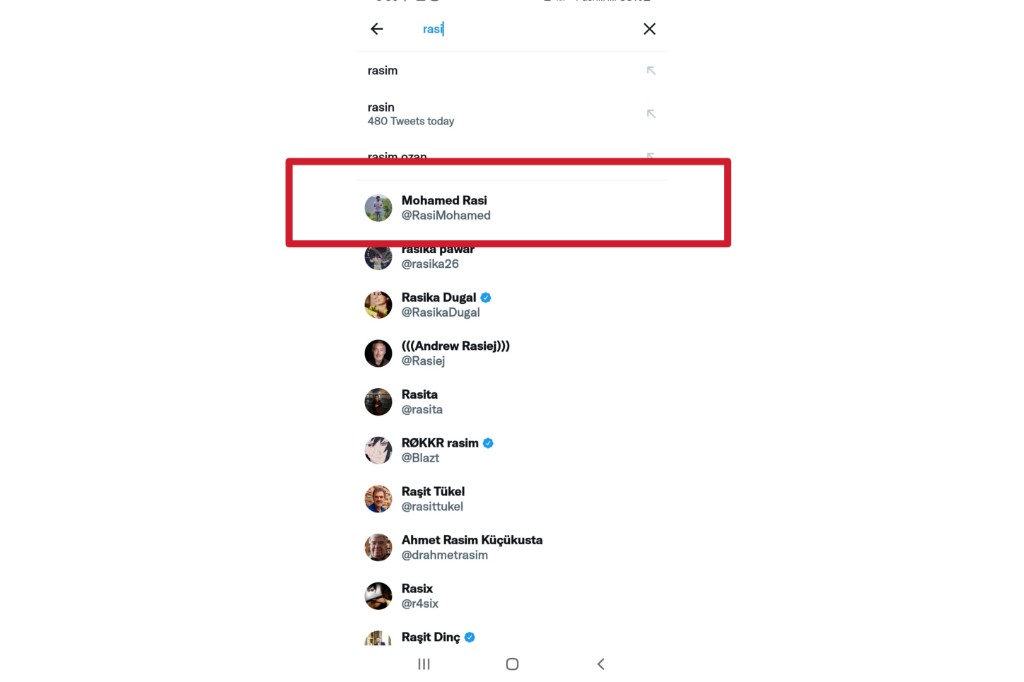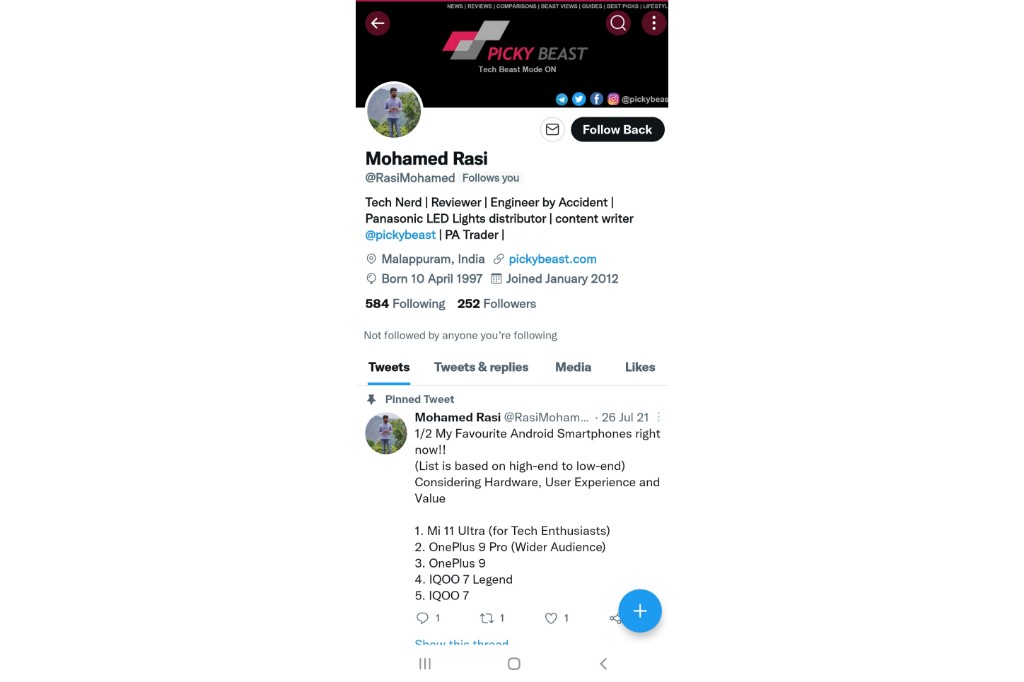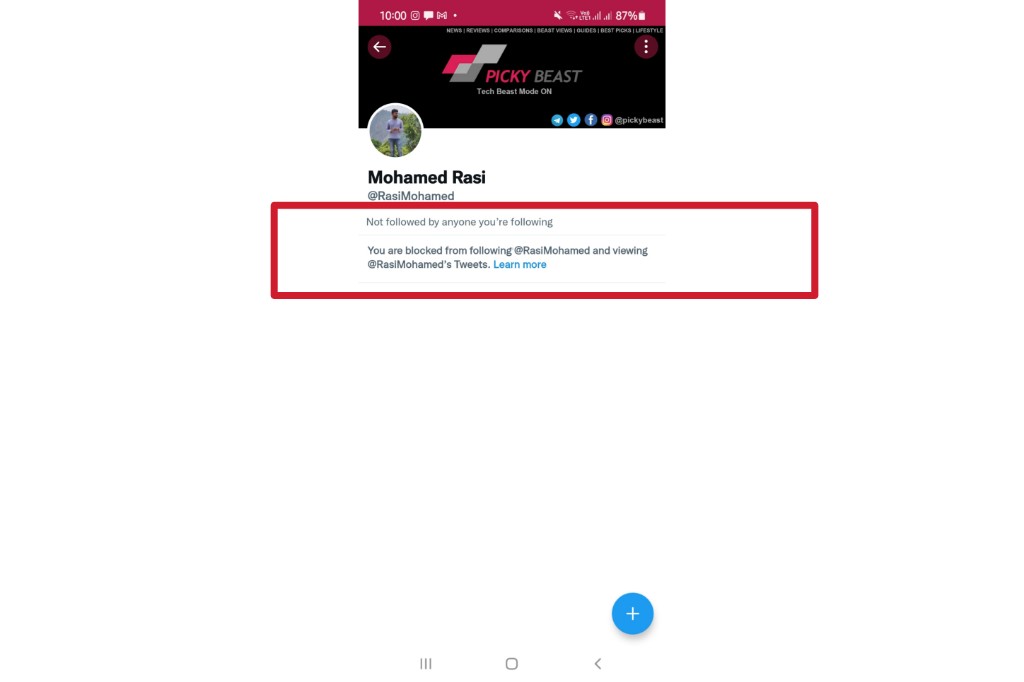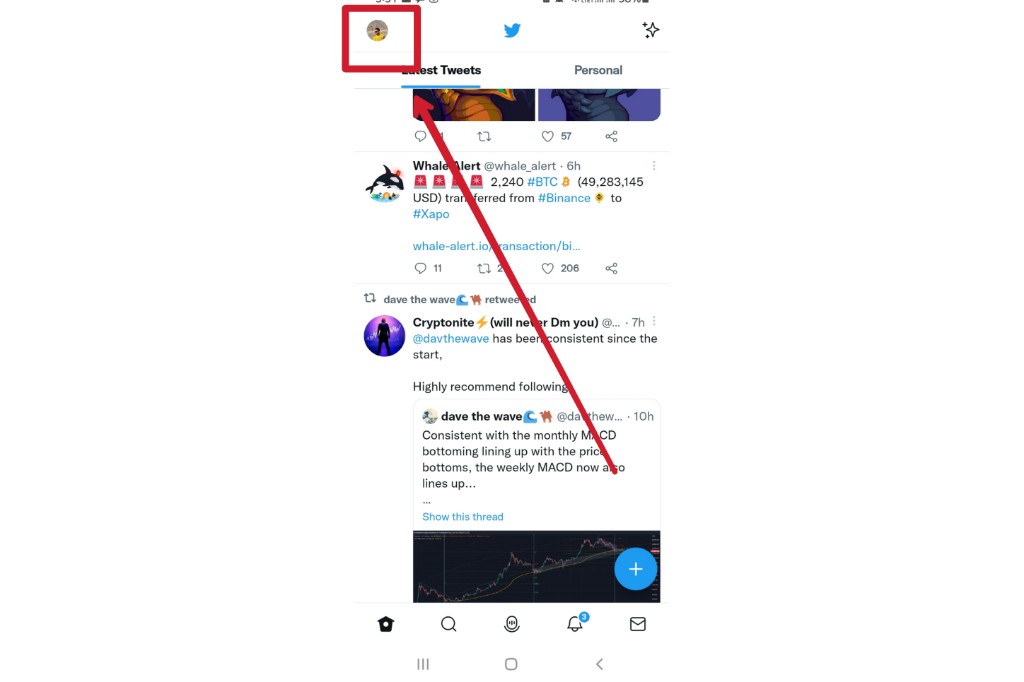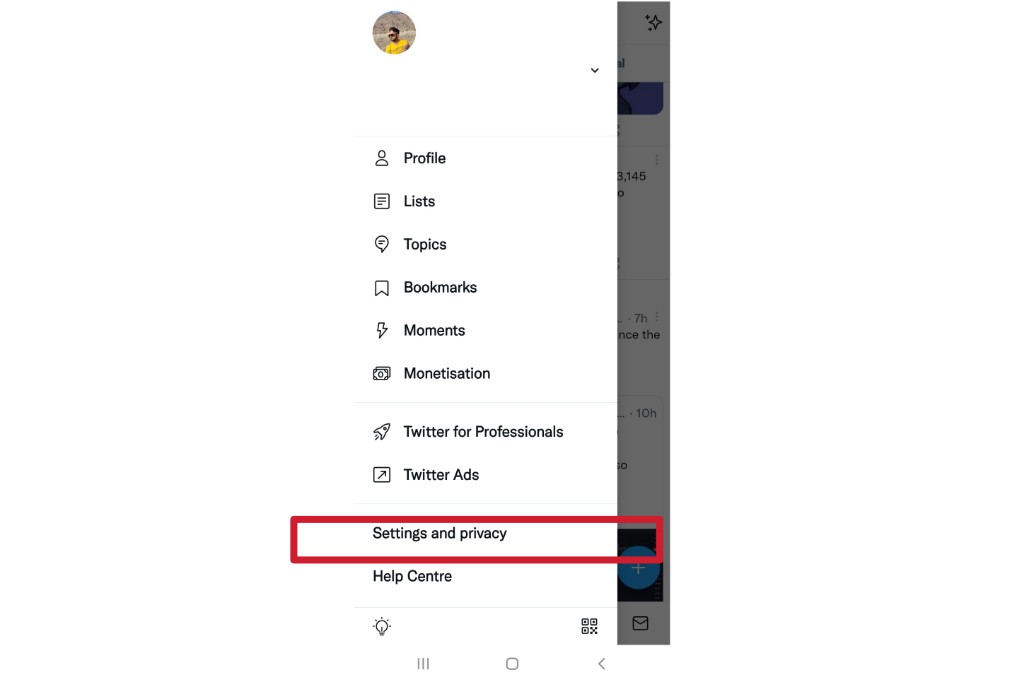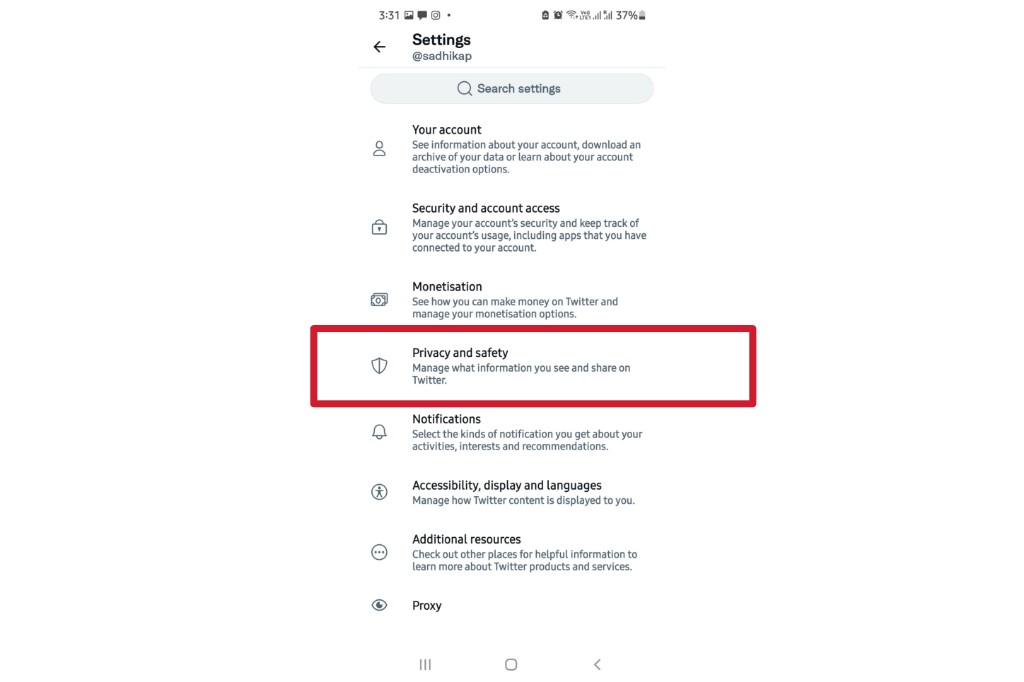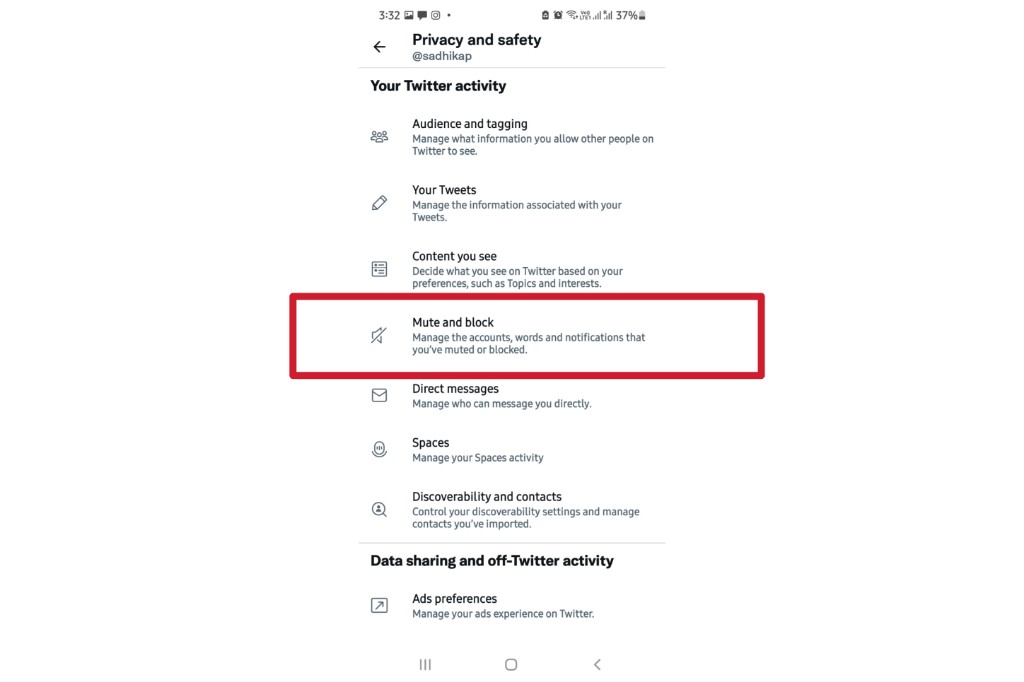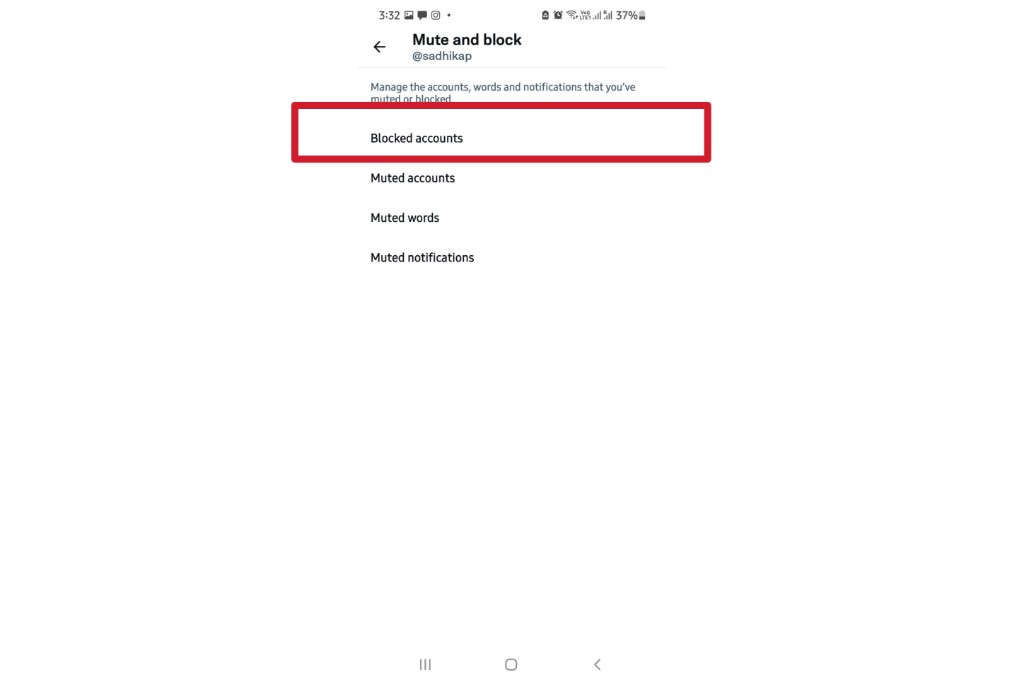No social platform will ever notify others when someone blocks a person on a platform (Good for you!) because the reasons behind that decision have so many aspects. People block someone when they are annoying or spamming normally, but they also block over silly fights at night and unblock in the morning. So even Twitter thought it would be better not to disclose every time. When you block someone on Twitter, it is a relief that they are not getting any notification—wondering what if someone else blocked you on Twitter and felt the same way? Let’s check how to know who blocked you on Twitter.
How to Find Who Blocked You on Twitter?
When you haven’t seen someone posting anything on Twitter lately, but everyone else talks about it, it is high time to check if he has blocked you. Here is how we do that,
- Open your ‘Twitter.’
- Search for the person with his Twitter handle, starting with ‘@.’
- Tap on the profile from search results.
- If you can see their tweets and posts, you are not blocked.
- If you see a message saying ‘You are blocked from following @(name) and viewing @(name) ‘s Tweets,’ you are blocked. Navigating to the person’s profile is the only way to check if they have blocked you on Twitter or not. Twitter claims to keep their user’s privacy, so they won’t notify the person who got blocked-If the user doesn’t want to interact with someone, Twitter simply accepts the riddance for good! The fun fact is Twitter is not protective of users’ privacy. When you delete a message or conversation, it is not deleted from Twitter! Yes, you heard me right. There are many hidden facts you don’t know about Twitter. Also, read How To Make Twitter Account Private in 2022 | A Detailed Guide for Twitter Privacy
What Does Blocking Mean For You on Twitter?
When someone blocks you, you cannot see their tweets or posts on Twitter. You cannot interact with their Twitter activity like retweeting or commenting. When they block you, you are no longer a participant in their direct message box, and you are not welcome to follow them anymore. You will not get notified when they have blocked you, and none of their tweets or posts will appear on your Twitter feed anymore. If you can’t find them on search results, consider the chances of them deactivating Twitter too.
How to Know Who Blocked You on Twitter by Notification?
Unfortunately, you will not get a notification when you are blocked, and Twitter has no tool to know it automatically. If you are suspicious of someone who might have blocked you, checking their profile manually is the method to confirm it. Make sure the Twitter handle you type is correct. They might have changed their Twitter handle or username.
How to See How Many People Have Blocked You?
You cannot see who blocked you on Twitter, however, it has no in-built tool to view how many people have blocked you, but many third-party applications like Blolook offer this. They provide the number of people who have blocked you and how many of these are mutual blocks. Since third-party applications can be a serious threat to your privacy, I do not recommend any of these. Also, read Is Twitter Down | Here is Why Twitter is Not Working Today!
How to View the List of Blocked People?
When people are annoying, it is normal to block them on social media. Sometimes, you wonder why someone is not active on Twitter now. You might have blocked them out of a quick instinct. Here is a way to check the list of your blocked people on Twitter.
- Open ‘Twitter.’
- Click on the ‘Profile.’
- Tap ‘Settings and Privacy.’
- Click ‘Privacy and Safety.’
- Click on ‘Mute and Block.’
- Tap on ‘Blocked accounts.’ Now you can see the list of blocked people on Twitter. Cross-check the accounts and unblock if you don’t want someone on the list. Also, read How To Read Comments On Twitter | Don’t Press Comment Icon!
Wrapping Up
People have so many reasons to block someone. So when someone blocks you, do not get hurt. They excluded you from their Twitter circle for good, maybe. What if you have entirely different ideologies? They might not want to trigger you! Even if you are too dubious about a situation, here is how to see who blocked you on Twitter. On a top note, I have also mentioned what Blocking means and how to view your list of blocked people. I hope you gained more insights on blocking on Twitter and if so, share it with friends. And that was all about this article on “How to See Who Blocked You on Twitter | Manage your Blocklist in 2022!” Until then, Toodaloo!
Δ