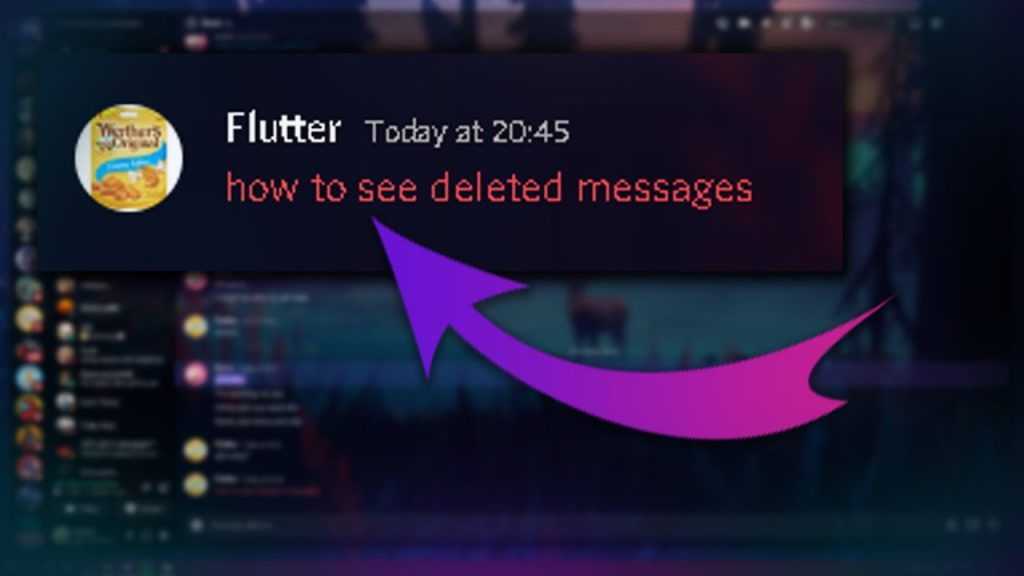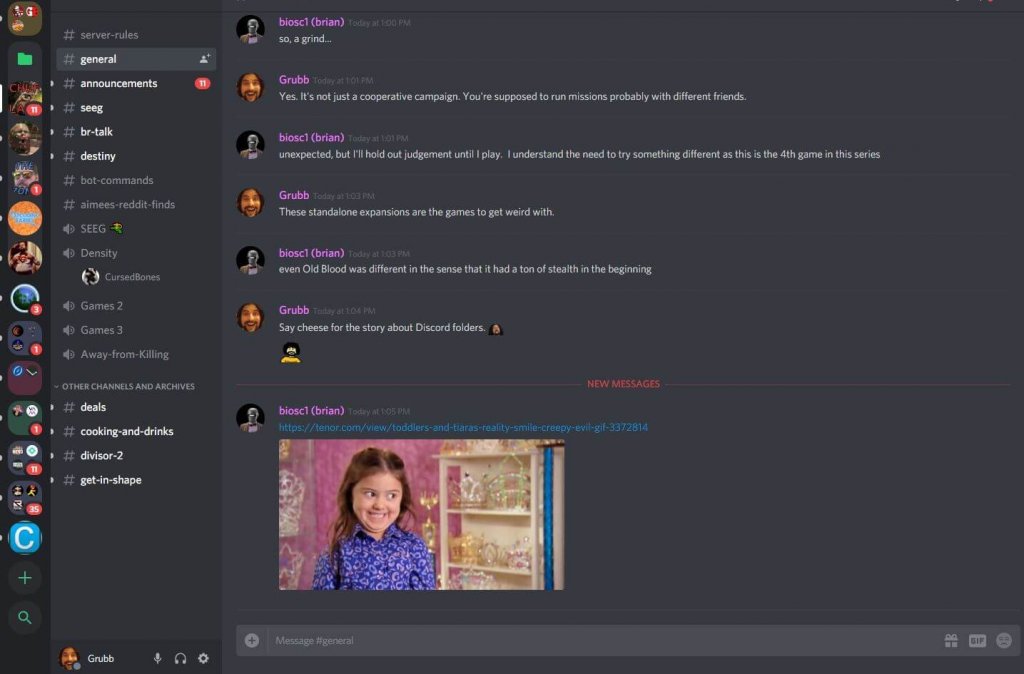Discord does provide us with many ways to report abusive behavior on the app. However, the process can get confusing if the sender has deleted the messages. What proof would you have then? Would you stay quiet about it? NO!! You can still report messages even after they have deleted them. Want to know how? Let’s go through all the steps and learn how to See Deleted Messages on Discord. Make sure you have a computer because you’ll need that to follow all the steps correctly.
Can You See Deleted Messages on Discord?
Discord has been quite clear on the issue since 2018. You cannot see any deleted messages once they are deleted by the sender. Know that as a viewer you cannot delete someone’s messages, only the sender can delete them. Once it is deleted, Discord gives no official service to recover deleted messages. Discord’s official account tweeted in 2018, “Deleted DMs are instantly wiped from our servers, so once something is deleted, it’s gone for good 🙁” As soon as a message is deleted it is instantly deleted from Discord’s servers as well. However, you can still keep a track of all the messages in a server (especially if you are the admin). Also, read How to Use Discord Server and its Features in 2022: A Detailed Beginner’s Guide
How To See Deleted Messages On Discord?
The Discord application might not allow you to see deleted messages on Discord but there are other ways you can use it. Don’t think that Discord lied with its tweet. The methods are a little complicated but can never be done through the official app alone. So, partially the tweet was correct. The methods on how to see deleted messages on Discord, include using various bots and plugins. You can choose any one method from the below-written options and follow it correctly.
1. Take Screenshots
It is very much likely that you see abusive comments or online harassment on the app. If you want to report someone’s deleted messages then the best way for that is by taking the screenshot. This is the handiest method you can use to see deleted messages on Discord. All you need to do is to screenshot the message where someone is not following Discord’s terms and conditions. You can screenshot on any of your devices. However, there’s something you need to be sure of. Discord does not recommend you to screenshot someone’s messages as it is against their user privacy. So, when someone has sent a message and you want to keep proof of it, you can screenshot it only after you are sure that the sender will delete its message. Also, Read How To Play Music In Discord With/Without A Bot | Best Guide In 2022 If the person hasn’t deleted his/her message, then you will be in a position to answer why you hinder someone’s privacy. But, if they do delete their messages then there’s nothing to worry about. You can use the screenshots to report their deleted messages on Discord (more on that later). This was the first method on how to see deleted messages on Discord.
2. Use Dyno Bot
The next best method is to use bots that will log all the events happening on your server. Including the messages that get edited or even deleted. Regular server members cannot do much about it, but admins can make use of many powerful bots and tools. Also, Read How To Know if Someone Blocked You on Discord? Dyno Bot is a free-to-use bot that has a lot of features. It will give you full control over your server and you’ll be able to see all the deleted messages on Discord easily with Dyno Bot. Since using and installing these bots is a little process, many admins refrain from adding them to their servers. However, we highly recommend every admin on Discord add the Dyno bot on their servers and make use of each and every feature. Here’s are the complete set of steps on how to see deleted messages on Discord with Dyno Bot- (You’ll be taken to a Discord login link, where you need to select what features you want to use) Also, Read How To Stream Netflix On Discord in 7 Easy Steps? 2022 It was that easy!! But the process doesn’t end here, just a bunch of a few more steps.
How to Set Up a Dyno Bot?
(If you want you can also select all the features in the checkboxes.) After you have selected the features, go to Discord and open your server’s chat room. Send a message, and then delete it. You’ll see an immediate message from Dyno saying “Message sent by YourName deleted in “#audits-log”. Wouldn’t that be cool!!! Try it ASAP!! This was our second method on how to see deleted messages on Discord. Also, Read How to Download Discord on PC, Mac and Chromebook | Best Guide With Videos in 2022
3. Use Logger Bot
Logger Bot is another bot that can be used to see deleted messages on Discord. It is a lightweight bot designed especially for viewing deleted Discord messages. If you don’t want a heavy bot like Dyno Bot that has multiple features, you can use Logger Bot. Logger Bot logs events like deleted messages, edited messages, and joins/leaves. Basically, just the events related to messaging. It will hold this information for up to two weeks and that’s a good duration within which you can report bad messages with proof. Logger Bot is free of charge and uses ! as a prefix for commands. Pretty easy, right? The process is quite similar to the above one, with a few changes. Here are the steps on ‘How to see deleted messages on Discord’ with Logger Bot- Next, you’ll see a screen with the message “Select a server to configure:”, you have to choose the same server as you did in the above step. Viola! That’s it. That’s how easy it was to see deleted messages on Discord. Also, check out How to Change Discord Playing Status | Best Guide to Set Custom Status Messages in 2022
Can You Report Deleted Messages on Discord?
If you often see someone swearing on Discord or using abusive language or any other stuff that shouldn’t be done on the platform, then, yes, you can report it. Now, the reporting becomes a little tough when Discord doesn’t allow taking screenshots in the first place. For that, you can take a screenshot, wait for the person to delete his/her message, and then report it to Discord. If you want more proof besides screenshots of their messages, then you can take the screenshot of the bots that display who deleted what message and when. Got it? Also, read Best Guide On How To Disable Discord Overlay – 2022 | PC, Steam, And Game-Specific Methods
How to Report Deleted Messages on Discord?
If you are using Discord on Android or iPhone, then you can simply click on the red-colored “Report” button. But the process of reporting an abusive message is a little different on the computer. There’s no option “Report” button on the desktop. So the basic process is to collect the ID numbers, note them and send them to Discord support. Here’s how you can do it- (There are a few more IDs that need to be sent, so it’s best if you save all these IDs in a text document) Now, label all the three IDs in the following way-
Server ID: xxxxxxxxxxUser ID: xxxxxxxxxxMessage-ID: xxxxxxxxx
Also, Read 10 Best Fortnite Discord Servers For Customs, Snipes, And Scrims
Can You Report Deleted Messages on Discord?
Yes, if you have all three IDs (User ID, Message-ID, and Server ID) then you can surely report that deleted message on Discord. You can use the above method, or you can send a mail to [email protected]. Make sure you also send the screenshot of the message because many users change their names after doing something wrong. That’s why it becomes very crucial to attach screenshots of the messages along with the IDs.
Wrapping Up
That was everything you could learn about “How to See Deleted Messages on Discord?”. If there are any doubts left on your side, then comment below. We will try our best to bring all the easiest solutions to you. You can also make all your friends aware of “How to Report Deleted Messages on Discord”, by sharing this article. Have a Great Day! Featured Image Credits: DIscord Tips
Δ