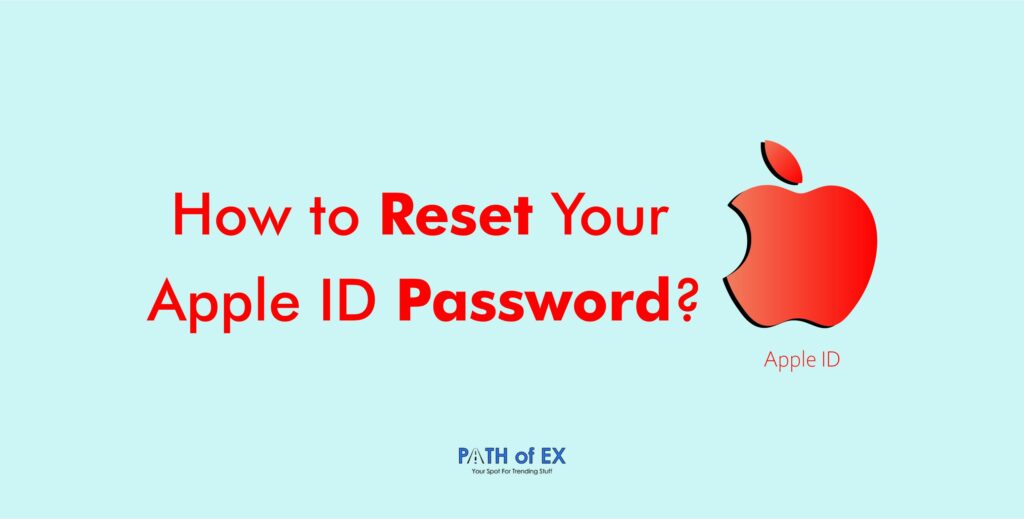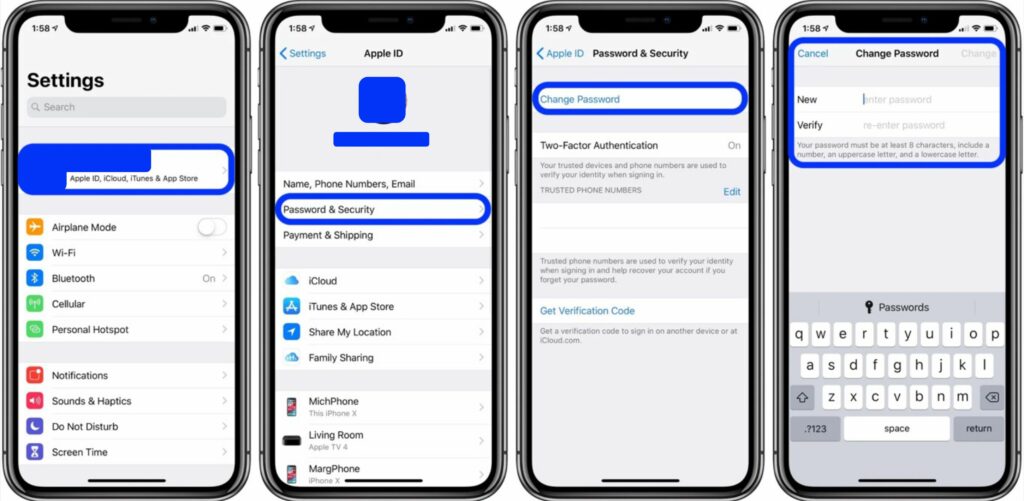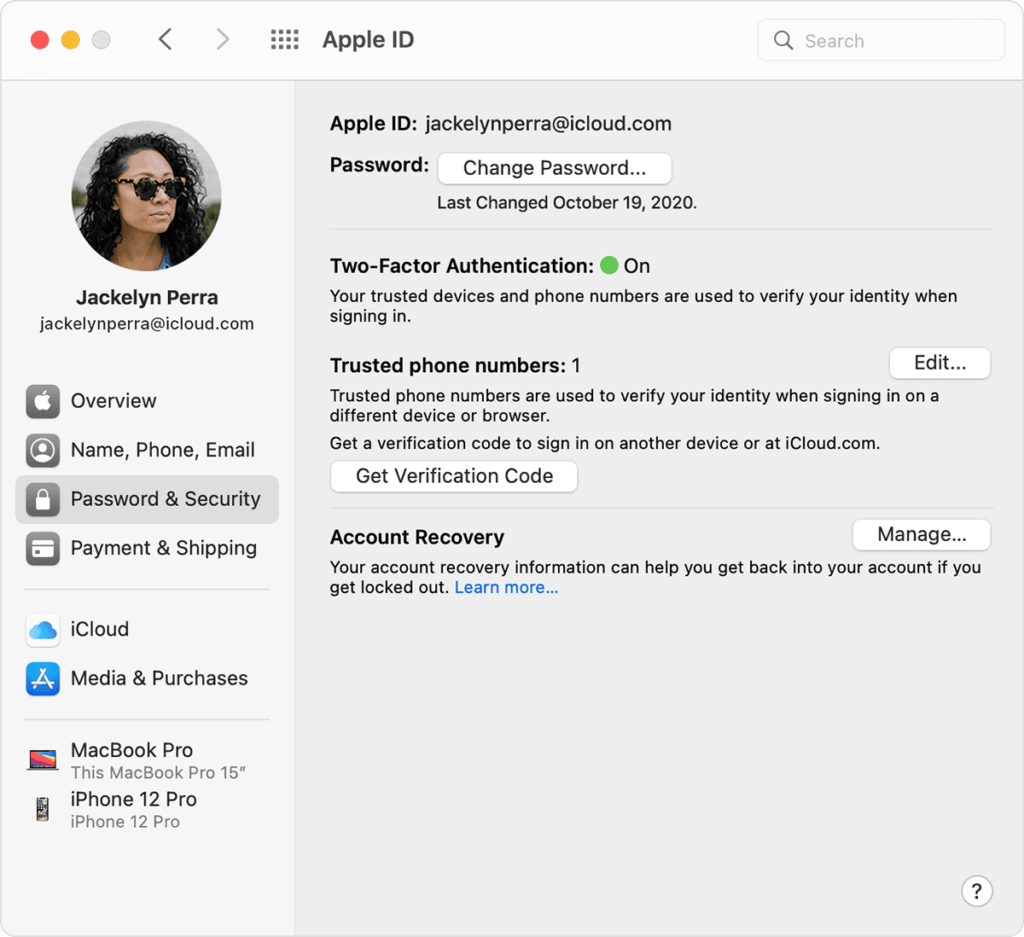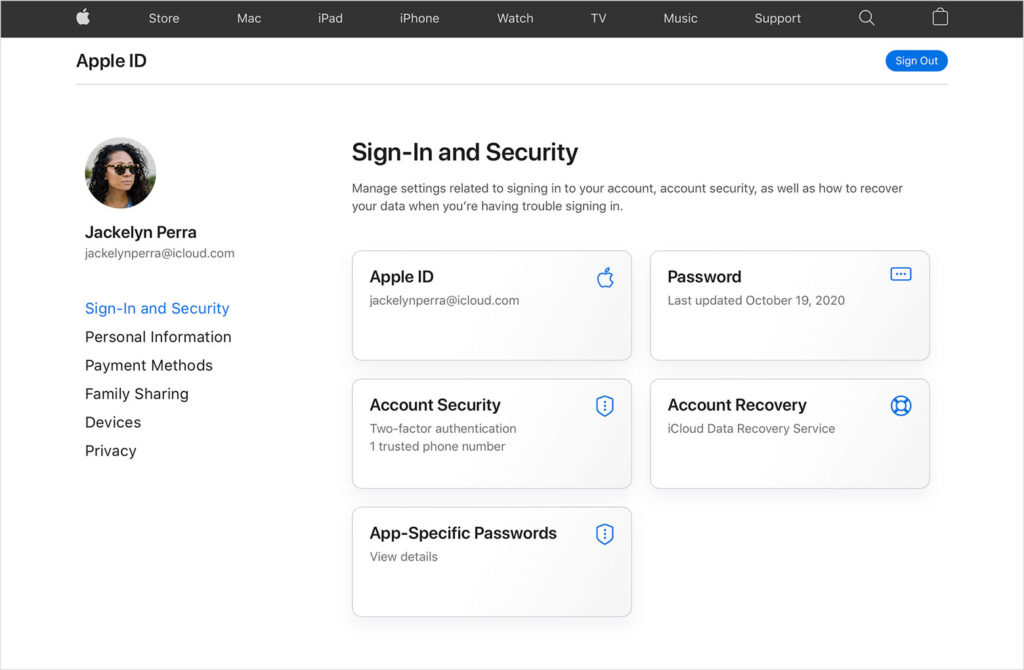I do not like keeping the same password for all social media accounts, emails, bank applications, cards, or anywhere else. I also forget my passwords. Rather, resetting passwords has become my habit. My most used feature over websites and apps is ‘Forgot Your Password.’ Yes, I really mean it. However, I rarely feel it difficult to reset the passwords. I always build a strong password recovery setup while setting the password the first time. This saves me from getting into any trouble. So, let us dive in and find the solution for how to reset your Apple ID password. Keep in mind that I am one of the most qualified and experienced persons in this field. Haha!
How to Reset Your Apple ID Password?
Don’t beat yourself! You are not the only person who has forgotten a password. It is one of the most frequent issues a person has to deal with. Resetting a password is easier when you have all the other details in line. But if you do not have any recovery setups, it makes the process lengthy, hard and next to impossible. I have mentioned the easiest methods first and the very uncommon situations, in the end, to make it easier for you. Let us begin with the easiest method of How to Reset Your Apple ID Password Using iPhone or iPad. Also, read How to Recover Deleted Phone Numbers on iPhone | Top 5 Methods
How to Reset Your Apple ID Password Using iPhone or iPad?
Resetting your password from your iPhone or iPad is the easiest one. If only you have forgotten your Apple ID password and you have access to your iPhone or iPad. Follow these: That is it, Easy, isn’t it? Also, read How to Find Someone Else’s iPhone With Find My App & More
How to Reset Your Apple ID Password on Mac?
In case your iPhone or iPad is locked, go to the computer. If you have Mac and your Apple ID is logged in, it will be as easy as pie. In Mac, the steps are quite similar to iPhone and iPad. Here is how to reset your Apple id password on Mac. Okay, power on your Mac and: Also, read How to Pin Tabs in Safari on iPhone and iPad in iOS 16
How to Reset Your Apple ID Password From a Browser?
If you are looking to reset your Apple ID password from a browser, here’s how to reset your Apple ID password. Also, read How to Find a Lost iPhone Without Find My iPhone With 5 Simple Methods
How to Reset Your Apple Id Password Without Having Access to Your Devices?
Are you stuck at step 5 of How To Reset Your Apple ID Password From A Browser? That means you do not have access to any device previously logged-in with your Apple ID. Then you have these options: Also, read How to Clear App Cache in iPhone Without Deleting the App in 2022
How to Reset Your Apple ID Password Without Having Access to Any Apple Device?
If you don’t have access to your phone number, any Apple Devices, or your Apple ID email, or if for any other reason you are still stuck at step 5 of ‘How To Reset Your Apple ID Password From A Browser?’ and none of the steps of ‘How To Reset Your Apple Id Password Without Having Access To Your Devices?’ have worked for you. Then:
How to Reset Your Apple ID Password?
Wrapping Up
I have mentioned all possible methods of How To Reset Your Apple ID Password. If you are still stuck on any point, or you need some other help, drop me a comment below. I will get back to you as soon as possible. There are many helpful articles, tricks, and hacks for your iPhone and iPad. Navigate and keep surfing the Path of EX.
Δ