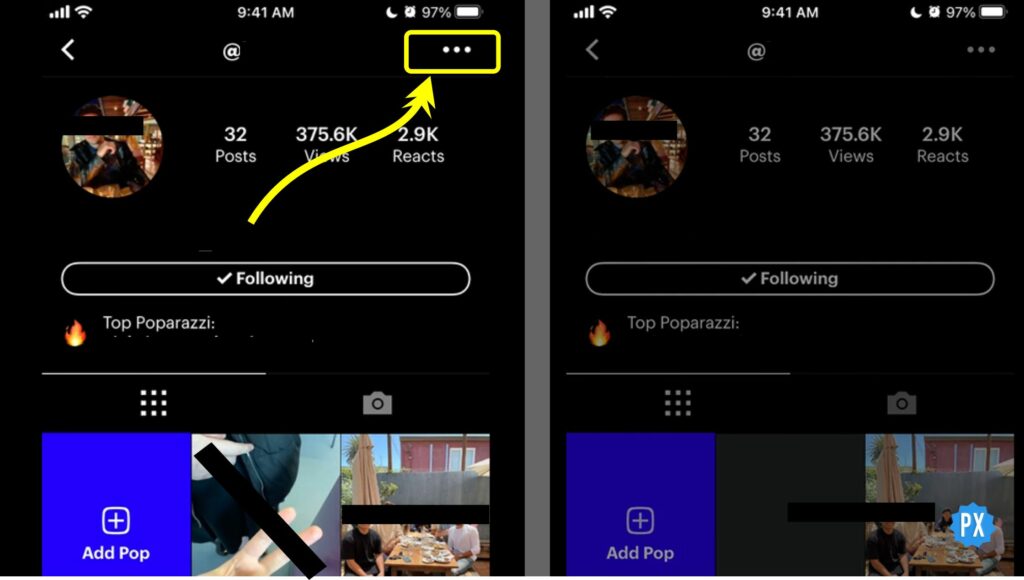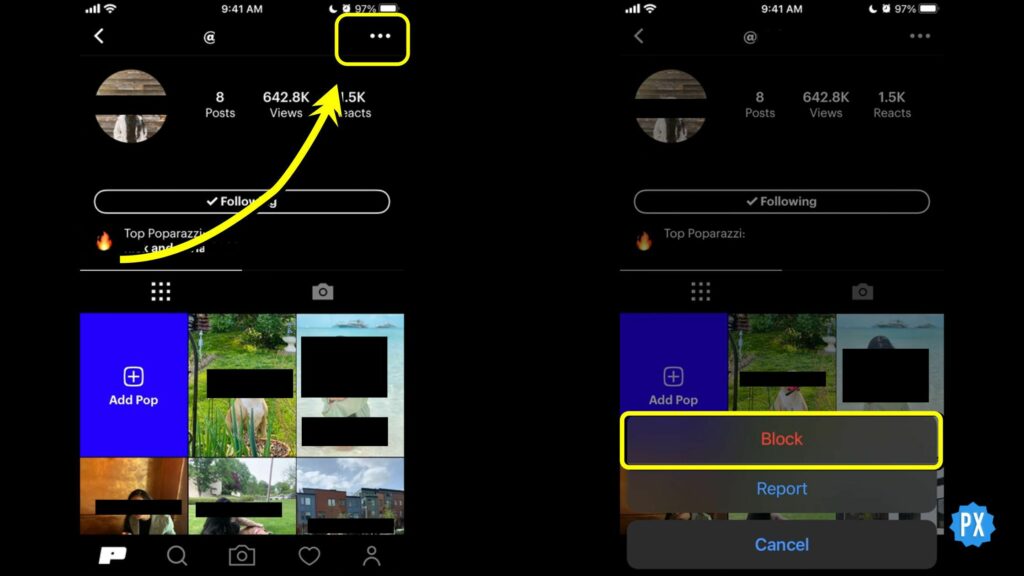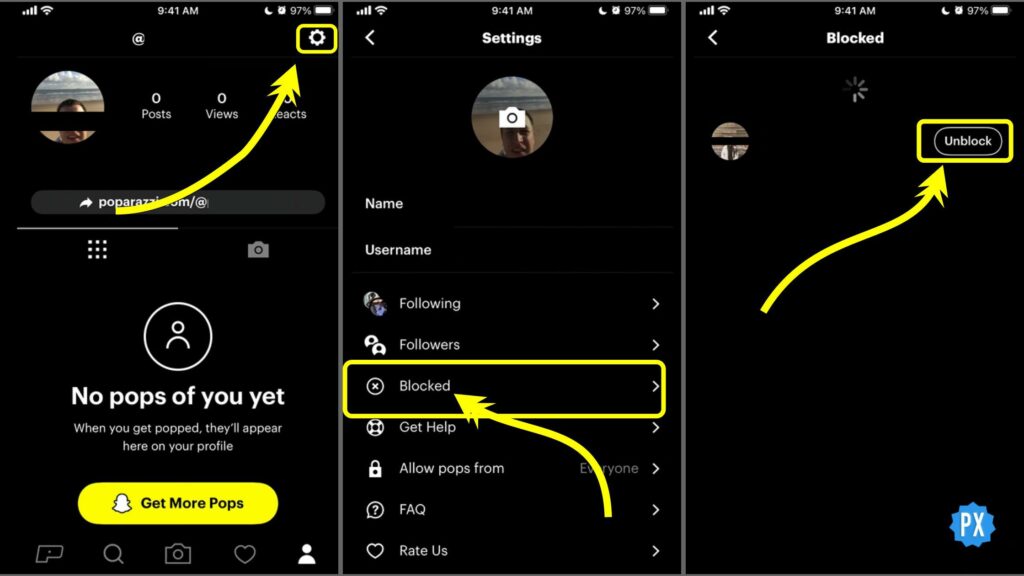Poparazzi collects your photographs, but only those snapped by other folks. According to the app’s makers, it alleviates the pressure of being flawless. As little more than a sense, your friends, family, and acquaintances become your personal paparazzi. While you can continue to appreciate your personal digital photo, realize that you are not the one who holds the camera at arm’s distance to capture that stunning picture. However, there may be persons who you want to block and hide from, or you see people posting or behaving inappropriately. You have both options to block someone as well as to report. Let’s dive into this guide on how to report or block someone on Poparazzi.
How to Report or Block Someone on Poparazzi?
As per Poparazzi’s Community Guidelines, Poparazzi does not allow bullying, trolling, impersonation, threats, pornography, or nudity. Poparazzi makers appreciate it if you report such persons or content that goes against its guidelines. If you have got people on your list you want to book them on your block list, then follow these steps to learn how to report or block someone on Poparazzi. It is better to keep thrash aside than to delete your own account and stay away from maximum good. Also, read Is Pearpop Legit: A Comprehensive Review
How to Report Someone on Poparazzi?
If you have seen someone on your list or elsewhere who you think is acting against the set guidelines of Poparazzi, you should not hesitate to report them. Let’s learn how to report someone on Poparazzi. Here are the steps:
- Go to the Profile of the person you want to report.
- Tap on the Three Horizontal Dots at the top right corner of your smartphone screen.
- A Pop Up will emerge from the bottom of your smartphone’s screen.
- Tap on Report and give your reason if asked. That is how you report someone on the Poparazzi app. The developers or the backend support will look into the matter, and if they find you have reported someone for a genuine reason, they will message them to take down the problematic content. They can even terminate their account if the issue is serious. Poparazzi is a verified calm place, isn’t it? Also, read How to Make Money From Pearpop: Easy 8 Steps to Follow
How to Block Someone on Poparazzi?
Blocking lets you eliminate the person from your feed and their feed as well. You can block someone for any reason — be it a personal reason or you have some other issues with them. You can block someone you think uploads or behaves inappropriately and reporting the account has not worked for you. However, blocking someone is a personal choice and right. Let us learn how to block someone on Poparazzi.
- Go to the Profile of the person you want to report.
- Tap on the Three Horizontal Dots at the top right corner of your smartphone screen.
- A Pop Up will emerge from the bottom of your smartphone’s screen.
- Tap on Block. Also, read How to Fix Locket Widget App Not Working [7 Easy Methods]
How to Unblock Someone on Poparazzi?
We, humans, are unpredictable. It is a pity that we feel an urge to block someone on the pettiest issue(s) and later regret it. Fortunately, blocking is reversible. Let’s see how to unblock someone on Poparazzi.
- Tap the Gear Icon on the top right of your profile or home feed to open Settings.
- Click Blocked to open the list of accounts you have blocked.
- Locate the account you want to unblock.
- Tap Unblock opposite to the account holder’s name. That is it! You have successfully unblocked the account. You can now follow the unblocked account or let it be so. Also, read How to Delete an Account in Locket App: An Easy 7-Step Guide
How to Report or Block Someone on Poparazzi?
Wrapping Up
That is how to report or block someone on Poparazzi. These tools are essential to keep an app and platform clean and safe. Reporting an account doesn’t only help you; it helps the entire community or app users. I neither hinder nor hesitate when it comes to reporting an improper account or content. We should be intolerant towards monkey business. Good vibes should be promoted and appreciated. I hope this article has helped you out. For more articles like this, keep Path of EX bookmarked. Visit regularly!
Δ