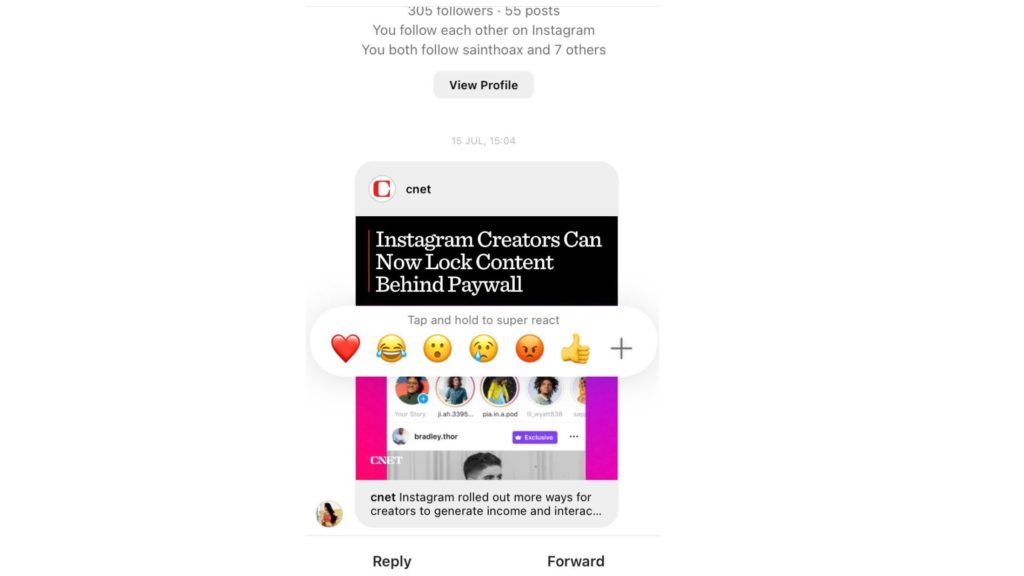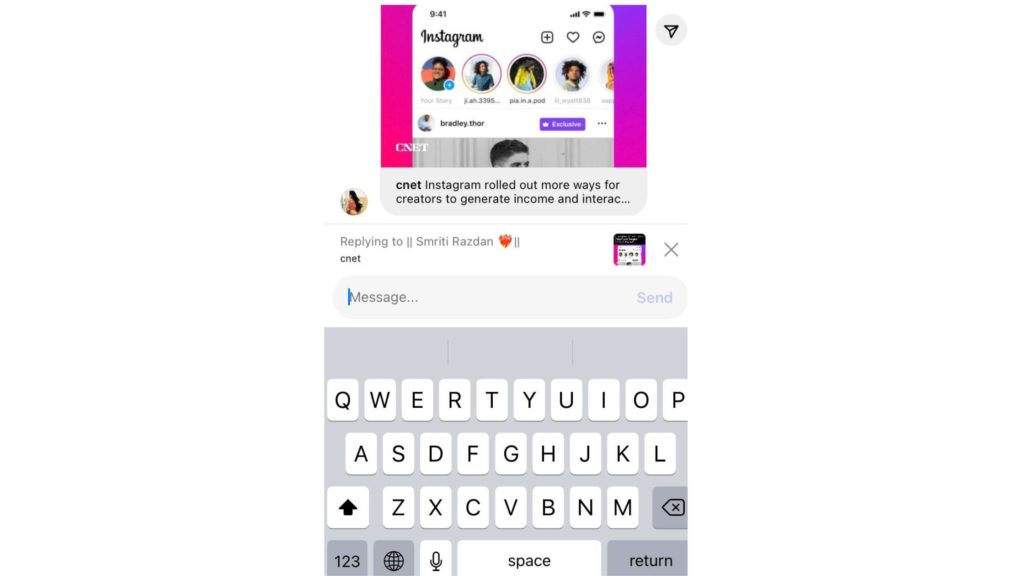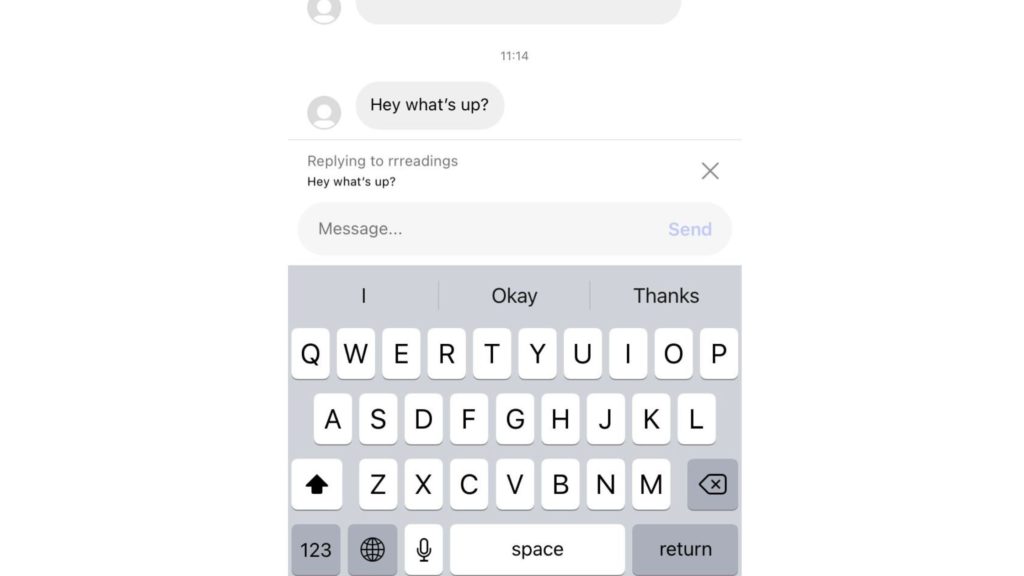Replying to a message on major social media platforms has become quite easy as you can specifically reply to a particular message. The feature gives you the advantage of avoiding confusion and creating open communication. The specific replying messaging feature is on WhatsApp, Facebook, and Instagram. If you are here to find out, how to reply to a specific message on Instagram, stay with us!
How to Reply to a Specific Message on Instagram?
The direct messaging feature on Instagram was introduced on Instagram in 2013. Later, the app updated its feature where you can specifically reply to a particular message. There are two methods of replying to a specific message on Instagram. To know how to reply to a specific message on Instagram, follow the steps mentioned below.
How to Reply to a Message on Instagram by Holding the Message
- Launch Instagram on your desired device.
- Click on the messenger icon in the top right corner of the screen.
- Choose the private or group conversation where you want to specifically reply to a particular message.
- Hold on to a message you want to reply to.
- The reaction emojis will appear at the bottom of the screen, and a menu with the reply, report, and more options will appear.
- Tap on the reply option and type your message. Note: Make sure that your Instagram app is updated to the latest version before following the steps. Also, read Why Instagram Music is Not Available in my Account? Reasons and Solutions in 2022
How to Reply to a Specific Message on Instagram by Right Swiping?
The other method for replying to a specific message on Instagram is simple: you need to follow the steps below to reply to a specific message.
- Launch Instagram on your desired device.
- Click on the messenger icon in the top right corner of the screen.
- Choose the private or group conversation where you want to specifically reply to a particular message.
- Right swipe on the message you want to reply to.
- You can easily reply in the type box of that particular message. Note: you can also reply to your own message in the same manner by swiping to the left. Also, read 9 Most Commented Posts on Instagram 2022 | Look Who Is The Secret Winner?
How to Reply to a Specific Message on Instagram
Also, read How to Turn Off Suggested Posts on Instagram & Snooze Posts up to 30-Days
Wrapping Up
Replying to a message on major social media platforms has become quite easy as you can specifically reply to a particular message. The feature gives you the advantage of avoiding confusion and creating open communication. To know, How to Reply to a Specific Message on Instagram, read the entire article and do share it with your friends!
Δ