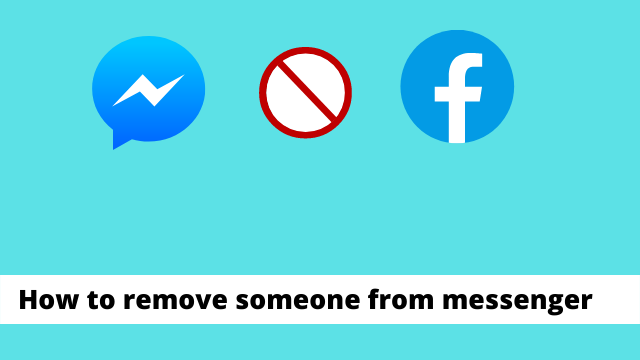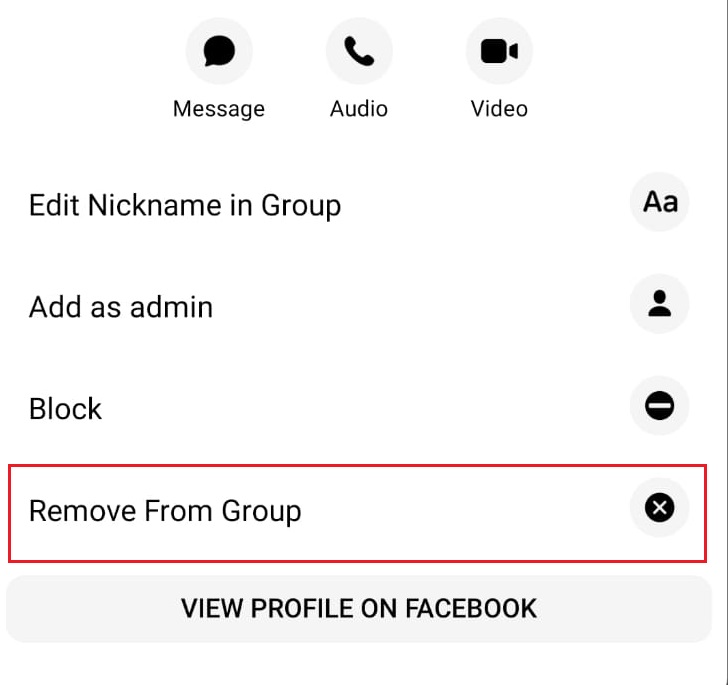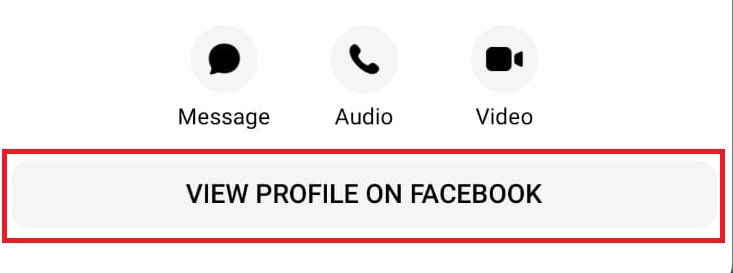The app has modified itself to a great length, and they have introduced a newer version to the messenger app. The new version allows you to have video chats, voice messages, and gifs. And the most amazing part this all of this comes for free. So you have so much to gain from messenger. Hence, we should not tolerate unwanted messages or include people in our group who disturb us with uncomfortable messages.
How to Remove Someone From Messenger?
Removing someone from Messenger is not an easy task. You cannot click the delete button and remove someone from the messenger. It is a bit difficult, but we have found a way for you so that you do not have to endure this pain. So, follow our steps as mentioned below.
- Launch Messenger on your phone2. Log in to the app.3. Click on the People icon.4. Click on the contacts icon. 5. The contact list from your phone is synced with your Messenger. 6. Go to contacts you want to remove.7. Click on the info icon.8. Click on Message button. 9. Open Chat.10. Again, click on the info icon.11. Click the block button to not receive any messages from the contact. That’s it! It is this easy to learn how to remove someone from messenger. Also, read How to Visit Facebook Marketplace Without Facebook Account?
How to Remove Someone From a Messenger Group Chat?
When you wish to remove the contacts from your Messenger group chat, please refer to the process below.
- Launch Messenger on your phone.
- Go to Messenger group.
- Select the Members icon.
- Select the profile you wish to remove.
- Click on the “remove from group” option in the profile. That was another way to learn how to remove someone from messenger. Also, read How to Put a Secret Message Link on Facebook in 6 Simple Steps
How to Remove All The Nonfriends From Messenger?
There is no straightforward way to remove any non-friend from Messenger. Unfortunately, you have to block them to stop receiving messages from them.
- Launch Messenger on your phone.
- Click on people icon.
- Click on contact list.
- Select the contact you want to block.
- Tap on info icon and then on the “Message” button.
- Click the info icon.
- Tap the Block option to stop receiving messages permanently. Also, read How to Hide Likes on Facebook | New Privacy Controls on Facebook
How to Remove Someone on Messenger by Unfriending Them?
The best and the safest way to remove someone from a messenger is to unfriend them from your Facebook account. When they will not be on your friend list then they will never be able to send you messages anymore. So, to go ahead with the method, kindly refer to the steps below.
- Launch Messenger app on your phone.
- Click on “People” tab.
- Go to contact list.
- Select the person you wish to remove from Messenger.
- Click on the profile you wish to unfriend.
- Go to “View Profile” and click.
- Below their name, go to “View Profile on Facebook”.
- On their Facebook page, click on the Friends button.
- Select “Unfriend” option.
- Confirm the operation. Also, read How To Know If Someone Blocked You On Facebook | 3 Basic Steps
Wrapping Up
Now, as we end this article, I would like to share with you that all the methods provided below are tested and relatively easy to follow. Hence, please follow the steps and learn how to remove someone from messenger. We would also provide you with similar hacks for your social media platform on our website.
Δ