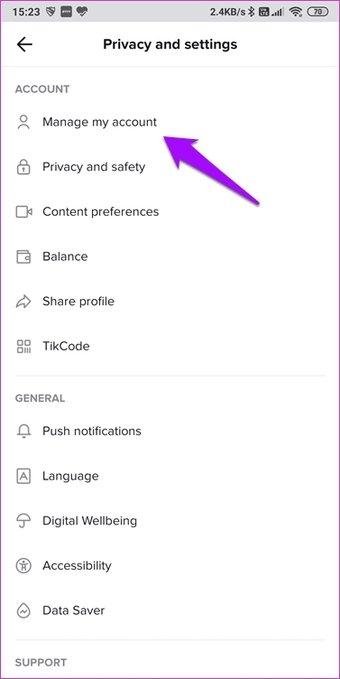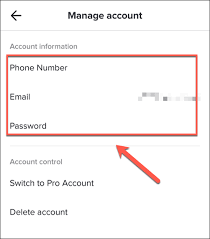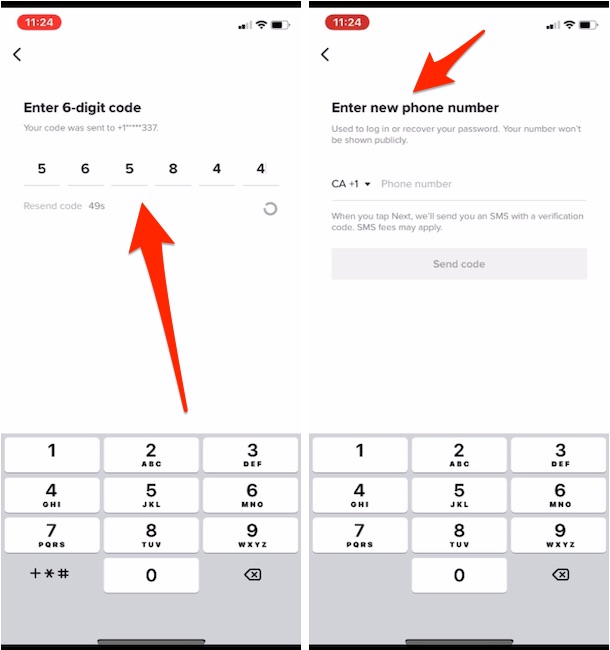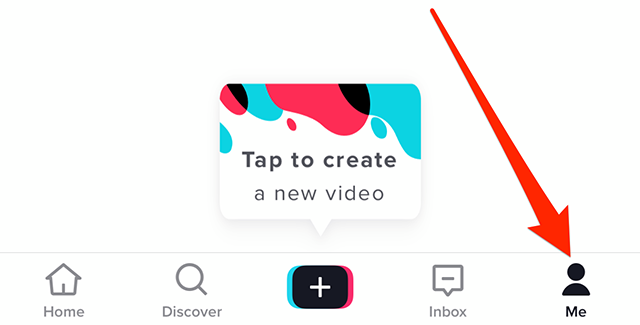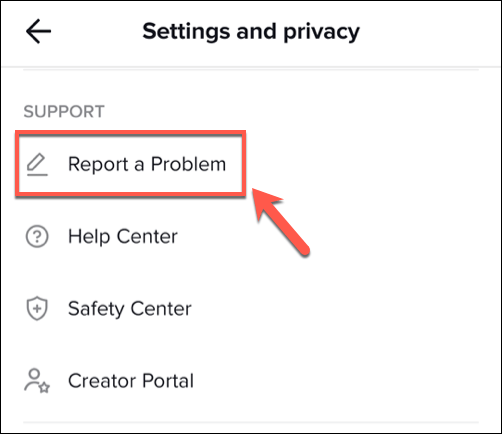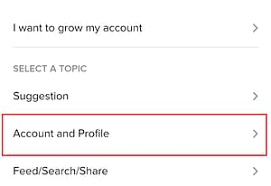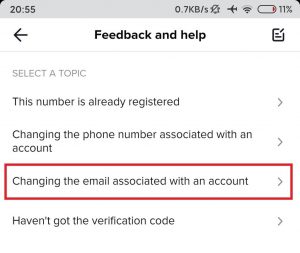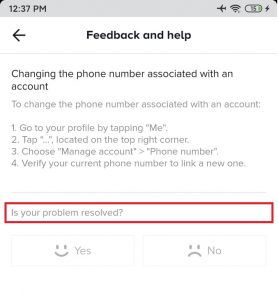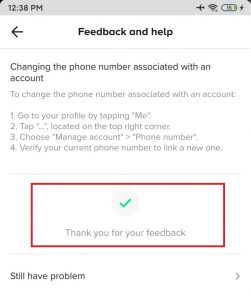We all want to be safe on social media platforms, our favorite spot TikTok has helped us to keep our accounts safe by adding phone numbers. However, if you look at the flip side, you may encounter problems and could not get access to making our creative content. There can be a big bucket list of reasons; lost your phone, forgot your login credentials, switched to a new phone, and many more. Let’s not make you feel problematic, just give it a read and find the instantaneous answers. It is your right to get all the solutions and make your account work according to your own will.
How To Remove A Number From TikTok: By Adding A New Number
We all are familiar with the security details that are being asked on social media platforms like username, password, adding a phone number, and adding an email. Sometimes, you may be stuck with some problem that makes you change any of these settings to make your account work. If you are curious to know how to remove a number from TikTok, just go through the series of steps and apply it now.
Step 1
Open the TikTok application and enter with login details.Go to your profile page and click on the profile icon, where you see the different options like inbox, + icon, Discover, and Home.
Also, read How To Save Sounds On TikTok?
Step 2
Go to the top of your screen and click on the three horizontal lines.You will be redirected to the Settings and Privacy page.
Step 3
Under the settings and privacy page, click on the Manage account icon.You will see the vertical list of options under Account Information: Phone number, Email, Password.Click on the Phone number icon.
Step 4
Now, you will see a message that will appear as Verify phone number(Before you change your phone number, verify your current number).You have to enter the current number that is connected to your TikTok account.Click on the Send code icon.You will receive the code on your phone. You will be asked to enter the 6- digit code.Now you will be asked to Enter a New Phone Number. You will receive the verification code on your new number.
With the use of the above steps, you got an answer on how to remove a number from TikTok by entering the new phone number. Also, read How To Make A TikTok With Pictures?
How To Remove A Number From TikTok: By Using An Email
If you want to know how to remove a number from TikTok, by using an email. You can do it with the use of simple steps and see the quick results on your TikTok account.
Step 1
Open the TikTok application. Enter your login details.Go to your profile page. Click on the Profile icon.Go to the top right of your screen. Click on the three horizontal dots.
Step 2
You will be redirected to the Settings and Privacy page.You will see the various options from Push notifications to the Privacy/Report abuse icon.You have to search for the Report a Problem icon and click on it.
Also, read Best Time To Post On TikTok | 2 Simple Steps
Step 3
Step 4
Now, you will see the various options like Create an account, Loggin, Manage account, Email, and Phone number, Editing Profile, Profile Page, and Pro Account.
Step 5
Now, Click on the Changing phone number or email associated with an account.
Step 6
Now scroll down and you will see the two options: Yes(with a smiling logo) and No(with a sad logo).Click on “No” icon.
Step 7
You will see the message appearing as Thank You For Your Feedback.Click on the Still have Problem icon.
Step 8
You will be asked to type a message on the Tell us your Feedback icon.Write down the reason why you want to remove this number on TikTok.Finally, click on the Report icon.
Also, read How To See Who Liked Your TikTok Videos? After reporting the problem, you will receive a reply from the TikTok support team and you will be asked to enter the details that this account belongs to you. Once you verify your account, you can easily remove the number from your account and can use email to get access to your linked account. However, if you want to change your phone number you can follow the above steps. Instead of giving the email, you can add a new number and enjoy using your TikTok avenue. Thus, the above subheadings helped you and clarified the query on how to remove a number from TikTok.
Wrapping Up
Now it is time for the wrap-up. This simple guide removed your problem on how to remove a number from TikTok. Go to your TikTok account and enjoy creating amazing content. Feel free to share this article with your friends. Keep visiting Path Of Ex for all the exciting updates. Have a nice day!
Δ