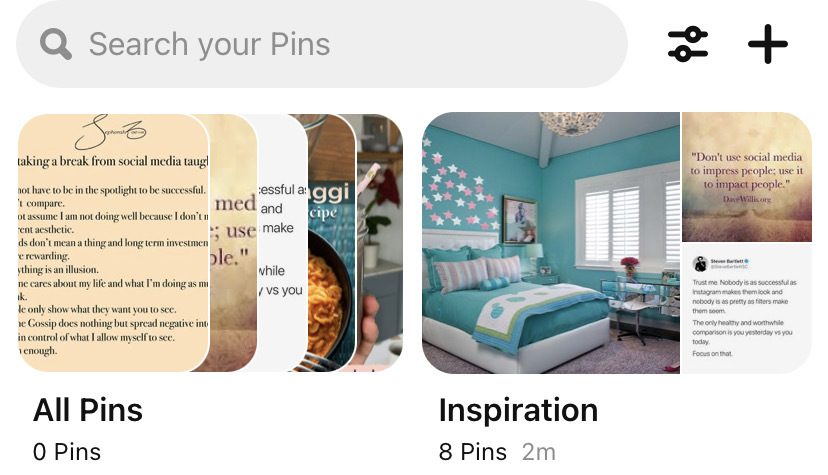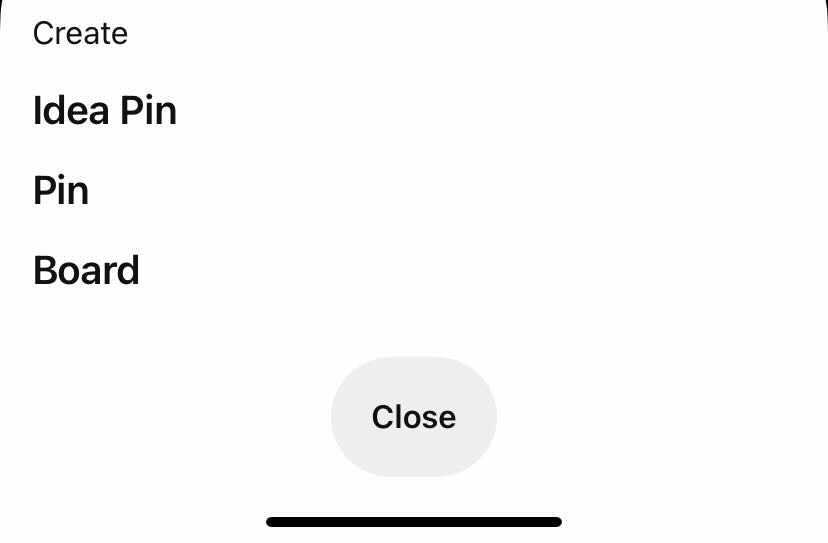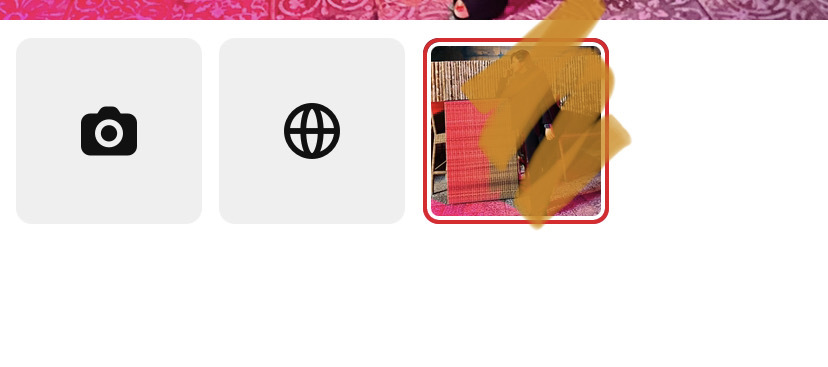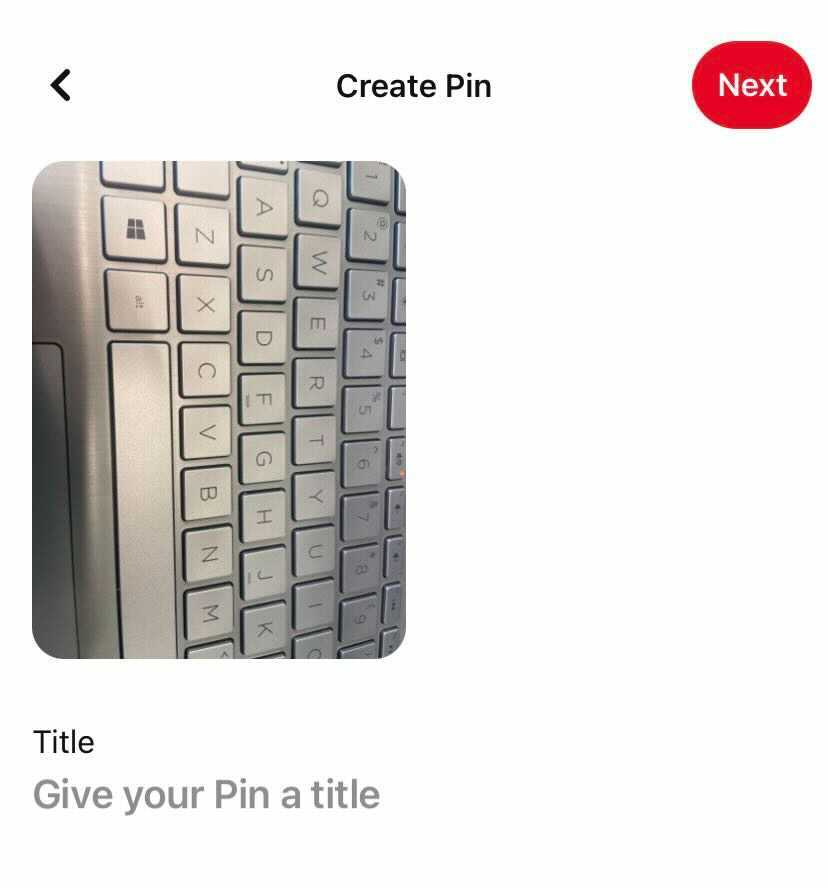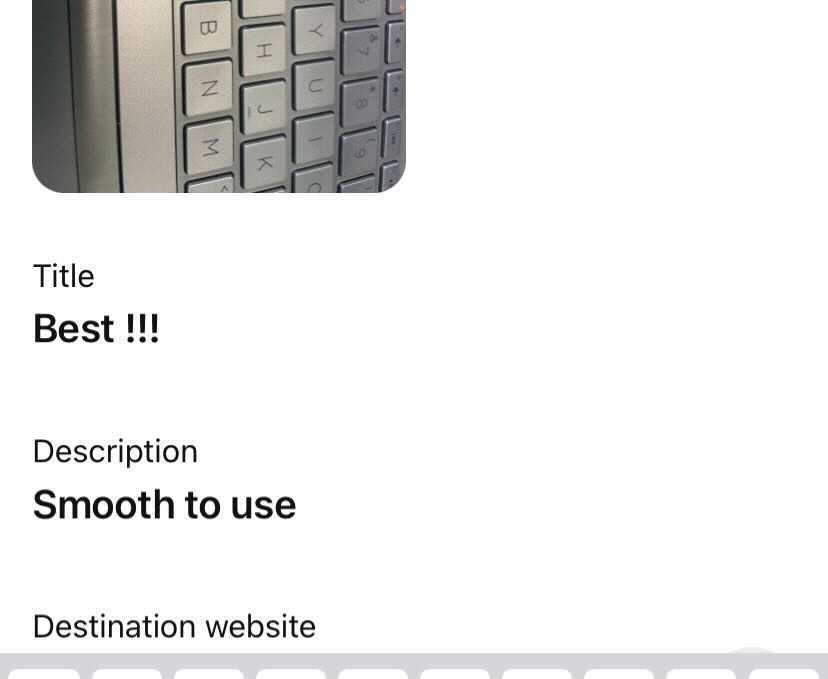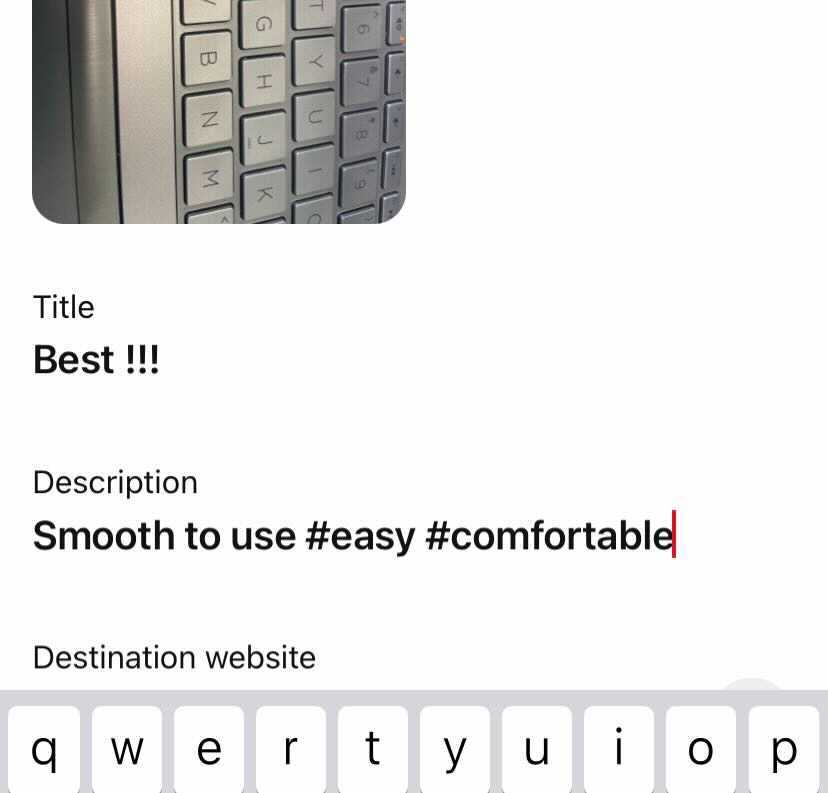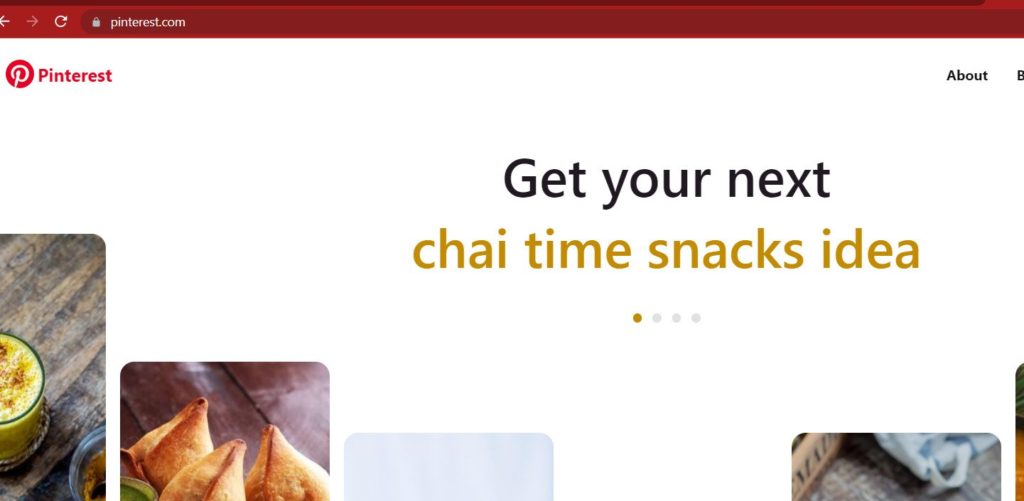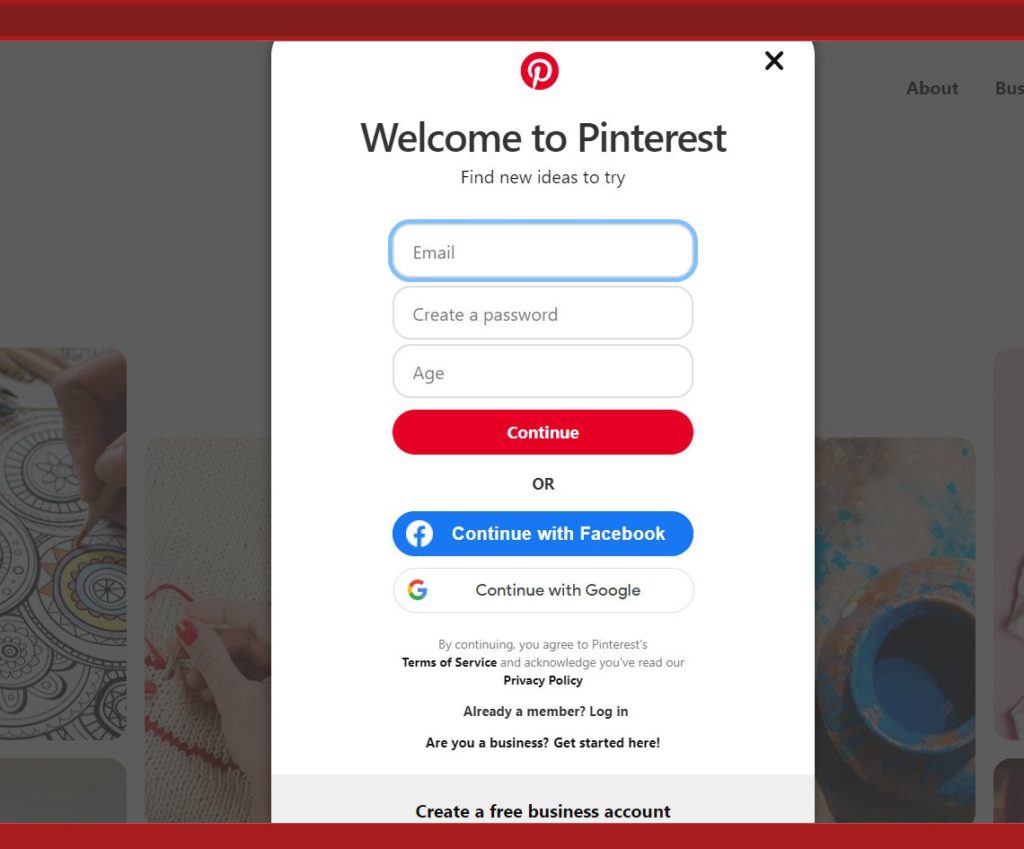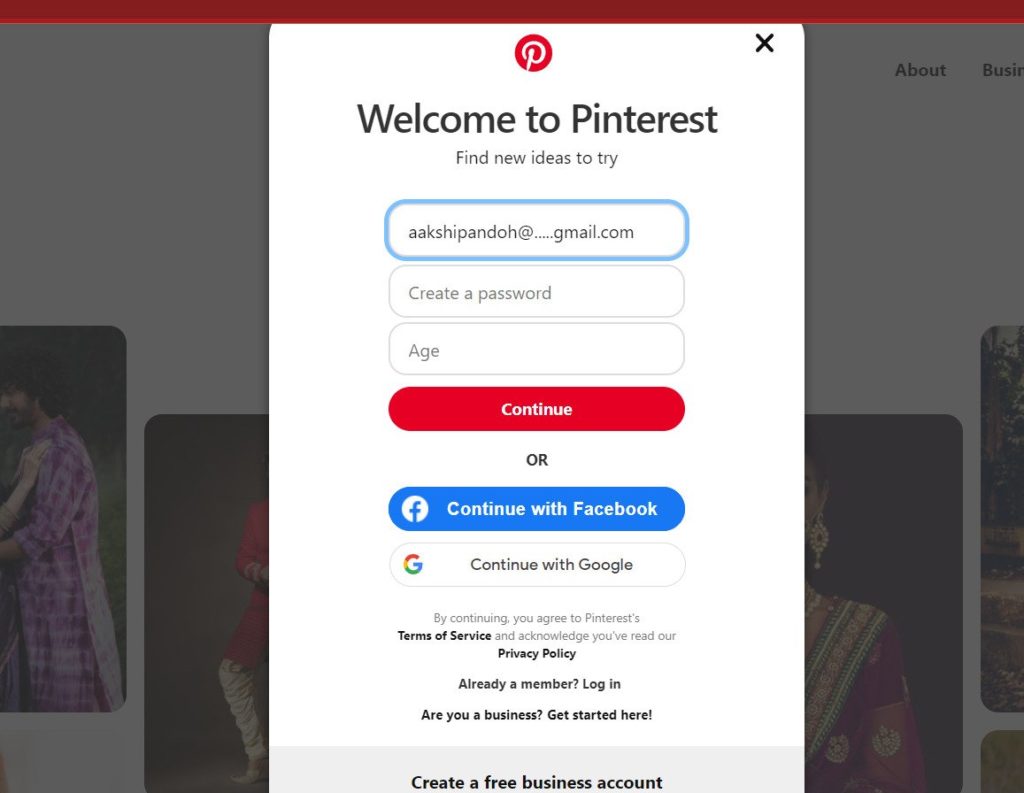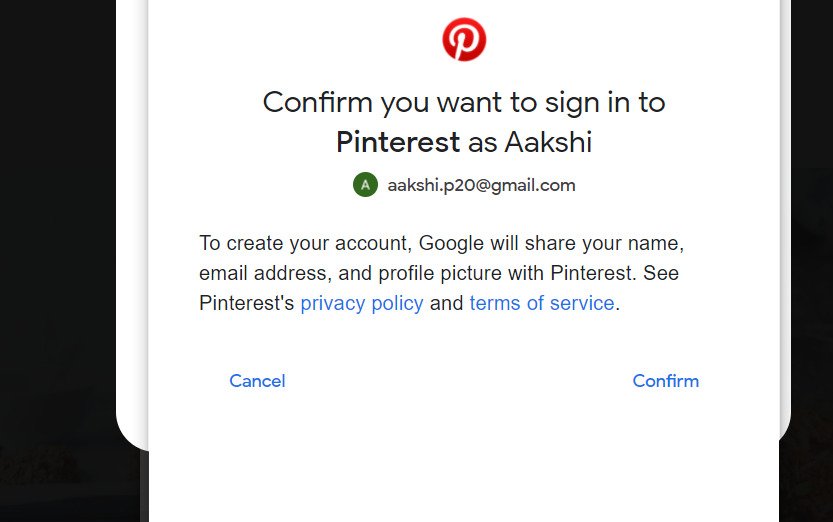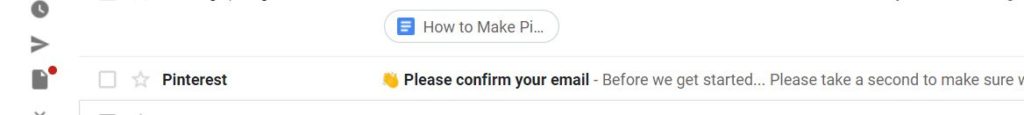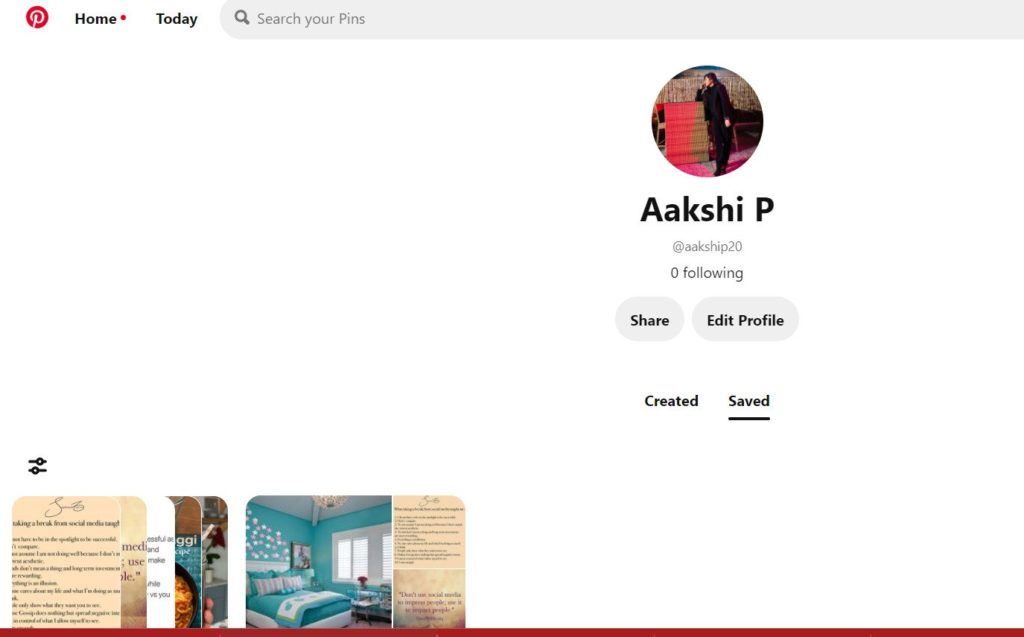Posting pictures on a Pinterest account is creating your identity on it. This is because Pinterest is used to offer picture substances to people. Also, Pinterest allows you to pin photos along with posting and sharing. This increases your chance to connect with the users having the same liking as you. Imagine how cool it is to connect with the same mind people by learning how to post pictures on Pinterest. Count on my words. Let me share my story. Being a travel blogger, I was very worried about increasing followers on my blog. Two years ago, I joined Pinterest and started posting some pictures. Without knowing what will happen? To my amazement, Pinterest helped me grow followers on my blog. To know how? Keep scrolling down.
What is Pinterest?
Pinterest is a social network that allows sharing pictures of your interests. It provides plenty of ideas regarding home decor, food recipes, style inspiration, and many more. Along with sharing, you can also save Pins. Pins are the bookmarks for the content you loved and saved on Pinterest. Pinterest communication is similar to Instagram and Facebook. Users follow each other and comment on the shared content. It has private messages to like direct messages on Instagram. Pinterest is not restricted to laptops. It has its mobile version. Also, read How to Unblock Someone on Pinterest | Using iOS, Android & Windows
How to Post Pictures on Pinterest?
I was thinking of ideas, How to make Pinterest account useful? Being a travel blogger, I was always curious to explore new places. In that curiosity, I created a Pinterest account. To my amazement, the Pinterest account helped my blogging greatly. Do you want to know, How Pinterest helped me? Simply by sharing the pictures of the places I visited, the food I explored, and sharing their lifestyle. All these pictures helped my blog have a great jump in the number of my followers. You also want to grow followers on your page by using Pinterest. One of the most important things you should learn is how to share pictures on Pinterest. With a great experience on Pinterest, allow me to share steps for how to post pictures on Pinterest. Also, read How to Delete Pins on Pinterest | A Complete Guide 2022 Follow the below steps on how to post pictures on Pinterest.
Tap on the Plus + sign button on your profile.
Click on Pin upload.
To post, you can either upload an image or drag and paste it.
Now you can enter a proper Title.
Put description inclusive of keywords.
Now you can add hashtags.
Lastly, tap on Publish button.
How to Create a Pinterest Account
To grow our online business or page, we try all possible means. When we have a visual discovery for promoting our page, why not make full use of it. Yes, I’m talking about Pinterest. Pinterest helps you to save images and videos as Pins. Your posts do not disappear, and they stay for years on it. Pinterest is a search engine, for all content is the biggest reason of attraction for many. Also, read How To Make A Pinterest Board | 3 Simple Methods Let me share the below steps on how to create a Pinterest Account.
Visit Pinterest.com.
Click on Sign up. Then you can sign up either by using an email or through your Facebook account.
Then add you credentials of your account to Sign in.
You will receive a Welcome to Pinterest message. Click on Next.
Choose your area of interest to set up questions. Tap on Done.Now you will receive a confirmation email.
Your Pinterest is ready, and you can start using it.
Also, read How To Download Pinterest Board | Save Your Mood Board On Your Device
Wrapping Up
Pinterest is one of the most popular social platforms for sharing ideas. You can gather and share great content on this platform. It is a great platform for growing your online business and blogs too. To know how to post pictures on Pinterest concerning growing your business, read the above-shared information.
Δ