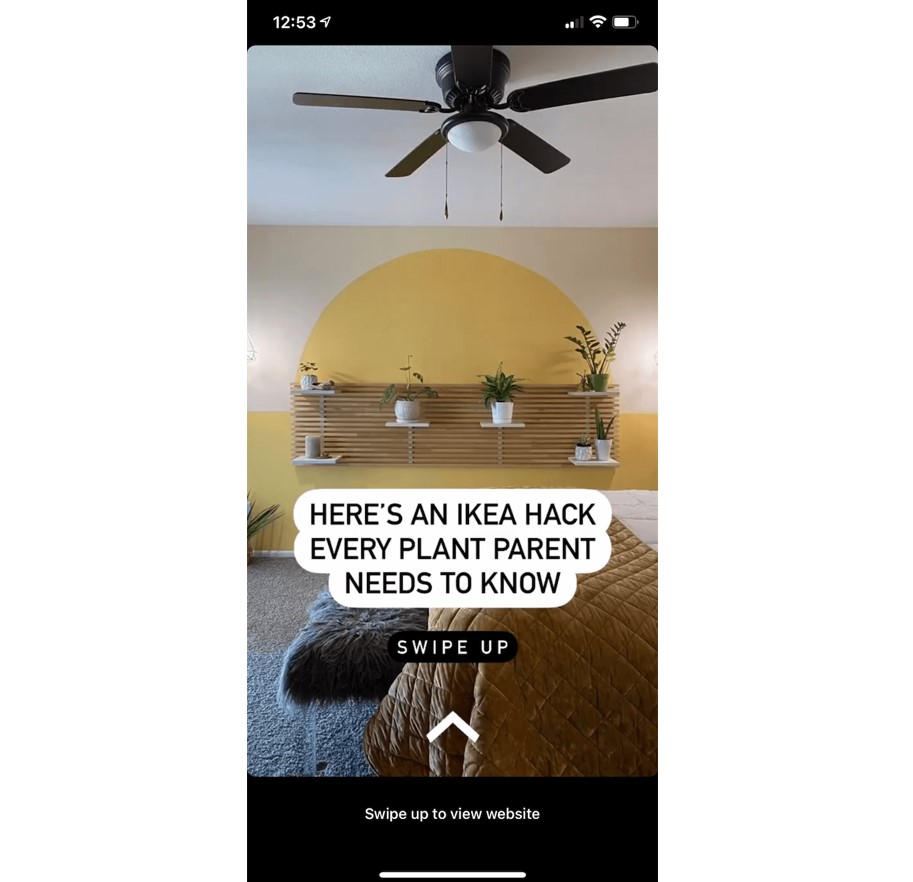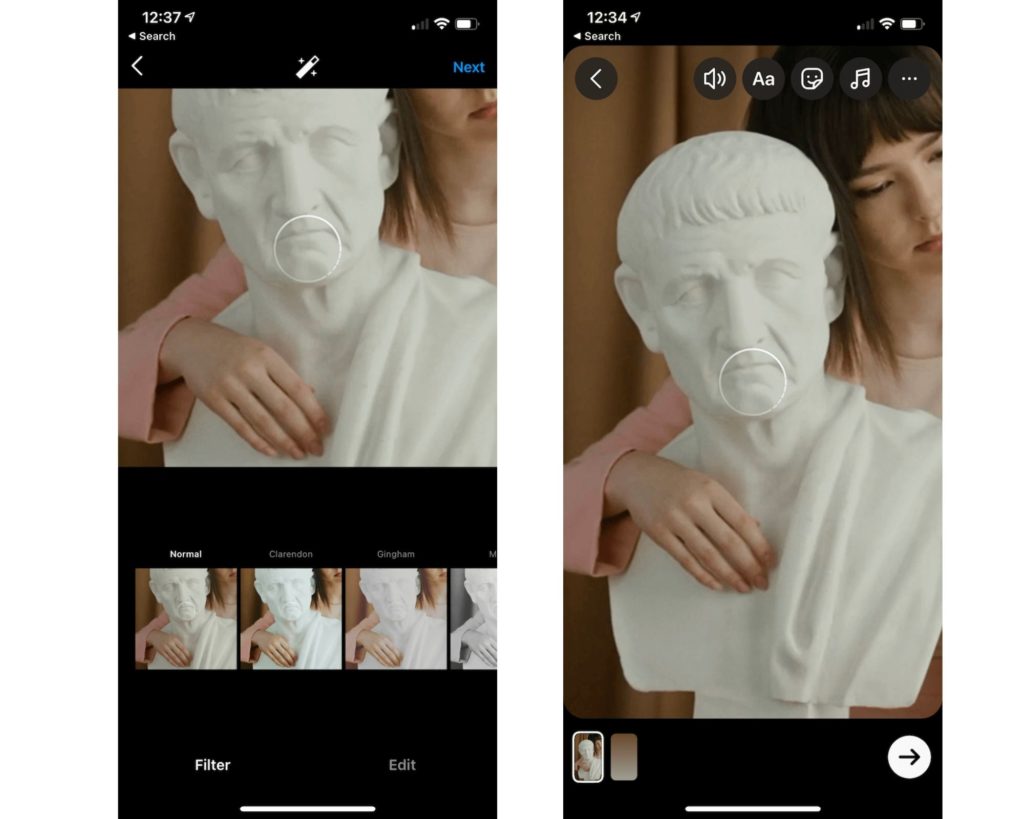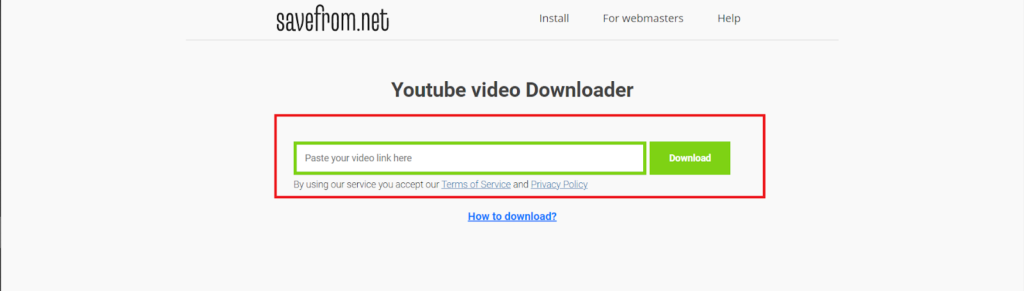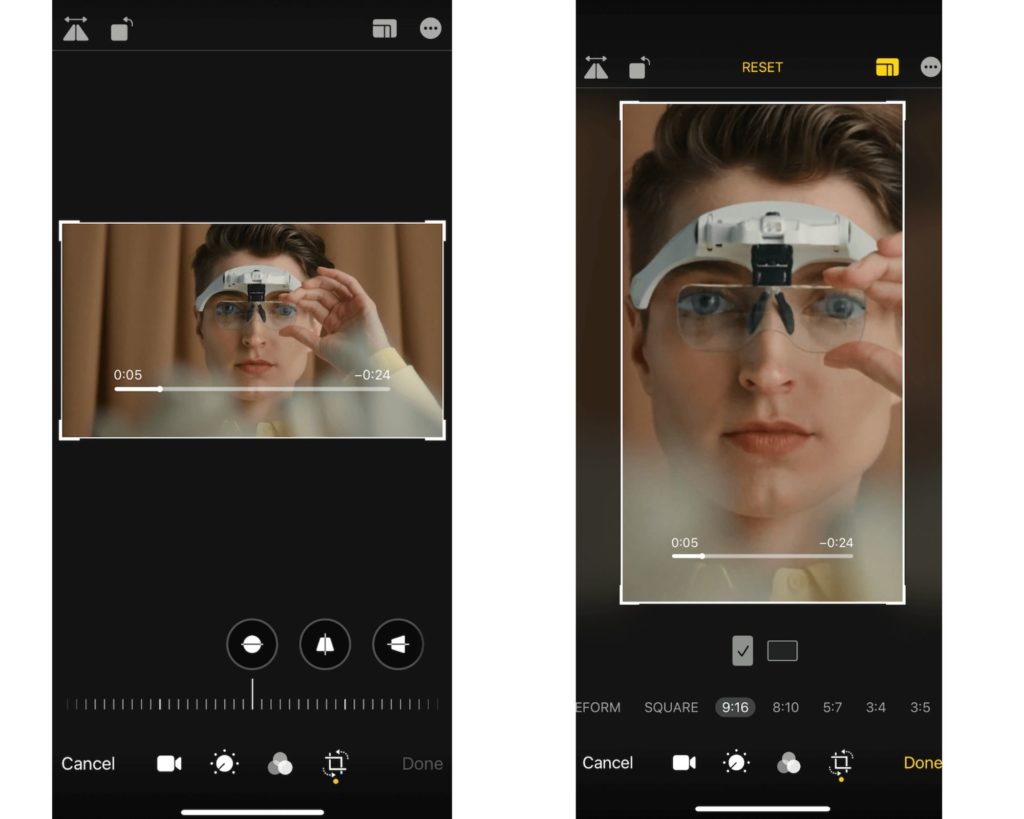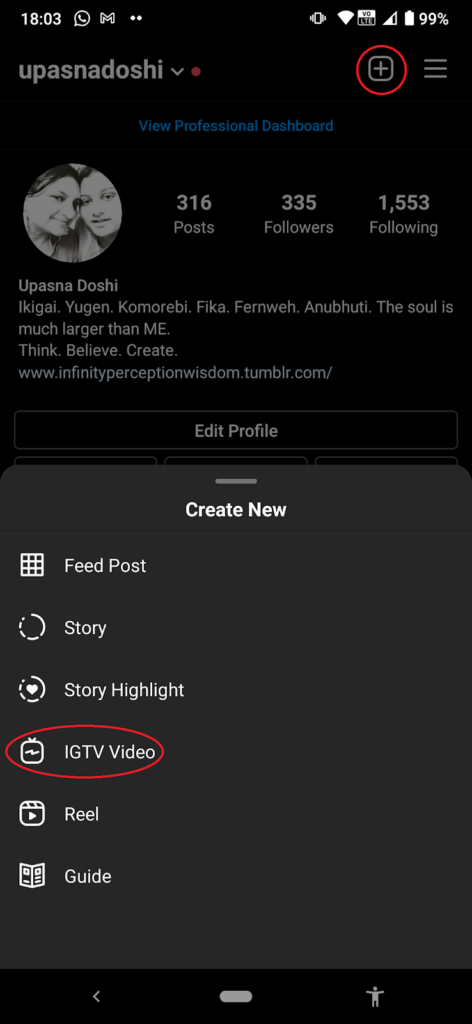Ever thought about how our life would be if social media platforms never existed. You can’t, because even thinking about that seems too difficult. Especially in this viral world, we need to share everything, whether it’s a meme for entertainment purposes or finding some hacks to solve our problems. You must have surely felt a need to post a video from Youtube to Instagram but would have ended up leaving it because you couldn’t find a way to post a youtube video on Instagram. There is no direct link or option that connects Youtube to Instagram, but you surely can post videos you want from youtube to Instagram by following some steps. So, let’s get to it-
How To Share A Youtube Video On Instagram?
You can share youtube videos on your Instagram mainly in three ways-
Post a YouTube video on Instagram as a StoryPost a YouTube video on Instagram as a PostPost a YouTube video on Instagram as an IGTV
1. Post A YouTube Video On Instagram As A Story
If you want to promote your youtube videos on Instagram, you can drive traffic to your Youtube channel by posting the video on Instagram story. Here’s how you can link your Youtube Channel or YouTube video to Instagram, but before that, there is one condition you need to keep in mind-
If you have 10,000 followers or a verified Instagram account, you can make use of the “Swipe Up” feature that will link your Instagram stories directly to your YouTube videos. This will allow your followers to visit the video directly just by swiping from your story.
If you don’t have 10,000 followers on your Instagram account, you can’t directly link with the Swipe-Up feature but you can create Instagram stories with “Link in Bio” captions, GIFs, or even stickers. And then add your YouTube video link to your Instagram bios, so your followers can reach to your video.
Methods to promote your YouTube videos on Instagram stories-
1. Create a Teaser Of Your YouTube or IGTV Video
We all love mystery, and what’s the best way to create hype than leaving your followers hanging with curiosity. By creating the trailer or teaser of your youtube video hooks your audience.
2. Create a Montage Video
Taking snippets from youtube videos and creating short montage reels from them can also be a way to promote your Youtube videos on Instagram stories.
3. Create A Motion Poster
Make a motion poster for your video by taking an image of your Youtube poster and adding animation effects. Then put it with the caption ‘LINK IN BIO.’ Also, read How to download YouTube thumbnail?
How To Post A YouTube Video On Instagram Story As A Swipe-Up Link ? (Only if you have 10k followers)
How to share a YouTube video on the Instagram story without 10K followers?
If you still want to know how to post the whole Youtube video on Instagram, you have to go through some steps because Instagram doesn’t let the accounts with less than 10k followers to link to Youtube videos directly- (ps- Take care of copyright guidelines before uploading the story)
2. Post a YouTube video on Instagram as a post
You can always post a YouTube video on Instagram as a post, but you have to follow some steps. But before that, take into account all the copyright guidelines and issues. Let’s start with the process-
1. Download videos from YouTube to your Phone
YouTube doesn’t allow you to download videos directly to the gallery. Only your videos can be downloaded but if you want to access any other videos, download them using certain tools- You can also make use of apps to download the video-
PulltubeFolx
2. Convert the video to meet Instagram’s video requirements
The one who says girls have the most requirements certainly hasn’t met Instagram. Instagram has some very specific requirements when it comes to videos, and well, sorry to say, Youtube, your videos don’t simply meet those requirements. To be fit for Instagram, videos have to go under certain improvisation. Making sure that your YouTube videos fit perfectly to the Instagram requirements is essential in order to post a youtube video on Instagram.
3. Upload the video to Instagram
After all the editing, you can post your YouTube video on the Instagram post by: Your Youtube video will be posted on Instagram. Also, read how to post a Youtube video on TikTok
3. Post a YouTube video on Instagram as an IGTV
Wrapping Up
I hope you received all the information you needed on How to post a Youtube video on Instagram. Though there is no direct way to link Youtube and Instagram, you can use one of the ways to promote or share the video on your profile. Take help from certain apps to make your process easier and faster. For any further queries, please contact and share your thoughts. That’s all for today! Au revoir.. !!
Δ