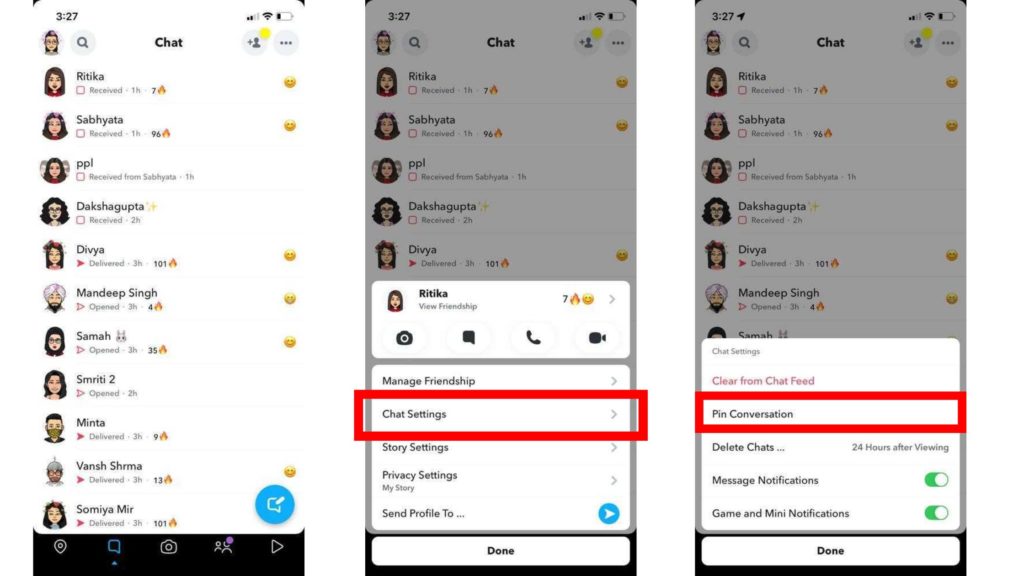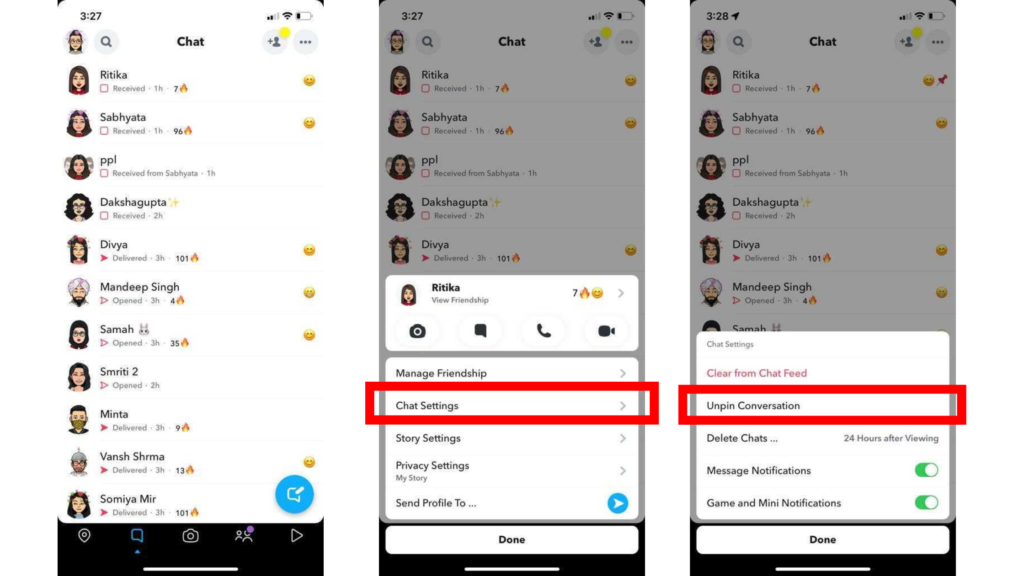Most of us have downloaded the Snapchat application on our devices. We use it to click pictures with Snapchat filters or stay connected with long-distance friends. This application has gained a higher rank due to its popularity and keeps on updating new features for its users. If you do not want to miss any messages from your Snapchat friends, you can use Snapchat’s Pin feature. Are you excited to know about this feature? If yes, scroll down to know how to pin someone on Snapchat. I have researched all your queries here. Keep scrolling to know more!
How to Pin Someone on Snapchat?
If you’re unfamiliar with the concept of “pinning” on Snapchat, it’s a feature that includes keeping particular contacts or messages at the top of your Snapchat screen. If you don’t want to miss any snaps, videos, or other communication from a friend, the Pin feature will prioritize your friends and interactions, making them visible at the top of your feed. It allows you to quickly connect with someone without having to navigate through different options to check notifications or messages from a particular person. Now that you know the meaning of pinning someone on Snapchat let us look at how to pin someone on Snapchat.
How to Pin Someone on Snapchat on iPhone?
Snapchat Pin is an amazing feature that lets you keep your special conversations on the top. It is easy to pin a conversation on Snap. Here is how to pin someone on Snapchat on iPhone:
- Launch the Snapchat application.
- Click on the Chat icon on the bottom side of the screen.
- Tap and hold on to a friend’s name.
- A pop-up of options will appear, and click on Chat Settings.
- Click on Pin conversation. Note: You can only pin 3 friends at a time. So, choose wisely! Also, read How to Play Games on Snapchat with Friends | Turn Chats into Fun
How to Pin Someone on Snapchat on Android?
If you are thinking of pinning someone on Snapchat on Android devices, well, let me tell you Snapchat has not made the pin feature available on Snapchat for Android devices. Well, I know it is frustrating when you cannot use this amazing feature on Snapchat. However, we can expect the availability of this feature in the future. We hope Snapchat will prioritize Android devices too. Also, read Why Is Snapchat Not Working | 9 Best Fixes for iPhone & Android in 2022
How to Unpin Someone on Snapchat?
Once you have understood how to pin someone on Snapchat, now learn about how to unpin someone on Snapchat with the help of the following steps- Follow the same procedure for all the conversations to unpin someone on Snapchat. If you pin or unpin someone on Snapchat, the other person will not get notified about the same. Also, read How to Get My Eyes Only on Snapchat | Hide Photos on SC (2022)
How to Get Customized Pinned Icon on Snapchat?
If you are interested to change the icon of a pin on Snapchat, you can do it easily with the help of the following steps- Thus, the selected emoji will replace the default pinned icon. After all, Snapchat is filled with amazing emojis that you can use on the platform. Also, read How To Create Polls On Snapchat | Interact With Your Audience
How to Pin Someone on Snapchat?
If you want to get a clear understanding of how to pin someone on Snapchat on iOS devices, follow the steps in the video below Also, read How to Add Music to Snapchat in 2022 | Songs Over Streaks & Videos
Wrapping Up
I hope the above steps will help you to know how to pin someone on Snapchat. You can easily keep the frequent conversations on top of the chat screen. Share your thoughts in the comment section. Stay tuned for all the exciting updates.
Δ