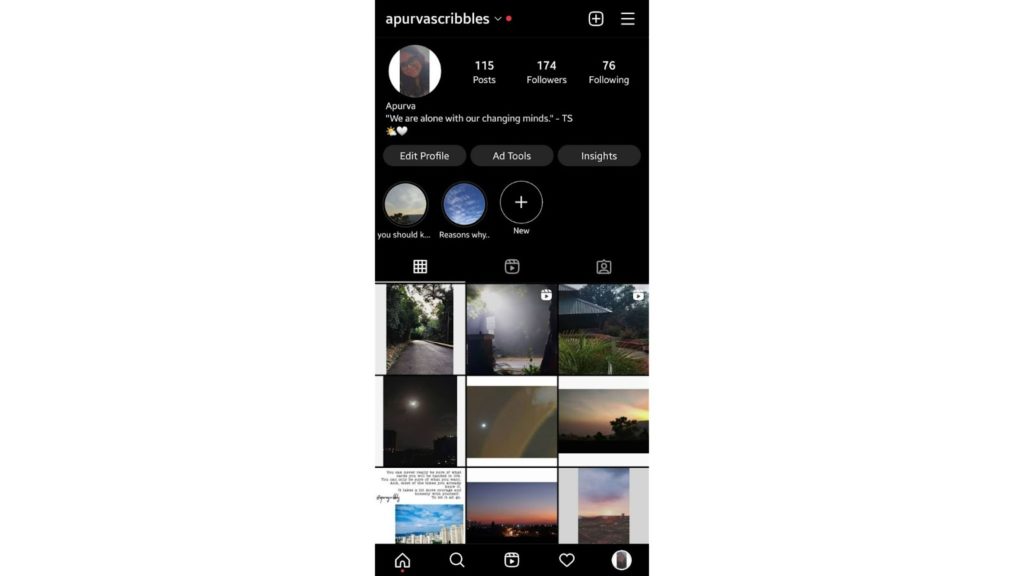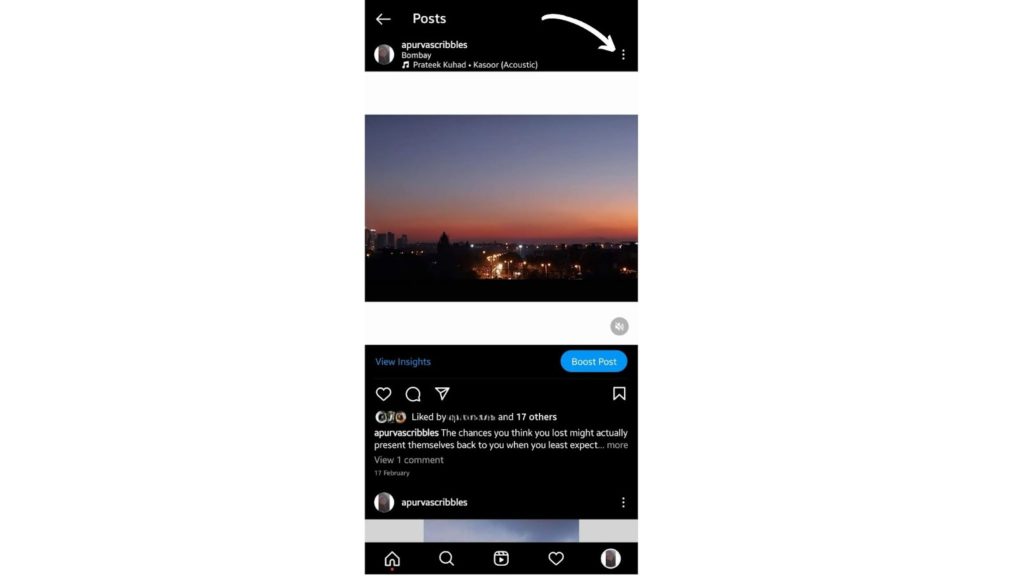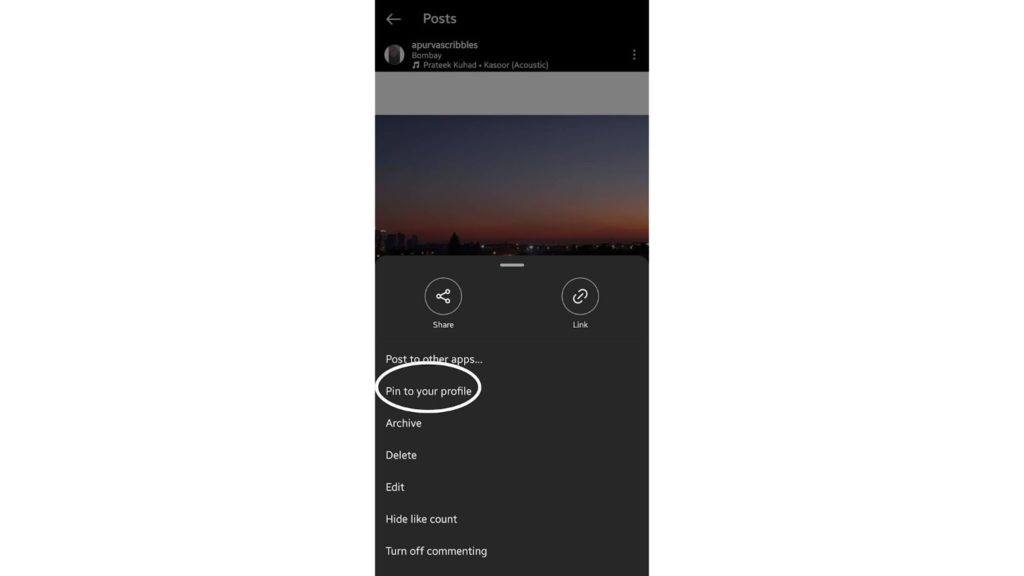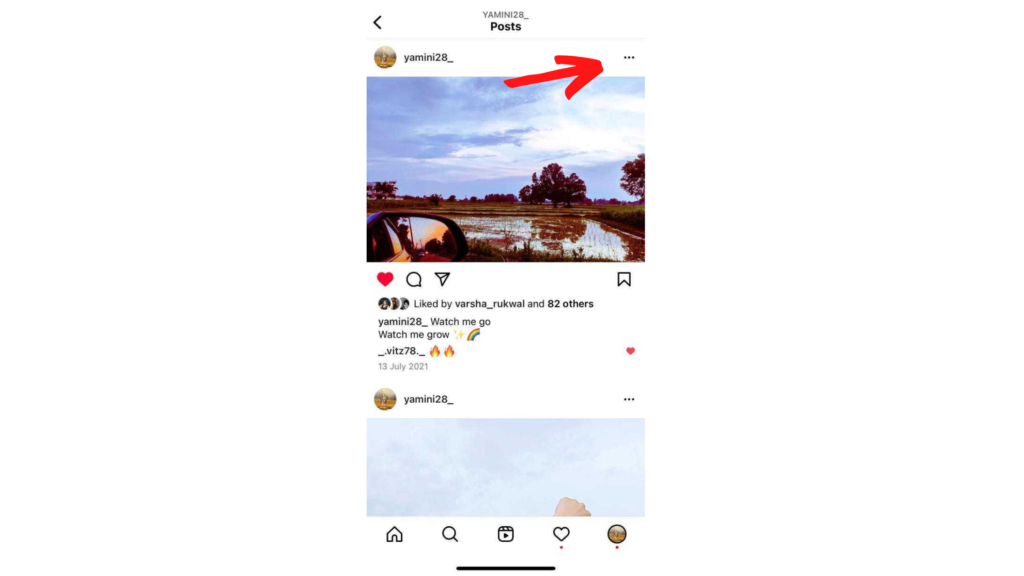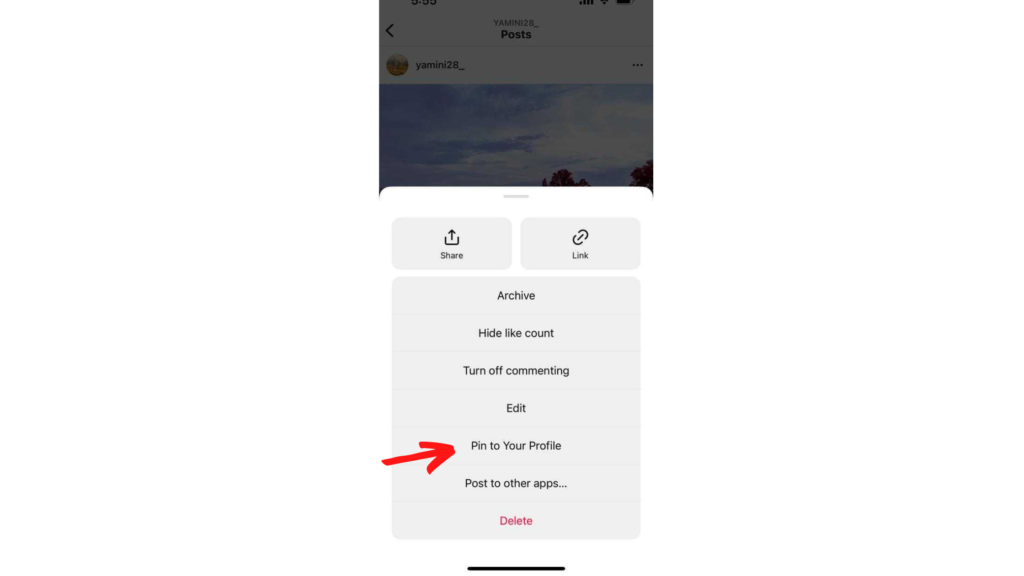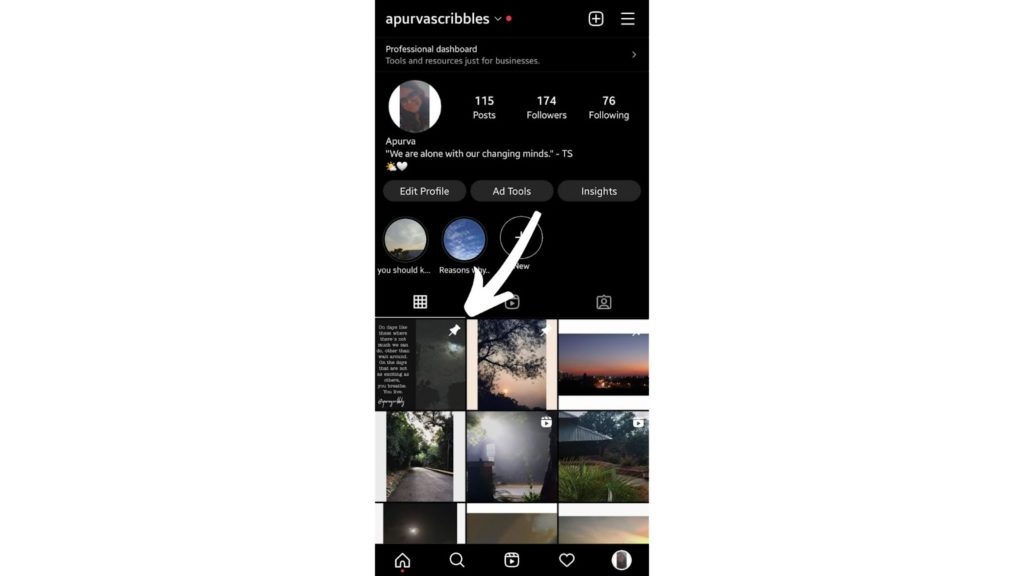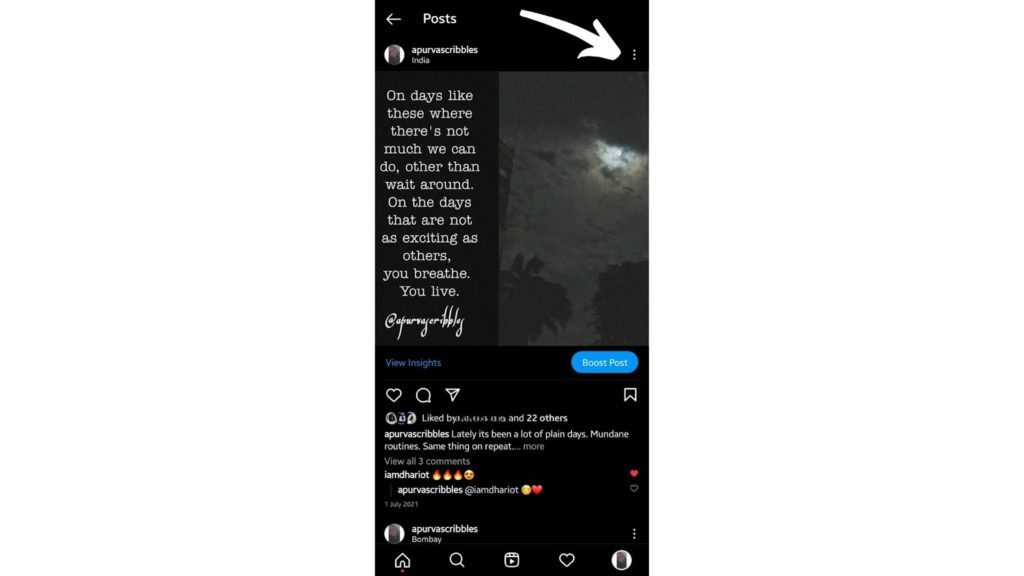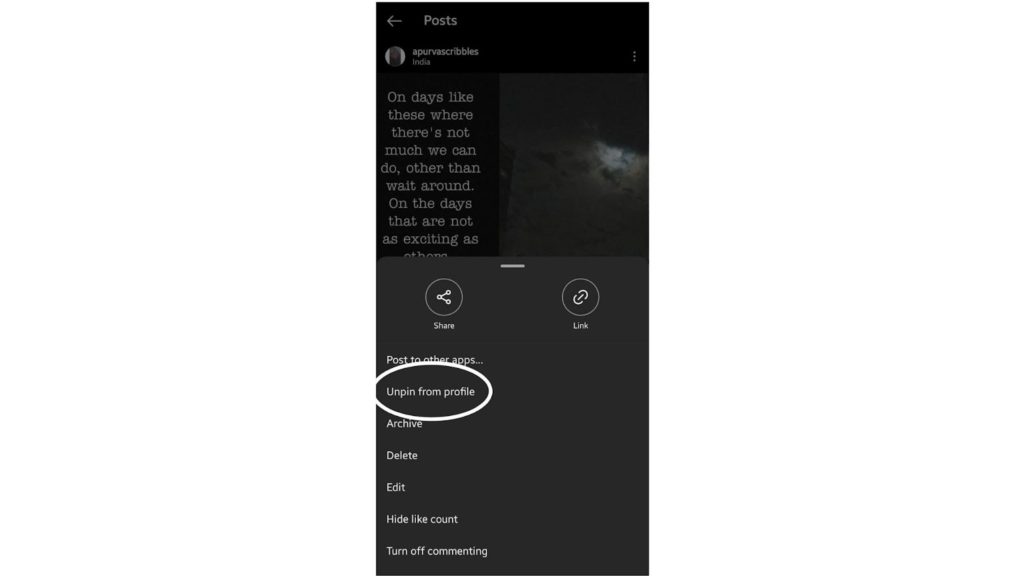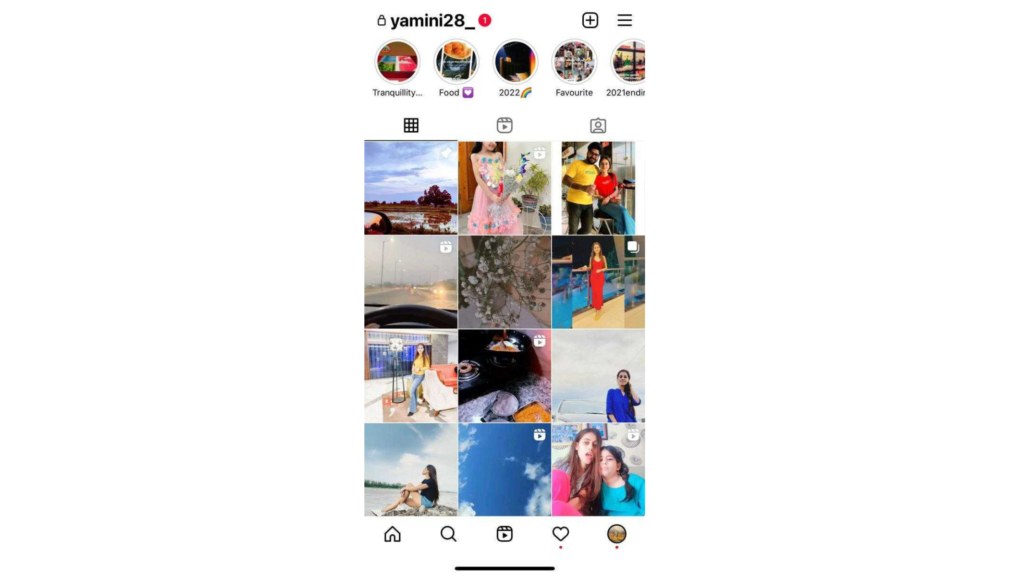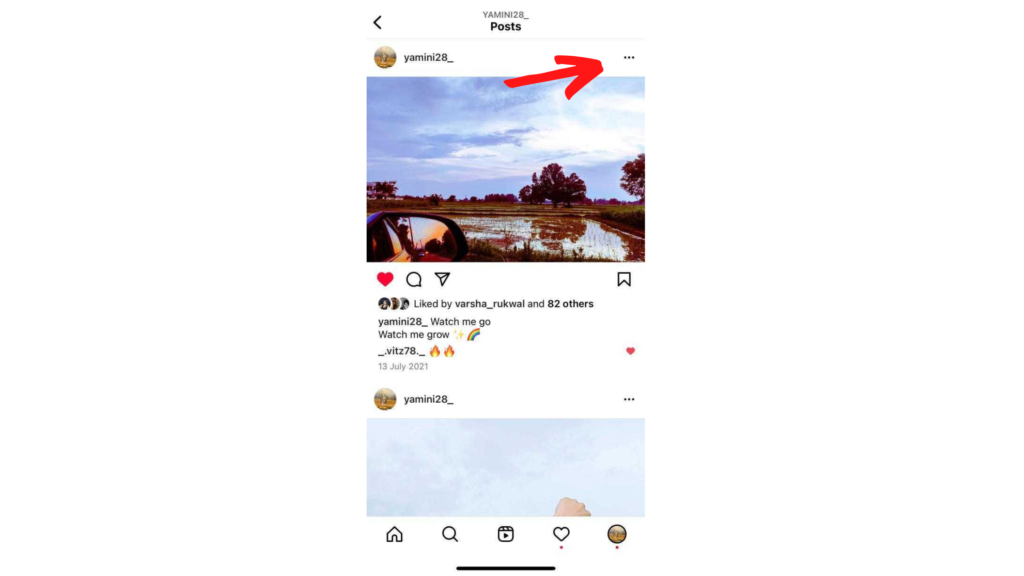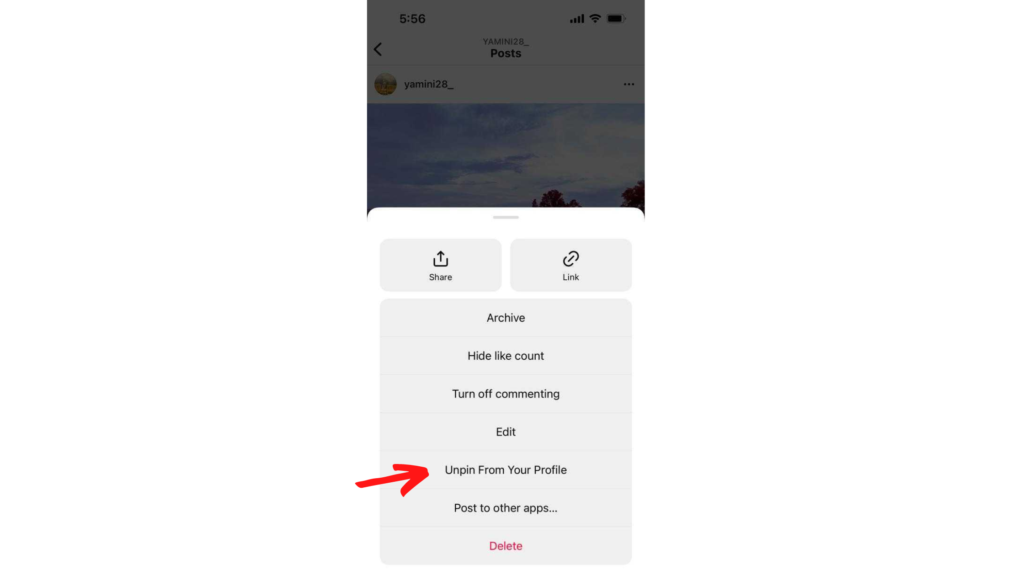Instagram is the hub of all things creative. By letting its users have more control over their feed it’s leveling up its game. You can pin up to three posts on your profile. Instagram has given its users the liberty to add Reels from their feed as well. You can add reels to the pin posts as well. With reels being the most used feature of Instagram now, this change was much needed. So get ready to see more pretty and aesthetic feeds all over Instagram! Let’s see How To Pin Posts On Instagram
How To Pin Posts On Instagram
Remember how we all were struggling to understand reels on the app? Pinning a post on Instagram is not that much of a hassle. The steps to pin a post on Instagram are much less complicated. It lets you pin the posts or reels that are already there on your feed. Unlike reels which was a whole different thing. Here’s How To Pin Posts On Instagram on Android and iOS- Pin Instagram Posts on Android
- Go to your Profile on Instagram. Scroll to the post you want to pin to your feed.
- Click on the three vertical dots that are on the right corner of the post.
- You will see Pin Post to your profile. Click on it. Also, read How to Fix: We Limit How Often You Can Do Certain Things On Instagram Error in 2022 Pin Instagram Posts on iOS
- Go to your Profile on Instagram.
- Scroll to the post you want to pin to your feed.
- Click on the three horizontal dots that are on the right corner of the post.
- You will see Pin Post to your profile. Click on it. Also, read What’s the Demon Theory About Pride Month & What’s on Ricky Schroder’s Instagram Story
How to Unpin Posts on Instagram
As you will keep making newer posts on Instagram, you might want to change the pinned posts. Let’s be honest, no one wants an old post forever stuck on the top of their feed. So can you change your pinned post while keeping your feed fresh? Whenever you want to unpin posts, here is how you can do that on Android and iOS – Unpin Instagram Posts on Android
- Go to your Profile on Instagram. Click on the Pinned Post. It will have a thumb-pin emoji on the right corner of the post.
- Click on the three vertical dots on the right corner of the post.
- You will now see ‘Unpin from profile’ Click on it. Also, read 170+ Best Pride Month Hashtags 2022 for Instagram and TikTok Unpin Instagram Posts on iOS
- Go to your Profile on Instagram.
- Click on the Pinned Post.
- Click on the three horizontal dots on the right corner of the post.
- You will now see ‘Unpin from your profile’ Click on it. Viola! It’s that simple! Also, read Why is Instagram Asking For Birthday & How to Fix it
Wrapping Up
Now you know, how to pin posts on Instagram. This new feature lets the people who visit your profile see your best work first. This feature of Instagram allows you to change the pin posts as you go on adding new posts. All this while making sure the top three posts displayed on your feed are your best posts to date. Hope this article was helpful. Share it with your friends. Keep checking in with Path of EX!
Δ