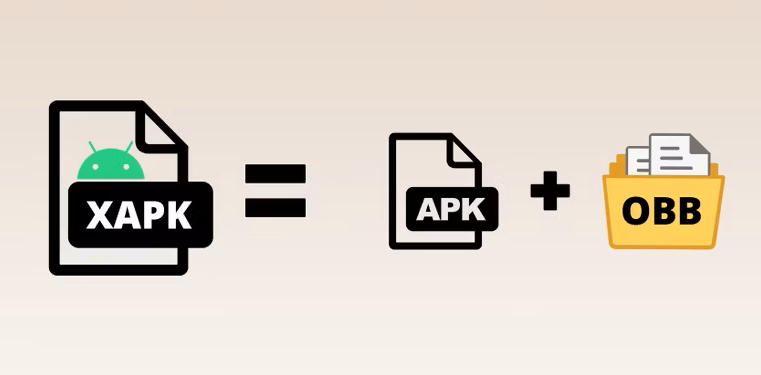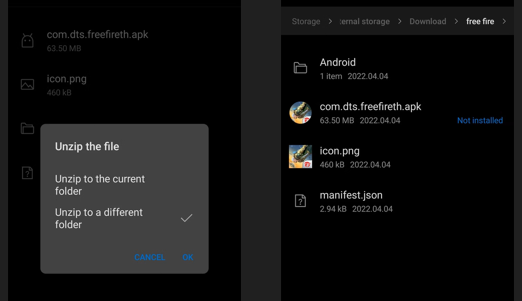You have already heard about APK (Android Package), haven’t you? It is the basic Android application format that can be downloaded and installed directly from Google Play or the APK downloading websites. However, the XAPK format of Android applications is not as popular as it should be. Okay, you guessed right, XAPK is something more beneficial than the standard APK files. Before you become acquainted with how to open XAPK on your Android smartphone, let me explain what is XAPK and how would it benefit you.
What are XAPK Files and Why are They Important?
To keep it short and simple, XAPK is an Android package file like APK. However, it is a compressed file that contains at least one APK file along with its OBB data. I know, this explanation is incomplete. Let’s go to some details in a couple of lines.
XAPK is actually a file extension. It is different from the standard APK file. APK files contain the basic application which you install on your Android device. There are many apps—mostly games and photo editors—which require in-app downloads as well. In case you remove or uninstall such apps, you would need to get all files from scratch if you reinstall them.
Also, read How to Show Profile Picture Instead of Video in Zoom Meeting?
XAPK contains those in-app downloads as well which are needed to be downloaded later in APK files. XAPK files are important because they allow you to install Android apps on your device that are not available in the Google Play Store.
XAPK files are also a great way to try out new apps that are in beta or alpha testing stages. By installing an XAPK file, you can get access to new features and bug fixes that may not be available in the stable version of the app.
Apart from the above lines, the main reason which makes an XAPK file more useful than an APK is that XAPK comes with OBB files (Opaque Binary Blobs). The OBB files contain all data which gets updated when we install an APK file and then unlock or download its in-app features.
Let’s get it cleared with an example—PUBG is a famous game. It provides in app-downloads like maps, sound effects, dresses, add-ons, and more. When you download PUBG from Google Play. You have to download its in-app features and maps. But when you download an XAPK file, you are covered. It comes with OBB which will get extracted along with the file package and let you enjoy all features at once.
Now, I guess you have got what an XAPK is and what are its benefits over an APK. Let’s dive into the process of how to open XAPK file.
Also, read SSD vs HDD Gaming Simplified: Is it Good to Have SSD For Gaming
How to Open XAPK File?
Are you trying to open an XAPK file? But you are not sure how to open an XAPK on your smartphone? The XAPK file is a compressed file used by Android devices. They are similar to ZIP or RAR files but use a different compression algorithm. Let’s know how to open XAPK file. There are different methods to open an XAPK. I have mentioned them one by one.
How to Open XAPK File Using a File Management App?
There are many file management apps available on Google Play. My personal favorites are Cx File Explorer and ES File Explorer. Using one of them or any other, this is how to open XAPK file on your smartphone. Step 1: Install a file management app on your Android device. Step 2: Use the app to navigate to the location of the XAPK file. Step 3: Tap the XAPK file to open it. The app will automatically uncompress the file and display its contents. Step 4: Tap the Extract button to save the contents of the XAPK file to your device. Also, read Free Software Download Sites for Windows, Mac, iOS & Android (100% Safe)
How to Open XAPK File Using a ZIP Extractor?
Zip extractors make it easy to open XAPK files. Download one such app for your Android phone. WinZip, AZIP Master, and MiXplorer are among the top zip extractors. However, if you have ES File Explorer, it gives you power. Here is how to open XAPK using a zip extractor app. Step 1: Install a ZIP extractor on your Android device. Step 2: Use the extractor to open the XAPK file. Step 3: Extract the contents of the file to a folder in your preferred folder.
How to Open XAPK File Using a Computer?
It is the easiest of the three, you will feel it. Just make sure you have good unzipping software installed on your Windows or macOS. WinZip and The Unarchiver are my favorites on Windows and Mac respectively. Ready? Here is how to open XAPK file using a computer. Step 1: Locate the XAPK file and unzip it. Step 2: Transfer unzipped content to your smartphone. Easy as pie! That is all how to open XAPK file on your computer. Also, read What is IoT Hidden Menu on Android Phone? And How Can You Access It?
How to Install XAPK File?
Whichever method you have followed from the above, this is how to install the XAPK file. Step 1: Go to the unzipped folder of your XAPK file, you will find an APK and an OBB file. Step 2: Copy or cut the OBB folder and paste it into the Android folder inside the Internal Storage of your smartphone. (You can directly move it using the move feature as well). Step 3: Back to the unzipped folder and install the APK file. If it asked for permission to install unknown apps, allow it in settings. But make sure you have downloaded XAPK from a genuine website. That is it! You don’t have to wait for the in-app downloads, waste more data or worry curb the excitement. All in-app downloads are unlocked and you are ready to explore enjoyment at once. Also, read Why Does My Phone Say LTE Instead of 5G & How to Switch From LTE to 5G?
How to Open XAPK and Directly Install It?
The easiest method to open and install XAPK is offered by APKPure App. APKPure is a genuine website and secured too. You can open and install it in a flash. Just open the APKPure app and locate the folder. It will do the rest.
How to Open XAPK?
Wrapping Up
That is all about how to open XAPK file on your Android phone. I hope this guide is fun to read and follow. If I have missed any point or something is not working for you, kindly share your issue (reviews and ideas as well, I love to read your comments) below in the comment box. For more simplified How To Guides, bookmark Path of EX and visit it regularly. Our Path of EX team work 24*7 to bring you the latest helpful updates along with tips and tricks.
Δ