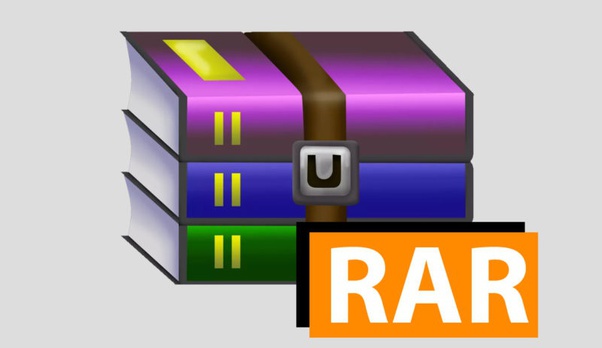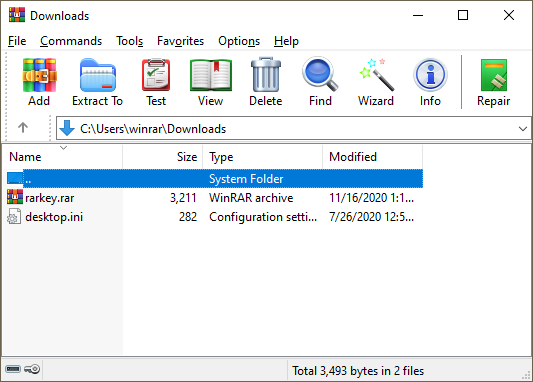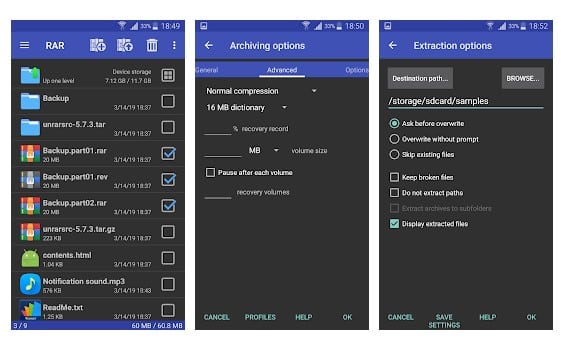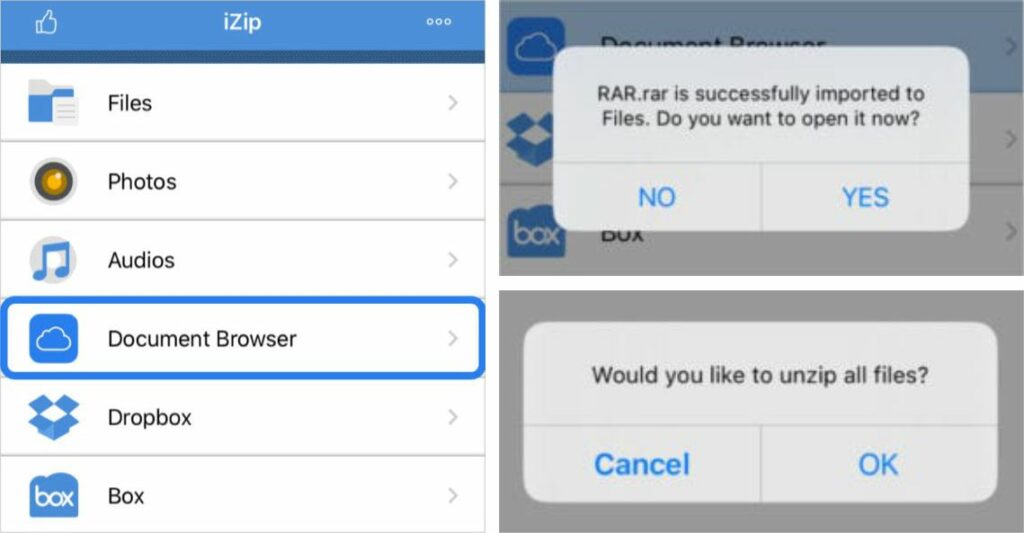Before we start learning, let us see some points about RAR files. In computer science, RAR is an archival file format that allows you to compress data, span multiple files and recover from errors. RAR stands for Roshal ARchive. This name comes from its creator Eugene Roshal (born 1972), a Russian software engineer. RAR files are actually folders containing any type of file(s). To open the RAR folder, you need an unrar software. In this guide, I will explain to you each and every step in an uncomplicated and easy way. Let us now explore how to open RAR files.
How to Open RAR Files on Different Devices?
RAR files are somewhat similar to zip files. RAR compresses the files stored inside its folders and makes it easy to copy, share and maintain as well. Many leading websites let you download data from them only in RAR files as it takes less data and space than a regular folder. To open the file, you will need to have proper software and knowledge of unraring (that means opening a RAR file). Also, read 6 Best Translation Websites for 2022 [100% Free and Accurate]
How to Open RAR Files on Windows?
On Windows, the software needed to unrar the RAR files is called WinRAR. It is a powerful and free tool. Follow the given below step-wise guide on how to open RAR files on Windows: Also, read 7 Best Android APK Download Sites: Go Beyond Play Store
How to Open RAR Files on Mac?
The famous and powerful unraring software on Mac is The Unarchiver. You need to have that software to open the RAR file. I will help you in downloading the software apart from the method of how to open RAR files on Mac. It is easy and takes very little time. Ready? Follow me. Also, read 7 Best Sites to Send Free Text to Cell Phones [100% Active]
How to Open RAR Files on Android?
My favorite app to open RAR files on Android is WinZip. It is a free app hosted on Play Store. You need to have this app to proceed. Let me help you with all steps, from application downloading to the method of how to open RAR files on Android. Let us begin. Also, read 8 Best Free Reverse Phone Lookup Sites and Apps in 2022
How to Open RAR Files on iPhone or iPad?
Opening or unraring RAR files on iPad and iPhone is also simple, however, as it is a different platform, its steps are obviously going to be different. The best software to unrar RAR files in iPad and iPhone is iZip. Follow the steps of downloading it along with the method of how to open RAR files on an iPhone or an iPad.
Wrapping Up
I hope this step-by-step guide on opening RAR files will help you. I have tried my best to keep the language, points, and methods simple. In case you’re stuck somewhere, kindly let me know. I will be more than happy to get things simplified for you. For more simplified and working ‘How to Guides’ like “How to Open RAR Files,” keep surfing and exploring the Path of EX.
Δ