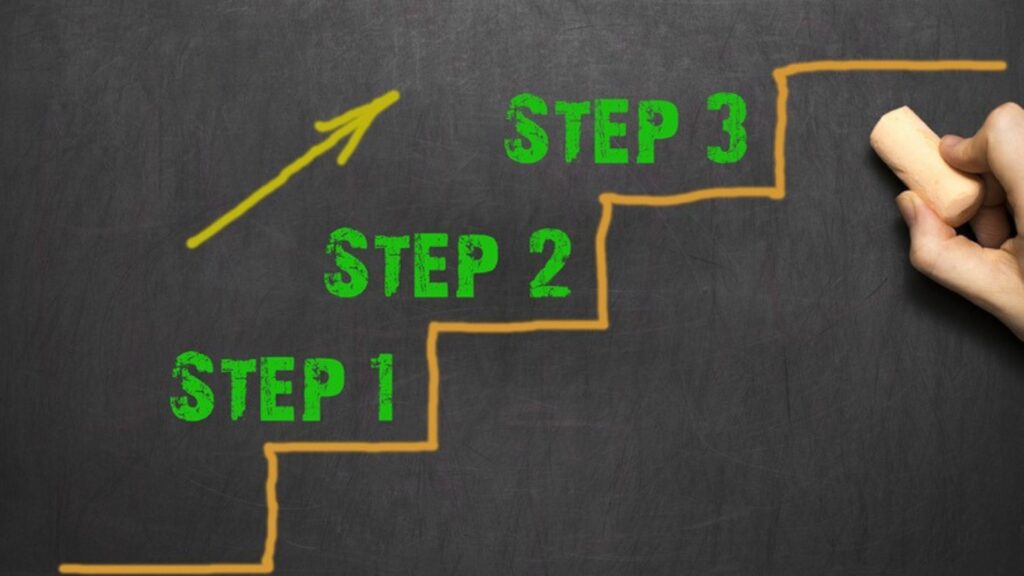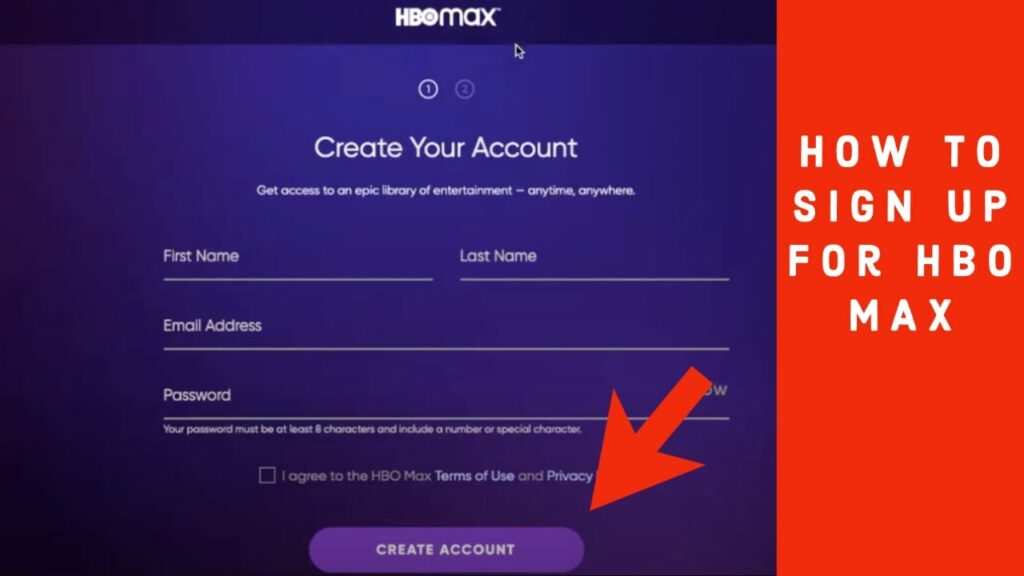Watch Parties are trending. Just sit in the comfort of your home, grab some snacks and drinks, and enjoy the party on an OTT Streaming platform with your friends or cousins with similar interests. See, that’s the advantage of technology. You can share what you watch, and you can watch what you share. Not only movies, but it can also be a sports event, a reality show grand finale, and so on. Nowadays, streaming platforms like HBO Max offer their subscribers to watch a broadcast event together at the same time, but in different locations. You can enjoy HBO Max Watch Party by following these simple steps.
What is HBO Max Watch Party
An HBO Max Watch Party is a feature accessible to HBO subscribers to watch a broadcast event together at different locations. Video playback is synchronized by HBO Max for all the participants. A group chat is also added for the people to discuss the event. It has been observed that through such discussions, people learn more about the event. Some people believe it to be a good idea to be connected, especially if you are far away or in the situations like lockdown when people cannot meet up; nevertheless it lacks a personal touch. Also, read How to Fix Netflix Error Code UI 3012 on Every Streaming Device?
How to Host an HBO Max Watch Party- A Step-by-Step Guide
To host an HBO Max Watch Party, you need to have an excellent and stable internet connection, an HBO subscription, a sound streaming device that supports HBO, and watch party extensions like Teleparty. Remember, HBO does not possess any in-built watch party extension, so you have to download the extension first and pin it. Follow the steps to know how to host HBO Max Watch Party. Also, read Pluto TV Not Working? 5 Possible Reasons & Fixes
1. Extension Installation
The first step towards joining the watch party is downloading the extension. It is the extension that facilitates the subscribers to host or join HBO Max Watch Party. The extension should be compatible with the device and Chrome. Once installed, add the extension to your browser’s toolbar. Also, read Fix Netflix Error Code NW-3-6 with These 5 Steps Instantly
2. HBO Account Sign In
Now, as you have downloaded and added the extension, you need to create/ sign in to your HBO Account. This will lead you to host an HBO Max watch party with your friends. Not only friends, but even a teacher can also host a watch party for their students to show something special like a movie or a show. Also, read Why Do You See Netflix Error Code M7361? Reasons and Fixes
3. Play the Required Video
Now, once you sign in, search and start the video to be played for the HBO Max Watch Party. Once you have searched the video, click on the Play button and Pause it to follow the other steps required for the procedure.
4. Host the Party
Now, it is time to host an HBO Max Watch Party. The host needs to click on the Play icon to host the party. You can locate the icon on the browser’s toolbar. To generate the HBO Party URL, select Start the Party and share the code with the participants. Also, read How to Activate Netflix.com tv 8 on Windows, iOS, Kindle, Roku & Android?
How to Join an HBO Watch Party
To join the watch party, you need to have all the things mentioned above for the host. The host will share the URL with you, just click on the URL and be a part of the watch party. How to Host an HBO Max Watch Party in 2022? Also, read How to Fix Netflix Error Code UI-800-3 in 5 Easy Steps
Wrapping Up
Watch parties are in trend nowadays when distance is not an issue. You want to watch an event, and you are good to go. It is so easy to be a host or a participant. You can sign in and host a party and even discuss in the chat group. All though there is a lack of personal touch and that zeal of shouting and excitement with friends, the positive thing is you can connect with so many people at the same time from different locations to be a part of the HBO Max Watch Party.
Δ