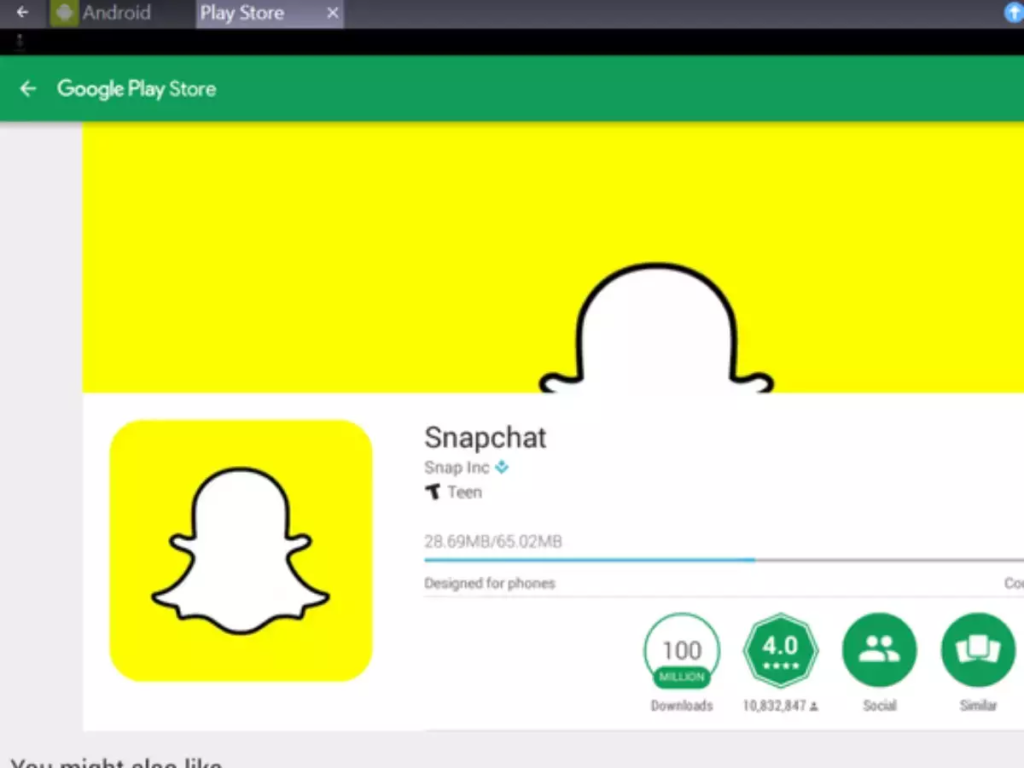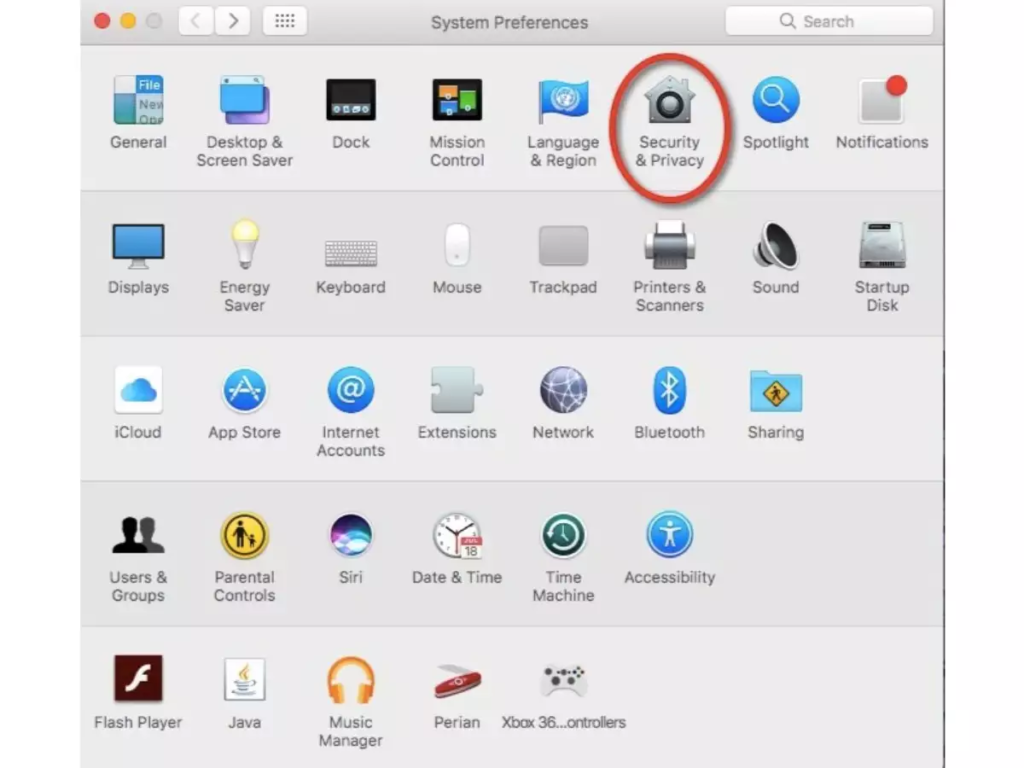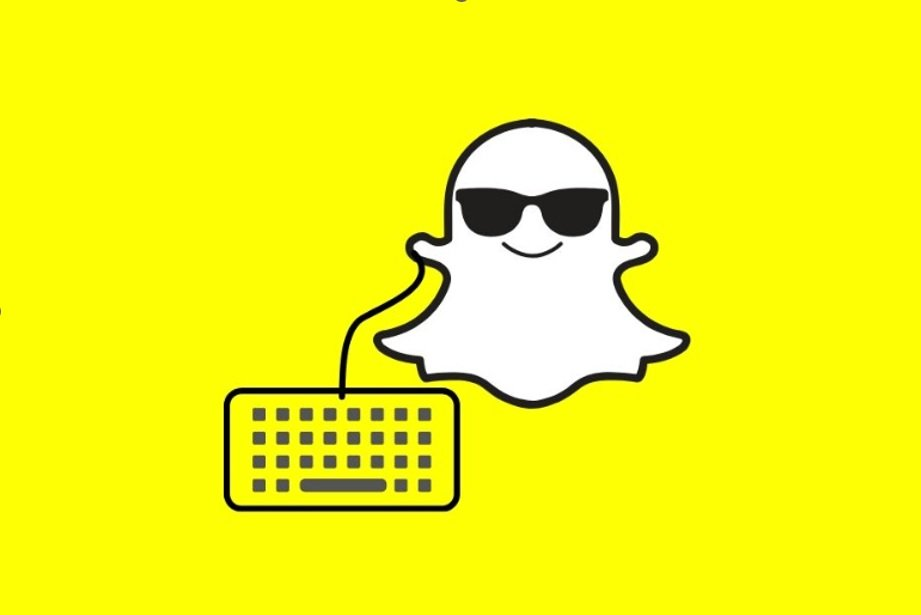Though Snapchat has not been officially launched by Mac users, it surely takes a toll on them sometimes. It does come up with the Snap camera on different applications, but the drill doesn’t follow the exact original version of Snapchat. Read along and download Snapchat on Mac in two easy methods.
How to Get Snapchat on Mac | With & Without BlueStacks
There are a couple of ways to get Snapchat on Mac. One method includes getting Snapchat on Mac with BlueStacks and the other one includes without BlueStacks. Head on further to get Snapchat in Mac in two easy ways:
How to Get Snapchat on Mac With BlueStacks?
Below is the step-by-step guide on how to get Snapchat on Mac with Bluestacks:
1. Download BlueStacks Android Emulator
Head on to the BlueStacks.Tap Download BlueStacks > click Allow. Tap on the dmg file and open it.Follow the prompts.Lastly, select Open > Install Now.
Also, read What Does BBG Mean On Snapchat & Other Platforms in 2022
2. Set Initial Boot
Open Security & Privacy.Further, click General > Allow.And lastly, proceed.
3. Link With Google Account
Further, link your application with your Google account to download apps from Play Store.
4. Download Snapchat
And lastly, search Snapchat in the app store and tap Install to download Snapchat. However, one must make sure that you need to open BlueStacks first every time before opening Snapchat. Also, read How to Fix Snapchat Device Ban in 2022 (Solved)
How to Get Snapchat on Mac Without BlueStacks?
Head on further to get Snapchat on Mac without BlueStacks:
1. Download Nox Player
Navigate to Nox > click Download.Press agree to complete the Installation.
2. Launch Nox Player
Bring the Nox Player to the folder naming Applications.Double-click on the icon.Tap, Open to launch the Nox Player.
3. Install Virtual Box
If in case your Nox Player isn’t launching properly, you must install Virtual Box to hit it up. Go through the steps to install the Virtual box.
Head on to Virtual Box. Tap Download > OS X Hosts to download the Virtual Box.Further, double-click the Virtual Box.Enter the Apple ID password and the installation is done.
Also, read What Does Too Many Friends Mean On Snapchat in 2022 (Solved)
4. Restart Nox Player
After the Virtual Box is installed, you must restart Nox Player to complete the procedure.
Relaunch the Nox Player. Sign in with your Google account > open Play Store > Search Snapchat.This is it! You’ve successfully installed Snapchat on your Mac.
In order to get Snapchat on Mac, you can either follow the method with BlueStacks or just install the Nox player.
Watch How to Get Snapchat on Mac
Wrapping Up
This was all about how to get Snapchat on Mac. Look for the method that works the best for you today and do drop your experiences in the box below. Path of EX is an open space. Come along if you have any doubts and we will get back to you asap.
Δ