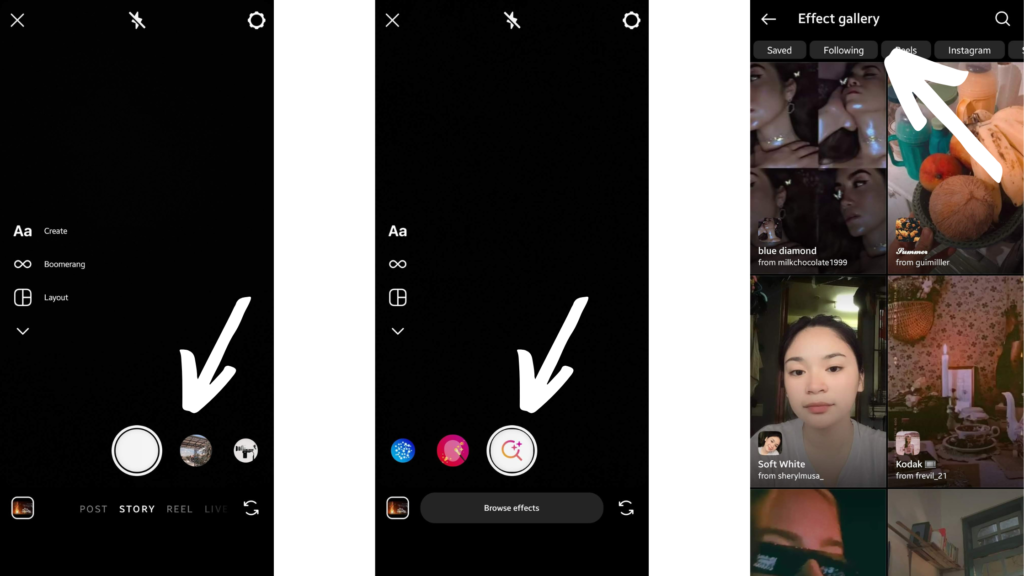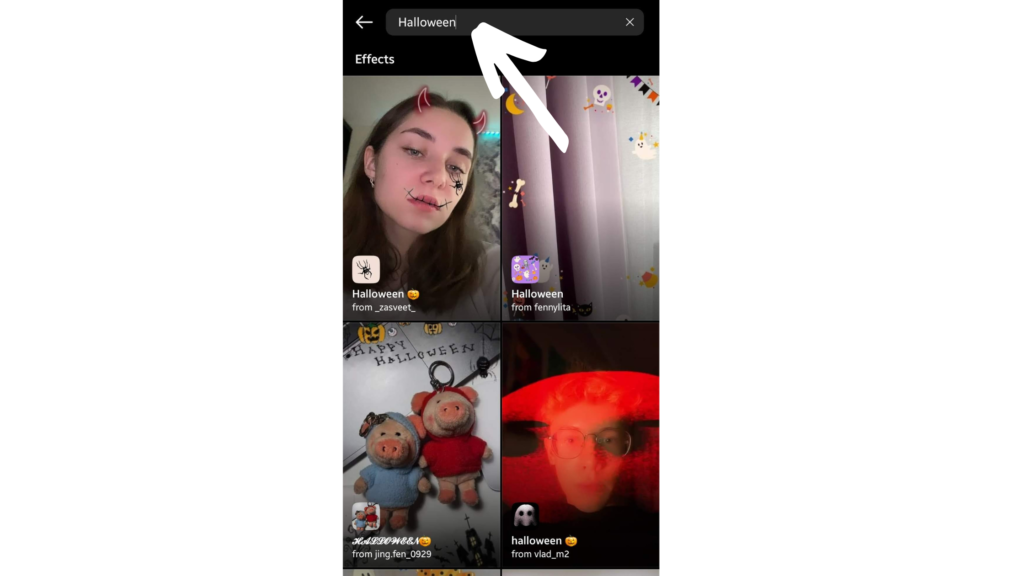Instagram is a great app to connect with your friends and family. With more than 1.4 billion active users bugs and glitches are bound to happen. Recently, Instagram crashing was an error for many users. You can fix this with DIY fixes. You can resolve these instead of waiting for a new update. While for some users complained Instagram’s ‘Add Yours’ sticker feature was not working. So, how can you get Halloween-themed filters on the app? Here is how to get Halloween filters on Instagram.
How to Get Halloween Filters on Instagram?
Now, that Halloween is around the corner use Instagram filters to look cute, spooky, or both! Here is a quick guide on how to get Halloween filters on Instagram.
- Open Instagram and tap on your Your Story icon.
- Tap on Camera.
- Now, swipe all the way to the end of the filters. You will see a magnifying glass icon for Browse effects.
- Tap on the Browse effects icon.
- You can see the Search Bar at the top of your screen.
- Type Halloween to search for related filters.
- Tap on the filter you want to use. That’s it! You can now use the filter to post on your story. You can also save your photos or videos in your gallery to post on Instagram later. Also, read How to Fix Instagram Followers Count Not Updating With 5 Easy Methods
Wrapping Up
So, now you know how to get Halloween filters on Instagram. You can find so many unique filters created just for Halloween. You can try these filters to see what different makeup and costumes will look like as well. We will keep posting everything related to Halloween this month. Keep visiting Path of EX!
Δ