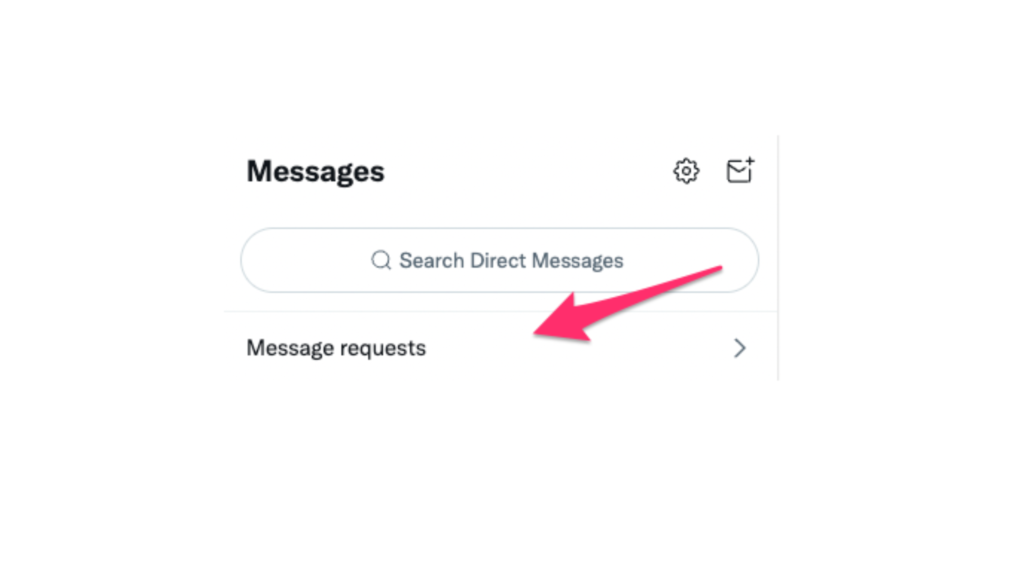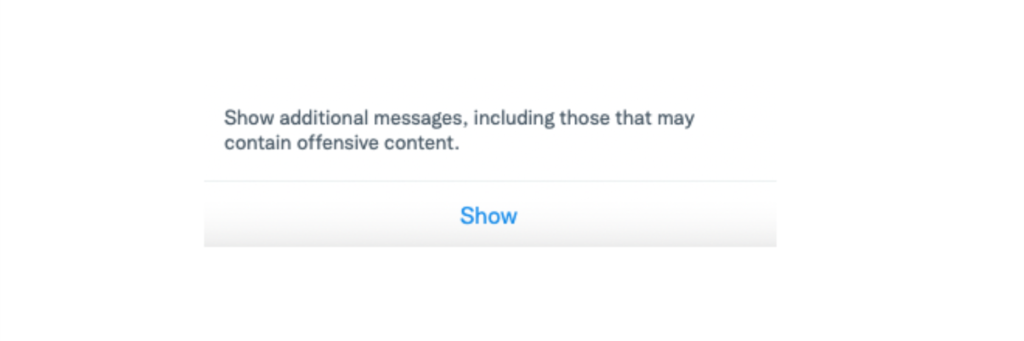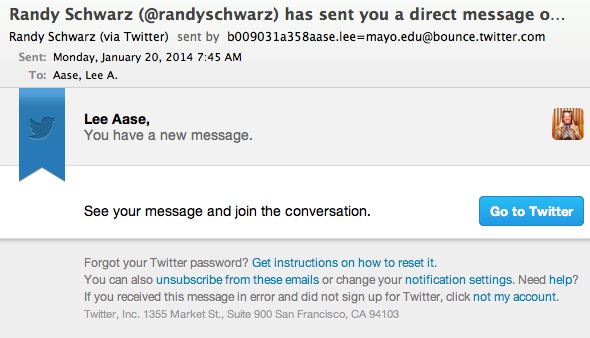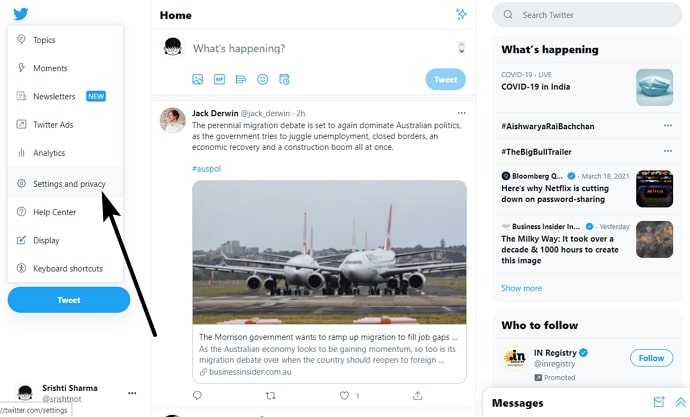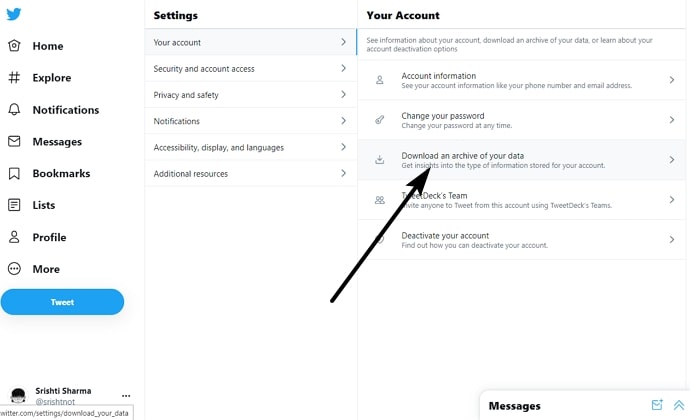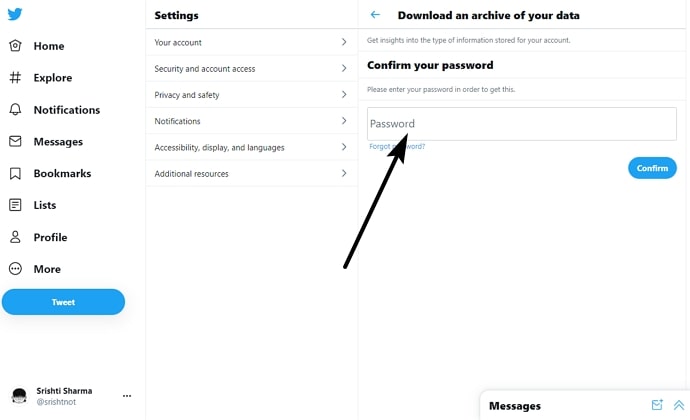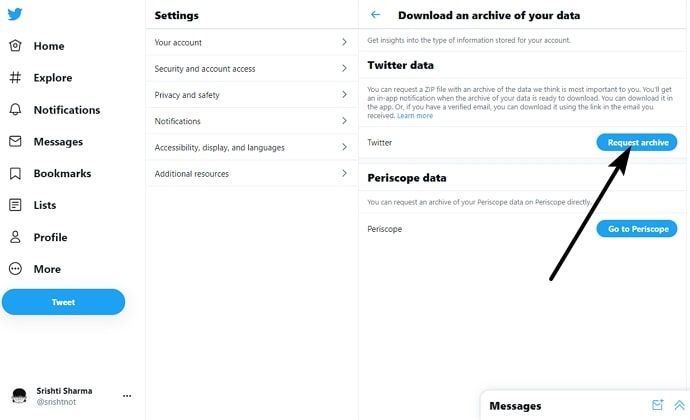Microblogging platform Twitter is a perfect mix of entertainment and information and never fails to amuse users with new features. The recently launched Twitter Circle feature is a gem. We tweet and retweet, but many are building an empire there. Twitter is a great marketing tool because it has a diverse readership. You might wonder, knowing that Twitter never actually deletes your deleted DMs. For more surprise, know this- Twitter has three inboxes! When you accidentally deleted your Twitter DMs, it might be a major disappointment. It could be a friendly greeting or crucial business communication on Twitter. You don’t have to be concerned because we’ve got your back. Let’s look at how to find missing Twitter DMs.
How to Find Missing Twitter DMs on Additional Inbox | Hidden Messages on Twitter
I am sure that you have no idea about Twitter having additional inboxes other than the primary one. But it is true- Twitter has three inboxes! Your DMs can be lying under any of them. Let’s crackdown on the three inboxes and how they work. Also, read How to Find Your Most Liked Tweet on Twitter | Know Your Popularity!
Twitter Inboxes
These are the three Twitter inboxes that might make your jaw drop. Twitteratis had serious comments on this hidden Twitter feature.
- The primary Twitter Inbox- You can find DMs from the people who follow you here.
- Message Request Inbox- You can find DMs from the people who don’t follow you here. You can view their message before accepting the message request. But you have to accept the request to move forward with the conversation with that person.
- Additional Messages Inbox- Most Twitteratis don’t even know its existence. Twitter put all the spam messages and the offensive content right here- far from your sight! Also, read What is Twitter Circle Feature | Send Private Tweets in 2022 Let’s see how to find Missing DMs on Twitter inboxes. You know how to find the primary inbox. But we do have to mention it again to enter additional inboxes because Those two additional inboxes live rent-free in primary Twitter DMs.
- Open ‘Twitter.’
- Tap on the ‘Envelope’ icon. It is how you access your primary Twitter inbox. If you have turned on your Twitter DMs for the people who don’t follow you, you can see the ‘message requests’ folder right under the ‘search for people and groups.’ If you don’t have the folder, you must turn on your Twitter DM to the people who don’t follow you on settings to access the message request inbox. To get access to the message requests folder,
- Open’ Twitter.’
- Click on the ‘Envelope’ icon at the bottom menu.
- Click on ‘Settings’ from the primary inbox.
- Slide bar to the right for ‘Allow message requests from everyone.’ Now you have seen the second Twitter inbox too. But what about the third one? If you frequently use Twitter DMs, you might exhaust yourself by finding the third inbox. Because to get the additional Twitter inbox, you have to scroll all the way down to the first-ever message. Also, read How To See Sensitive Content On Twitter on Android & iPhone 2022 You will find a display there saying, ‘Show additional messages, including those that may contain offensive content.’ Click on ‘Show.’ As I always say, artificial intelligence is not wise as a human, so it might make mistakes on borderline criticism as offensive content. So make sure you check all the three Twitter inboxes next time you search how to find missing DMs on Twitter.
How to Restore DMs on Twitter | Recover Deleted Messages on Twitter
Deleted messages are not the end. Still, there are several ways to restore or retrieve your data on Twitter. We can go through five different methods to restore deleted messages on Twitter. Also, read The Best Time to Post on Twitter To Make Your Tweets Fly Let’s nail them down one by one.
1. Ask Your Senter or Recipient
When you delete a message, it is only deleted on your end. You can still ask the recipient or sender to screenshot the message if you want- Only recommended when the sender or recipient is too close to ask this. What if you are not in a situation to request a screenshot? Scroll down to plan B!
2. Check Your Emails
If your email notification for Twitter is on, Good for you! Accessing deleted messages via emails is a common practice. You won’t get that message back on DM, but you can still read it in emails- even if the sender or recipient had deleted their Twitter account. Here is how to find lost DMs on Twitter via Email.
- Open your ‘Email.’
- Check the Email through which Twitter gave you a notification.
- ‘Search’ your deleted message (I hope you have a minimal idea about the conversation’s date before deleting it). Also, read Twitter Follow Limit | How Many People Can You Follow Twitter?
3. Download your Twitter Data
I usually do not reveal so much in one article, but this one really asks for it. Twitter never deleted your deleted messages! Yup, You heard me right. For all these years, Twitter has been storing your deleted messages. So next time, think twice before sending something too confidential on the Internet- Even a social media platform doesn’t actually delete what it says ‘deleted!’ When you download the Twitter data, you will have access to your Twitter activities to date. You can easily find your deleted messages here. Twitter usually recommends users archive their data before deleting or deactivating their Twitter account. How do you download or archive Twitter data, let me help you,
- Sign in to ‘Twitter.’
- Go to ‘Settings and Privacy.’
- Tap on ‘Your Account.’
- Click on ‘Download an Archive of Your Data.’
- Verify your ‘Password.’
- Choose ‘Email or phone number for verification code.’
- Tap ‘Next’ after verification.
- Click on ‘Request Archive.’
- Accept notification to download a ‘ZIP file’ of data. Depending on the size, it might take 2-3 days to download your data. Now you have downloaded the Twitter data as a zip file. Extract the file and open the archive.html file for your deleted messages. It is one of the best methods to find lost DMs on Twitter. Also, read 11 Most Liked Tweets of 2022 | No.1 Tweet Made People Cry
4. Use Third-Party Applications
All third-party applications cannot be trusted, and we do not recommend any of them. But if you have found one safe and useful, You can use it to find your missing DMs at your own risk rather than googling how to find lost DMs.
5. Contact Twitter Customer Care Service
Twitter customer care services provide various responses on managing your account, safety, security, locked or suspended account issues, etc. You can contact Twitter services by phone, and an agent will provide instructions to solve your concern, or you can contact them through the Twitter customer care services website. Also, read Trending Hashtag on Twitter In The United States Right Now | Updated 2022 Twitter support is available on the Twitter platform also. If you post a problem publicly, you are more likely to receive assistance quickly.
Wrapping Up
Twitter DMs can be difficult to locate. It stung even more, when you deleted it by accident. However, there are techniques to recover lost messages or find missing DMs on Twitter. I’ve graciously handled all of the possibilities on Twitter messages and how to find missing DMs on Twitter here, and I hope you enjoy it. Share it with someone who is having trouble locating DMs.
Δ