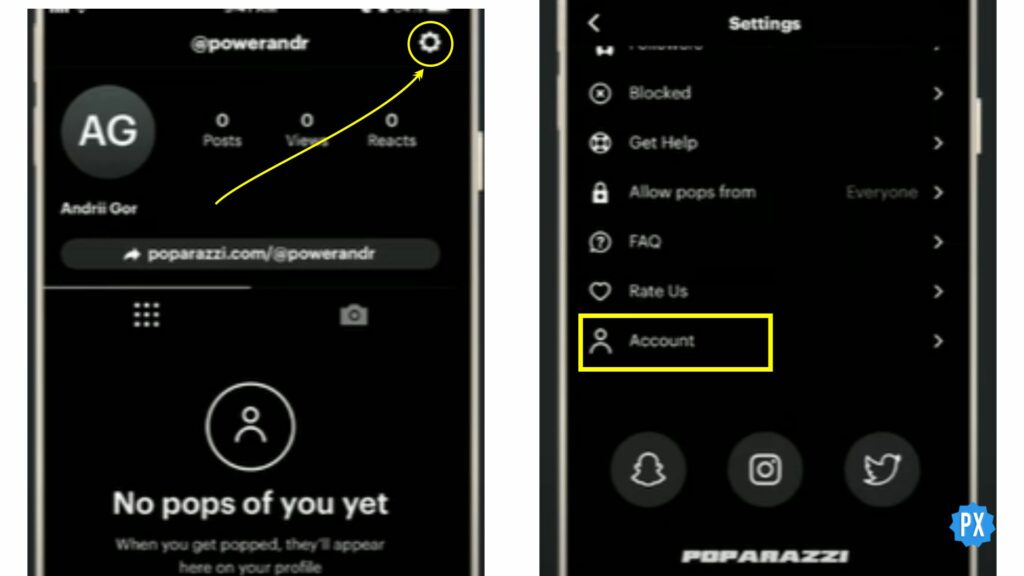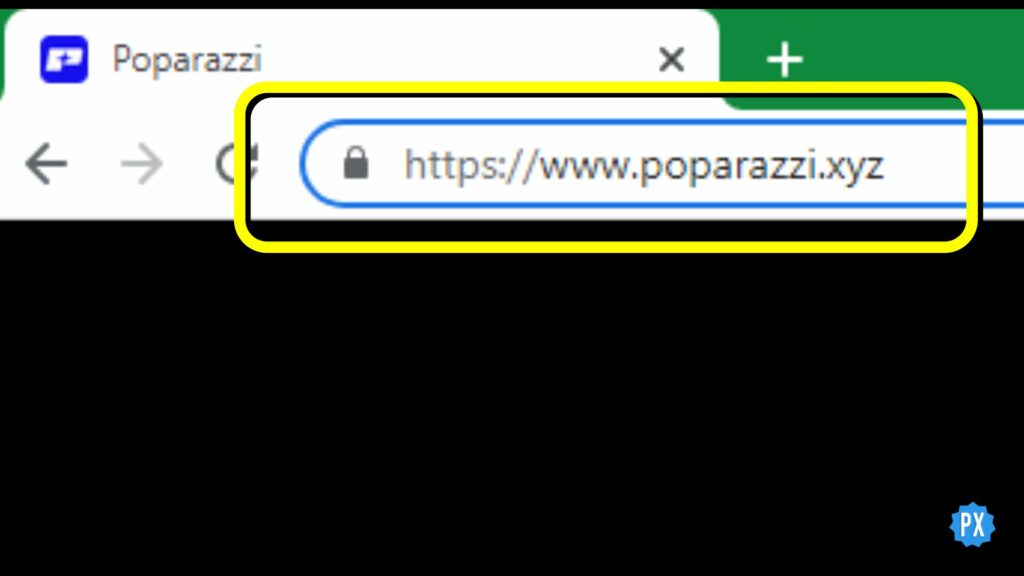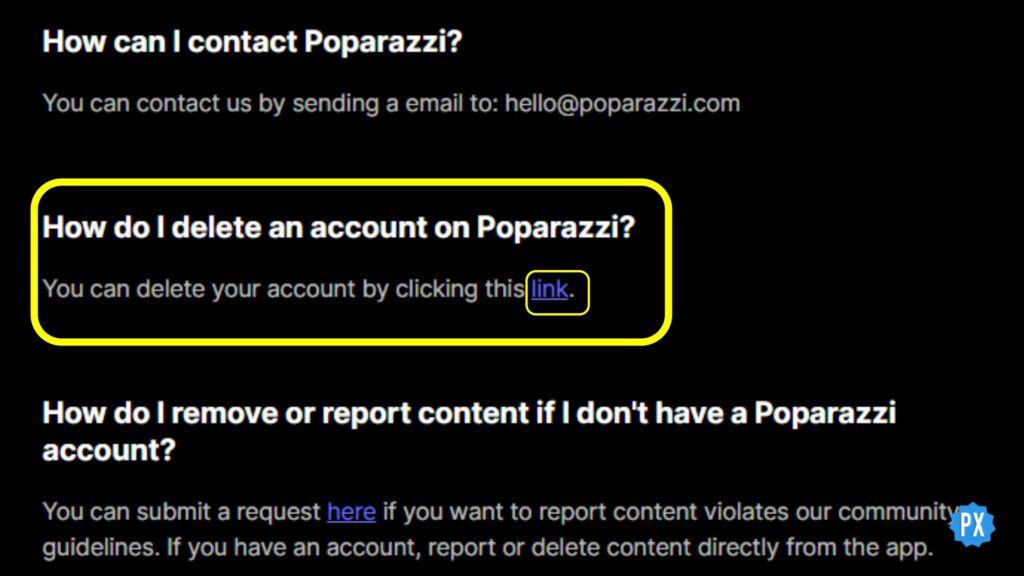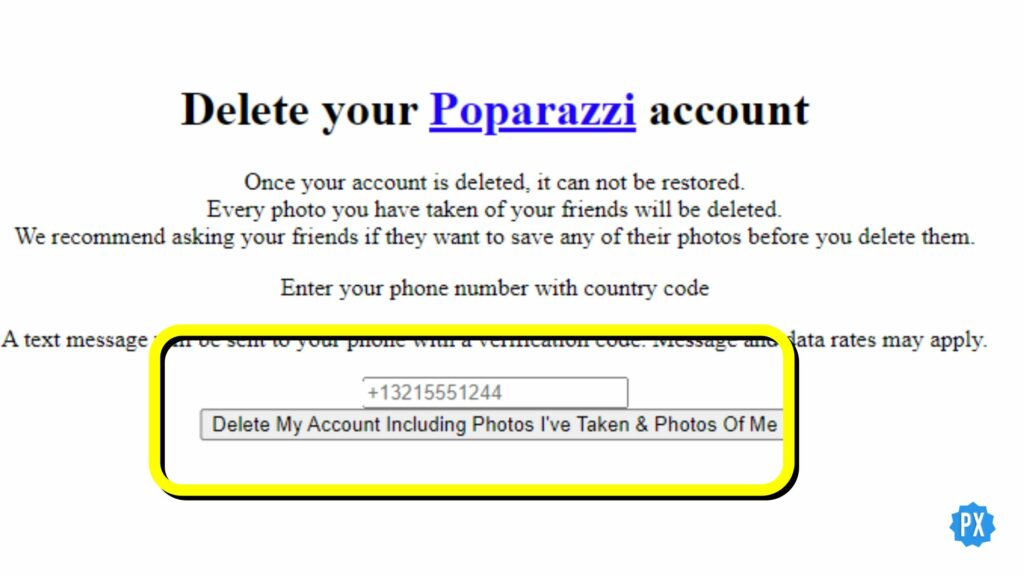Poparazzi is a new photo-sharing social media app that was released in May 2021. Though the website has a link to download the Android app, it is available only on iPhones for now. Poparazzi lets your friends and you utilize the app to create social accounts. You’re the paparazzi for your friend, and they’re your paparazzi. You’ll be reminded if your paparazzi (a friend) snaps a photo of you. Don’t be shocked and surprised! You have entire authority over erasing any unfriendly photographs from your account. And if you want to eliminate the data or your profile once and for all, you can do that as well. It is just a one-minute job to learn how to delete Poparazzi account and to do it in real-time. However, I will walk you through the best and most uncomplicated method. You can use it from your app as well as from the browser. Deleting your account on a web browser is more efficient and easy. So, without further ado, let’s jump to the guide on how to delete a Poparazzi account.
How to Delete Poparazzi Account?
Deleting your Poparazzi account from your app has no direct settings. However, if you log on to its web platform, you will see how easy it is. Starting from a bit harder method, let’s dive into how to delete a Poparazzi account directly from the app itself. Also, read How to Make Money From Pearpop: Easy 8 Steps to Follow
How to Delete Poparazzi Account Using the App?
Step 1: On the top right corner, you will see a Gear Icon; tap on it.
Step 2: Here you are on the Settings page; scroll down to Account.
Step 3: Click on the Account tab.
Step 4: It will open the ‘Need help?‘ window on your iPhone screen.
Step 5: Tap on the last option on the screen of your phone, Ask a question.
Step 6: Enter your registered email ID in the first field. In the second field, request them to delete your account. You can simply type, “Kindly delete my account.” Provide your registered details of the account — phone number, account name, and email ID. However, don’t mention your password.
Step 7: Now add attachments if you have any; you can add a screenshot of your profile if you want.
Step 8: Review your details, and hit the paper plane icon at the top right corner of the screen to submit your details.
Also, read How to Send Pictures to Only One Person on Locket Widget App: Easy 5 Steps to Follow
How to Delete Poparazzi Account From the Official Website?
If you want an on-time solution while looking for how to delete Poparazzi account, here is the best method. Deleting an account on its app takes days, sometimes weeks. However, if you switch to the Poparazzi official website, it will be done as soon as you hit the final submit button. Here is how to: Step 1: Enter the official Poparazzi web address on your browser. Step 4: Under the question ‘How do I delete an account on Poparazzi?‘, you will see a link. click on it. Step 5: Enter your registered mobile number in the given field. Your registered number is the one you used while creating your Poparazzi account. Step 6: Hit the Delete My Account Including Photos I’ve Taken & Photos Of Me button to delete the account. Here it is, the easiest and the most authentic method of deleting a Poparazzi account. Also, read How to Use The Locket Widget App in 2022: A Complete User Guide
Wrapping Up
That is all about how to delete Poparazzi account. I hope the article will help you out. Among the two methods, I personally suggest the second one. Deleting your account from the web is more easy, simple and it is quick as well. Do share if you need any other help regarding the Poparazzin account in the comment box below. I will get back to you as soon as possible. For more tips, tricks, and hacks, along with trending updates, keep surfing Path of EX.
Δ