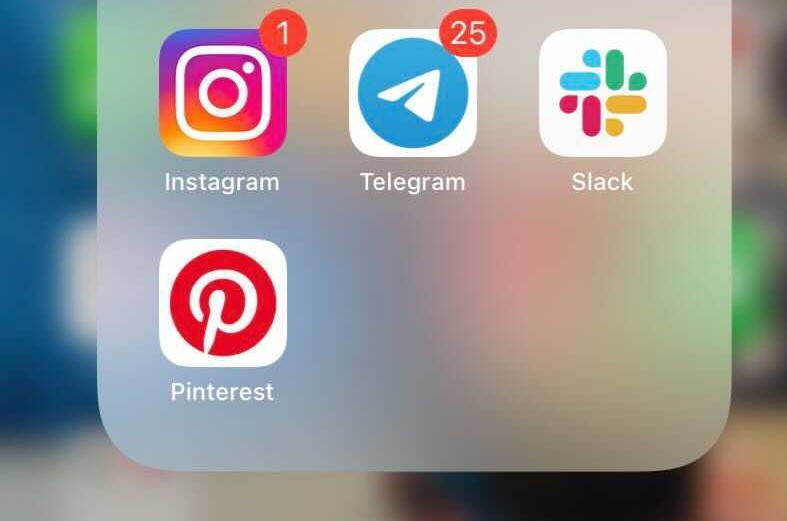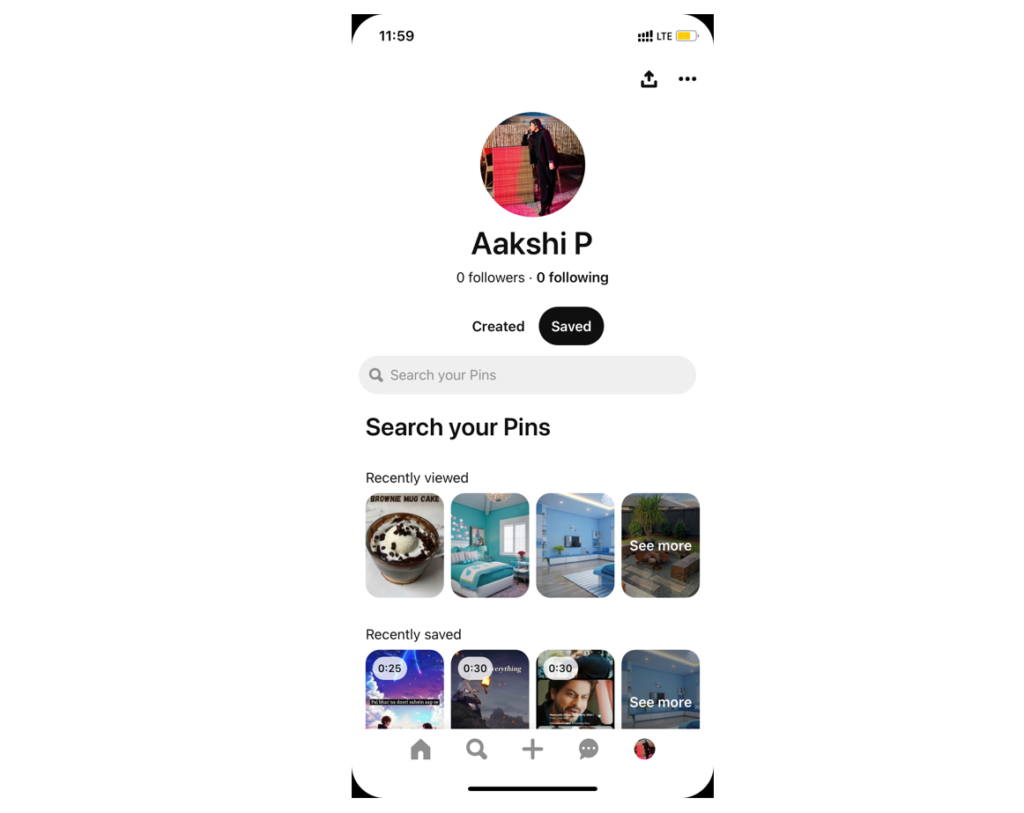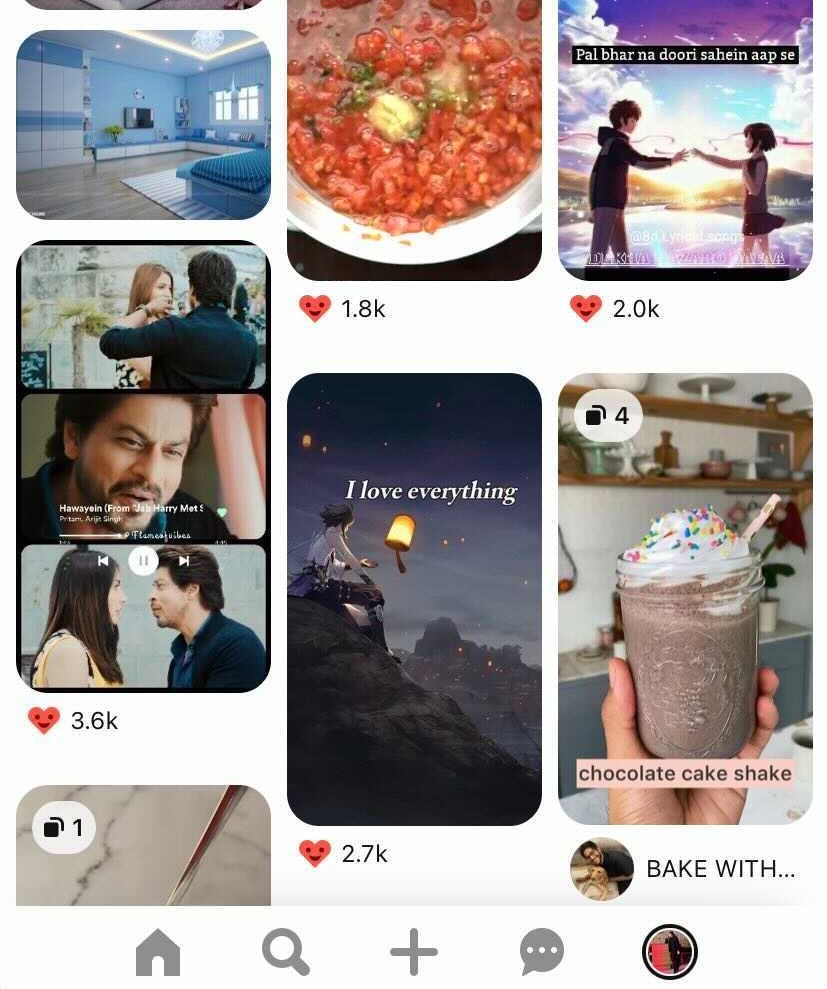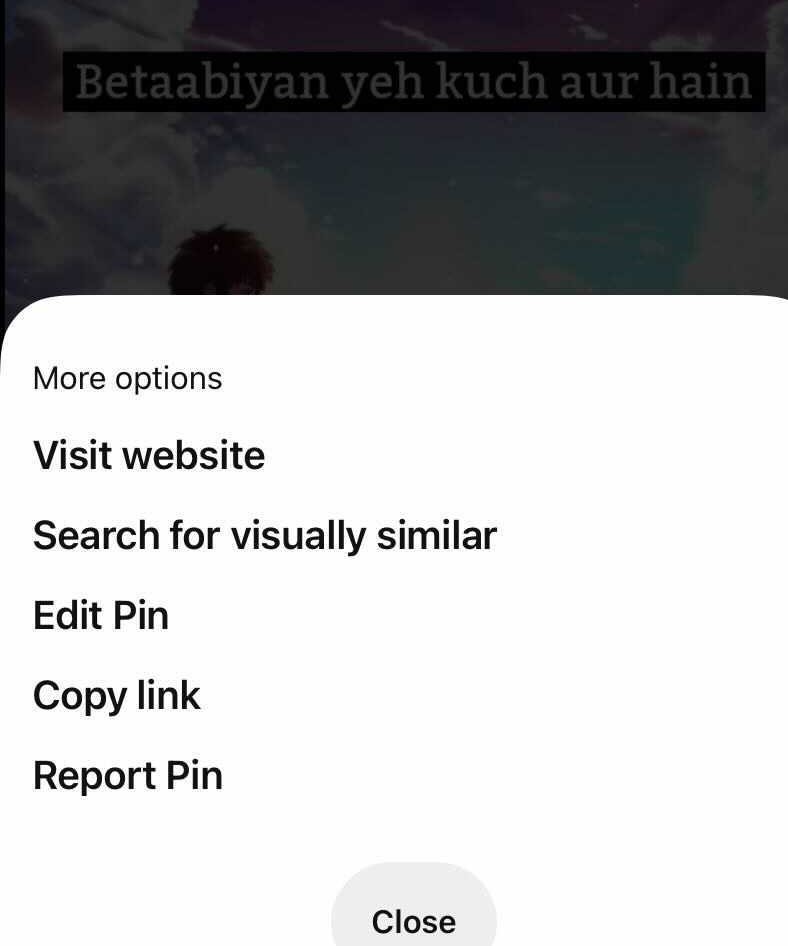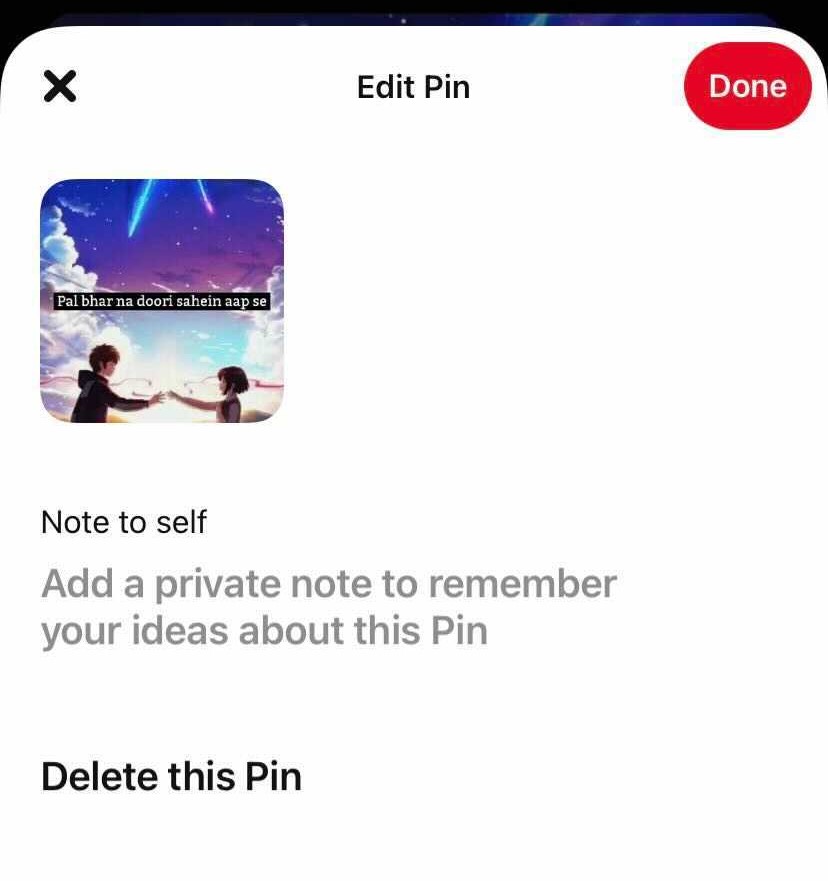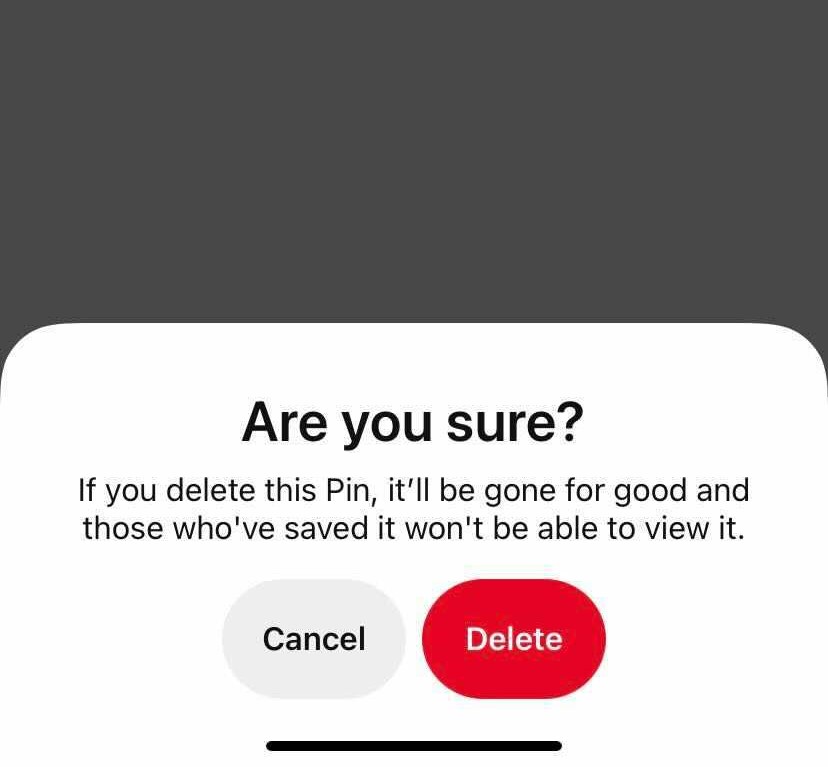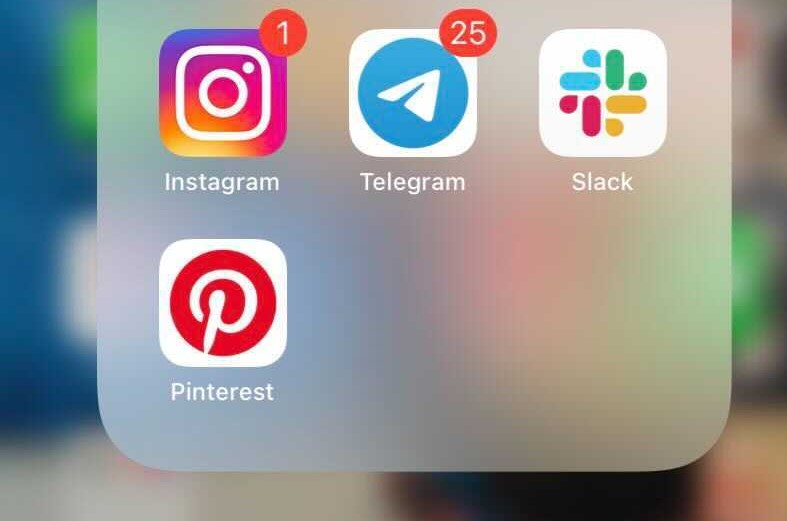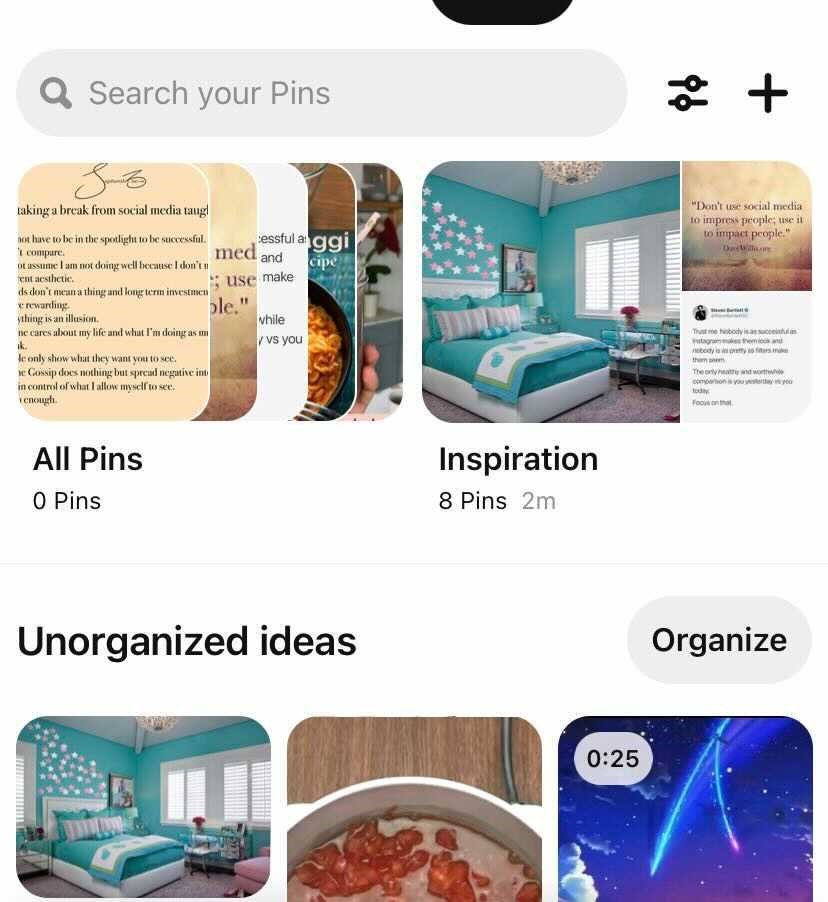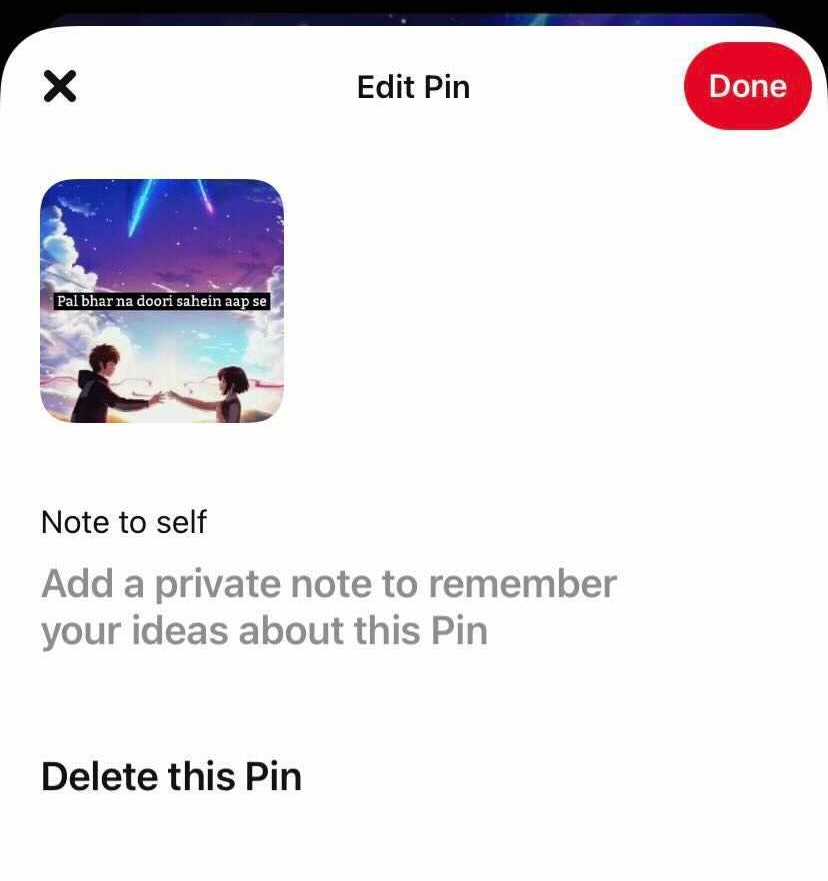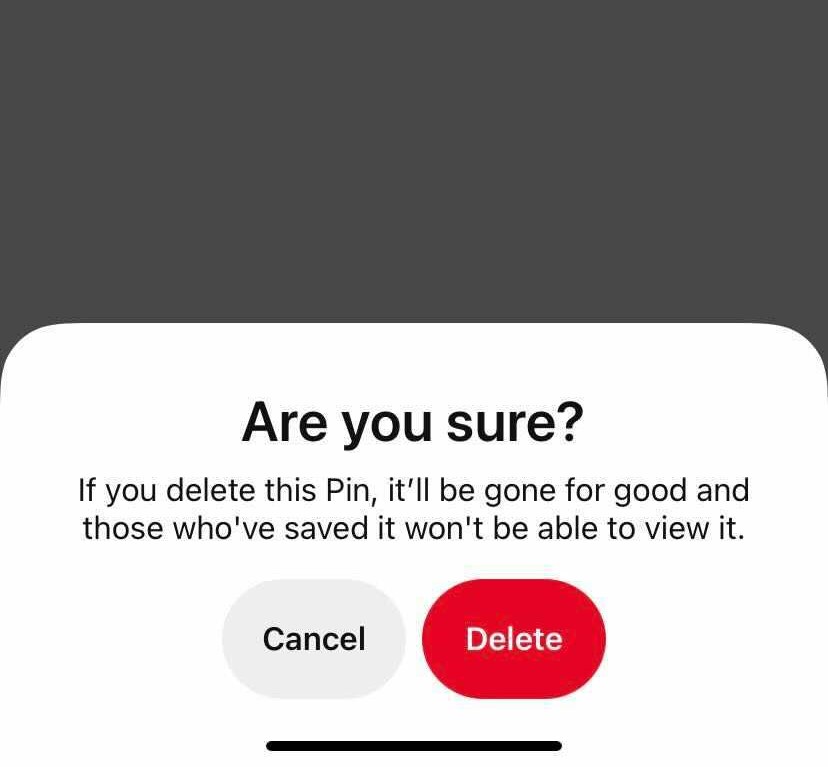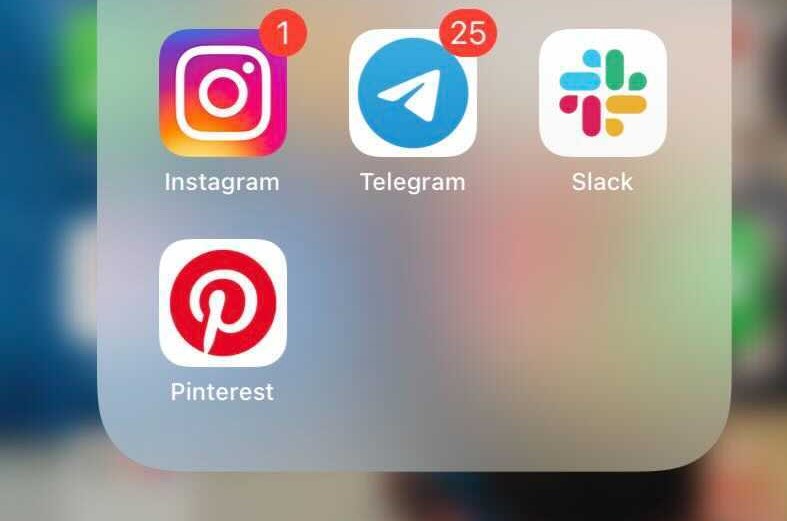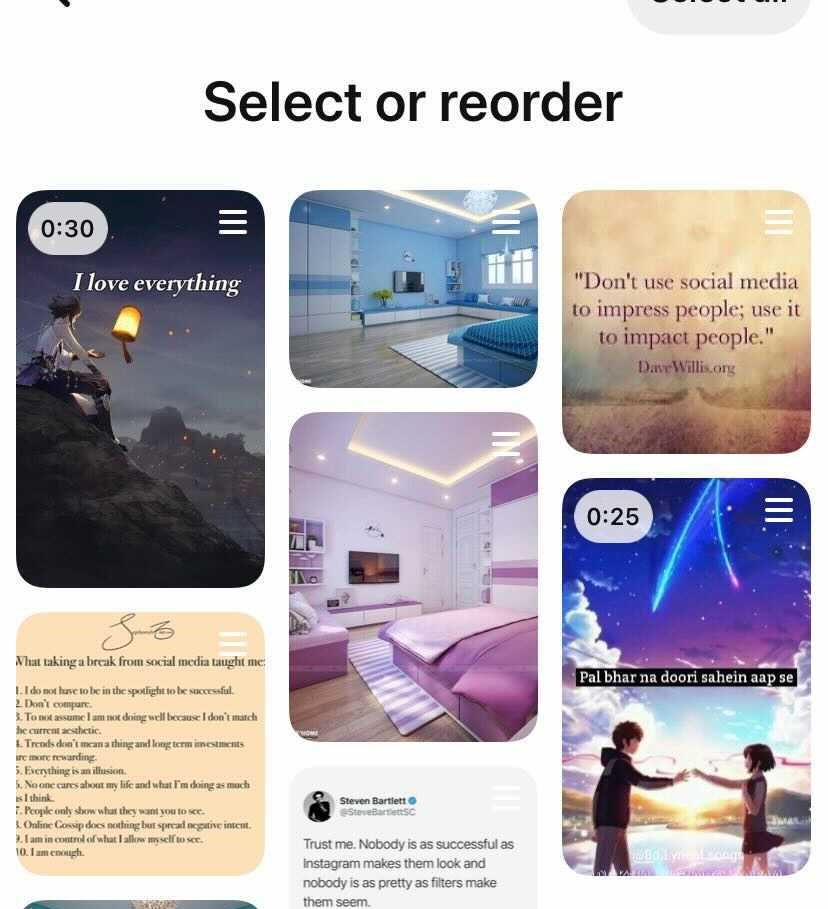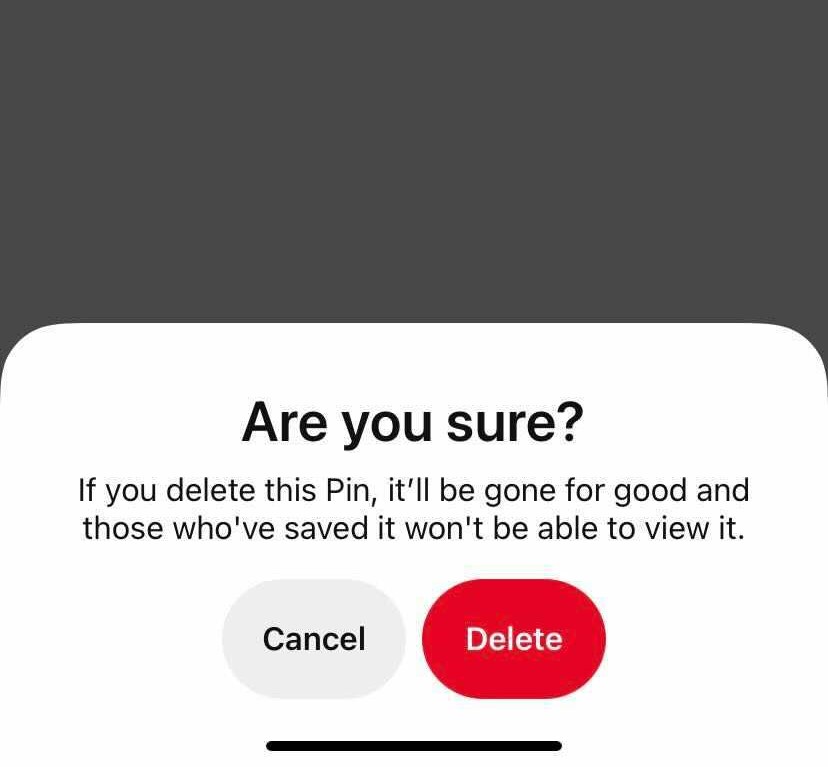Pinterest has been a vast pool of ideas catering to each and every category. You can find and create pins on health, wellness, travel, food recipes, fitness, decor, beauty, fashion, and much more. Creating content on Pinterest is not a big issue. But managing the content can be a time-consuming process. To save your time you can learn how to create social media calendar. Social media calendar will be a great tool in handling your activities on Pinterest. Also to keep your account updated, this article will guide you on how to delete pins from Pinterest, if required. Creating pins and boards on Pinterest is great fun until you get rid of them. No stress Pinterest provides you with ways to remove unwanted pins or boards. Before you decide to move forward with the idea of deleting pins. I would suggest referring to mentioned reasons for deleting pins on Pinterest. Stay connected to the article to make your Pinterest account look presentable.
What Happens When you Delete Pins on Pinterest?
Pinterest allows you to delete pins or multiple pins from your account. Once you delete a pin, it will stay on that person’s account if someone has pinned it, even though the original upload will be deleted from your account. The steps to delete a pin or multiple pins are the same. Also deleting a pin or board leads to losing the followers on that pin. I will suggest you think twice before deleting any pin. To be very sure regarding your decision for deleting pin, you can refer to the below reasons mentioned.
Reasons for Deleting a Pin from Pinterest
There can be many reasons to delete your Pins from your Pinterest Account. Also, the reasons for deleting a pin vary from person to person. Some of the reasons are listed below.
1. Pinned a Spam
One of the reasons for deleting a pin from your Pinterest account is marking a pin on a spam post. It may include things that can go against society or religious values.
2. Controversial Typo on your uploaded photo
Whenever you are posting photos with text, you have to be extra alert with the content. Also, while pinning any image with text on it, you have to be careful. If you pin an image with controversial content, that can be a problem by mistake.
3. Expired Offers
You can delete rather, you should delete posts like expired offers. This may include any expired offer post on the brand page. Also, read How To Make A Pinterest Board | 3 Simple Methods
How to Delete Pins on Pinterest
Sometimes when you feel to revamp your whole profile on Pinterest. In that case, you may think to delete some of the pins from your profile. If you are confused regarding what steps to follow to delete pins. Then count on my words, you can rely on the below-mentioned steps.
Open your Pinterest account on your phone.
Go to your Profile page.
Select the board that consists of the pins to be deleted.
Click on select from the top right corner.
Select the pin you want to delete.
Confirm your selected image by clicking on Delete.
Also, read How To Download Pinterest Board | Save Your Mood Board On Your Device
How to Delete Multiple Pins on Pinterest?
You can delete as many pins as you want. But think twice before you do so because deleting a pin can lead to losing your follower. Choose wisely before deleting a pin. Below mentioned steps will be a great help to you on how to delete Multiple pins on Pinterest.
Open your Pinterest app.
Now you can select the board you want to delete.
Hit on Select at the top right corner.
A black outline will appear around the board you have selected to delete.Click on the Trash can icon.
Click on Delete.
Also, read 10 Most Followed Accounts on Pinterest in 2022 You Must Not Miss
How to Delete a Board on Pinterest?
Being a Pinterest user, sometimes I feel like cleaning my Pinterest account by deleting some unwanted board on Pinterest. If you feel the same, then the below-mentioned steps will help you on how to delete a board on Pinterest.
Click on a Pinterest app on your phone.
Select the board you want to delete.Click on three dots on the top right corner, then tap on Edit.Select the board to be deleted.
Tap on Delete Forever.
Wrapping Up
Sometimes Pinterest users feel like cleaning their accounts to make some chosen pins as the highlights of their account. It is not very advisable to delete your pins. This is due to a reason the same amount of time you can use to upload photos to make your account more presentable. Depending on your reasons for deleting pins, you can read the above article. The information shared will be very helpful for how to delete pins on Pinterest.
Δ