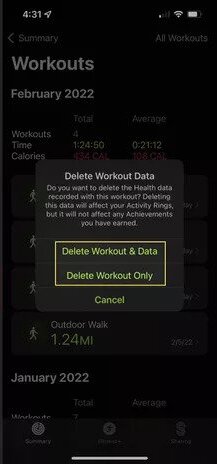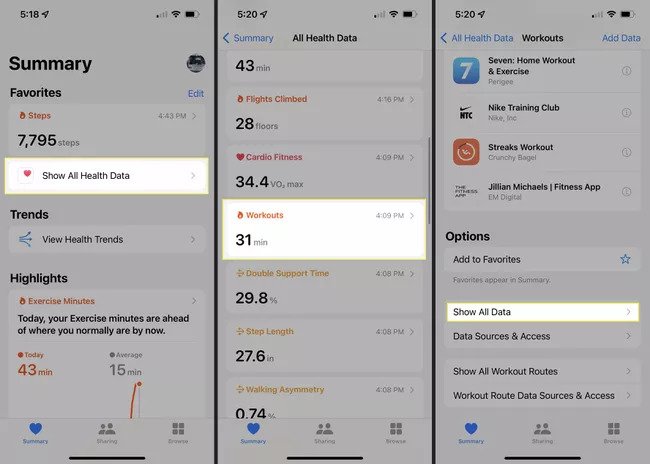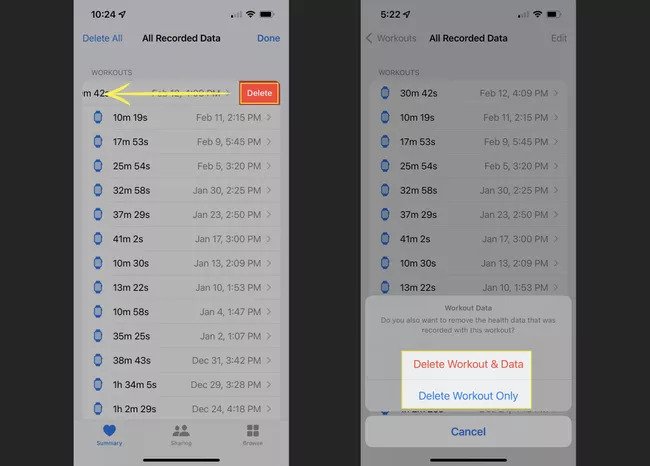The Apple Watch is a useful gadget in more than one way. It lets you perform so many functions, from making calls to using Siri and so much more. You name a function, and you have it! But the best thing about the Apple Watch is that it is your workout buddy. It records every step you take and every workout you do. However, there are times when you end up recording a workout accidentally. Let me tell you how to delete an Apple Watch workout. Your workout data is stored in the Fitness and the Health apps on your iPhone. These two apps work closely with each other and maintain a record of every activity you perform. The data recorded in the Fitness and Activity app can not be deleted from the Apple Watch. You can delete your workout Data from your iPhone only. Let me walk you through how to delete your Apple Watch workout from your iPhone.
How to Delete an Apple Watch Workout from the Fitness App?
To delete an Apple Watch workout from the Fitness App (formerly known as the Activity app) on your iPhone, you can follow these steps: A pop-up menu will appear. You need to confirm if you want to:
Delete Workout & Data: This option will remove your fitness record from your iPhone and any data generated from your workout that is stored in the Health App.Delete Workout only: If you select this option, you will be able to delete the workout only from the Fitness app. This option removes only the workout and not the health information.
Also, read How to Browse the Internet on Apple Watch | 3 Easy Methods
How to Delete an Apple Watch Workout from the Health App?
To delete an Apple Watch Workout from the Health app on your iPhone, you can follow these steps: A pop-up menu will appear. You need to confirm if you want to:
Delete Workout and Data: This option will delete any health data recorded with this workout.Delete Workout Only: This option will delete the workout from the Health app.
Also, read How to Change Your Apple Watch Face | A Detailed Guide
Wrapping Up
Having a record of your health and fitness activity directly on the tips of your finger is a very helpful feature. However, it gets frustrating if you accidentally tap the wrong button and record a 5 seconds workout. I have told you how to delete an Apple Watch workout in this article. Now, if you have workout data that you recorded accidentally, you know how to delete it. Hope you found this article useful! Now, go to the Watch app on your iPhone and follow these steps:1. Go to My Watch.2. Click on Privacy3. Turn on the Fitness tracking and Heart rate toggles.
Δ