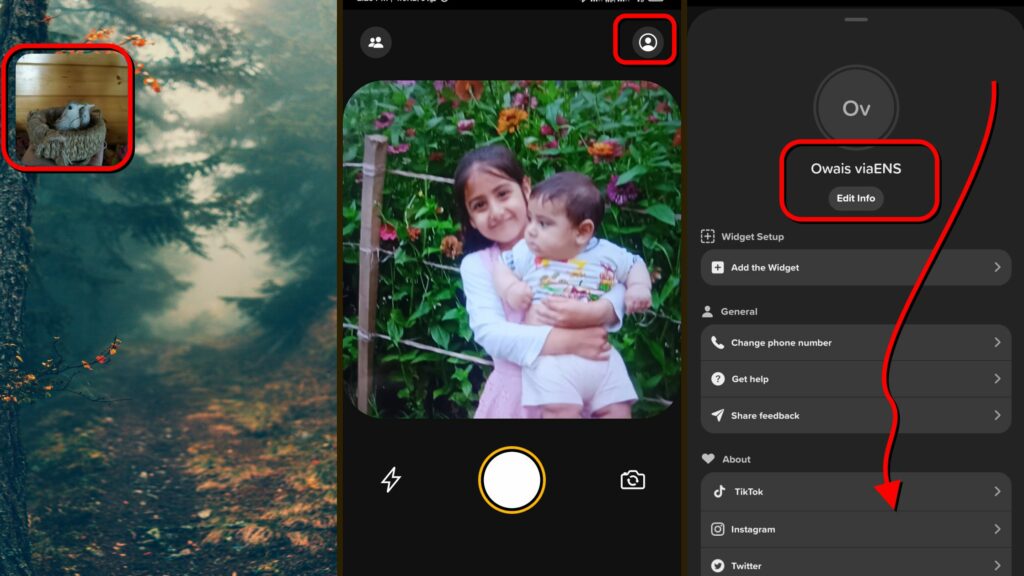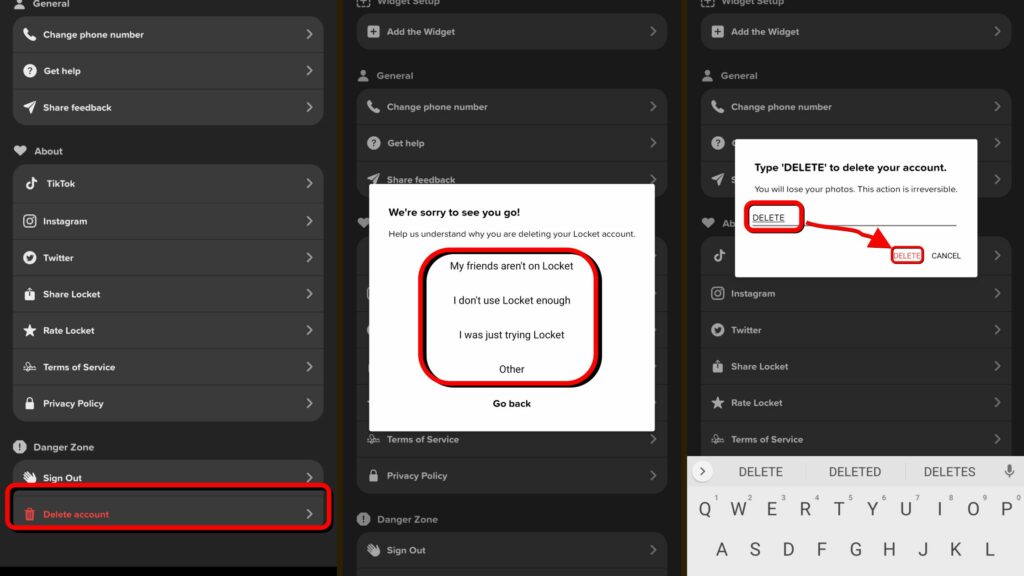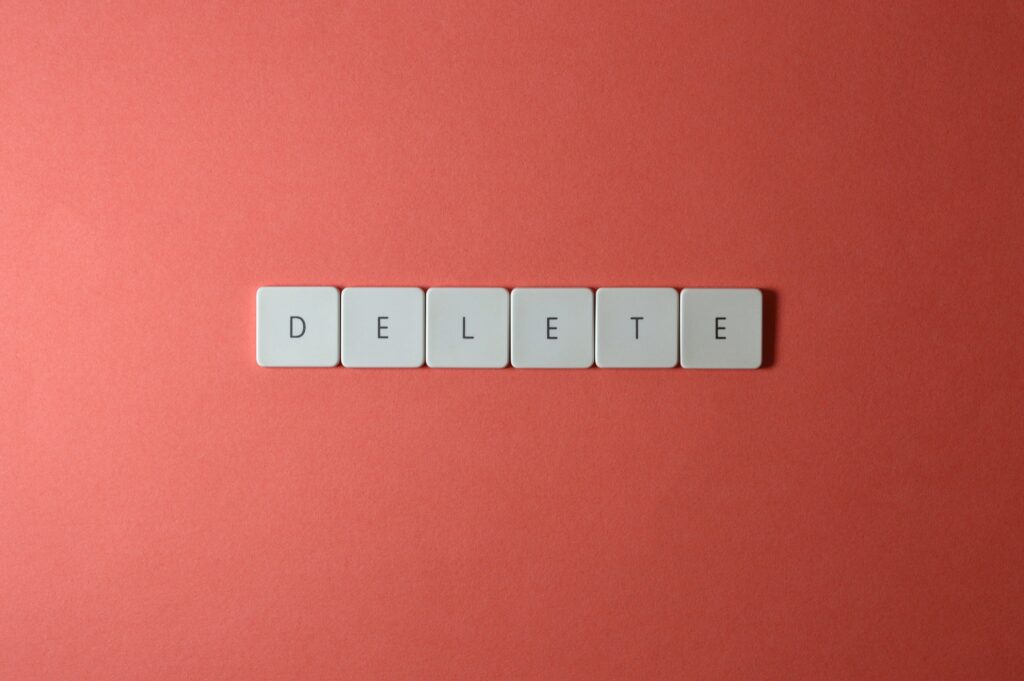We, humans, have different tastes and choices. And all these differences make life and the world full of colors and beautify the spirit of living. As far as the Locket Widget app is concerned, the app features may seem bizarre to you, but at the same time, they may tempt me. You may have issues with its limited friend list, no camera-roll sharing option, and filterless selfie ability. I find them fitting and awesome. Irrespective of your reason behind it, I will guide you on how to delete an account in Locket app in the best possible simplest technique.
How to Delete an Account in Locket App?
The Locket Widget app has easy-to-use features. You can master the app in a snap of the fingers. Deleting the account is as easy as falling off a log. Let us see how to delete an account in Locket app in a flash. Step 1: Launch the Locket Widget app on your smartphone. Step 2: Tap on the user profile icon on the top right corner of your device’s screen. Step 3: On the Profile Page, you will find the Danger Zone section. It is at the bottom of the page, navigate to it. Step 4: In the Danger Section, you will find Sign Out and Delete Account. Tap on the latter — Delete Account. Step 5: On the pop-up window, choose your reason. If your reason is not mentioned, tap on Other. Step 6: Now type DELETE (all in caps) in the blank provided on the current pop-up of the procedure. Step 7: Tap on the DELETE button. Eureka! You have done it. Once you hit DELETE, it is irreversible. The account gets deleted on the spot, without waiting for it for a month or weeks, like Instagram, Facebook, et cetera. Also, read How to Get Verified on Poparazzi: The Ultimate Guide
Reasons to Delete the Locket Widget App Account
Though I strongly believe that we should appreciate apps like Locket Widget for multiple reasons and features, there are possibilities why you should delete the account and app as well. As you have learned how to delete an account in Locket app, here are some reasons why you should not keep the app.
- The First and the most important reason behind deleting the Locket Widget account is the unavailability of friends. If you have invited friends to be on the app and they have not responded, then it is no use to keep the app occupying your smartphone’s RAM and ROM. The app doesn’t even let you take a photo if you have no friends on the list.
- You should also delete your account and app if you don’t use it. It is good to clean junk and unused along with unimportant files and apps from your smartphone. The same thing applies to the Locket Widget app if you don’t use it.
- If your smartphone is not running smoothly, delete the Locket Widget app and its account along with the other apps and files. Though the Locket Widget app is light and occupies just a few megabytes of your phone’s RAM and ROM, deleting it may be helpful if you have to keep important chores smooth on your device.
- If you have privacy concerns or if you don’t want to use the app for a couple of days or months, delete the account. When you change your mind, just launch the app, type your number, and restart.
- Deleting the Locket Widget account is important if you have changed the number and you don’t have plans to use the number again.
- Last but not least, if your closest friends’ gang is 22 or more than that. It is not a good idea to add your 20 best and favorite people and let one or two stay out. It may hurt them and may bring differences and distances. It is better to treat everyone equally in your gang than to hurt someone. Also, read Is Pearpop Legit: A Comprehensive Review
How to Delete an Account in Locket App?
Wrapping Up
This is all about how to delete an account in Locket app. If you have any queries or questions regarding it, do comment below. For more how-tos on the Locket Widget app and other stuff, keep surfing Path of EX. We strive to bring the latest updates, workable how-tos, and all trending stuff right to your smart devices.
Δ