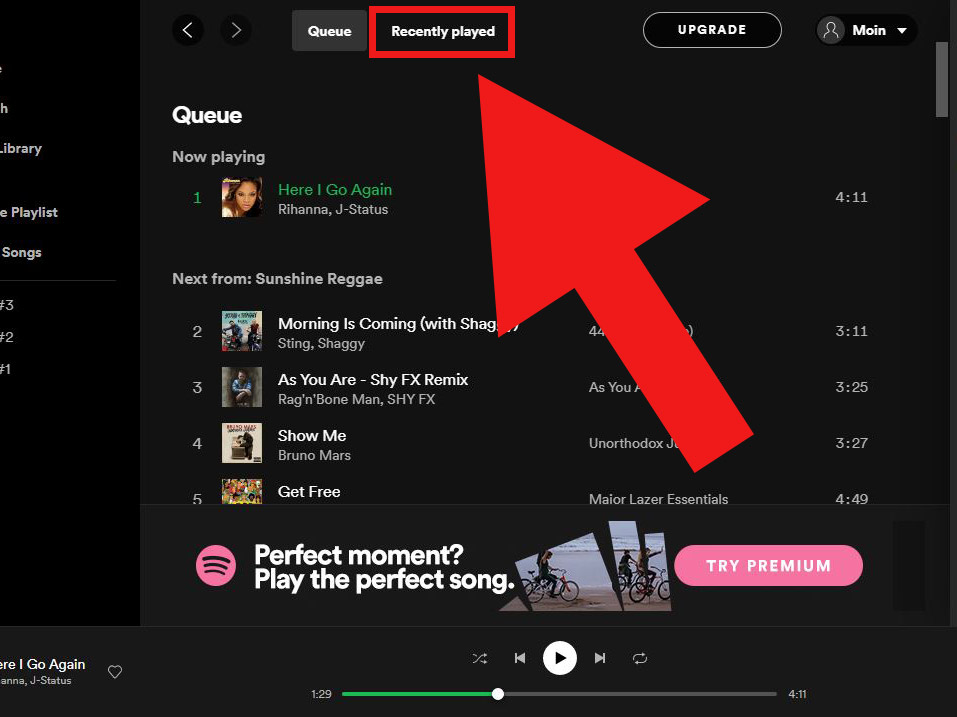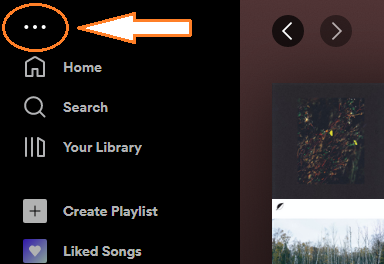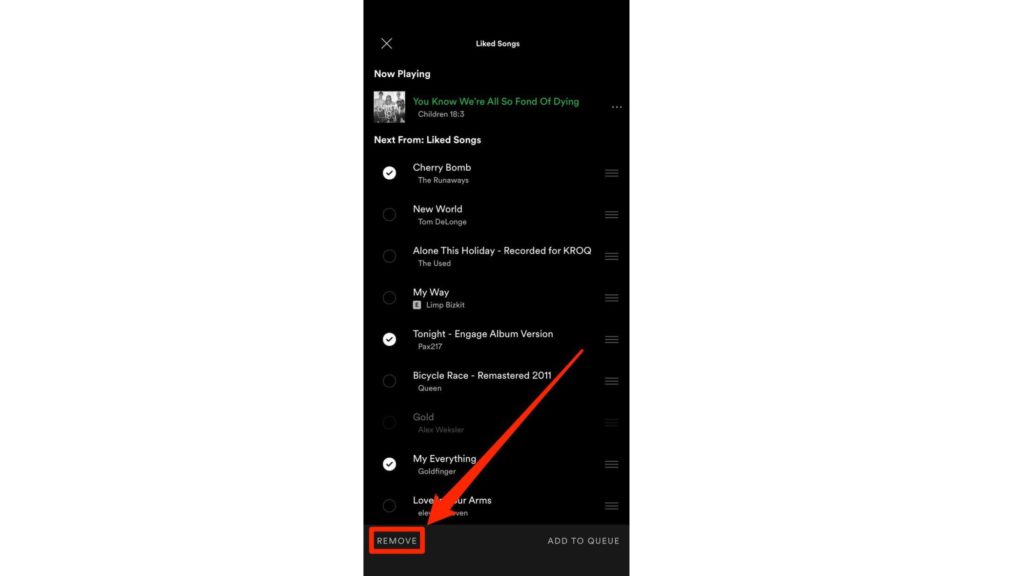So, you may refer to our article below, where you can remove the recent playlist. If you cannot remove the recent playlist, you will be able to hide the playlist from others by making some changes in your app settings. All the details are mentioned below in our article.
How to Clear Recently Played on Spotify?
When you want to clear the recently played songs on Spotify, you have to skip the latest update as it will provide you the options to remove the latest songs and podcasts from your playlist. Hence, to do the same refer to the step-by-step guide below.
- Opening the Spotify app on the desktop.
- Click the “Recently Played” option.
- In the “Recently Played” menu, you will find the list of the previously played songs, albums, and artists.
- Hover over one of the listed covers and view the available settings.
- Play the music and add it to the “Liked Songs” list, or remove the items.
- Remove items from the “Recently Played” list by clicking the three-dot menu icon.
- Select the “Remove From Recently Played” option in the options menu.
- After selecting it, the items will disappear from the “Recently Played” list. 9. This will remove the item from Spotify devices linked to the account, even the ones on mobile devices. Note: You can not clear the “Recently Played” list in one go. Hence, repeat the steps to erase each entry. Also read, Spotify Pie Chart 2022: What is it and How to Bake One?
How to Hide Recently Played on Spotify?
When you want to hide the recently played list on Spotify, then you have to follow the steps mentioned below. The steps mentioned below are straightforward. 1. Log in to Spotify. 2. Click on the profile icon. 3. Choose Settings. 4. Scroll down to Social and remove the option to share the listening on Spotify. Also read, How To Use Spotify Web Player in 2022 | Stream Your Favorite Music With Ease
How to Clear Recently Played on Spotify?
Wrapping Up
Spotify is one of the most used apps for listening to trending songs and podcasts. But when your playlist gets congested, you have to look for options to clear them and include other trending songs in the playlist. So, we have already done the hard work for you by curating the article on how to clear recently played on Spotify; just follow the steps and enjoy adding more to your playlist.
Δ