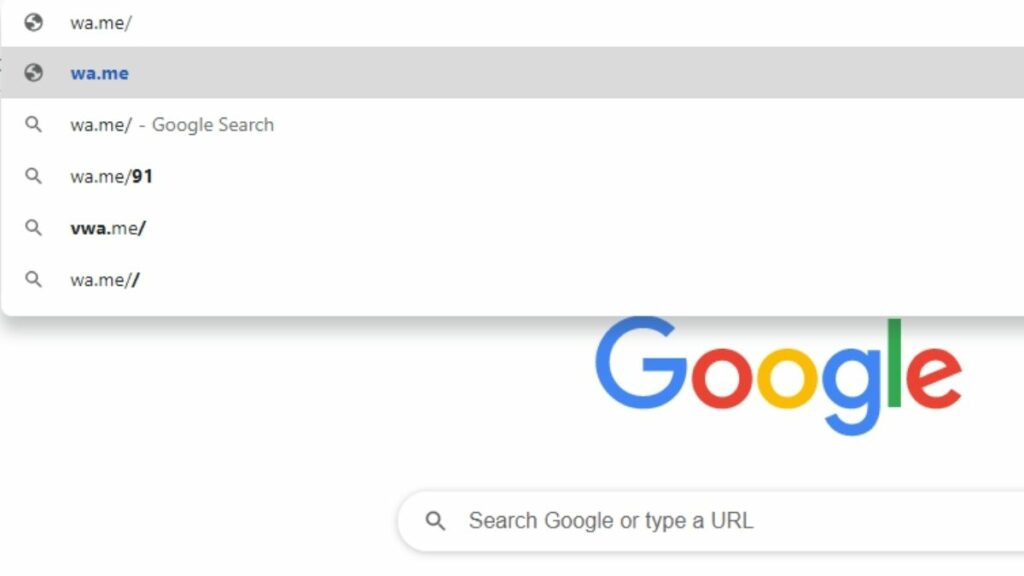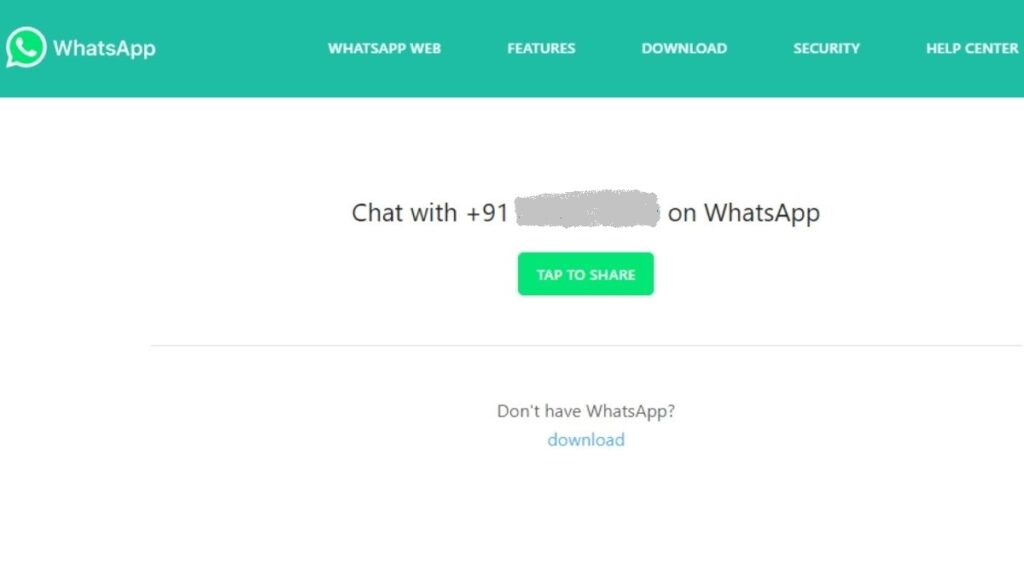The feature has already amazed some, and some do not know that such a feature exists. Hence, I know you would be excited to know more about the feature and use it whenever required. So, let us not waste any more time and read ahead about the feature below.
How to Chat With Yourself on WhatsApp?
Hey, do you want to chat with yourself on WhatsApp? If yes, then do not be surprised. You actually can do so. Follow me in the steps mentioned below, and you can chat with yourself on WhatsApp.
- Launch the browser on your PC or mobile.
- Type wa-dot-me double slash with your mobile number in the address bar. Note: You must add your country code before your mobile number.
- You get a window prompt to open WhattsApp.
- You can begin chatting with yourselves, add notes and save photos and videos. Note: If you are using a desktop or laptop, a new tab will open with the option WhattsApp web. You can easily access the information on other devices or your mobile and access the information. You can send anything to your friends or through WhatsApp groups. Also read, How To Recover Deleted Photos From WhatsApp? No Backup Required!
Wrapping Up
This incredible feature is lovely when you suddenly run out of pen and paper to write down something important. I have used the feature; believe me; it was a lifesaver. So try it now, and I am sure you will also love it. Do let me know your feedback through the comments.
Δ