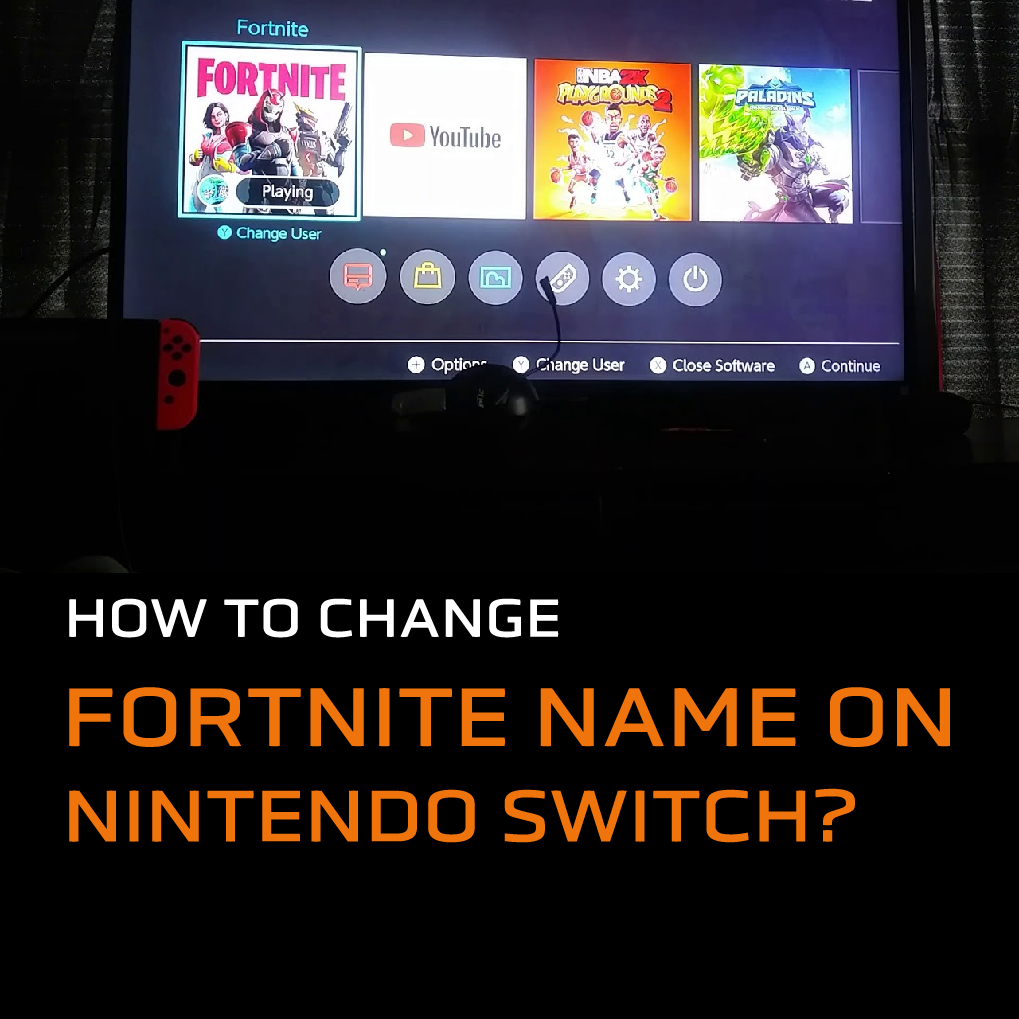We all know that there comes a time when we regret our initial childish days and those interesting gaming usernames. But no worries, if you are wondering. Can you change your display name/username in Fortnite? Then, your answer is Yes. You can customise your display name, username, Online ID or Gamertag for free. Other than Fornite skin, want to know if changing Fortnite name is related to changing the epic game username. Below we will discuss all the ways on How To Change Fortnite Name on different devices?
How To Change Your Fortnite Name On Different Devices?
I know we always make mistakes while choosing names and regret them later. Not to worry anymore. Now it’s time to change your name on Fortnite. Want to know How? Go along with the article and find out how you can change your childish Fortnite name. How to change Fortnite Name On different devices are:-
How to change Fortnite name using the Epic accountHow to change Fortnite name on android and iOS devicesHow to change Fortnite name on Nintendo SwitchHow to change Fortnite name on XboxHow to change Fortnite name on PlayStation
Also, read 60+ Up-To-Date Gaming Terms & Slangs | Twitch, Fortnite & Minecraft
How To Change Fortnite Name Using The Epic Account?
The epic account is correlated to Fortnite Account; similarly, if you change your epic account name, the Fortnite name and other console names will be affected. For changing Fortnite name by using the epic account. If you want to change your Fortnite name, you need to change your name in the Epic account as the Fortnite name is interlinked to the epic username. Gentle Reminder: you will be able to change your name once in two weeks, and this name also appears in other games related to Epic Account. Steps To Change Fortnite Name Using The Epic Account:
Log in to your epic account.Click over your username at the top right.Now, select an account.Open general setting.In account Information, click on the blue edit button beside the display name.Now, type out your new username twice.Agree with the condition given below.Now, click on confirm button, and your username will be changed.
When your username changes and the blue edit button changes into grey coloured, you will be able to edit it again after two weeks. Now, whenever you will open your Fortnite game, your new name will be shown in the lobby and the matches you will play. Also, read Coming Soon! John Cena Fortnite Skin | Release Date & Outlook
How To Change Fortnite Name On Android and iOS Devices?
Fortnite mobile game has introduced each and everything you enjoy about Fortnite game to your special device. Here you can chat, and design your HUD as well as you can also change your Fortnite name on Mobile devices. To change Fortnite name on Android or iSO, follow the steps-
Open Browser (Android Device) or Safari (iOS Device).Go to the Fortnite site.Enter your username and password.Select the login now buttonSelect three horizontal line icons at the top of the pageSelect account optionNow, click on the account settingIn account Information, click on the blue edit button beside the display name.Now, type out your new username twice.Agree with the condition given below.Now, click on confirm button, and your username will be changed.
When your username will change blue edit button will change into grey coloured, and you will be able to edit it again after two weeks. Now, whenever you will open your Fortnite game, your new name will be shown in the lobby and the matches you will play. Also, read How To Play Split Screen On Fortnite | Enjoy 2-Player Screen Play
How to Change Fortnite Name on Nintendo Switch?
Fortnite is trending nowadays, and every Nintendo Switch player enjoys this game. But Some of you find your current Fortnite name boring and want to change it. But how? Let’s move future to know How to change the Fortnite name. In Nintendo Switch, How to change Fortnite name, follow the same steps as for the PC.
Open any browser.Go to the epic game official website.Log in to your epic account.Click over your username at the top right.Now, select an account.Open general setting.In account Information, click on the blue edit button beside the display name.Now, type out your new username twice.Agree with the condition given below.Now, click on confirm button, and your username will be changed.
When your username will change blue edit button will change into grey coloured, and you will be able to edit it again after two weeks. Now, whenever you will open your Fortnite game your new name will be shown in the lobby and the matches you will play. Also, read Fortnite X Among Us | Among Us Cosmetics & Back Blings Launched
How to Change Fortnite Name on Xbox?
Playing the trending game Fortnite on Xbox but thinking your current Fortnite name is not cool or boring and want to change it. But don’t know how? Look down. Your answer is just a few lines away. It is worth your attention! How to change Fortnite name on Xbox, follow the instructions:
Open your game guide from the controller by long pressing on Xbox button.Choose option Profile & system settings.Select the Gamertag.Open my profile. Select the option to customise the profile.Click on new Gamertag.Type out your new Gamertag or select a Gamertag from the list.Check the availability of your new username.Click on change Gamertag.
Gentle reminder: Before selecting the option change Gamertag, read out or go through your new username carefully, as you can only change your username again after you pay. You can also change your Gamertag using the browser. Let’s find out how to change your Gamertag by Browser for Xbox.
Change Gamertag Using Browser
How to change Fortnite name on Xbox using the browser, follow the steps below:
Open any Browser.Login your Microsoft account.Select the Xbox Profile option.Select the option to customise the profile.Click on new Gamertag.Type out your new Gamertag or select a Gamertag from the list.Check the availability of your new username.Click on change Gamertag.
Also, read Fortnite X Naruto Rivals Collab June 2022 | New Skins & Characters
How to Change Fortnite Name on PlayStation?
You can change your username on Playstation while playing Fortnite from the account management menu. Want to change your Fortnite name on Playstation? Follow the instructions:
Open playstation setting.Go to the account management menu and click on account information.Open your profile.Select the Online ID option.Click on the box, and I accept and Continue.Type out your new Online ID.Press confirm button.
Gentle Reminder: Before Selecting Confirm button, check your new Online ID carefully as you can change your Online ID free once, and for changing your Online ID again, you need to pay. Also, read How To Unlock Spider-Man Skin Code | Fortnite X Marvel Zero War Code
Wrapping Up
I hope your questions about How to change Fortnite name are answered. We have discussed how you change your Fortnite name on different devices. Let’s meet again with another topic related to Fortnite. Path of EX aims to serve you with information today and every day. Come along!
Δ