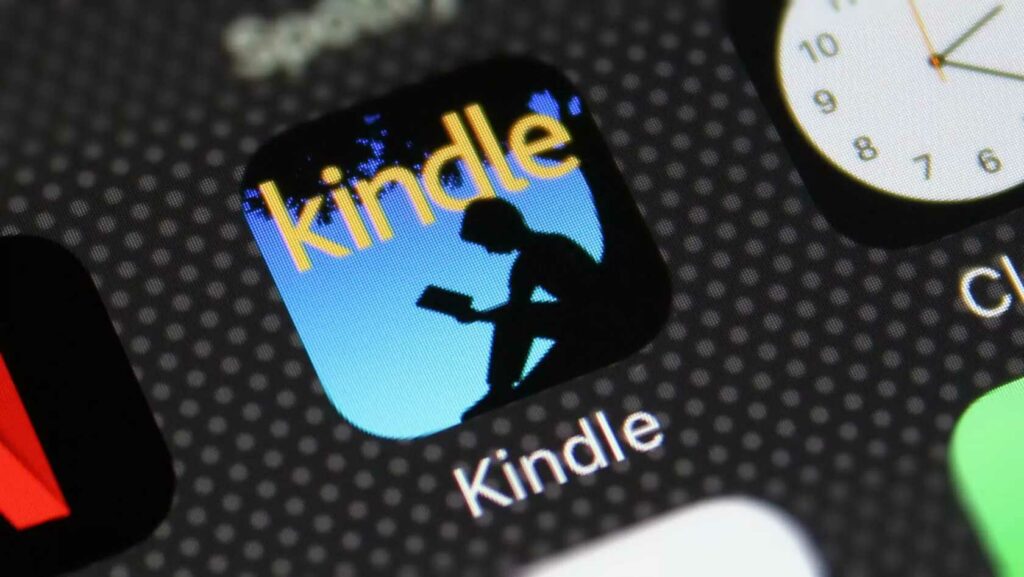Why am I calling iPhone the best eBook reader? It is because iPhone can run many eBook apps like Kindle. So, a book not available on Kindle doesn’t mean that you have to go for a physical copy. You can try other eBook reading platforms using your iPhone. Having said that, Kindle is the Facebook of eBook apps. And every eBook reader love Kindle. The catch is that to read a Kindle book, you need to buy it first and have it installed on your iPhone.
How to Buy Kindle Books on iPhone | Step by Step Process
I would expect that you already have the Kindle app installed on your iPhone. If not, you can download it here. Well, let us see how to buy Kindle books on iPhone. Also, read What Does Notifications Silenced Mean On iPhone in 2022 Although you can use almost any web browser for this method, I will recommend you and talk about using the Safari app here.
- Go to the Safari app on your iPhone.
- Navigate to amazon.com.
- Search for the book you want to buy. You can also tap the three-bars icon at the top left corner > See All Departments > Kindle > Kindle Books and search for the book.
- Once you find it, click on it.
- Make the required payment and complete the payment.
- Now, go to the Kindle app on your iPhone.
- You will find the book in the All tab.
- Tap on the cover and get it installed on your phone. You are now ready to read the book. Congratulations! You have learned how to buy Kindle books on iPhone. Also, read How to Use Satellite Calling Feature on Any iPhone | Emergency SOS Via Satellite
How to Buy Kindle Books on iPhone
Wrapping Up
Now that you know how to buy Kindle books on iPhone, go and tell your friend and develop a reading cult! You can also choose to sacrifice a goat every Friday in the name of the Gods of reading. Anyway, buying kindle books on iPhone is not tough, yet is clouded under the fact that you can only see the names of books on your Kindle app but cannot purchase them. Not very straightforward. Yet, you want to read eBooks on Kindle. And here I am bidding adieu, for I know my job here is done. Until next time!
Δ