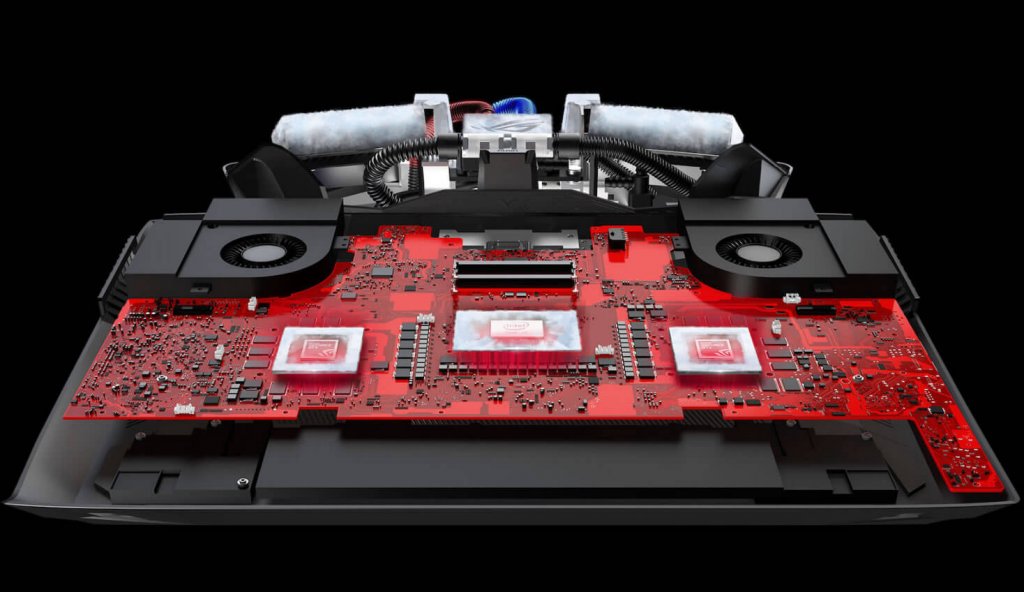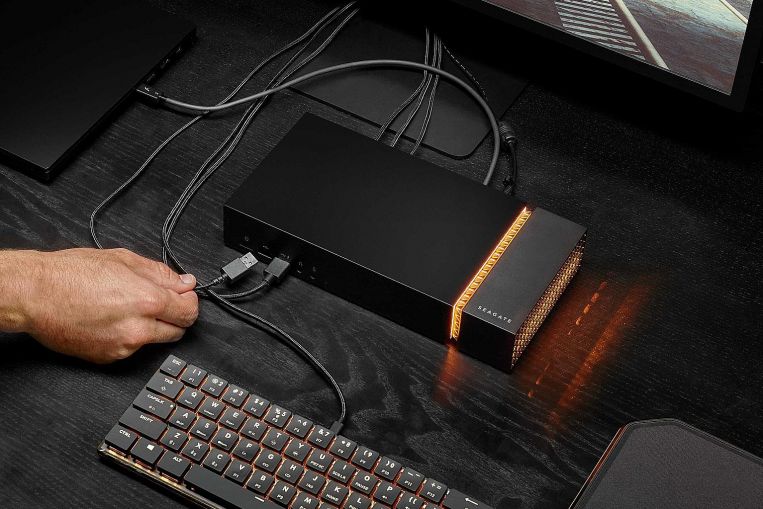Building a gaming laptop is not as same as building a gaming PC, which is supported by the fact that getting your hands on the laptop shell, speakers and more such parts is a tedious job and requires a ton of knowledge in order to fit every little component in the right way. Hence, it’s better to customize your laptop to upgrade it to the gaming level of your need. For this, you’ll have to look out for the right hardware such as the CPU, GPU, RAM, Storage, etc to support the games you plan on playing. Follow through the article as we talk about the kind of hardware to suit your gaming journey along with some of the essential accessories and peripherals to make the most of your heavy gaming laptop.
Choosing the Right Hardware for Your Laptop
Let’s be clear, building a gaming laptop from scratch is not a viable option for most. The best thing you can do is customize a laptop according to your own gaming needs. For this purpose, you can buy a barebone laptop to use as the base model. What is a barebone laptop, you ask? Well, a barebone laptop is a half-assembled system that only includes a laptop shell, motherboard, and display. It’s up to you to decide what and which other components, like the CPU, GPU, OS, you wish to assemble and install. The other easier and the best thing to do is to look for laptops that meet your required specs for heavy gaming purposes. Now let’s check out the hardware that you’ll need to watch out for in order to get the best gaming experience from your laptop.
1. RAM
How to Build Your Own Gaming Laptop with the right RAM? Random Access Memory or RAM is the hardware that stores the working data and codes. In order to run resource-intensive programs on your laptop, you’ll require more RAM. That’s why it’s advisable to check if your current laptop conforms to the minimum requirements before building the perfect gaming laptop setup. Most games require 8GB RAM as the minimum threshold, but that comes at the expense of performance as a whole. Also, read 7 Great Budget Cameras for Vlogging and Streaming under $500 If you’re planning on buying a new gaming laptop, it is recommended to have at least 16GB under the hood as playing heavy games utilizes RAM resources to their full potential. So, it’s better to customize your hardware according to the types of games you’ll be playing for the richest gaming experience.
2. CPU
How to Build Your Own Gaming Laptop with the right CPU? The Central Processing Unit or CPU acts as the heart of your laptop. Choosing the right kind of CPU on the laptop has a great impact on the performance of your machine. A faster CPU gives better performance even while working on simple tasks. Now, for building a great gaming rig, you’ve to choose a CPU that will provide the required performance you need. If you’re looking for the best CPUs in the market; then your best bet is the stunning AMD Ryzen 9 5900X and the Core i5 11600K, the best value-for-money chip of the new Rocket Lake generation from Intel. Also, read A Real Guide on Choosing The Best Laptop For School in 2021 You can even opt for the Ryzen 5 5600X and Ryzen 7 5800X, being one of the best chips among their respective affordable and mid-range sections. However, it all comes down to looking for a laptop with the components that can run the games you plan to play, effortlessly, at the resolutions and frame rates you’re looking for.
3. GPU
How to Build Your Own Gaming Laptop with the right GPU? The Graphics Processing Unit or GPU is synonymous with the term graphics card. GPU helps your system to render videos and images for display. While the CPU uses a few cores for processing, doing multiple functions can slow down the system whereas a GPU can handle multitasking much easier with the assistance from its thousands of smaller cores to deliver optimum performance. When buying a graphics card, you need to make sure that its refresh rate matches with the monitor’s resolution to get a high FPS and more realistic graphics. For gaming purposes, a 4GB graphics card is the bare minimum requirement. Also, read 7 Best Over The Ear Headphones for Gaming You should not depend on overclocking your CPU to get good graphics. Instead, it’s advisable to choose a more powerful graphics card. The better your hardware is, the better performance you’ll get. If you plan to stream with your gaming setup, you’ll need an even more powerful CPU and GPU. Provided money isn’t a problem, you can opt for the best GPUs in the market – Nvidia’s new and improved architecture, the GeForce RTX 3080. And if you’re a team red fan, then the best choice for you is AMD’s Radeon RX 6800 XT.
4. Storage
How to Build Your Own Gaming Laptop with the right Storage? There are two main types of storage you can find in gaming laptops – the traditional hard drive, HDD, and the solid-state drive, SSD. When looking for a storage device, we recommend getting the faster and more efficient SSD type. SSD has a higher overall performance because it uses non-volatile flash memory which gives a better processing speed than HDD. Without the moving parts like magnetic heads, spindles, as in the case of HDDs, the SSDs tend to be more durable and use less energy.
5. External ODD
You can even add an ODD or Optical Disk Drive to your gaming laptop. This drive uses laser light to read/write data to/from optical discs such as CDs and DVDs. These optical drives improve the image rendering to get a smoother and better display. Also, read Top 5 Laptops for Graphic Designing and Editing ODD is a great add-on if you plan to play on physical copies of games. However, you won’t need an ODD if you download your games from Steam and other such platforms.
Other Essential Accessories and Peripherals
When it comes to indulging in the gaming universe, you need to have the best gaming equipment in your arsenal. We’ve not included any additional monitor and keyboard setup since those, essentially, don’t serve the purpose of being portable. However, if you want to build a home gaming setup much like the PC ones, you can go for multiple displays as well. Now, let’s check out some essential gaming accessories and peripherals to match your heavy gaming standards.
1. Gaming Mice and Mouse pads
How to Build Your Own Gaming Laptop with the right Mouse accessories? No matter how much laptop touchpads have improved over the years, for playing purposes, they still don’t stand a chance against gaming mice. Gaming mice come with a robust design while offering a high-end sensor and a higher DPI for better accuracy, faster speeds, and that satisfactory grip every gamer craves. A gaming mouse is the ultimate weapon for your gameplay and the right kind of mouse will definitely help you get the most out of your gaming sessions. Gaming mice also come with features like weight adjustments, RGB lighting, and customizable side buttons for an immersive gaming experience. A right mouse pad is just as essential for an improved overall experience. Mousepads are specifically engineered to deliver precise cursor movement especially to carry out those flick shots if you’re into FPS (first-person shooter) games. There is a wide range of options you can choose, according to our needs, from mousepads with built-in wireless charging to specially designed friction profiles for more streamlined tracking and tracing.
2. Headphones
How to Build Your Own Gaming Laptop with the right Headphone accessories? Headsets are crucial if you want to have an extraordinary gaming experience. Great gaming headphones help you pinpoint the exact source of in-game sounds with their vivid and immersive audio quality. Also, read 25 Best Wireless Headphones In 2021 There are other features that these gaming headsets offer like noise cancellation for a rich lifelike experience and an adjustable mic to pick up your voice while isolating any background noise including those keyboard clicks as well.
3. Cooling Pads
How to Build Your Own Gaming Laptop with the right Cooling Pad Peripheral? Running power-packed CPUs and beast GPUs under the hood of your laptop is no joke. They can easily lead up to your system becoming overheated and eventually reducing the longevity of your laptop. This is where cooling pads come in. These cooling pads take out some of the heat with the help of their fans which assists in overall heat dissipation to keep the internals of your system cool. A cooling pad is indeed a necessary accessory for heavy gaming to avoid performance throttling.
4. Docking Station
How to Build Your Own Gaming Laptop with the right Docking Station Peripheral? A docking station functions as an anchor to give your laptop more ports such as USB, HDMI, DisplayPort, and Ethernet to provide a more straightforward way to connect all of your accessories. Another thing to keep in mind is to look for docking stations that are compatible with Thunderbolt 3 and/or Thunderbolt 4 ports. These high-speed Thunderbolt ports allow you to connect to multiple USB devices and transfer files to external storage at speeds up to 40Gbps. With the help of these Thunderbolt ports, you can even build an impressive multi-monitor setup, if you want. Wrapping Up This brings us to the end of our article on how to build your own gaming laptop. We hope this article gave you a pretty good idea of how and what you need to customize to get the best gaming experience from your laptop. If you’re planning on streaming, check out our guide on the best cameras for streaming. Feature Image Credit: Na’vi
Δ