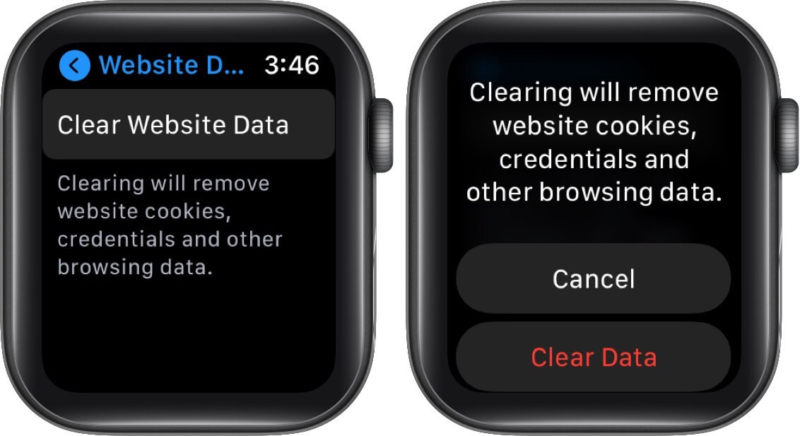Many users do not even know that you can browse the internet on an Apple Watch. Yes, you can browse the internet on such a small screen. You can browse the internet on Apple Watch simply by using Siri or the messages app. It is a secret feature or a hack. Let me walk you through this secret feature in this article. It is a hassle for anyone to browse the internet on such a small screen. It strains your eyes, but at times when you are away from a big screen, you would need to use this feature. In this article, I will tell you how to browse the internet on Apple Watch.
How to Browse the Internet on Apple Watch Using Mail or Message App?
Unlike an iPhone, the Apple Watch does not have a default Safari app. However, it does have a secret Safari Browser that works only when you click on a link that you have received in the message or mail app. To browse the internet on the Apple watch using the mail or message app, you need to follow these steps:
- Open the mail or message app on your Apple watch.
- Now, go to the message that contains the link you want to access.
- Tap on the URL.
- Once you are done, tap Close. Also, read How to Change Your Apple Watch Face | A Detailed Guide
How to Browse the Internet on Apple Watch Using Siri?
If you don’t have the URL in the message or mail app you can also browse the internet on Apple Watch using Siri. You can follow these steps to Browse the internet on Apple Watch using Siri: Important: You need to say .com after the website name. If you just say the name of the website, it will show you generic search results and not the website. Also, read Best Apple Watch Face Apps | Get A Beautiful Home Screen Now
How to Browse the Internet on Apple Watch Using Google?
There are times when you want to see different results for a query and not just open a single URL. To do this, you can search on google. To browse the internet on the Apple watch using Google, you have to follow these steps:
Use the microphone button to dictate the query.Type in or Scribble (available only on Apple Watch 7)
Also, read 5 Best Apple Watch Apps to Download in 2022 | Top iWatch Apps!!
How to Clear the Browsing History on Apple Watch
Apple allows you to clear the browsing history even if it does not have a default browser on the watch. This is because all the apps on Apple Watch are connected to the internet and leave behind cache, cookies, etc. So save storage and speed up the watch you have to get rid of the data. To clear the Browsing History on Apple Watch, follow these steps: Also, read 7 Best Smartwatch Apps in 2022 | Useful Apps for Android & Apple Watches
Wrapping Up
iPhone and iPad would always be the first choice of many for browsing the internet because the experience they provide you is incomparable. But knowing how to browse the internet on the Apple watch would add a new amazing feature to your smartwatch. In this article, I have discussed different ways of browsing the internet on the Apple watch. Hope you find it helpful. Would you prefer to browse the internet on your Apple Watch or your iPhone? Let me know in the comment section below.
Δ