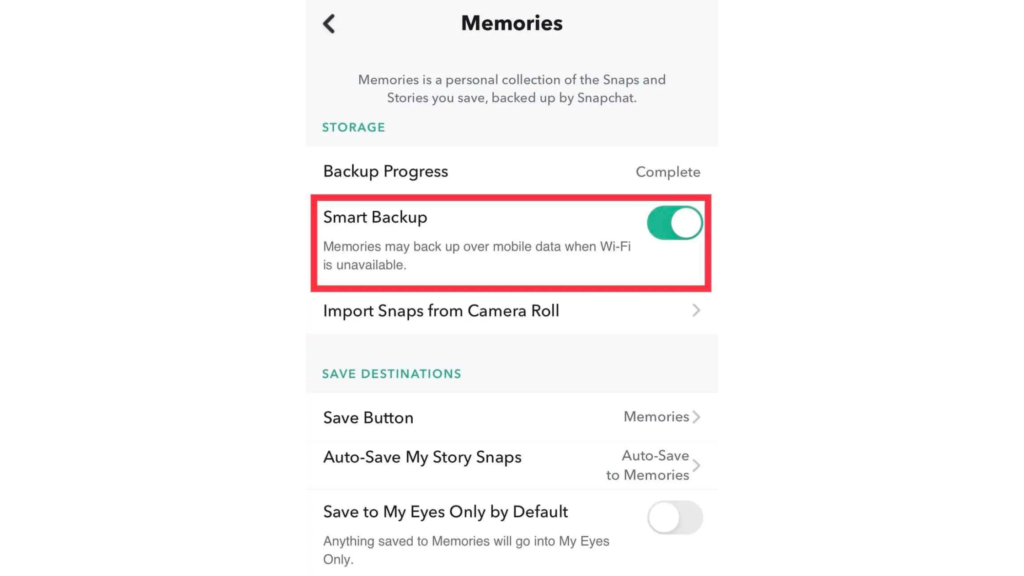Putting up a story and saving it in the memories is our daily to-do anyway. And vice versa, reminiscing our long-created memories is something that we all look forward to. Head on to learn how to backup camera roll to Snapchat on iPhone & Android in 2022.
How to Backup Camera Roll to Snapchat on iPhone & Android?
Through the backup camera roll on Snapchat, you don’t need to share a story but you can save your stories on the application. Here’s how you can backup camera roll to Snapchat on iPhone and Android.
How to Backup Camera Roll to Snapchat on iPhone
Following are the steps to backup camera roll to Snapchat on iPhone:
- Head on to Snapchat > click the Memories icon from the left shutter of the screen.
- Further, click on the Camera roll.
- If you see the photos and videos under your camera roll, it means that your camera roll is backed up well. However, if you see a pop-up message that ‘Your camera roll isn’t backed up by Snapchat‘, it means you need to fix this.
- Tap and long press the picture > as you see multiple options on the bottom of your screen, tap on More.
- Further, click Create Story.
- Name your story and select Save Story.
- Lastly, head on to Memories to see if your image is backed up. Also, read How to Change the Color of Snapchat’s Camera Borders: An Easy 6-Step Guide
How to Backup Camera Roll to Snapchat On Android
Further are the steps to backup camera roll to Snapchat on Android:
- Open Snapchat > click the Memories icon.
- Under memories, select the option Camera roll.
- Under Camera Roll, you may see the note ‘Your camera roll isn’t backed up by Snapchat‘.
- Long press the video or image you wish to back up > and click the Export icon.
- Choose Snapchat from the menu options > click Save.
- You don’t need to share your story to further back up it. Head on to Snaps to see if your story is backed up to Snapchat.
Also, read What Does Unviewed Story Mean On Snapchat: New Notification Alert! [2022]
How to Check Backup Progress?
All you need to maintain the backup of your stories on Snapchat is a good internet connection. After you have backed up the camera roll to Snapchat, you must check the backup progress. Here’s how you can check backup progress on Snapchat:
- Head on to Snapchat profile > tap Settings.
- Click on Memories.
- Further, look for the Backup progress option. If it says Complete, it means that your memories are fully backed up.
- If it says ‘No Internet connection or #Snaps remaining’, it means that your Snapchat memories are not completely backed up.
Also, read What Does WYLL Mean on Snapchat | 2 Ways to Respond to WYLL in Convos!
How to Switch on Smart Backup?
Smart Backup is a kind of feature on Snapchat that automatically backs up your memories on Snapchat with cellular data over an unstable Wi-Fi connection. Follow the steps mentioned below to turn On Smart backup on iPhone and Android:
- Head on to your Snapchat profile > click on Settings.
- Tap on Memories > Under the options Storage, look for Smart Backup and toggle ON. Also, read How to Add Snapchat’s Halloween Bitmoji Backgrounds to Your Profile?
Watch How to Backup Camera Roll to Snapchat
Wrapping Up
This was all about how to backup camera roll to Snapchat on iPhone & Android. Learn the steps mentioned above and drop your experiences in the box below. Path of EX is an open space. Come along if you have any doubts and we will get back to you asap.
Δ