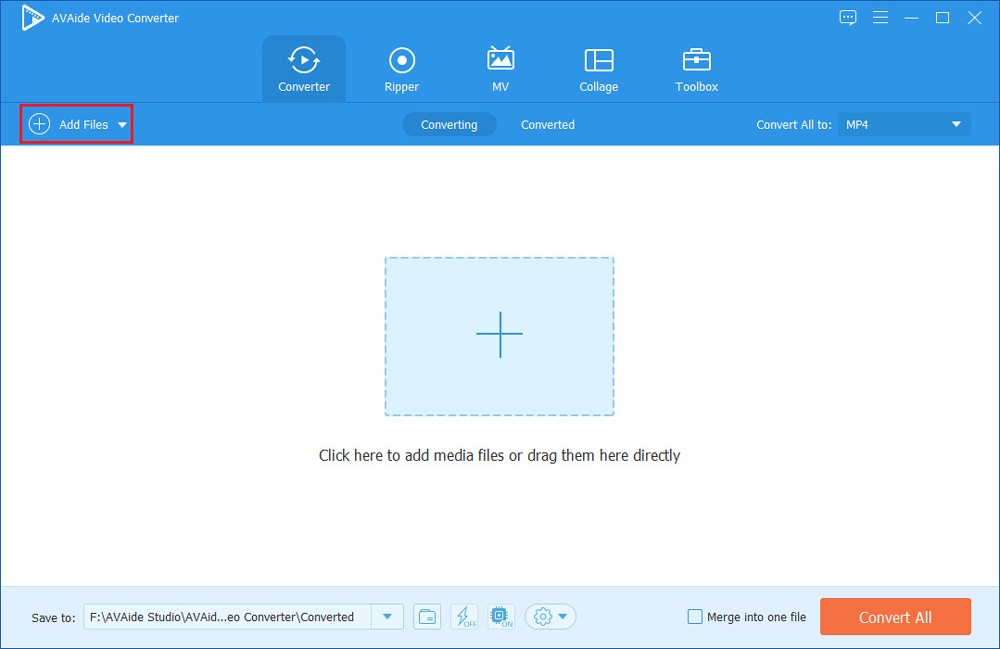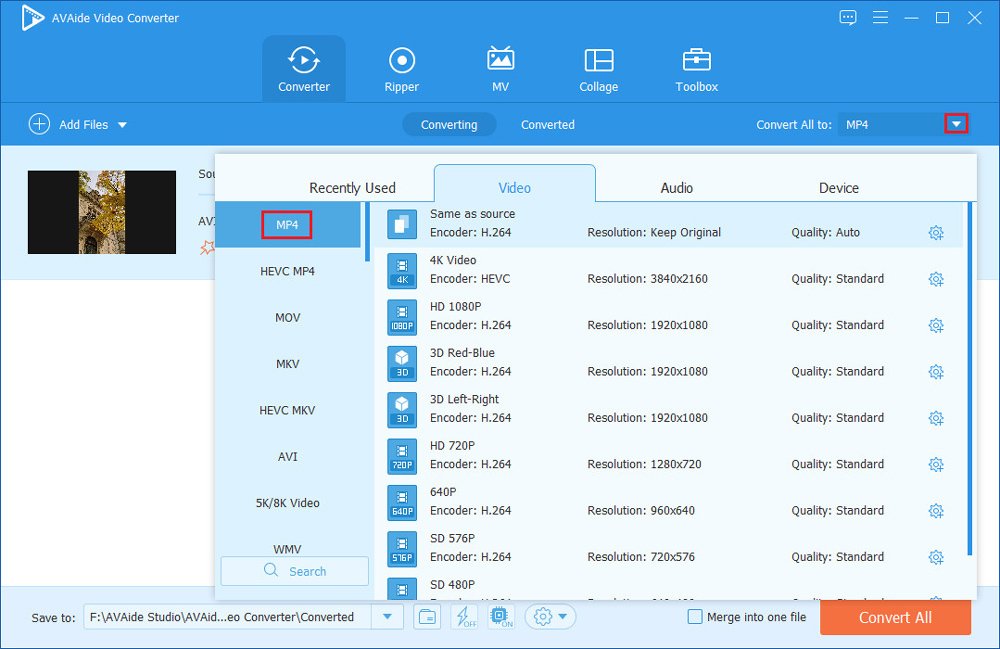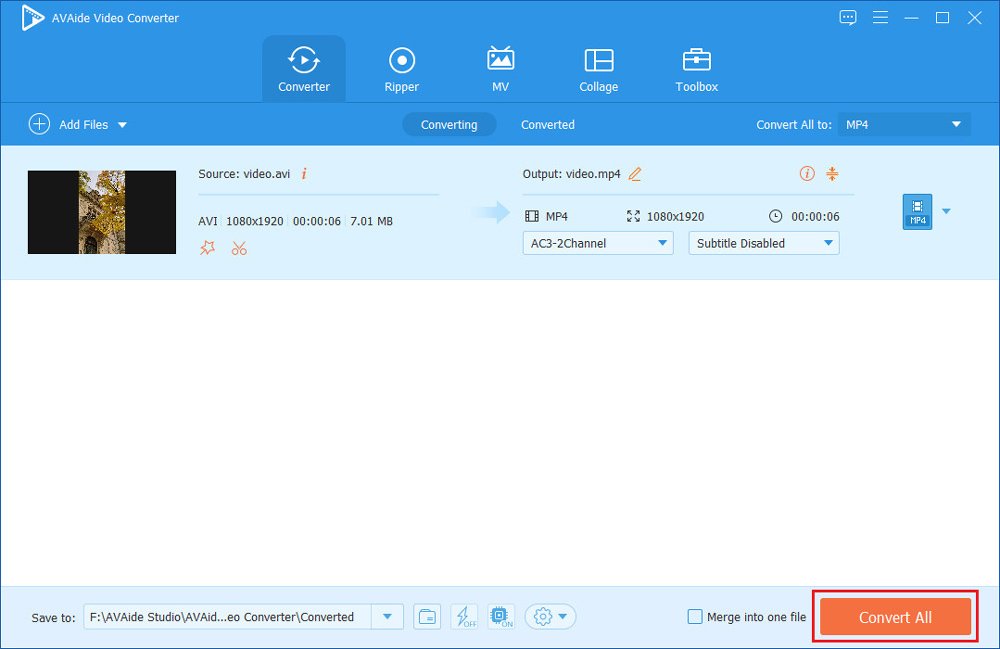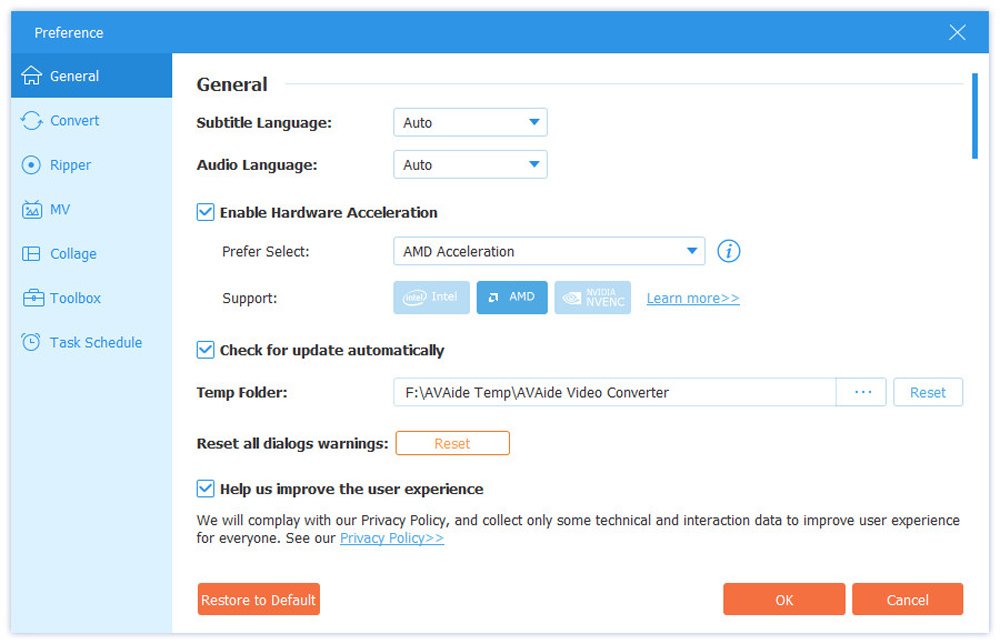What is AVAide Video Converter?
Why do I recommend AVAide Video Converter?
There are mainly five reasons why I suggest that you should list AVAide Video Converter as the first choice when you would like to convert video and audio formats.
1. Easier Operation
Using AVAide Video Converter to change media file formats just takes you three steps. Its simple interface and clear names of buttons enable you to handle this software more easily and quickly. For example, if you want to convert your AVI video to the MP4 format, you get how to convert from below: Step 1. Download and install the program on your PC, then open it. Click the “Add Files” button to choose the AVI video you feel like converting the format. Or you can directly drag the AVI video from your folder to the interface to add it. Step 2. As you need to convert your file to the MP4 format, you should click the pull-down next to the “Convert All to” to choose a format for output. Step 3. In the end, click the “Convert All” button to complete the conversion. Moreover, you can also use the same steps to convert your video to audio. If you have many files to convert, this software also enables you to convert them in batches.
2. Faster Conversion Speed
Enter the Preference window, you can choose to check the box of “Enable Hardware Acceleration” to speed up the converting process. Later, the acceleration technology will be applied so that the conversion speed will be 30x faster than before and other tools.
3. Multiple Functions
Apart from the Converter function, AVAide Video Converter offers various other functions you may be interested in. The homemade DVD Ripper function enables you to convert the contents stored in your homemade DVD to digital media files to be edited directly and freely. As for the MV Maker function, it provides many interesting and beautiful themes. If you want to use your videos to make a stunning MV, you can use it. Besides, you can use the Collage Maker function to make funny videos with over 40 kinds of templates. AVAide Video Converter also offers many popular tools concerning video and audio editing, such as Video Compressor, Video Enhancer, Audio Sync, etc. What’s more, you can use this program to edit and trim your videos before converting.
4. A Great Deal of Supported Formats
Video: MPG, MPEG-1, MPEG-2, MPEG-4, H.264, AVI, FLV, MP4, M4V, MKV, MOV, DPG, TS, DV, VOB, AMV, H.264/MPEG-4 AVC, DivX, XviD, 3GP, 3G2, MTV, SWF, WMV, ASF, WebM Audio: AAC, AC3, AIFF, AMR, AU, FLAC, M4A, MKA, MP2, MP3, OGG, WAV, WMA Device: iOS devices like iPhone 13/13 Pro/13 Pro Max/13 mini, iPhone 12/12 Pro/12 Pro Max/12 mini, iPhone 11/11 Pro/11 Pro Max/XS/XS Max/XR/X, iPad, iPod, Apple TV, etc., Android devices like Samsung Galaxy, Motorola, Google, LG, Sony, HTC, etc., and game hardware like Wii, PS4, PS3, PSP, NDS, Xbox
5. Better Output Quality
The converted videos can be output into 1080p, 4K UHD, 5K, even 8K, which makes you convert files without quality loss by AVAide Video Converter.
How to Get the Software?
Go to the official website of AVAide Video Converter, then click the “TRY IT FREE” button to download the installing package. If you would like to enjoy all functions, you can buy this program and register for it. There are two plans for you to purchase. The price of the 1-Month plan is $18 (original price: $30), and the price of a Lifetime License is $36 (original price: $60).
Wrapping Up
Published by AVAide, this video converter is powerful. You can use it as the video to MP3 converter, the video to GIF converter, even any video or audio converter. And AVAide Video Converter is more than a file converting tool. Multiple functions make it become more professional than others. Most importantly is that it is easy to use and it converts files faster than the same types of products. Therefore, if you are interested, just go to download it!
Δ