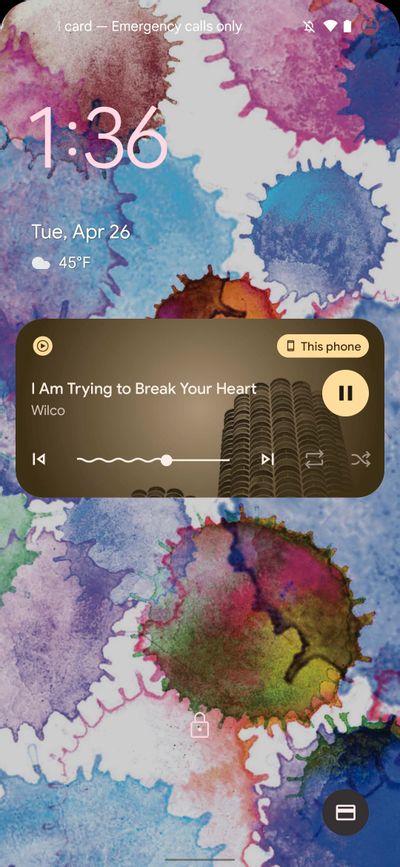Ever since Google announced Android 13’s second developer’s preview in March 2022, there have been a lot of rumors floating all over the internet. There are claims regarding the release date, the features, and whatnot. While we have told you which devices will get Android 13 and how to download Android 13, we will tell you all about Android 13 features in this article. Stay with us if you are an Android fanatic and want to know everything about the upcoming Android 13 features. This article is divided into two sections where we will be telling you about the major and minor Android 13 features.
Major Android 13 Features
Android 13 is almost here and we have updated a list of all the features it may bring along. Here are all the major Android features that will be introduced with the new update. Also, read Samsung Devices to Get Android 13 | Device List Update {2022}
1. Different Languages For Different Apps
Have you ever wondered why your phone doesn’t let you set different languages for different apps? Well, now you can! Android 13 will let you set different languages for different apps. However, the app needs to have the language enabled to work properly. This feature will be of great help to people who are trying to learn a new language.
2. QR Code Scanner
An inbuilt QR Code Scanner will be available to all the Android 13 compatible phones. This will be in the form of a quick toggle. There will be lock screen functionality given to the QR code scanner. You have to agree that this is amongst the most useful Android 13 features.
3. More Color Schemes
If you love to have an aesthetic wallpaper, this will be one of your favorite Android 13 features. The new Android update will give you a wide variety of palettes to extract color for your wallpaper. Android 13 will be introducing three new themes. You can select any one of them as per your choice. Here are the color themes that will be available to you:
- Tonal Spot: This is the default Material You theme.
- Vibrant: The Vibrant theme offers more colorful secondary colors. It also offers beautiful background colors.
- Expressive: This theme adds colors that are not even present in the background along with the extracted colors.
- Spiritz: This theme is for you if you like greyish hues. Spiritz theme gives your wallpaper a muted look. Also, read How to Open Google Desktop Version on Mobile on iPhone & Android
4. Third-Party Material You Icons
One thing that really bugged me was that the Material You app’s icon was limited to Google Services only. It would look different from all the other apps on a phone. However, it is about to change. One of the Android 13 features is that you can select Material You icons from a third-party app.
4. Opt-in Notifications
We have so many apps installed on our phones. If we keep getting notifications from all these apps, it would create a mess. Android 13 is set to resolve this problem. One of the features of Android 13 is that all the newly installed apps will require permission for displaying notifications. You can now segregate the important apps and only give permission to them.
5. Clipboard Revamped
This is one of the best Android 13 features. Android has been making changes in the clipboard for a long time. The changes made in the clipboard for Android 13 can be described as interesting. Android 13 will enable you to view and change the copied text on the clipboard itself. You won’t have to wait for pasting the text to tweak it.
6. UWB Support
Ultra-wideband is an amazing technology that enables a lot of new applications. UWB lets you turn your phone into a car key, it also lets you find lost gadgets that have UWB support. This technology lets you augment features that were only possible by NFC and Bluetooth initially. Android 13 will be adding a hardware abstraction layer that will let Android devices support UWB. Also, read What’s New in iOS 15.4 Beta 4 | AirTag Update, New Siri Voice & More
7. Changes in Media Player
The playback bar has been changed from a straight line to a squiggly and curvy line. You can move alongside whatever you are listening to. The playback bar has been changed both in the notification tray and your lock screen. While we agree that it looks aesthetic, the problem is that It does not sync with the music. We have to wait till the release of the software to see if there will be more such Android 13 features.
8. Gaming
One of the interesting Android features is the changes in gaming. There are speculations that a new API will let the games boost the speed of the CPU. This will help to launch the titles more quickly than ever. There are chances that the current Pixel phones will also get to take the advantage of this API.
9. Photo Picker
This is one of the Android 13 features that was announced with Android 13 developer preview 1. This photo picker will not display all your documents in a single layout. The photo picker will separate the photos into categories on its own. This sounds similar to how iPhone handles its pictures. Let’s see how this turns out for Android. Also, read What’s New in iOS 15.4 Beta 5 Release | New Non-Binary Siri Voice & More
Minor Android 13 Features
We have seen all the major Android 13 features. Let us now take a look at the minor features introduced in Android 13.
The Split-screen feature will let you use two apps at once. You can now work on Google and simultaneously scroll through Instagram. The Split screen feature will divide your screen into two halves to let you use two apps simultaneously.If you have a Treble-compliant phone you can easily try out Android 13. You will not have to wait.You can use the lock screen controls without unlocking the device first.You can control your home devices with Smart home controls. It gets exciting as you don’t need to unlock your phone to try this. There are a lot of Android 13 features that are hidden. These hidden features include an automatic dark mode, the app drawer’s search box placement, etc.
Wrapping Up
It is time to wrap up! Android 13 is on its way and is creating all the hype. Everyone wants to know the features that will be offered with the new update. In this article, I have told you all the upcoming Android 13 features. Hope you found this article helpful. For more such news keep visiting Path of Ex!
Δ