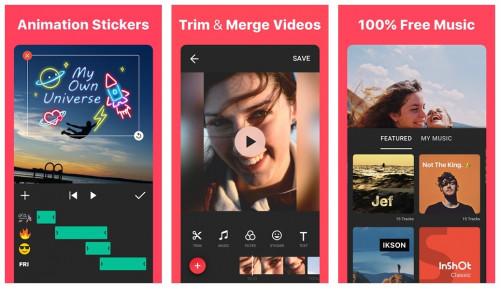iPhones have a reputation, in the smartphone universe, for having one of the best camera sensors and in-built image processing software. You’d have probably seen some great cinematic videos shot on iPhones. If you’re wondering which equipment you will need to execute those professional film-making shots, follow through the article. It doesn’t matter if you’re serious about vlogging as a career or you want to try it out just for fun, this article will surely give you a better understanding and help you make the right decisions for the start of your vlog life. Follow through the article as we discuss the best vlogging equipment along with some great tips and tricks to put you on the right path in your vlogging journey. Check-Out: iPhone 12 vs iPhone 13 | 7 Reasons to Wait for the New Flagship
Vlogging on iPhone
Without further ado, let’s get acquainted with everything vlog-related in the main section of this article below:
1. What is Vlogging?
Before getting started with the necessary equipment for vlogging on iPhone, let’s first understand what exactly vlogging means. It’s quite simple, a vlog is just like a blog but in video format. A vlog’s content can range among various themes. Some usual examples include an informative vlog, a travel vlog, or just a simple day-to-day documentation of your life. Now that we understand what vlogging is all about, let’s look at the vlogging essentials that will definitely give your vlog life a boost.
2. Best iPhones for Vlogging
The most important equipment for vlogging on iPhone is the iPhone itself. iPhones sport the best camera features and software that gives a neck-to-neck competition to other digital cameras and certain DSLRs. Check out the best premium iPhones for vlogging below:
2.1 iPhone 12 Pro (4/5)
One of the flagships from Apple, the iPhone 12 Pro comes with the fastest chip ever in a smartphone by Apple. iPhone 12 comes with a ceramic shield, Night mode portraits, and fast wireless charging and costs about $999. Take a look at the specs and see why exactly the iPhone 12 Pro stands out among the best equipment for vlogging on iPhone: Quick Specs:
5 nm A4 Bionic ChipLiDAR Technology10-bit HDR Recording6.1” Super Retina XDR Display4x Optical Zoom RangeUp to 17h Video Playback4K Dolby Vision VideosSupports 5G Tech
Also, read 7 Great Budget Cameras for Vlogging and Streaming under $500
2.2 iPhone 12 Pro Max (4.4/5)
The iPhone 12 Pro Max is the bigger and better flagship of the iPhone 12 series and so, it is the superior equipment for vlogging on iPhone. Let’s have a look at the specs sheet for the iPhone 12 Pro Max which comes with a price tag of $1099: Quick Specs:
5 nm A4 Bionic ChipLiDAR Technology10-bit HDR Recording6.7” Super Retina XDR Display5x Optical Zoom RangeUpto 20h Video PlaybackSupports 5G TechWide, Ultrawide and Telephoto Sensors
Also, check out 7 Noteworthy Cameras for Vlogging and Streaming under $1000
3. Equipment for Vlogging on iPhone
Now that we’ve covered the best iPhones to use for vlogging, it’s time to talk about the essential equipment for vlogging on iPhones that will make this whole process of vlogging easier and more fun.
3.1 Microphone
Why is this one of the essential pieces of equipment for vlogging on iPhones? The in-built mic on your iPhone could work just fine if you’re starting out in the vlogging field. However, if you want professional-grade audio quality, it’s best to invest in a premium microphone to get a more clear and better sound quality.
3.2 Good Lighting
Why is this one of the essential pieces of equipment for vlogging on iPhones? You must have seen those circular lighting tools in your favorite YouTubers or twitch streamers’ room tour videos. Those ring lights are used to illuminate the subject of focus and to provide overall professional studio-grade lighting. Alternatively, you can opt for a micro-LED + Diffuser panel to control the lighting conditions by adjusting the strength and temperature to produce more effective high-quality videos.
3.3 Tripod
Why is this one of the essential pieces of equipment for vlogging on iPhones? A tripod stand is one of the basic and important pieces of equipment for a vlogger. Carrying around your iPhone while shooting can get a little unsteady and tiresome at times. That’s why you need a tripod to have a better grip and create steady videos.
3.4 Lens Attachment
Why is this one of the essential pieces of equipment for vlogging on iPhones? If you want much wider shot angles, you can buy lens attachments for iPhones. These wide-angle lenses create better and wider aspect ratios that optimize the overall video quality, making them popular among mobile cinematic filmmakers. Also, read: How to Choose Lens for Camera 2021: Beginner’s Guide
4. Best Vlog-Editing Apps for iPhone
So you’re done with the recording part. Now you need to edit the video to add music or to cut the unnecessary parts in the video. This can be achieved with the help of video editing apps on your iPhone itself. Check out some of the best editing apps below:
4.1 InShot
InShot is a powerful and free video editor app which lets you add music to videos. Other features include:
Slideshow Maker55+ Video Transition EffectsAdjustable Aspect ratio Adjust Ratio and BackgroundTrim VideosControl Video Speed from 0.2x to 100x
Also, read 9 Best Video Editing Apps for Android and iOS 2021
4.2 iMovie
iMovie is Apple’s own editing software that gives some of the best editing tools. Some of the features of iMovies include:
Preset themes and titlesAdd music to videosChoose TransitionQuick transfer of files among iPhone, iPad or iPod
4.3 FilmoraGo
FilmoraGo is one of the best free HD pro video editors on the App store. FilmoraGo is a rather easy-to-use app with powerful features such as:
Keyframe Animation ToolAdd Filmora Featured MusicCrop Video in any Aspect RatioStunning Video Effects & FiltersOver 200 Stickers and Emojis
Also, read: 9 Best YouTube Channels to Learn Video Editing
5. Vlogging 101: Tips N Tricks
If you’re a beginner, these vlogging tips and tricks will surely help you to get started in the right direction.
For an uninterrupted shooting, put the phone on DND or Airplane mode.
Shoot in landscape mode for a wider area of coverage and also to remove black bars on the side of your video in case of vertical shooting.
Practice smiling while vlogging to get rid of any uneasiness and be more confident.
Record with the camera at your face height.
Shoot a 5-10 seconds test footage to notice any disordered angle or feature.
Always ensure that the video is recording.
Don’t look at the screen, look at the camera.
Always try to shoot in a well-lit ambience.
Wrapping Up This brings us to the end of our article. We hope you’ve gotten a pretty good idea on what vlogging is all about and the important equipment for vlogging on iPhone. Let us know who your favorite vlogger is in the comment section below. Feature Image Credit: joby.com
Δ